HDFS基于JAVA开发示例
文章目录
1:HDFS
1.1:连接hadoop文件系统
1:Configuration介绍
Configuration是一个配置信息类,它包含配置信息的加载,获取配置信息和加载配置信息等。类加载的过程是,先加载该类的静态代码块,再加载静态变量,然后才是构造方法。所以,我在分析的时候,先看静态代码块,然后再看构造方法,最后根据该类的主要功能去分析。
Configuration是Hadoop的公共类,所以被放在了hadoop-common-2.7.4.jar下:org.apache.hadoop.conf.Configruration。
该类是Job的配置信息类,配置信息的传递必须通过Configuration。因为通过Configuration可以实现在多个mapper
和多个reducer任务间共享信息。
Configuration实现了Iterable和Writable两个接口。因此它具有迭代功能,迭代Configuration对象中所有name-value键
值对,加载到内存。实现Writable是为了实现Hadoop框架要求的序列化,可以将内存中的name-value序列化到硬盘。
- 2:Configuration创建初始化
以下三种方式均可
1:core-site.xml,hdfs-site.xml配置文件放在resources目录下,configuration对象会自动加载
2:conf.addResource();方法进行加载配置文件core-site.xml,hdfs-site.xml
3:conf.set();设置,k,v的键值对配置参数
demo
import org.apache.hadoop.conf.Configuration;
import org.apache.hadoop.fs.Path;
private static FileSystem fS;
private static FileSystem fS;
private static Configuration conf;
static {
conf = new Configuration();
conf.addResource(new Path(PATH_TO_HDFS_SITE_XML));
conf.addResource(new Path(PATH_TO_CORE_SITE_XML));
try {
fS = FileSystem.get(new URI("hdfs://0.0.0.0:9000"), conf, "hadoop");
} catch (Exception e) {
System.out.println(e);
}
}
2:FileSystem常用接口
Java抽象类org.apache.hadoop.fs.FileSystem定义了hadoop的一个文件系统接口,
Hadoop中关于文件操作类基本上全部是在"org.apache.hadoop.fs"包中,
这些API能够支持的操作包含:打开文件,读写文件,删除文件等
-
1:FileSystem接口使用
Hadoop类库中最终面向用户提供的接口类是FileSystem,该类是个抽象类,只能通过来类的get方法得到具体实例,并通过该实例来进行文件系统的操作。 -
2:FileStatus
获取文件或者文件夹的元信息!比如:文件路径,文件大小,文件所有者,所在的块大小,文件修改时间,备份数量,权限等! -
3:FSDataInputStream
输入流对象! 可以将HDFS中的文件或者文件夹读取到本地! -
4:FSDataOutputStream:
输出流对象! 可以将本地的文件或者文件夹上传到HDFS中!
1.2:开发准备
基于maven进行开发
建立resources目录,复制hadoop的core-site.xml,hdfs-site.xml和lo4j.properties
1.3:开发demo
1:创建文件
try {
//Configuration用于封装配置对象信
Path path = new Path("hdfs://192.168.2.101:9000/home/hadoop/testTxt");
if (fS.exists(path)) {
System.out.println("path is exists");
} else {
fS.create(path);
System.out.println("create successed");
}
} catch (Exception e) {
System.out.println(e);
}
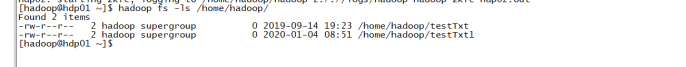
2:创建目录
if (!fSystem.exists(filePath)) {
fSystem.mkdirs(filePath);
}
3:写入数据
` String content = "write test";
FSDataOutputStream out = null;
try {
out = fSystem.create(new Path(DEST_PATH + File.separator + FILE_NAME));
out.write(content.getBytes());
out.hsync();
LOG.info("success to write.");
} finally {
// make sure the stream is closed finally.
IOUtils.closeStream(out);
}
4:读取数据
private void read() throws IOException {
String strPath = PATH+ File.separator + FILE-NAME;
Path path = new Path(strPath);
FSDataInputStream in = null;
BufferedReader reader = null;
StringBuffer strBuffer = new StringBuffer();
try {
in = fSystem.open(path);
reader = new BufferedReader(new InputStreamReader(in));
String sTempOneLine;
// write file
while ((sTempOneLine = reader.readLine()) != null) {
strBuffer.append(sTempOneLine);
}
LOG.info("result is : " + strBuffer.toString());
LOG.info("success to read.");
} finally {
// make sure the streams are closed finally.
IOUtils.closeStream(reader);
IOUtils.closeStream(in);
}
}
5:删除文件
private void delete() throws IOException {
Path beDeletedPath = new Path(PATH + File.separator + FILE_NAME);
if (fSystem.delete(beDeletedPath, true)) {
LOG.info("success to delete the file " + PATH + File.separator + FILE_NAME);
} else {
LOG.warn("failed to delete the file " + PATH + File.separator + FILE_NAME);
}
}
6:删除目录
private void rmdir() throws IOException {
Path destPath = new Path(PATH);
if (!deletePath(destPath)) {
LOG.error("failed to delete Path " + PATH);
return;
}
LOG.info("success to delete path " + PATH);
}
7:listFiles:获取目录的所有文件的信息
demo
try {
//true,false解决是否迭代遍历子目录下
RemoteIterator<LocatedFileStatus> listFiles = fS.listFiles(new Path("/home/"), true);
while (listFiles.hasNext()){
LocatedFileStatus fileStatus = listFiles.next();
Path path = fileStatus.getPath();
//System.out.println(path);
System.out.println(fileStatus);
}
} catch (IOException e) {
e.printStackTrace();
}
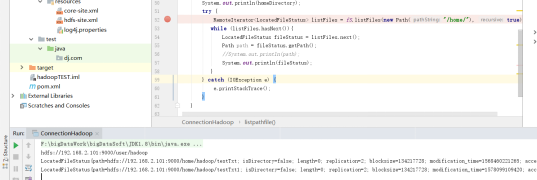
8:getFileStatus:获取单个文件或目录的信息
FileStatus fileStatus1 = fS.getFileStatus(new Path("/home/"));
System.out.println(fileStatus1);
结果
FileStatus{path=hdfs://192.168.2.101:9000/home; isDirectory=true; modification_time=1568460221122; access_time=0; owner=hadoop; group=supergroup; permission=rwxr-xr-x; isSymlink=false}






















 564
564











 被折叠的 条评论
为什么被折叠?
被折叠的 条评论
为什么被折叠?








