systick的配置
1、GD官方F303系统的固件库中只提供ms的延时函数,采用的是中断的方式。
2、我们采用poll mode实现us、ms延时
RCU通过AHB时钟(HCLK)8分频后作为Cortex系统定 时器(SysTick)的外部时钟。通过对SysTick控制和状态寄存器的设置,可选择上述时钟或AHB (HCLK)时钟作为SysTick时钟。
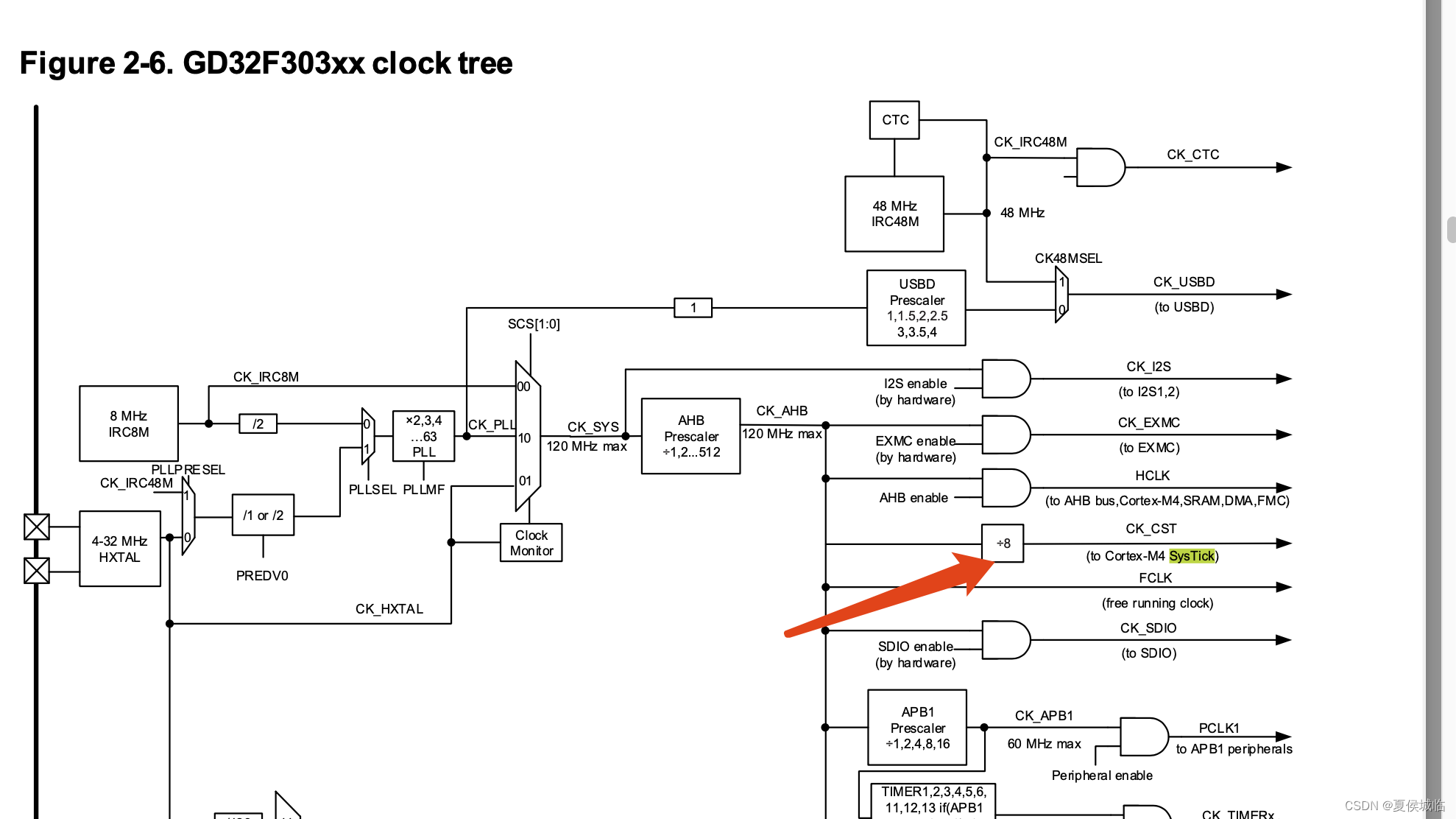
3、systick 配置
设置SysTick的时钟源,若系统时钟为108MHz,经过8分频后,SysTick的时钟为13MHz,也就是说每计数一次需要的时间为 T = 1/(13MHz),换算一下,即T = 1/13 us,换言之:延时 1 微妙,需要计数13次,因此微妙级别的倍频因子fac_us即等于13,为了可移植性,fas_us = (系统内核时钟频率) / 8000000,毫秒级别的倍频因子fac_ms = 1000*fac_us即可。
void systick_config(void)
{
/* systick clock source is from HCLK/8 */
systick_clksource_set(SYSTICK_CLKSOURCE_HCLK_DIV8);
count_1us = (float)SystemCoreClock/8000000;
count_1ms = (float)count_1us * 1000;
}
4、us延时函数
/*!
\brief delay a time in microseconds in polling mode
\param[in] count: count in microseconds
\param[out] none
\retval none
*/
void delay_1us(uint32_t count)
{
uint32_t ctl;
/* reload the count value */
SysTick->LOAD = (uint32_t)(count * count_1us);
/* clear the current count value */
SysTick->VAL = 0x0000U;
/* enable the systick timer */
SysTick->CTRL = SysTick_CTRL_ENABLE_Msk;
/* wait for the COUNTFLAG flag set */
do{
ctl = SysTick->CTRL;
}while((ctl&SysTick_CTRL_ENABLE_Msk)&&!(ctl & SysTick_CTRL_COUNTFLAG_Msk));
/* disable the systick timer */
SysTick->CTRL &= ~SysTick_CTRL_ENABLE_Msk;
/* clear the current count value */
SysTick->VAL = 0x0000U;
}
5、ms延时
/*!
\brief delay a time in milliseconds in polling mode
\param[in] count: count in milliseconds
\param[out] none
\retval none
*/
void delay_1ms(uint32_t count)
{
uint32_t ctl;
/* reload the count value */
SysTick->LOAD = (uint32_t)(count * count_1ms);
/* clear the current count value */
SysTick->VAL = 0x0000U;
/* enable the systick timer */
SysTick->CTRL = SysTick_CTRL_ENABLE_Msk;
/* wait for the COUNTFLAG flag set */
do{
ctl = SysTick->CTRL;
}while((ctl&SysTick_CTRL_ENABLE_Msk)&&!(ctl & SysTick_CTRL_COUNTFLAG_Msk));
/* disable the systick timer */
SysTick->CTRL &= ~SysTick_CTRL_ENABLE_Msk;
/* clear the current count value */
SysTick->VAL = 0x0000U;
}
6、写个波形,看看10us的延时差距大不大
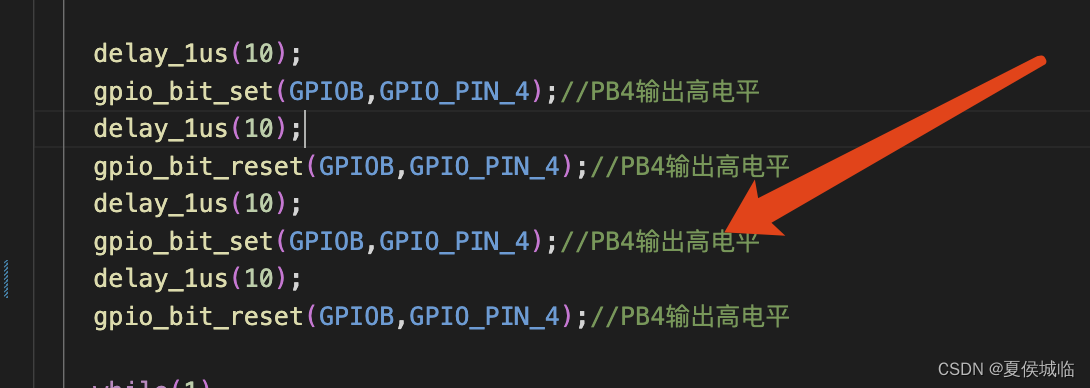
7、逻辑分析仪测量11.32us,存在一定的误差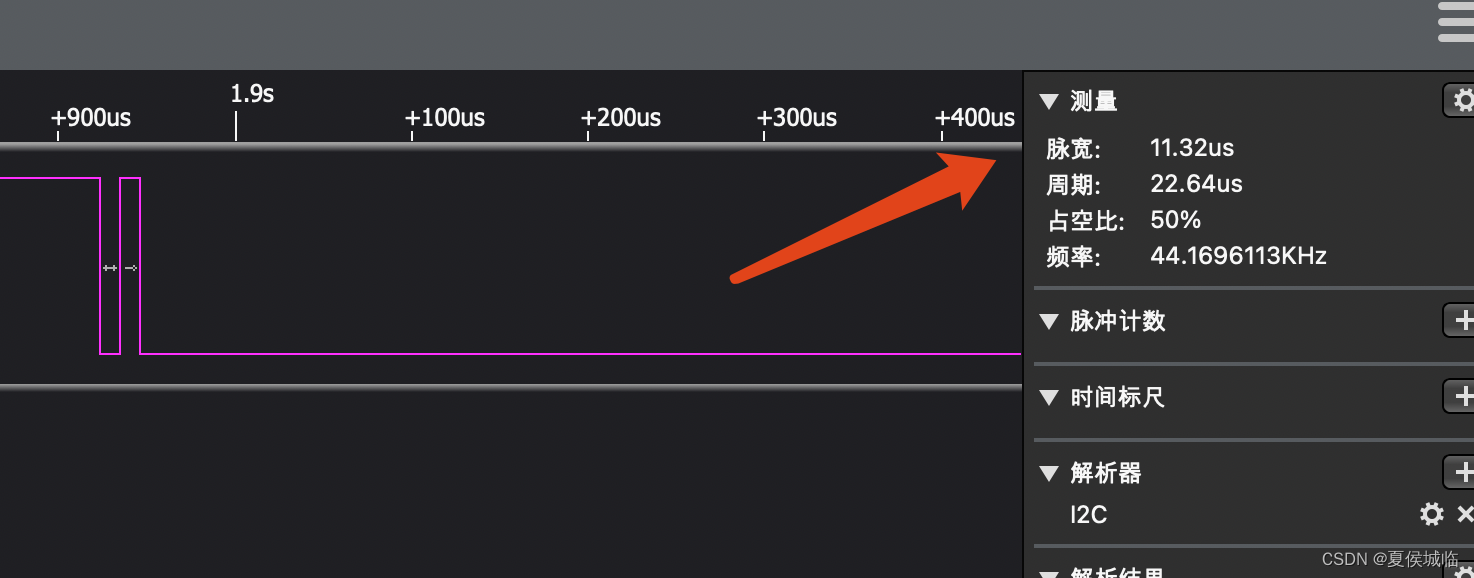
8、ms的延时看下,还是蛮准的。
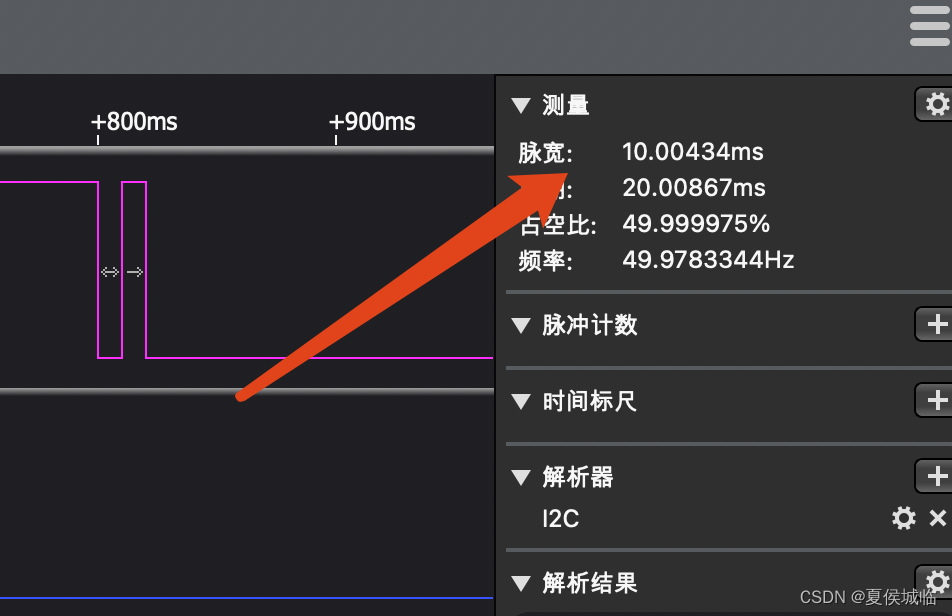






















 3699
3699











 被折叠的 条评论
为什么被折叠?
被折叠的 条评论
为什么被折叠?








