问题: matlab 使用webread出错:
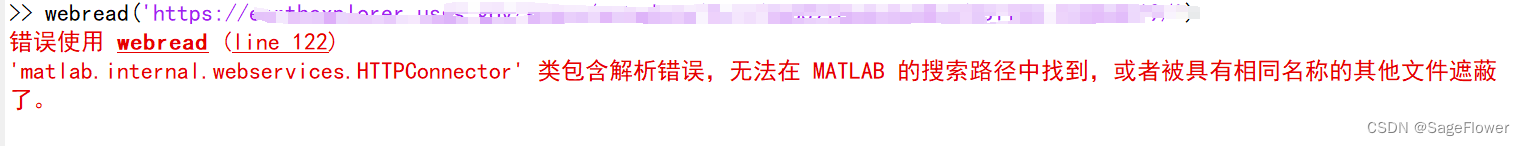
原因:
类包含错误一般是函数内容修改,或者两个同名的函数 ,参考 https://www.ilovematlab.cn/thread-600443-1-1.html?_dsign=1c18a288
过去意外的操作,对 D:\matlab\toolbox\matlab\external\interfaces\webservices\restful+matlab+internal+webservices\HTTPConnector修改了内容,导致出错。
解决办法:
将 HTTPConnector.m 的内容修改为以下:
%matlab.internal.webservices.HTTPConnector HTTP connector handle object
%
% FOR INTERNAL USE ONLY -- This class is intentionally undocumented and
% is intended for use only within the scope of functions and classes in
% toolbox/matlab/external/interfaces/webservices/restful. Its behavior
% may change, or the class itself may be removed in a future release.
%
% matlab.internal.webservices.HTTPConnector properties (read-only):
% URL - URL string
% CharacterSet - Connection charset value
% ContentType - Connection content type
%
% matlab.internal.webservices.HTTPConnector properties:
% Username - User identifier
% Password - User authentication password
% KeyName - Name of key
% KeyValue - Value of key
% HeaderFields - n-by-2 string matrix or cellstr of header names and values
% UserAgent - User agent identification
% Timeout - Connection timeout
% RequestMethod - Name of HTTP request method (GET or POST)
% PostData - String data to post to service
% MediaType - Media type of data to post to service
% Debug - Print debug information
%
% matlab.internal.webservices.HTTPConnector methods:
% HTTPConnector - Constructor
% closeConnection - Close HTTP connection
% copyContentToByteArray - Copy content to byte array
% copyContentToFile - Copy content to file
% delete - Delete object
% openConnection - Open HTTP connection
% Copyright 2014-2019 The MathWorks, Inc.
classdef HTTPConnector < handle
properties (SetAccess = 'protected', Dependent)
URL
end
properties (SetAccess = 'protected')
CharacterSet = ''
ContentType = ''
end
properties
Username = ''
Password = ''
KeyName = ''
KeyValue = ''
HeaderFields = []
UserAgent = ''
Timeout = []
RequestMethod = 'GET'
PostData = ''
end
properties (Dependent)
MediaType char
end
properties
CharacterEncoding
Decode logical = true % false to turn off decompression
end
properties (Hidden)
Debug = false % display request and response messages
RealMediaType = matlab.net.http.MediaType('application/x-www-form-urlencoded')
NativeDebug = 0 % debug at the C++ level
end
properties (Dependent)
CertificateFilename = ''
end
properties (Hidden, Access = 'protected')
Connection = [] % matlab.internal.webservices.HTTPConnectionAdapter (C++)
ConnectionIsOpen = false
Proxy = []
Protocol = ''
OptionsContentType = ''
NumberOfRedirects = 0
MaximumRedirects = 20
% Reference: http://www.w3.org/Protocols/rfc2616/rfc2616-sec10.html
StatusCode = struct( ...
'MovedPermanently', 301, ...
'Found', 302, ...
'SeeOther', 303, ...
'TemporaryRedirect', 307, ...
'Unauthorized', 401, ...
'ProxyAuthenticationRequired', 407)
NumberOfUnauthorizedAttempts = 0
MaximumNumberOfUnauthorizedAttempts = 1
end
properties (Access = 'private')
pURL
pCertificateFilename
% The DefaultCertificateFilename is the location of the generated
% file containing root certificates. If set, then the certificate
% from the HTTP server is validated against the certificates in the
% PEM file. The verification validates the host domain against the
% domain in the certificate and also issues an error if the
% certificate in the PEM file has expired. Since the current
% version of rootcerts.pem does have an expired certificate, set
% the property value to ''. Even with an empty root certificate
% file, the domain verification is still performed.
% DefaultCertificateFilename = fullfile(matlabroot,'sys','certificates','ca','rootcerts.pem');
DefaultCertificateFilename = ''
MessageCount = 0 % used in log
end
methods
function set.MediaType(connector, value)
if isempty(value) || value == ""
connector.RealMediaType = matlab.net.http.MediaType.empty;
elseif (ischar(value) || isstring(value)) && strcmpi(value,'auto')
connector.RealMediaType = value;
else
connector.RealMediaType = matlab.net.http.MediaType(value);
end
end
function value = get.MediaType(connector)
value = char(connector.RealMediaType);
end
function obj = HTTPConnector(url, options, connection)
% Constructor for HTTPConnector class.
% Create a connection object, if not passed as an argument.
if ~exist('connection', 'var')
connection = matlab.internal.webservices.HTTPConnectionAdapter;
end
obj.Connection = connection;
% Set the CertificateFilename property.
obj.CertificateFilename = obj.DefaultCertificateFilename;
% Set the URL property value.
obj.URL = url;
% Set the HTTPConnector request properties.
if ~exist('options', 'var')
options = weboptions;
end
if options.RequestMethod == "auto"
options.RequestMethod = 'GET';
end
obj = setProperties(obj, options);
obj.OptionsContentType = options.ContentType;
end
%------------------------------------------------------------------
function openConnection(obj)
% Open the URL connection and set request properties. Follow URL
% redirects.
if ~obj.ConnectionIsOpen
try
connection = obj.Connection;
connection.Debug = obj.NativeDebug;
% Set timeout. This sets both the connect timemout and
% response timeout to the user-specified value. So even if we get a connect to
% complete on time, we may still time out if the server does not send a response
% header within this time after we have sent our request.
milliseconds = secondsToMilliseconds(obj.Timeout);
connection.TimeoutInMilliseconds = [milliseconds milliseconds];
% Set Username and Password property values. (Allow
% an empty password to be passed to the server, but not
% an empty username).
[username, password] = ...
checkRequestProperty(obj, 'Username', 'Password');
if ~isempty(username)
connection.Username = username;
connection.Password = password;
end
% Need to decide in advance whether to decode response, if it's compressed
obj.Decode = ~strcmpi(obj.OptionsContentType,'binary');
% Open the connection to the URL.
if isempty(obj.Proxy.Host)
connection.openConnection();
else
connection.ProxyUsername = obj.Proxy.Username;
connection.ProxyPassword = obj.Proxy.Password;
connection.openProxyConnection(obj.Proxy);
end
% Set the request properties.
setRequestProperties(obj);
if isa(connection, 'matlab.internal.webservices.HTTPJavaConnectionAdapter')
% The Java adapter needs properties finalized before we post any data
setRequestProperties(connection);
if ~isempty(connection.PostData)
connection.sendPostData();
end
end
% Set the connection properties.
setConnectionProperties(obj);
% Check if redirecting.
if any(strcmpi(obj.Protocol, {'http', 'https'}))
if isRedirecting(obj) && ...
obj.NumberOfRedirects < obj.MaximumRedirects
if obj.Debug
% For purposes of logging the body of the redirect
% message, assume native encoding. We should really be
% looking at the charset in the Content-Type header.
try
bytes = copyContentToByteArray(obj.Connection, true);
catch
% a redirect likely just throws an error in
% RESTful mode, so copy no bytes
bytes = '';
end
obj.log(native2unicode(bytes));
end
% Follow redirects. Increase count to prevent
% indefinite recursion.
obj.NumberOfRedirects = obj.NumberOfRedirects + 1;
% Redirecting to a different URL.
openRedirectConnection(obj);
end
end
% The Java adapter needs us to tell it whether to use a
% gzip input stream. The standard adapter figures this
% out.
if isa(connection,'matlab.internal.webservices.HTTPJavaConnectionAdapter')
connection.Encoding = obj.getEncoding;
end
% If an unauthorized code is returned by the server,
% the request method is 'get', and the JVM is running,
% then try again using the HTTPJavaConnectionAdapter.
% This adapter uses Java to communicate to the server
% and Java supports NTLM authentication (on Windows).
% Do not attempt more times than allowed by
% MaximumNumberOfUnauthorizedAttempts.
if (obj.Connection.ResponseCode == obj.StatusCode.Unauthorized || ...
obj.Connection.ResponseCode == obj.StatusCode.ProxyAuthenticationRequired) && ...
usejava('jvm') && ...
obj.NumberOfUnauthorizedAttempts < obj.MaximumNumberOfUnauthorizedAttempts
obj.NumberOfUnauthorizedAttempts = obj.NumberOfUnauthorizedAttempts + 1;
if obj.Debug
try
% Try to grab data from the unauthorized message. Need to pretend connection
% is open to avoid trying to open it again.
oldOpen = obj.ConnectionIsOpen;
obj.ConnectionIsOpen = true;
clean = onCleanup(@()obj.ConnectionIsOpen(oldOpen));
bytes = obj.copyContentToByteArray();
catch
bytes = '';
end
obj.log(char(bytes)');
obj.log("Trying again");
end
if isa(obj.Connection, 'matlab.internal.webservices.HTTPJavaConnectionAdapter')
% if Java adapter was being used, try again
obj.Connection = matlab.internal.webservices.HTTPJavaConnectionAdapter(obj.URL);
obj.Connection.Debug = obj.Debug; % not supported yet
% Determine if compression input stream needs to be used. If
% so, set the property on the connection.
obj.Connection.Encoding = getEncoding(obj);
end
openConnection(obj);
end
% Connection is open.
obj.ConnectionIsOpen = true;
catch e
if obj.Debug || obj.NativeDebug
rethrow(e)
else
throwAsCaller(e)
end
end
end
end
%------------------------------------------------------------------
function res = log(obj, responseData)
% Return a log of the request and response messages, including the
% data. If no return value, print it.
connection = obj.Connection;
if isa(connection, 'matlab.internal.webservices.HTTPConnectionAdapter')
% We use functions in the http package to reconstruct request and response
% messages, which are able to pretty-print their contents.
import matlab.net.http.*
import matlab.net.*
[a,b,c] = connection.getRequestLine();
requestLine = RequestLine(a, b, c);
requestMessage = RequestMessage(requestLine);
requestMessage = ...
requestMessage.addFieldsNoCheck(connection.getRequestFields());
% get the raw payload that was sent, as uint8 vector, and insert it into
% MessageBody
payload = connection.Payload;
charset = '';
if ~isempty(payload)
body = MessageBody();
body.Payload = payload;
requestMessage.Body = body;
% The set method for Body in the line above copied any Content-Type from the
% requestMessage into Body.ContentType, as a MediaType object, so fetch it and
% save any specified or implied charset.
ct = requestMessage.Body.ContentType;
if ~isempty(ct)
charset = matlab.net.internal.getCharsetForMediaType(ct);
end
end
requestMessage.Completed = true;
[version, status, reason] = connection.getStatusLine();
response = ResponseMessage(StatusLine(version, status, reason));
response = response.addFieldsNoCheck(connection.getResponseFields());
obj.MessageCount = obj.MessageCount + 1;
res = sprintf('\nREQUEST %d to %s\n\n%s\n', obj.MessageCount, ...
obj.URL, char(requestMessage));
% If request payload is text (has a known charset), print it as a string
if charset ~= ""
payload = native2unicode(payload, char(charset));
res = [res sprintf('%s\n\n', payload)];
end
res = [res sprintf('RESPONSE\n\n%s\n', char(response))];
if ~ischar(responseData)
responseData = evalc('disp(responseData)');
end
if length(responseData) > 1000
res = [res sprintf('<<%d bytes of data>>\n', length(responseData))];
else
res = [res sprintf('%s\n', responseData)];
end
res = [res sprintf('----------------------------\n')];
else
res = sprintf('\nUsing Java\n');
end
if nargout == 0
fprintf('%s',res);
end
end
%------------------------------------------------------------------
function closeConnection(obj)
% Close the connection.
connection = obj.Connection;
% check isvalid because connection may have been passed in as an argument
% and gotten deleted
if ~isempty(connection) && ismethod(connection, 'closeConnection') && isvalid(connection)
connection.closeConnection;
end
obj.ConnectionIsOpen = false;
end
%------------------------------------------------------------------
function delete(obj)
% Close the connection when deleting the object.
obj.closeConnection()
delete@handle(obj);
end
%------------------------------------------------------------------
function byteArray = copyContentToByteArray(obj)
% Copy the content from the Web service to a byte (uint8) array.
openConnection(obj);
closeObj = onCleanup(@()closeConnection(obj));
try
byteArray = copyContentToByteArray(obj.Connection, true);
catch e
code = obj.Connection.ResponseCode;
e = convertCopyContentToDataStreamException(e,code);
throw(e);
end
end
%------------------------------------------------------------------
function copyContentToFile(obj, filename)
% Copy the content from the Web service to a file.
openConnection(obj);
closeObj = onCleanup(@()closeConnection(obj));
try
copyContentToFile(obj.Connection, filename);
catch e
code = obj.Connection.ResponseCode;
e = convertCopyContentToDataStreamException(e,code);
throw(e);
end
end
%------------------------- set/get methods ------------------------
function set.URL(obj, url)
% Set the URL property value by storing the value in the private
% copy. Set the Protocol, and Proxy property values.
% Set private copy.
obj.pURL = url;
obj.Connection.URL = url;
% Get the protocol (before the ":") from the URL.
obj.Protocol = getProtocolFromURL(url);
% Get the proxy information using the MATLAB proxy API
% and set the property.
obj.Proxy = getProxySettings(url);
end
function url = get.URL(obj)
url = obj.pURL;
end
function set.CertificateFilename(obj, filename)
filename = matlab.net.internal.validateCertificateFile(filename);
obj.pCertificateFilename = filename;
obj.Connection.CertificateFilename = filename;
end
function filename = get.CertificateFilename(obj)
% Get CertificateFilename from private copy.
filename = obj.pCertificateFilename;
end
end
methods (Access = 'protected')
function tf = isRedirecting(obj)
% Return true if the connection indicates that the URL is being
% redirected by examining the response code.
try
% For all requests, redirect the same request on Found, MovedPermanently and
% TemporaryRedirect. For GET, also redirect on SeeOther: the response may not
% be what the user expects, but there will at least be a response. Not
% appropriate to redirect SeeOther for other request methods. (RFC 7231,
% 6.4.4)
code = obj.Connection.ResponseCode;
tf = any(code == [ ...
obj.StatusCode.Found ...
obj.StatusCode.MovedPermanently ...
obj.StatusCode.TemporaryRedirect]) || ...
(strcmpi(obj.RequestMethod, 'GET') && ...
code == obj.StatusCode.SeeOther);
catch
tf = false;
end
end
%------------------------------------------------------------------
function contentType = getConnectionContentType(obj)
% Get the content type from the connection. Return unknown if any
% error occurs. Empty may be returned if content type cannot be
% determined. Invoking this function causes content to be
% downloaded from the server.
try
contentType = obj.Connection.ContentType;
catch e
throwAsCaller(e)
end
if isempty(contentType)
% Some servers may not have the mime types setup for
% spreadsheet data. Check the URL extension to see if a
% match is found.
tableExtensions = {'.xls' '.xlsx' '.xlsb' '.xlsm' '.xltm' '.xltx' '.ods'};
url = obj.URL;
[~,~,ext] = fileparts(url);
if any(strcmpi(ext, tableExtensions))
contentType = 'spreadsheet';
end
end
end
%------------------------------------------------------------------
function setConnectionProperties(obj)
% Set connection properties. These properties must be set after the
% connection is established and will initiate data transfer from
% the server.
connection = obj.Connection;
if ~isempty(connection)
contentType = getConnectionContentType(obj);
% Set ContentType and CharacterSet properties.
obj.ContentType = getContentTypeFromConnection(contentType);
obj.CharacterSet = getCharacterSetFromConnection(contentType);
end
end
%------------------------------------------------------------------
function setRequestProperty(obj, name, value)
% Set connection request property if name and value are not empty.
connection = obj.Connection;
if ~isempty(name) && ~isempty(connection) %&& strlength(value) ~= 0
connection.setRequestProperty(name, value);
end
end
%------------------------------------------------------------------
function setDefaultRequestProperty(obj, name, value)
% Set connection request property if it is not in the list of
% obj.HeaderField that the user added. Value may be empty.
connection = obj.Connection;
if ~isempty(name) && ~isempty(connection) && ...
(isempty(obj.HeaderFields) || ~any(strcmpi(obj.HeaderFields(:,1), name)))
connection.setRequestProperty(name, value);
end
end
%------------------------------------------------------------------
function setRequestProperties(obj)
% Set the obj property values on the connection.
% The set order is important. Certain property manipulations
% will invoke the connect method of the connection. After
% connection, setting certain properties, such as Accept, can
% cause an exception.
% Assign a local variable for the connection.
connection = obj.Connection;
% Set Request method.
if any(strcmpi(obj.Protocol, ["http", "https"]))
connection.RequestMethod = upper(obj.RequestMethod);
% Set PostData and MediaType if RequestMethod is POST, PUT or PATCH
if any(strcmpi(obj.RequestMethod, ["POST", "PUT", "PATCH"]))
connection.PostData = obj.PostData;
% If CharacterEncoding has been specified and the
% MediaType is not application/x-www-form-urlencoded,
% then add a "charset=" parameter to MediaType with the
% value set to the value of CharacterEncoding. charset
% values are not needed for form-encoded data since the
% data is already encoded. Also, don't add the CharacterEncoding
% if the MediaType object already contains a charset.
if isempty(obj.CharacterEncoding) || ...
strcmp('auto',obj.CharacterEncoding) || ...
strcmp('application/x-www-form-urlencoded',obj.MediaType) || ...
~isempty(obj.RealMediaType.getParameter('charset'))
mediaType = obj.RealMediaType;
else
mediaType = obj.RealMediaType.setParameter('charset',obj.CharacterEncoding);
end
chars = char(mediaType);
% The following line is ignored by HTTPJavaConnectionAdapter
obj.MediaType = chars;
% For HTTPConnectionAdapter, this line is redundant with above.
% It's needed for HTTPJavaConnectionAdapter.
obj.setDefaultRequestProperty('Content-Type', chars);
end
end
% Set User-Agent, if not empty.
userAgent = obj.UserAgent;
if ~isempty(userAgent)
setDefaultRequestProperty(obj, 'User-Agent', userAgent);
end
% Set Accept-Encoding field
setDefaultRequestProperty(obj, 'Accept-Encoding', 'gzip');
connection.Decode = obj.Decode;
% Obtain KeyName and KeyValue values.
[keyName, keyValue] = ...
checkRequestProperty(obj, 'KeyName', 'KeyValue');
% Set the Accept request property if options.ContentType is
% xmldom or json and KeyName is not Accept.
if ~strcmp(keyName, 'Accept')
setAcceptRequestProperty(obj);
end
% Set Key name and value, if KeyName is not empty. (Allow an
% empty KeyValue to be passed to the server.) The key
% name/value pair may override the Authorization value, if set.
if ~isempty(keyName)
if ~ischar(keyValue)
keyValue = num2str(keyValue);
end
setDefaultRequestProperty(obj, keyName, keyValue);
end
% HeaderFields was already verified by weboptions to be an n-by-2 cellstr
% or string matrix, so calling cellstr converts them to a cellstr. These fields
% will replace any similarly-named fields we already added.
if ~isempty(obj.HeaderFields)
headers = cellstr(obj.HeaderFields);
cellfun(@(n,v)setRequestProperty(obj, n, v), ...
headers(:,1), headers(:,2));
end
% For POST and PUT requests if there is no data present
% in the body of the request the Content-Length of the
% request header should be set to zero.
if((strcmpi(obj.RequestMethod, 'post') || strcmpi(obj.RequestMethod, 'put')) && ...
isempty(obj.PostData))
obj.setDefaultRequestProperty('Content-Length', '0');
end
end
%------------------------------------------------------------------
function setAcceptRequestProperty(obj)
% Set the Accept request property if options.ContentType is xmldom
% or json.
% Some RESTful Web servers send either XML or JSON responses.
% Set the Accept header property, if either of these content
% types are requested.
optionsContentType = obj.OptionsContentType;
index = strcmp(optionsContentType, {'auto', 'json', 'xmldom'});
if any(index)
if index(1) || index(2)
% JSON is requested, set the Accept header property to
% application/json.
contentType = 'application/json';
else
% XML is requested, set the Accept header property to
% text/xml
contentType = 'text/xml';
end
% Add all others as secondary types.
contentType = [contentType ', */*'];
% Set the request property.
try
setDefaultRequestProperty(obj, 'Accept', contentType);
catch
% Ignore this error. We are only trying to assist in
% specifying the Accept value. In most cases, it is not
% needed anyway.
end
end
end
%------------------------------------------------------------------
function openRedirectConnection(obj)
% Open redirect connection if the redirect URL is valid.
url = obj.Connection.RedirectURL;
if ~isempty(url)
if obj.Debug
disp(['Redirecting to ' url]);
end
% Reset URL to new location. Just in case the url contains non-ASCII
% characters, process it using URI to get the encoded version.
url = matlab.net.URI(url,'literal');
obj.URL = char(url);
% Redirecting to a different URL.
% Ensure connection is closed.
closeConnection(obj);
% Try again to open URL connection.
openConnection(obj);
else
% Close the redirection attempt since the redirect URL is
% not valid.
obj.NumberOfRedirects = obj.MaximumRedirects + 1;
end
end
%------------------------------------------------------------------
function encoding = getEncoding(connector)
contentEncoding = connector.Connection.ContentEncoding;
encoding = 0;
if ~strcmp('binary', connector.OptionsContentType)
switch lower(contentEncoding)
case 'gzip'
encoding = 1;
case 'deflate'
encoding = 2;
end
end
end
end
end
%--------------------------------------------------------------------------
function obj = setProperties(obj, options)
% Generic function that sets the public property values of obj with the
% matching properties of options only if obj and options are non-empty and
% scalar objects.
if isobject(obj) && isscalar(obj) && isobject(options) && isscalar(options)
names = properties(options);
mc = metaclass(obj);
index = strcmp('public', {mc.PropertyList.SetAccess});
props = {mc.PropertyList.Name};
props = props(index);
for k = 1:length(names)
prop = find(strcmpi(names{k}, props),1);
if ~isempty(prop)
obj.(props{prop}) = options.(names{k});
end
end
% these properties are hidden, so copy explicitly
obj.Debug = options.Debug;
obj.NativeDebug = options.NativeDebug;
end
end
%--------------------------------------------------------------------------
function proxy = getProxySettings(url)
% Get proxy settings from MATLAB preferences panel. If settings are not
% found in MATLAB then system proxy settings will be used.
% This calls into C++ to get the settings which
% returns a struct with fields {"Host", "Port", "Username", "Password"}
proxy = matlab.internal.webservices.getProxyInfo(url);
end
%--------------------------------------------------------------------------
function protocol = getProtocolFromURL(url)
% Get protocol (http or https) from URL.
protocol = url(1:find(url == ':', 1) -1);
end
%--------------------------------------------------------------------------
function contentType = getContentTypeFromConnection(connectionContentType)
% Get content type from connection content type. The connection content
% type may include the character set.
index = find(connectionContentType == ';', 1) - 1;
if ~isempty(index)
index = index(1);
else
index = length(connectionContentType);
end
contentType = connectionContentType(1:index);
end
%--------------------------------------------------------------------------
function charSet = getCharacterSetFromConnection(connectionContentType)
% Get character set from connection content type. The default value if not
% found is left as empty.
defaultCharacterSet = '';
index = find(connectionContentType == ';', 1) + 1;
if isempty(index)
charSet = defaultCharacterSet;
else
charSet = connectionContentType(index:end);
if ~isempty(charSet) && ~all(isspace(charSet))
charsetMatch = regexpi(charSet,'charset=([a-z0-9\-\.:_])*','tokens','once');
if ~isempty(charsetMatch)
charSet = charsetMatch{1};
else
% The sub-string "charset=" was not found in connectionContentType.
charSet = '';
end
end
end
end
%--------------------------------------------------------------------------
function milliseconds = secondsToMilliseconds(seconds)
% Convert to milliseconds. No upper bound. Input may be empty but must not be
% negative.
if ~isempty(seconds)
% Use ceil to prevent the calculation from reaching 0.
secondsToMilliseconds = 1000;
milliseconds = round(ceil(seconds*secondsToMilliseconds));
else
% The value is empty, set to the minimum.
milliseconds = 1;
end
end
%--------------------------------------------------------------------------
function [name, value] = checkRequestProperty(obj, propName, propValue)
% Ensure that if propName is set, then propValue may be set or empty.
% If propValue is set, then propName must also be set.
name = obj.(propName);
value = obj.(propValue);
% If propValue is set, then propName must be set.
propValueIsSet = ~isempty(value);
if propValueIsSet && isempty(name)
id = 'MATLAB:webservices:ExpectedNonempty';
error(message(id, ['options.' propName]));
end
end
%--------------------------------------------------------------------------
function e = convertCopyContentToDataStreamException(e, responseCode)
% Convert an MException with CopyContentToDataStream ID to an exception
% with an ID that contains the HTTP status code.
id = 'MATLAB:webservices:StatusError';
if strcmp(e.identifier, id) && ~isempty(responseCode)
responseCode = num2str(responseCode);
id = ['MATLAB:webservices:HTTP' responseCode 'StatusCodeError'];
e = MException(id, '%s', e.message);
end
end





















 1万+
1万+











 被折叠的 条评论
为什么被折叠?
被折叠的 条评论
为什么被折叠?








