背景
目前好像只有table组件有实现表格数据的全选功能,如果说对于list,card,collapse等其他组件来说,需要自己结合checkbox来手动实现全选功能。
Checkbox.Group有实现全选功能,但是对于需要遍历出来的数据(接口动态返回),这种方式不太可行。
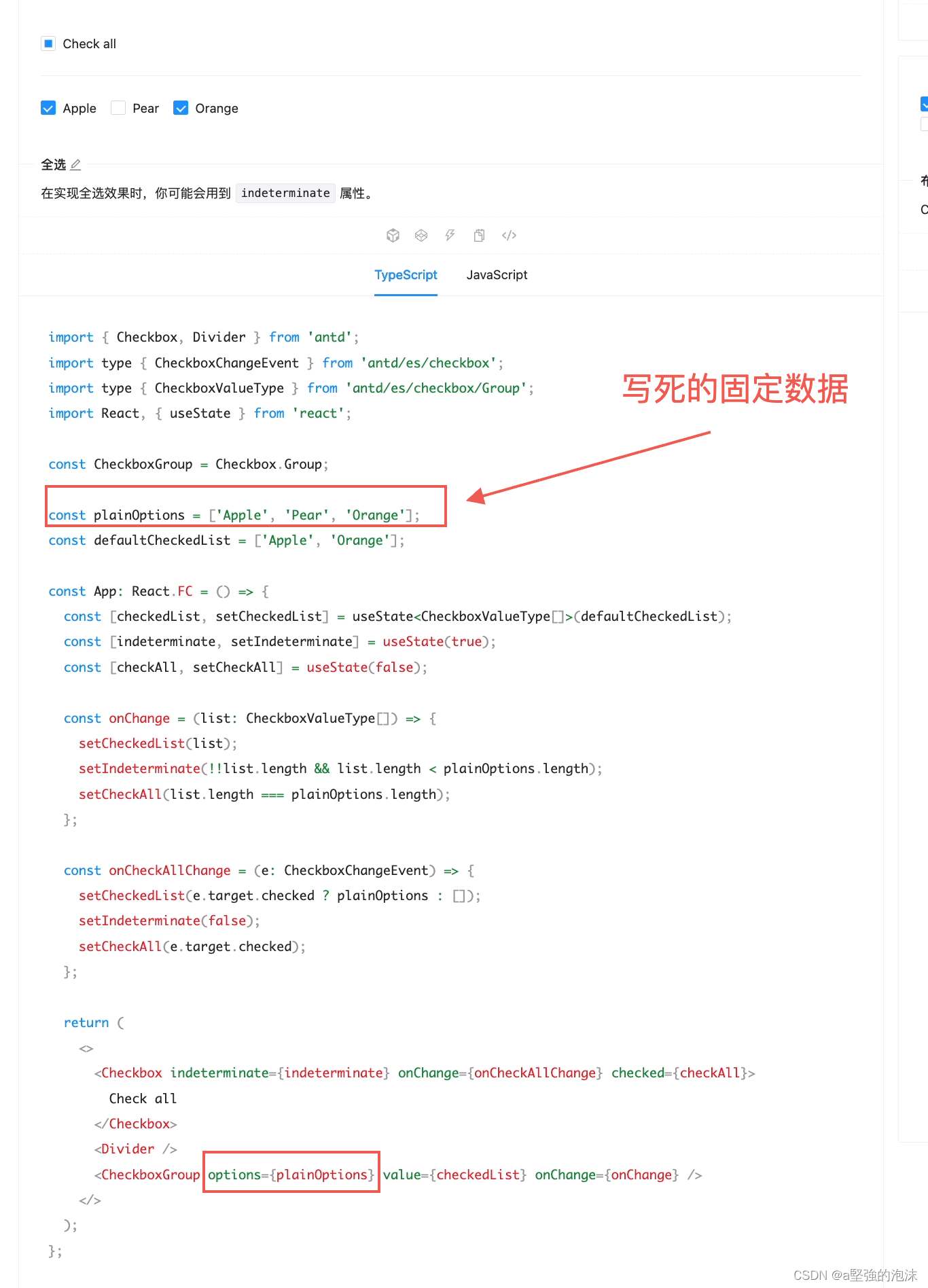
方案
考虑都使用checkbox组件来实现,同时增加状态管理。
1、增加一个【全选】checkbox,同时遍历每一行数据的时候,为Panel组件的header属性添加checkbox选择框。
<Checkbox
indeterminate={indeterminate}
checked={checkAll}
onChange={handleClickAllCheckbox}
>
全选
</Checkbox>
const renderPanelItem = () => {
return caseList?.map((item: CaseItem) => {
const key = item.replay_id;
const isChecked = selectedRowKeys?.includes(item.task_record_id); // 判断是否勾选
return (
<Panel
header={
<>
<Checkbox
style={{ marginRight: 5 }}
onChange={(e) => {
e.stopPropagation();
handleClickItemCheckbox(isChecked, item.task_record_id);
}}
checked={isChecked} // 视图
/>
<CloseCircleTwoTone twoToneColor="#f5222d" style={{ marginRight: 5 }} />
<span>{item.task_case_name}</span>
</>
}
key={key}
extra={renderPanelExtra(item)}
>
// ...
</Panel>
);
});
};
2、增加需要的状态
const [selectedRowKeys, setSelectedRowKeys] = useState<number[]>([]); // 勾选的每一行数据的id集合
const [indeterminate, setIndeterminate] = useState(false); // 【全选】checkbox
const [checkAll, setCheckAll] = useState(false); // 【全选】checkbox
3、当点击【全选】checkbox的时候
- 全部勾选:把当前页的item.id和已有的selectedRowKeys一起存起来,注意id去重
- 取消全部勾选:
setSelectedRowKeys([]) - 同时改变checkAll的状态
const handleClickAllCheckbox = () => {
if (!checkAll) {
setSelectedRowKeys(
Array.from(new Set([...selectedRowKeys, ...(caseList?.map((item: CaseItem) => item.task_record_id) || [])])),
);
} else {
setSelectedRowKeys([]);
}
setCheckAll(!checkAll);
setIndeterminate(false); // 全选/全不选的indeterminate为false,部分选上才为true
};
4、当点击【每一行数据的checkbox】的时候
- 首选需要判断该行数据是否已经被勾选上:
const isChecked = selectedRowKeys?.includes(item.task_record_id); - 如果已经被勾选上了,说明需要取消勾选,则从selectedRowKeys去除掉该id;否则,为selectedRowKeys添加上该id。
- 考虑分页的时候,selectedRowKeys需要存放 上一页已勾选的id 和 当前页已勾选的id
- 然后再用 当前页已勾选的id列表 去判断 checkAll 和 indeterminate【全选checkbox】的状态值
// 获取当前页已勾选的keys
const getCurrentCheckedList = (allKeys: number[], allData: CaseItem[]) => {
const current: number[] = [];
allKeys?.forEach((checkedId) => {
allData?.forEach((c: CaseItem) => {
if (c.task_record_id === checkedId) {
current.push(checkedId);
}
});
});
return current;
};
// 点击每一项数据前面checkbox时
const handleClickItemCheckbox = (isChecked: boolean, taskRecordId: number) => {
let keys;
if (isChecked) {
keys = selectedRowKeys.filter((id) => id !== taskRecordId);
} else {
keys = [...selectedRowKeys, taskRecordId];
}
setSelectedRowKeys(keys);
// 更新全选checkbox的状态值
const current = getCurrentCheckedList(keys, caseList);
setCheckAll(current?.length === limit); // limit表示每一页展示的数量,checkAll是否为true也只是针对当前页来说
setIndeterminate(!!current.length && current.length < limit);
};
- 另外,在进行翻页请求数据的时候,需要对当前页的checkAll状态值进行判断,并初始化
// 当翻页时,初始化【全选】选项
const currentPageCheckedList = getCurrentCheckedList(selectedRowKeys, resp_list); // resp_list表示接口返回的数据
setCheckAll(currentPageCheckedList?.length === limit);
setIndeterminate(!!currentPageCheckedList.length && currentPageCheckedList.length < limit);
效果图:






















 8673
8673











 被折叠的 条评论
为什么被折叠?
被折叠的 条评论
为什么被折叠?








