可调整画布大小 时钟自适应 大小
效果图
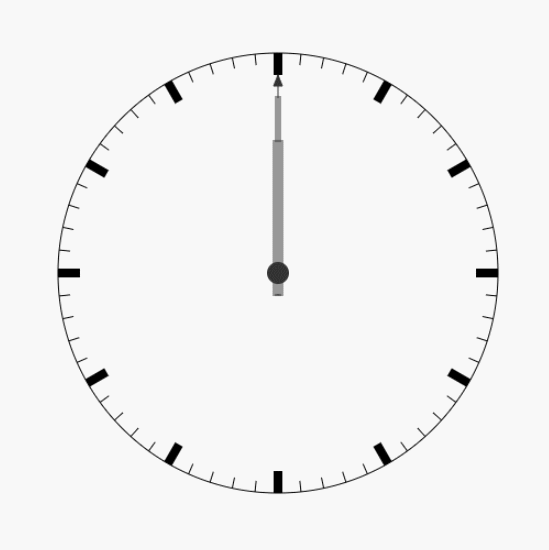
思路
1. 画 出 表盘 含外圈 中心 刻度
2, 画出 时针 分针 秒针
3. 每 1 秒 获取系统当前时间 重绘 整个时钟部件
4. 整个时钟大小 基于 画布大小 可实现自适应
详细 js
window.onload = function(){
var myClock = new Clock ({
id: '#cvs'
})
}
var Clock = function (options) {
this.ctx = document.querySelector(options.id).getContext('2d')
this.cvsWidth = this.ctx.canvas.width
this.cvsHeight = this.ctx.canvas.height
// 圆心
this.ox = this.cvsWidth/2
this.oy = this.cvsHeight/2
//半径
this.radius = this.cvsHeight/3
this.init()
}
Clock.prototype.init = function( options ) {
this.drawClockPanel()
this.drawSecondHand()
this.drawMinuteHand()
this.drawHourHand()
setInterval(function(){
this.ctx.clearRect(0,0,this.cvsWidth,this.cvsHeight)
var now = new Date()
this.second = now.getSeconds()
this.minute = now.getMinutes()
this.hour = now.getHours()
this.drawClockPanel()
this.drawSecondHand()
this.drawMinuteHand()
this.drawHourHand()
}.bind(this),1000)
}
// 表盘
Clock.prototype.drawClockPanel = function(){
this.ctx.save()
this.ctx.beginPath()
this.ctx.fillStyle = '#333'
this.ctx.arc(this.ox,this.oy,this.radius,0,Math.PI*2,) // 外圈
this.ctx.stroke()
this.ctx.closePath()
this.ctx.beginPath()
this.ctx.arc(this.ox,this.oy,this.radius*0.05,0,Math.PI *2) // 中心
this.ctx.fill()
this.ctx.closePath()
this.ctx.restore()
// 表盘 刻度
this.ctx.save()
this.ctx.translate(this.ox,this.oy)
for( var i = 0 ; i< 60; i ++) {
this.ctx.beginPath()
if(i>0){
this.ctx.rotate(Math.PI/30)
}
if(i % 5 === 0) {
this.ctx.rect(this.radius - this.radius * 0.1, -this.radius * 0.02 , this.radius * 0.1, this.radius * 0.04)
this.ctx.fill()
}else{
this.ctx.moveTo(this.radius,0)
this.ctx.lineTo(this.radius - this.radius * 0.05, 0)
this.ctx.stroke()
}
this.ctx.closePath()
}
this.ctx.restore()
}
// 秒针
Clock.prototype.drawSecondHand = function(){
var s = this.second || 0
this.ctx.save()
this.ctx.translate(this.ox,this.oy)
this.ctx.rotate(s * 2 * Math.PI /60 - Math.PI/2 ) // 把 0位置 调整到 12点钟方向上
this.ctx.beginPath()
this.ctx.moveTo( -this.radius * 0.1 , 0)
this.ctx.lineTo( this.radius * 0.9 ,0)
this.ctx.lineTo( this.radius * 0.85, this.radius * 0.02)
this.ctx.lineTo(this.radius * 0.85 , - this.radius * 0.02)
this.ctx.lineTo(this.radius * 0.9 ,0)
this.ctx.strokeStyle = '#333'
this.ctx.fillStyle = '#333'
this.ctx.fill()
this.ctx.stroke()
this.ctx.restore()
}
// 分针
Clock.prototype.drawMinuteHand = function (minute) {
var m = this.minute || 0
var s = this.second || 0
// 把 0位置 调整到 12点钟方向上 分针角度 = 分 + 秒
var angle =( m * 2 * Math.PI /60 - Math.PI/2 ) + (s* 2 * Math.PI /60 /60)
this.ctx.save()
this.ctx.translate(this.ox,this.oy)
this.ctx.rotate(angle)
this.ctx.beginPath()
this.ctx.rect( -this.radius * 0.1 , - this.radius*0.01 , this.radius *0.9 ,this.radius*0.02)
this.ctx.strokeStyle = '#333'
this.ctx.stroke()
this.ctx.restore()
}
// 时针
Clock.prototype.drawHourHand = function () {
var h = this.hour || 0
var m = this.minute || 0
var s = this.secont || 0
// 把 0位置 调整到 12点钟方向上 时针 = 小时 + 分 + s
var angle = (h * 2 *Math.PI / 12 - Math.PI/2 ) + (m * 2 *Math.PI / 12 /60) + (s* 2 *Math.PI / 12 / 60 /60)
this.ctx.save()
this.ctx.translate(this.ox,this.oy)
this.ctx.rotate(angle )
this.ctx.beginPath()
this.ctx.rect( -this.radius * 0.1 , - this.radius*0.02 , this.radius *0.7 ,this.radius*0.04)
this.ctx.strokeStyle = '#333'
this.ctx.stroke()
this.ctx.restore()
}
小结
使用 api save translate rotate restore 灵活 方便 画出需要旋转角度 和 相对 原点的位置










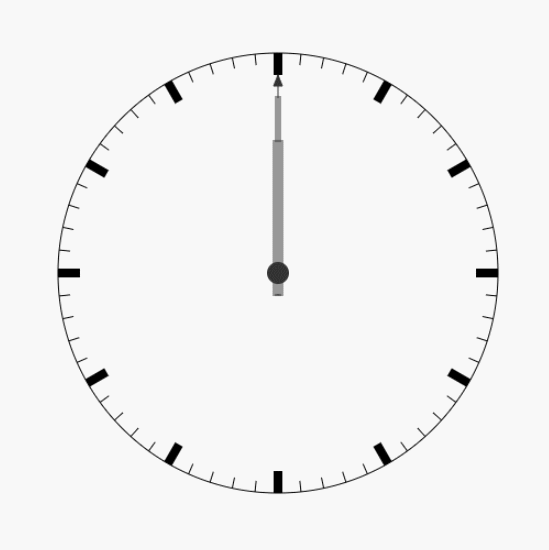














 2087
2087











 被折叠的 条评论
为什么被折叠?
被折叠的 条评论
为什么被折叠?








