工作中调试设备需要经常修改电脑IP,非常麻烦,这里使用Python+tkinter做了一个IP修改工具
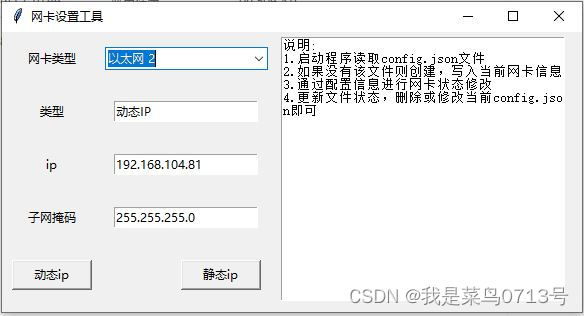
说明:
- 1.启动程序读取config.json文件
- 2.如果没有该文件则创建,写入当前网卡信息
- 3.通过配置信息进行网卡状态修改
- 4.更新文件状态,删除或修改当前config.json即可
打包指令
pyinstaller -F -w --uac-admin -i .\img\network_web_icon.ico -n IPTool .\setip_ui.py
项目 Github地址
项目代码
# -*- coding: utf-8 -*-
import tkinter as tk
from tkinter import messagebox
from tkinter import ttk
import subprocess
import re
import os
import json
class NetAdapter:
def __init__(self, lines):
self.EnableDHCP = '是' in lines[0]
self.IPAddr = lines[1].split(':')[1].strip()
input_string = lines[2]
pattern = r'掩码 (\d+\.\d+\.\d+\.\d+)'
match = re.search(pattern, input_string)
self.Mask = match.group(1)
# 接口 "net1" 的配置
# DHCP 已启用: 是
# IP 地址: 192.168.1.3
# 子网前缀: 192.168.1.0/24 (掩码 255.255.255.0)
# 默认网关: 192.168.1.1
# 网关跃点数: 0
# InterfaceMetric: 35
def EnableDHCPStr(self):
return '动态IP' if self.EnableDHCP else '静态IP'
class SetIPUI:
def __init__(self, root):
root.title("网卡设置工具")
self.setmid(root)
tk.Label(root, text="网卡类型").grid(row=0, padx='2px', pady='3px')
self.configDic = self.initConfig()
self.cmb = ttk.Combobox(root)
self.cmb.grid(row=0, column=1, columnspan=1, padx='2px', pady='3px')
self.cmb['values'] = list(self.configDic.keys())
self.cmb.bind("<<ComboboxSelected>>", self.getAdapterInfo)
rowIndex = 1
self.entry_vars = []
for title in ['类型', 'ip', '子网掩码']:
tk.Label(root, text=title).grid(row=rowIndex, column=0, padx='2px', pady='3px')
entry_var = tk.StringVar()
entry = tk.Entry(root, textvariable=entry_var)
entry.grid(row=rowIndex, column=1, padx='2px', pady='3px')
self.entry_vars.append(entry_var)
rowIndex += 1
tk.Button(root, text="动态ip", width=10, command=self.setDynamicIp).grid(row=rowIndex, column=0, columnspan=1,
sticky="w", padx=10, pady=5)
tk.Button(root, text="静态ip", width=10, command=self.setStaticIp).grid(row=rowIndex, column=1, columnspan=1,
sticky="e", padx=10, pady=5)
text=tk.Text(root,height=20,width=40)
text.grid(row=0,column=2,rowspan=rowIndex+1,columnspan=3,sticky="e", padx=10, pady=5)
self.setExplain(text)
def setExplain(self,text:tk.Text):
context="说明:\n" \
"1.启动程序读取config.json文件\n" \
"2.如果没有该文件则创建,写入当前网卡信息\n" \
"3.通过配置信息进行网卡状态修改\n" \
"4.更新文件状态,删除或修改当前config.json即可"
text.insert('1.0',context)
def setmid(self,root):
window_width = 580
window_height = 280
screen_width = root.winfo_screenwidth()
screen_height = root.winfo_screenheight()
x = (screen_width - window_width) // 2
y = (screen_height - window_height) // 2
root.geometry(f"{window_width}x{window_height}+{x}+{y}")
def initConfig(self) -> dict:
fn = 'config.json'
if not os.path.exists(fn):
self.createConfig()
with open(fn, "r",encoding='utf-8') as json_file:
data = json.load(json_file)
return data
def createConfig(self):
names = self.getAllNames()
data = {}
for name in names:
myAda = self.getAdapterInfoImpl(name)
if myAda is None:
continue
data[name] = {'dhcp': myAda.EnableDHCP, 'ip': myAda.IPAddr, 'mask': myAda.Mask}
# 写回JSON文件
fn = 'config.json'
with open(fn, "w",encoding='utf-8') as json_file:
json.dump(data, json_file, indent=4,ensure_ascii=False)
def getAllNames(self):
command = "netsh interface show interface"
output = subprocess.check_output(command, shell=True, text=True)
adapters = []
lines = output.splitlines()
lines = [l for l in lines if "连接" in l]
for line in lines: # 从第四行开始解析
parts = line.split(' ')
if len(parts) > 1:
adapter_name = parts[-1]
adapters.append(adapter_name)
print(adapter_name)
return adapters
def getAdapterInfo(self, event):
key=self.cmb.get()
adapter = self.configDic[key]
dhcp=self.getAdapterInfoImpl(key).EnableDHCPStr()
if adapter is None:
messagebox.showerror("错误", f"{self.cmb.get()}未连接或未启用")
return
self.entry_vars[0].set(dhcp)
self.entry_vars[1].set(adapter['ip'])
self.entry_vars[2].set(adapter['mask'])
def getAdapterInfoImpl(self, adapter):
command = f"netsh interface ip show address \"{adapter}\""
output = subprocess.check_output(command, shell=True, text=True)
# 解析输出以获取 IP 地址状态
lines = output.splitlines()
if (len(lines) <= 5):
return
myAda = NetAdapter(lines[2:])
return myAda
def setDynamicIp(self):
adapter = self.cmb.get() # 网卡名称
# 使用netsh设置为动态IP地址(DHCP)
try:
ipCmd = f"netsh interface ipv4 set address name=\"{adapter}\" source=dhcp"
subprocess.run(ipCmd, shell=True, check=True, encoding='utf-8')
subprocess.run(f"netsh interface ipv4 set dns name=\"{adapter}\" source=dhcp", shell=True, check=True,
encoding='utf-8')
messagebox.showinfo("完成", "已设置为动态IP地址(DHCP)")
except subprocess.CalledProcessError as err:
messagebox.showerror("错误", err.output)
def setStaticIp(self):
interface_name = self.cmb.get() # 网卡名称
# 请根据你的网络配置进行适当的替换
ip_address = self.entry_vars[1].get()
subnet_mask = self.entry_vars[2].get()
try:
command = f"netsh interface ipv4 set address name=\"{interface_name}\" static {ip_address} {subnet_mask}"
# 使用netsh设置静态IP地址
subprocess.run(command, shell=True, check=True)
messagebox.showinfo("完成", "已设置为静态IP地址")
except subprocess.CalledProcessError as err:
messagebox.showerror("错误", err.output)
if __name__ == '__main__':
# pyinstaller -F -w --uac-admin -i .\img\network_web_icon.ico -n IPTool .\setip_ui.py
root = tk.Tk()
myUI = SetIPUI(root)
root.mainloop()
























 被折叠的 条评论
为什么被折叠?
被折叠的 条评论
为什么被折叠?








