网络磁盘设置
[root@ovirt106 ~]# ping www.163.com
PING z163picipv6.v.bsgslb.cn (221.233.240.109) 56(84) bytes of data.
64 bytes from 221.233.240.109 (221.233.240.109): icmp_seq=1 ttl=54 time=6.76 ms
64 bytes from 221.233.240.109 (221.233.240.109): icmp_seq=2 ttl=54 time=6.67 ms
64 bytes from 221.233.240.109 (221.233.240.109): icmp_seq=3 ttl=54 time=6.69 ms
^C
--- z163picipv6.v.bsgslb.cn ping statistics ---
3 packets transmitted, 3 received, 0% packet loss, time 2003ms
rtt min/avg/max/mdev = 6.669/6.706/6.756/0.036 ms
[root@ovirt106 ~]# df -h
Filesystem Size Used Avail Use% Mounted on
devtmpfs 4.1G 0 4.1G 0% /dev
tmpfs 4.2G 0 4.2G 0% /dev/shm
tmpfs 4.2G 17M 4.1G 1% /run
tmpfs 4.2G 0 4.2G 0% /sys/fs/cgroup
/dev/mapper/onn-ovirt--node--ng--4.4.10.2--0.20220303.0+1 38G 3.9G 34G 11% /
/dev/sda1 1014M 312M 703M 31% /boot
/dev/mapper/onn-home 1014M 40M 975M 4% /home
/dev/mapper/onn-tmp 1014M 40M 975M 4% /tmp
/dev/mapper/onn-var 15G 204M 15G 2% /var
/dev/mapper/onn-var_crash 10G 105M 9.9G 2% /var/crash
/dev/mapper/onn-var_log 8.0G 96M 7.9G 2% /var/log
/dev/mapper/onn-var_log_audit 2.0G 47M 2.0G 3% /var/log/audit
tmpfs 843M 0 843M 0% /run/user/0
[root@ovirt106 ~]# fdisk -l
Disk /dev/sda: 100 GiB, 107374182400 bytes, 209715200 sectors
Units: sectors of 1 * 512 = 512 bytes
Sector size (logical/physical): 512 bytes / 512 bytes
I/O size (minimum/optimal): 512 bytes / 512 bytes
Disklabel type: dos
Disk identifier: 0xd77c4977
Device Boot Start End Sectors Size Id Type
/dev/sda1 * 2048 2099199 2097152 1G 83 Linux
/dev/sda2 2099200 209715199 207616000 99G 8e Linux LVM
Disk /dev/mapper/onn-ovirt--node--ng--4.4.10.2--0.20220303.0+1: 37.7 GiB, 40479227904 bytes, 79060992 sectors
Units: sectors of 1 * 512 = 512 bytes
Sector size (logical/physical): 512 bytes / 512 bytes
I/O size (minimum/optimal): 65536 bytes / 65536 bytes
Disk /dev/mapper/onn-swap: 4.3 GiB, 4588568576 bytes, 8962048 sectors
Units: sectors of 1 * 512 = 512 bytes
Sector size (logical/physical): 512 bytes / 512 bytes
I/O size (minimum/optimal): 512 bytes / 512 bytes
Disk /dev/mapper/onn-var_log_audit: 2 GiB, 2147483648 bytes, 4194304 sectors
Units: sectors of 1 * 512 = 512 bytes
Sector size (logical/physical): 512 bytes / 512 bytes
I/O size (minimum/optimal): 65536 bytes / 65536 bytes
Disk /dev/mapper/onn-var_log: 8 GiB, 8589934592 bytes, 16777216 sectors
Units: sectors of 1 * 512 = 512 bytes
Sector size (logical/physical): 512 bytes / 512 bytes
I/O size (minimum/optimal): 65536 bytes / 65536 bytes
Disk /dev/mapper/onn-var_crash: 10 GiB, 10737418240 bytes, 20971520 sectors
Units: sectors of 1 * 512 = 512 bytes
Sector size (logical/physical): 512 bytes / 512 bytes
I/O size (minimum/optimal): 65536 bytes / 65536 bytes
Disk /dev/mapper/onn-var: 15 GiB, 16106127360 bytes, 31457280 sectors
Units: sectors of 1 * 512 = 512 bytes
Sector size (logical/physical): 512 bytes / 512 bytes
I/O size (minimum/optimal): 65536 bytes / 65536 bytes
Disk /dev/mapper/onn-tmp: 1 GiB, 1073741824 bytes, 2097152 sectors
Units: sectors of 1 * 512 = 512 bytes
Sector size (logical/physical): 512 bytes / 512 bytes
I/O size (minimum/optimal): 65536 bytes / 65536 bytes
Disk /dev/mapper/onn-home: 1 GiB, 1073741824 bytes, 2097152 sectors
Units: sectors of 1 * 512 = 512 bytes
Sector size (logical/physical): 512 bytes / 512 bytes
I/O size (minimum/optimal): 65536 bytes / 65536 bytes
[root@ovirt106 ~]# vi /etc/hosts
[root@ovirt106 ~]# cat /etc/hosts
172.16.100.108 engine108.com
172.16.100.101 node101.com
172.16.100.106 ovirt106.cm
172.16.100.103 node103.com
127.0.0.1 localhost localhost.localdomain localhost4 localhost4.localdomain4
::1 localhost localhost.localdomain localhost6 localhost6.localdomain6
[root@ovirt106 ~]# mkdir /root/repobak
[root@ovirt106 ~]# mv /etc/yum.repos.d/* /root/repobak/
[root@ovirt106 ~]# fdisk -l
Disk /dev/sda: 100 GiB, 107374182400 bytes, 209715200 sectors
Units: sectors of 1 * 512 = 512 bytes
Sector size (logical/physical): 512 bytes / 512 bytes
I/O size (minimum/optimal): 512 bytes / 512 bytes
Disklabel type: dos
Disk identifier: 0xd77c4977
Device Boot Start End Sectors Size Id Type
/dev/sda1 * 2048 2099199 2097152 1G 83 Linux
/dev/sda2 2099200 209715199 207616000 99G 8e Linux LVM
Disk /dev/sdb: 300 GiB, 322122547200 bytes, 629145600 sectors
Units: sectors of 1 * 512 = 512 bytes
Sector size (logical/physical): 512 bytes / 512 bytes
I/O size (minimum/optimal): 512 bytes / 512 bytes
Disk /dev/mapper/onn-ovirt--node--ng--4.4.10.2--0.20220303.0+1: 37.7 GiB, 404792
Units: sectors of 1 * 512 = 512 bytes
Sector size (logical/physical): 512 bytes / 512 bytes
I/O size (minimum/optimal): 65536 bytes / 65536 bytes
Disk /dev/mapper/onn-swap: 4.3 GiB, 4588568576 bytes, 8962048 sectors
Units: sectors of 1 * 512 = 512 bytes
Sector size (logical/physical): 512 bytes / 512 bytes
I/O size (minimum/optimal): 512 bytes / 512 bytes
Disk /dev/mapper/onn-var_log_audit: 2 GiB, 2147483648 bytes, 4194304 sectors
Units: sectors of 1 * 512 = 512 bytes
Sector size (logical/physical): 512 bytes / 512 bytes
I/O size (minimum/optimal): 65536 bytes / 65536 bytes
Disk /dev/mapper/onn-var_log: 8 GiB, 8589934592 bytes, 16777216 sectors
Units: sectors of 1 * 512 = 512 bytes
Sector size (logical/physical): 512 bytes / 512 bytes
I/O size (minimum/optimal): 65536 bytes / 65536 bytes
Disk /dev/mapper/onn-var_crash: 10 GiB, 10737418240 bytes, 20971520 sectors
Units: sectors of 1 * 512 = 512 bytes
Sector size (logical/physical): 512 bytes / 512 bytes
I/O size (minimum/optimal): 65536 bytes / 65536 bytes
Disk /dev/mapper/onn-var: 15 GiB, 16106127360 bytes, 31457280 sectors
Units: sectors of 1 * 512 = 512 bytes
Sector size (logical/physical): 512 bytes / 512 bytes
I/O size (minimum/optimal): 65536 bytes / 65536 bytes
Disk /dev/mapper/onn-tmp: 1 GiB, 1073741824 bytes, 2097152 sectors
Units: sectors of 1 * 512 = 512 bytes
Sector size (logical/physical): 512 bytes / 512 bytes
I/O size (minimum/optimal): 65536 bytes / 65536 bytes
Disk /dev/mapper/onn-home: 1 GiB, 1073741824 bytes, 2097152 sectors
Units: sectors of 1 * 512 = 512 bytes
Sector size (logical/physical): 512 bytes / 512 bytes
I/O size (minimum/optimal): 65536 bytes / 65536 bytes
磁盘分区–多做了,其实不需要这步
[root@ovirt106 ~]# parted /dev/sdb
GNU Parted 3.2
Using /dev/sdb
Welcome to GNU Parted! Type 'help' to view a list of commands.
(parted) help
align-check TYPE N check partition N for TYPE(min|opt)
help [COMMAND] print general help, or help on COMMAN
mklabel,mktable LABEL-TYPE create a new disklabel (partition tab
mkpart PART-TYPE [FS-TYPE] START END make a partition
name NUMBER NAME name partition NUMBER as NAME
print [devices|free|list,all|NUMBER] display the partition table, availabl
quit exit program
rescue START END rescue a lost partition near START an
resizepart NUMBER END resize partition NUMBER
rm NUMBER delete partition NUMBER
select DEVICE choose the device to edit
disk_set FLAG STATE change the FLAG on selected device
disk_toggle [FLAG] toggle the state of FLAG on selected
set NUMBER FLAG STATE change the FLAG on partition NUMBER
toggle [NUMBER [FLAG]] toggle the state of FLAG on partition
unit UNIT set the default unit to UNIT
version display the version number and copyri
(parted) mklabel gpt
(parted) p
Model: VMware Virtual disk (scsi)
Disk /dev/sdb: 322GB
Sector size (logical/physical): 512B/512B
Partition Table: gpt
Disk Flags:
Number Start End Size File system Name Flags
(parted) mkpart
Partition name? []? gpt1
File system type? [ext2]? xfs
Start? 0%
End? 100%
(parted) p
Model: VMware Virtual disk (scsi)
Disk /dev/sdb: 322GB
Sector size (logical/physical): 512B/512B
Partition Table: gpt
Disk Flags:
Number Start End Size File system Name Flags
1 1049kB 322GB 322GB xfs gpt1
(parted) q
Information: You may need to update /etc/fstab.
[root@ovirt106 ~]# mkfs.xfs /dev/sdb1
meta-data=/dev/sdb1 isize=512 agcount=4, agsize=19660672 blks
= sectsz=512 attr=2, projid32bit=1
= crc=1 finobt=1, sparse=1, rmapbt=0
= reflink=1 bigtime=0 inobtcount=0
data = bsize=4096 blocks=78642688, imaxpct=25
= sunit=0 swidth=0 blks
naming =version 2 bsize=4096 ascii-ci=0, ftype=1
log =internal log bsize=4096 blocks=38399, version=2
= sectsz=512 sunit=0 blks, lazy-count=1
realtime =none extsz=4096 blocks=0, rtextents=0
[root@ovirt106 ~]# fdisk -l
Disk /dev/sda: 100 GiB, 107374182400 bytes, 209715200 sectors
Units: sectors of 1 * 512 = 512 bytes
Sector size (logical/physical): 512 bytes / 512 bytes
I/O size (minimum/optimal): 512 bytes / 512 bytes
Disklabel type: dos
Disk identifier: 0xd77c4977
Device Boot Start End Sectors Size Id Type
/dev/sda1 * 2048 2099199 2097152 1G 83 Linux
/dev/sda2 2099200 209715199 207616000 99G 8e Linux LVM
Disk /dev/sdb: 300 GiB, 322122547200 bytes, 629145600 sectors
Units: sectors of 1 * 512 = 512 bytes
Sector size (logical/physical): 512 bytes / 512 bytes
I/O size (minimum/optimal): 512 bytes / 512 bytes
Disklabel type: gpt
Disk identifier: C0E5F418-92DA-4F74-B461-A99A60830823
Device Start End Sectors Size Type
/dev/sdb1 2048 629143551 629141504 300G Linux filesystem
Disk /dev/mapper/onn-ovirt--node--ng--4.4.10.2--0.20220303.0+1: 37.7 GiB, 404792
Units: sectors of 1 * 512 = 512 bytes
Sector size (logical/physical): 512 bytes / 512 bytes
I/O size (minimum/optimal): 65536 bytes / 65536 bytes
Disk /dev/mapper/onn-swap: 4.3 GiB, 4588568576 bytes, 8962048 sectors
Units: sectors of 1 * 512 = 512 bytes
Sector size (logical/physical): 512 bytes / 512 bytes
I/O size (minimum/optimal): 512 bytes / 512 bytes
Disk /dev/mapper/onn-var_log_audit: 2 GiB, 2147483648 bytes, 4194304 sectors
Units: sectors of 1 * 512 = 512 bytes
Sector size (logical/physical): 512 bytes / 512 bytes
I/O size (minimum/optimal): 65536 bytes / 65536 bytes
Disk /dev/mapper/onn-var_log: 8 GiB, 8589934592 bytes, 16777216 sectors
Units: sectors of 1 * 512 = 512 bytes
Sector size (logical/physical): 512 bytes / 512 bytes
I/O size (minimum/optimal): 65536 bytes / 65536 bytes
Disk /dev/mapper/onn-var_crash: 10 GiB, 10737418240 bytes, 20971520 sectors
Units: sectors of 1 * 512 = 512 bytes
Sector size (logical/physical): 512 bytes / 512 bytes
I/O size (minimum/optimal): 65536 bytes / 65536 bytes
Disk /dev/mapper/onn-var: 15 GiB, 16106127360 bytes, 31457280 sectors
Units: sectors of 1 * 512 = 512 bytes
Sector size (logical/physical): 512 bytes / 512 bytes
I/O size (minimum/optimal): 65536 bytes / 65536 bytes
Disk /dev/mapper/onn-tmp: 1 GiB, 1073741824 bytes, 2097152 sectors
Units: sectors of 1 * 512 = 512 bytes
Sector size (logical/physical): 512 bytes / 512 bytes
I/O size (minimum/optimal): 65536 bytes / 65536 bytes
Disk /dev/mapper/onn-home: 1 GiB, 1073741824 bytes, 2097152 sectors
Units: sectors of 1 * 512 = 512 bytes
Sector size (logical/physical): 512 bytes / 512 bytes
I/O size (minimum/optimal): 65536 bytes / 65536 bytes
配置SSH无密码登录,注意要在使用Cockpit执行HostedEngine部署的那台机器上配置:
ssh-keygen
ssh-copy-id root@node241.com
ssh-copy-id root@node242.com
ssh-copy-id root@node243.com
过程如下图:
[root@ovirt106 ~]# ssh-keygen
Generating public/private rsa key pair.
Enter file in which to save the key (/root/.ssh/id_rsa):
Created directory '/root/.ssh'.
Enter passphrase (empty for no passphrase):
Enter same passphrase again:
Your identification has been saved in /root/.ssh/id_rsa.
Your public key has been saved in /root/.ssh/id_rsa.pub.
The key fingerprint is:
SHA256:7wJRzodp3B8lDktQi+GTnYu6l8kVoZo+Y1i1YtUbZvA root@ovirt106.com
The key's randomart image is:
+---[RSA 3072]----+
| oo. |
| .o=+o. . |
| ==X+= o |
| . @oE.o |
| BS=.= . |
| B...o . |
| =.+ +. |
| . =.*. |
| ..+ .. |
+----[SHA256]-----+
[root@ovirt106 ~]# ssh-copy-id root@node101.com
/usr/bin/ssh-copy-id: INFO: Source of key(s) to be installed: "/root/.ssh/id_rsa.pub"
/usr/bin/ssh-copy-id: INFO: attempting to log in with the new key(s), to filter out any that are already installed
/usr/bin/ssh-copy-id: ERROR: ssh: connect to host node101.com port 22: Connection timed out
[root@ovirt106 ~]# ping node101.com
PING node101.com (172.16.100.101) 56(84) bytes of data.
^C
--- node101.com ping statistics ---
5 packets transmitted, 0 received, 100% packet loss, time 4088ms
[root@ovirt106 ~]# hostname
ovirt106.com
[root@ovirt106 ~]#
[root@ovirt106 ~]# ping node101.com
PING node101.com (172.16.100.101) 56(84) bytes of data.
64 bytes from node101.com (172.16.100.101): icmp_seq=1 ttl=64 time=0.475 ms
64 bytes from node101.com (172.16.100.101): icmp_seq=2 ttl=64 time=0.386 ms
^C
--- node101.com ping statistics ---
2 packets transmitted, 2 received, 0% packet loss, time 1024ms
rtt min/avg/max/mdev = 0.386/0.430/0.475/0.049 ms
[root@ovirt106 ~]# ssh-copy-id roor@node101.com
/usr/bin/ssh-copy-id: INFO: Source of key(s) to be installed: "/root/.ssh/id_rsa.pub"
The authenticity of host 'node101.com (172.16.100.101)' can't be established.
ECDSA key fingerprint is SHA256:DNecHx5LR78do5eZZT1JCYR7tEXSKSLwx2NyPVSaoRg.
Are you sure you want to continue connecting (yes/no/[fingerprint])? yes
/usr/bin/ssh-copy-id: INFO: attempting to log in with the new key(s), to filter out any that are already installed
/usr/bin/ssh-copy-id: INFO: 1 key(s) remain to be installed -- if you are prompted now it is to install the new keys
roor@node101.com's password:
Permission denied, please try again.
roor@node101.com's password:
Permission denied, please try again.
roor@node101.com's password:
roor@node101.com: Permission denied (publickey,gssapi-keyex,gssapi-with-mic,password).
[root@ovirt106 ~]# ssh-copy-id roor@node101.com
/usr/bin/ssh-copy-id: INFO: Source of key(s) to be installed: "/root/.ssh/id_rsa.pub"
/usr/bin/ssh-copy-id: INFO: attempting to log in with the new key(s), to filter out any that are already installed
/usr/bin/ssh-copy-id: INFO: 1 key(s) remain to be installed -- if you are prompted now it is to install the new keys
roor@node101.com's password:
Permission denied, please try again.
roor@node101.com's password:
[root@ovirt106 ~]# ssh-copy-id root@node101.com
/usr/bin/ssh-copy-id: INFO: Source of key(s) to be installed: "/root/.ssh/id_rsa.pub"
/usr/bin/ssh-copy-id: INFO: attempting to log in with the new key(s), to filter out any that are already installed
/usr/bin/ssh-copy-id: INFO: 1 key(s) remain to be installed -- if you are prompted now it is to install the new keys
root@node101.com's password:
Number of key(s) added: 1
Now try logging into the machine, with: "ssh 'root@node101.com'"
and check to make sure that only the key(s) you wanted were added.
[root@ovirt106 ~]# ssh root@node101.com
Web console: https://node101.com:9090/
Last login: Tue May 31 08:46:25 2022 from 192.168.52.138
node status: OK
See `nodectl check` for more information
Admin Console: https://172.16.100.101:9090/
[root@node101 ~]# exit
logout
Connection to node101.com closed.
[root@ovirt106 ~]# ssh-copy-id root@node103.com
/usr/bin/ssh-copy-id: INFO: Source of key(s) to be installed: "/root/.ssh/id_rsa.pub"
The authenticity of host 'node103.com (172.16.100.103)' can't be established.
ECDSA key fingerprint is SHA256:yqm9gNuN0kmO+VdYQbX5h415cJXbHf2jEuCP9wgk7Ec.
Are you sure you want to continue connecting (yes/no/[fingerprint])? yes
/usr/bin/ssh-copy-id: INFO: attempting to log in with the new key(s), to filter out any that are already installed
/usr/bin/ssh-copy-id: INFO: 1 key(s) remain to be installed -- if you are prompted now it is to install the new keys
root@node103.com's password:
Number of key(s) added: 1
Now try logging into the machine, with: "ssh 'root@node103.com'"
and check to make sure that only the key(s) you wanted were added.
[root@ovirt106 ~]# ssh-copy-id root@ovirt106.com
/usr/bin/ssh-copy-id: INFO: Source of key(s) to be installed: "/root/.ssh/id_rsa.pub"
/usr/bin/ssh-copy-id: INFO: attempting to log in with the new key(s), to filter out any that are already installed
/usr/bin/ssh-copy-id: ERROR: ssh: connect to host ovirt106.com port 22: Connection timed out
[root@ovirt106 ~]#
[root@ovirt106 ~]#
[root@ovirt106 ~]# hostname
ovirt106.com
[root@ovirt106 ~]# ping ovirt106.com
PING ovirt106.com.com (199.59.243.200) 56(84) bytes of data.
64 bytes from 199.59.243.200 (199.59.243.200): icmp_seq=1 ttl=115 time=81.5 ms
64 bytes from 199.59.243.200 (199.59.243.200): icmp_seq=2 ttl=115 time=81.2 ms
64 bytes from 199.59.243.200 (199.59.243.200): icmp_seq=3 ttl=115 time=77.5 ms
^C
--- ovirt106.com.com ping statistics ---
3 packets transmitted, 3 received, 0% packet loss, time 2003ms
rtt min/avg/max/mdev = 77.540/80.064/81.499/1.790 ms
[root@ovirt106 ~]# vi /etc/hosts
[root@ovirt106 ~]# ping ovirt106.com
PING ovirt106.com.com (199.59.243.200) 56(84) bytes of data.
64 bytes from 199.59.243.200 (199.59.243.200): icmp_seq=1 ttl=115 time=76.2 ms
64 bytes from 199.59.243.200 (199.59.243.200): icmp_seq=2 ttl=115 time=70.4 ms
^C
--- ovirt106.com.com ping statistics ---
2 packets transmitted, 2 received, 0% packet loss, time 1002ms
rtt min/avg/max/mdev = 70.365/73.271/76.177/2.906 ms
[root@ovirt106 ~]# ping 172.16.100.106
PING 172.16.100.106 (172.16.100.106) 56(84) bytes of data.
64 bytes from 172.16.100.106: icmp_seq=1 ttl=64 time=0.090 ms
64 bytes from 172.16.100.106: icmp_seq=2 ttl=64 time=0.035 ms
^C
--- 172.16.100.106 ping statistics ---
2 packets transmitted, 2 received, 0% packet loss, time 1041ms
rtt min/avg/max/mdev = 0.035/0.062/0.090/0.028 ms
[root@ovirt106 ~]# hostname
ovirt106.com
[root@ovirt106 ~]# vi /etc/hosts
[root@ovirt106 ~]# ssh-copy-id root@ovirt106.com
/usr/bin/ssh-copy-id: INFO: Source of key(s) to be installed: "/root/.ssh/id_rsa.pub"
The authenticity of host 'ovirt106.com (172.16.100.106)' can't be established.
ECDSA key fingerprint is SHA256:y8vKNkHwgShZSzzTudr8eMbWM7nzSzbDXBY4eobGSNU.
Are you sure you want to continue connecting (yes/no/[fingerprint])? yes
/usr/bin/ssh-copy-id: INFO: attempting to log in with the new key(s), to filter out any that are already installed
/usr/bin/ssh-copy-id: INFO: 1 key(s) remain to be installed -- if you are prompted now it is to install the new keys
root@ovirt106.com's password:
Number of key(s) added: 1
Now try logging into the machine, with: "ssh 'root@ovirt106.com'"
and check to make sure that only the key(s) you wanted were added.
删除分区
[root@ovirt106 ~]# parted /dev/sdb
GNU Parted 3.2
Using /dev/sdb
Welcome to GNU Parted! Type 'help' to view a list of commands.
(parted) help
align-check TYPE N check partition N for TYPE(min|opt)
alignment
help [COMMAND] print general help, or help on
COMMAND
mklabel,mktable LABEL-TYPE create a new disklabel (partition
table)
mkpart PART-TYPE [FS-TYPE] START END make a partition
name NUMBER NAME name partition NUMBER as NAME
print [devices|free|list,all|NUMBER] display the partition table,
available devices, free space, all found partitions, or a particular
partition
quit exit program
rescue START END rescue a lost partition near START
and END
resizepart NUMBER END resize partition NUMBER
rm NUMBER delete partition NUMBER
select DEVICE choose the device to edit
disk_set FLAG STATE change the FLAG on selected device
disk_toggle [FLAG] toggle the state of FLAG on selected
device
set NUMBER FLAG STATE change the FLAG on partition NUMBER
toggle [NUMBER [FLAG]] toggle the state of FLAG on partition
NUMBER
unit UNIT set the default unit to UNIT
version display the version number and
copyright information of GNU Parted
(parted) p
Model: VMware Virtual disk (scsi)
Disk /dev/sdb: 322GB
Sector size (logical/physical): 512B/512B
Partition Table: gpt
Disk Flags:
Number Start End Size File system Name Flags
1 1049kB 322GB 322GB xfs gpt1
(parted) rm
Partition number? 1
(parted) p
Model: VMware Virtual disk (scsi)
Disk /dev/sdb: 322GB
Sector size (logical/physical): 512B/512B
Partition Table: gpt
Disk Flags:
Number Start End Size File system Name Flags
(parted) q
Information: You may need to update /etc/fstab.
[root@ovirt106 ~]# fdisk -l
Disk /dev/sda: 100 GiB, 107374182400 bytes, 209715200 sectors
Units: sectors of 1 * 512 = 512 bytes
Sector size (logical/physical): 512 bytes / 512 bytes
I/O size (minimum/optimal): 512 bytes / 512 bytes
Disklabel type: dos
Disk identifier: 0xd77c4977
Device Boot Start End Sectors Size Id Type
/dev/sda1 * 2048 2099199 2097152 1G 83 Linux
/dev/sda2 2099200 209715199 207616000 99G 8e Linux LVM
Disk /dev/sdb: 300 GiB, 322122547200 bytes, 629145600 sectors
Units: sectors of 1 * 512 = 512 bytes
Sector size (logical/physical): 512 bytes / 512 bytes
I/O size (minimum/optimal): 512 bytes / 512 bytes
Disklabel type: gpt
Disk identifier: C0E5F418-92DA-4F74-B461-A99A60830823
Disk /dev/mapper/onn-ovirt--node--ng--4.4.10.2--0.20220303.0+1: 37.7 GiB, 40479227904 bytes, 79060992 sectors
Units: sectors of 1 * 512 = 512 bytes
Sector size (logical/physical): 512 bytes / 512 bytes
I/O size (minimum/optimal): 65536 bytes / 65536 bytes
Disk /dev/mapper/onn-swap: 4.3 GiB, 4588568576 bytes, 8962048 sectors
Units: sectors of 1 * 512 = 512 bytes
Sector size (logical/physical): 512 bytes / 512 bytes
I/O size (minimum/optimal): 512 bytes / 512 bytes
Disk /dev/mapper/onn-var_log_audit: 2 GiB, 2147483648 bytes, 4194304 sectors
Units: sectors of 1 * 512 = 512 bytes
Sector size (logical/physical): 512 bytes / 512 bytes
I/O size (minimum/optimal): 65536 bytes / 65536 bytes
Disk /dev/mapper/onn-var_log: 8 GiB, 8589934592 bytes, 16777216 sectors
Units: sectors of 1 * 512 = 512 bytes
Sector size (logical/physical): 512 bytes / 512 bytes
I/O size (minimum/optimal): 65536 bytes / 65536 bytes
Disk /dev/mapper/onn-var_crash: 10 GiB, 10737418240 bytes, 20971520 sectors
Units: sectors of 1 * 512 = 512 bytes
Sector size (logical/physical): 512 bytes / 512 bytes
I/O size (minimum/optimal): 65536 bytes / 65536 bytes
Disk /dev/mapper/onn-var: 15 GiB, 16106127360 bytes, 31457280 sectors
Units: sectors of 1 * 512 = 512 bytes
Sector size (logical/physical): 512 bytes / 512 bytes
I/O size (minimum/optimal): 65536 bytes / 65536 bytes
Disk /dev/mapper/onn-tmp: 1 GiB, 1073741824 bytes, 2097152 sectors
Units: sectors of 1 * 512 = 512 bytes
Sector size (logical/physical): 512 bytes / 512 bytes
I/O size (minimum/optimal): 65536 bytes / 65536 bytes
Disk /dev/mapper/onn-home: 1 GiB, 1073741824 bytes, 2097152 sectors
Units: sectors of 1 * 512 = 512 bytes
Sector size (logical/physical): 512 bytes / 512 bytes
I/O size (minimum/optimal): 65536 bytes / 65536 bytes
[root@ovirt106 ~]#
[root@ovirt106 ~]# fdisk /dev/sdb
Welcome to fdisk (util-linux 2.32.1).
Changes will remain in memory only, until you decide to write them.
Be careful before using the write command.
Command (m for help): m
Help:
GPT
M enter protective/hybrid MBR
Generic
d delete a partition
F list free unpartitioned space
l list known partition types
n add a new partition
p print the partition table
t change a partition type
v verify the partition table
i print information about a partition
Misc
m print this menu
x extra functionality (experts only)
Script
I load disk layout from sfdisk script file
O dump disk layout to sfdisk script file
Save & Exit
w write table to disk and exit
q quit without saving changes
Create a new label
g create a new empty GPT partition table
G create a new empty SGI (IRIX) partition table
o create a new empty DOS partition table
s create a new empty Sun partition table
Command (m for help): p
Disk /dev/sdb: 300 GiB, 322122547200 bytes, 629145600 sectors
Units: sectors of 1 * 512 = 512 bytes
Sector size (logical/physical): 512 bytes / 512 bytes
I/O size (minimum/optimal): 512 bytes / 512 bytes
Disklabel type: gpt
Disk identifier: C0E5F418-92DA-4F74-B461-A99A60830823
Command (m for help): d
No partition is defined yet!
Could not delete partition 1
Command (m for help): l
1 EFI System C12A7328-F81F-11D2-BA4B-00A0C93EC93B
2 MBR partition scheme 024DEE41-33E7-11D3-9D69-0008C781F39F
3 Intel Fast Flash D3BFE2DE-3DAF-11DF-BA40-E3A556D89593
4 BIOS boot 21686148-6449-6E6F-744E-656564454649
5 Sony boot partition F4019732-066E-4E12-8273-346C5641494F
6 Lenovo boot partition BFBFAFE7-A34F-448A-9A5B-6213EB736C22
7 PowerPC PReP boot 9E1A2D38-C612-4316-AA26-8B49521E5A8B
8 ONIE boot 7412F7D5-A156-4B13-81DC-867174929325
9 ONIE config D4E6E2CD-4469-46F3-B5CB-1BFF57AFC149
10 Microsoft reserved E3C9E316-0B5C-4DB8-817D-F92DF00215AE
11 Microsoft basic data EBD0A0A2-B9E5-4433-87C0-68B6B72699C7
12 Microsoft LDM metadata 5808C8AA-7E8F-42E0-85D2-E1E90434CFB3
13 Microsoft LDM data AF9B60A0-1431-4F62-BC68-3311714A69AD
14 Windows recovery environment DE94BBA4-06D1-4D40-A16A-BFD50179D6AC
15 IBM General Parallel Fs 37AFFC90-EF7D-4E96-91C3-2D7AE055B174
16 Microsoft Storage Spaces E75CAF8F-F680-4CEE-AFA3-B001E56EFC2D
17 HP-UX data 75894C1E-3AEB-11D3-B7C1-7B03A0000000
18 HP-UX service E2A1E728-32E3-11D6-A682-7B03A0000000
19 Linux swap 0657FD6D-A4AB-43C4-84E5-0933C84B4F4F
20 Linux filesystem 0FC63DAF-8483-4772-8E79-3D69D8477DE4
21 Linux server data 3B8F8425-20E0-4F3B-907F-1A25A76F98E8
22 Linux root (x86) 44479540-F297-41B2-9AF7-D131D5F0458A
23 Linux root (ARM) 69DAD710-2CE4-4E3C-B16C-21A1D49ABED3
24 Linux root (x86-64) 4F68BCE3-E8CD-4DB1-96E7-FBCAF984B709
25 Linux root (ARM-64) B921B045-1DF0-41C3-AF44-4C6F280D3FAE
26 Linux root (IA-64) 993D8D3D-F80E-4225-855A-9DAF8ED7EA97
27 Linux reserved 8DA63339-0007-60C0-C436-083AC8230908
28 Linux home 933AC7E1-2EB4-4F13-B844-0E14E2AEF915
29 Linux RAID A19D880F-05FC-4D3B-A006-743F0F84911E
30 Linux extended boot BC13C2FF-59E6-4262-A352-B275FD6F7172
31 Linux LVM E6D6D379-F507-44C2-A23C-238F2A3DF928
32 FreeBSD data 516E7CB4-6ECF-11D6-8FF8-00022D09712B
33 FreeBSD boot 83BD6B9D-7F41-11DC-BE0B-001560B84F0F
34 FreeBSD swap 516E7CB5-6ECF-11D6-8FF8-00022D09712B
35 FreeBSD UFS 516E7CB6-6ECF-11D6-8FF8-00022D09712B
36 FreeBSD ZFS 516E7CBA-6ECF-11D6-8FF8-00022D09712B
37 FreeBSD Vinum 516E7CB8-6ECF-11D6-8FF8-00022D09712B
38 Apple HFS/HFS+ 48465300-0000-11AA-AA11-00306543ECAC
39 Apple UFS 55465300-0000-11AA-AA11-00306543ECAC
40 Apple RAID 52414944-0000-11AA-AA11-00306543ECAC
41 Apple RAID offline 52414944-5F4F-11AA-AA11-00306543ECAC
42 Apple boot 426F6F74-0000-11AA-AA11-00306543ECAC
43 Apple label 4C616265-6C00-11AA-AA11-00306543ECAC
44 Apple TV recovery 5265636F-7665-11AA-AA11-00306543ECAC
45 Apple Core storage 53746F72-6167-11AA-AA11-00306543ECAC
46 Solaris boot 6A82CB45-1DD2-11B2-99A6-080020736631
47 Solaris root 6A85CF4D-1DD2-11B2-99A6-080020736631
48 Solaris /usr & Apple ZFS 6A898CC3-1DD2-11B2-99A6-080020736631
49 Solaris swap 6A87C46F-1DD2-11B2-99A6-080020736631
50 Solaris backup 6A8B642B-1DD2-11B2-99A6-080020736631
51 Solaris /var 6A8EF2E9-1DD2-11B2-99A6-080020736631
52 Solaris /home 6A90BA39-1DD2-11B2-99A6-080020736631
53 Solaris alternate sector 6A9283A5-1DD2-11B2-99A6-080020736631
[root@ovirt106 ~]#
[root@ovirt106 ~]# parted /dev/sdb
GNU Parted 3.2
Using /dev/sdb
Welcome to GNU Parted! Type 'help' to view a list of commands.
(parted) p
Model: VMware Virtual disk (scsi)
Disk /dev/sdb: 322GB
Sector size (logical/physical): 512B/512B
Partition Table: gpt
Disk Flags:
Number Start End Size File system Name Flags
(parted) mklabel
New disk label type? msdos
Warning: The existing disk label on /dev/sdb will be destroyed and all data on
this disk will be lost. Do you want to continue?
Yes/No? yes
(parted) p
Model: VMware Virtual disk (scsi)
Disk /dev/sdb: 322GB
Sector size (logical/physical): 512B/512B
Partition Table: msdos
Disk Flags:
Number Start End Size Type File system Flags
(parted) q
Information: You may need to update /etc/fstab.
[root@ovirt106 ~]# fdisk -l
Disk /dev/sda: 100 GiB, 107374182400 bytes, 209715200 sectors
Units: sectors of 1 * 512 = 512 bytes
Sector size (logical/physical): 512 bytes / 512 bytes
I/O size (minimum/optimal): 512 bytes / 512 bytes
Disklabel type: dos
Disk identifier: 0xd77c4977
Device Boot Start End Sectors Size Id Type
/dev/sda1 * 2048 2099199 2097152 1G 83 Linux
/dev/sda2 2099200 209715199 207616000 99G 8e Linux LVM
Disk /dev/sdb: 300 GiB, 322122547200 bytes, 629145600 sectors
Units: sectors of 1 * 512 = 512 bytes
Sector size (logical/physical): 512 bytes / 512 bytes
I/O size (minimum/optimal): 512 bytes / 512 bytes
Disklabel type: dos
Disk identifier: 0xaec912dd
Disk /dev/mapper/onn-ovirt--node--ng--4.4.10.2--0.20220303.0+1: 37.7 GiB, 40479227904 bytes, 79060992 sectors
Units: sectors of 1 * 512 = 512 bytes
Sector size (logical/physical): 512 bytes / 512 bytes
I/O size (minimum/optimal): 65536 bytes / 65536 bytes
Disk /dev/mapper/onn-swap: 4.3 GiB, 4588568576 bytes, 8962048 sectors
Units: sectors of 1 * 512 = 512 bytes
Sector size (logical/physical): 512 bytes / 512 bytes
I/O size (minimum/optimal): 512 bytes / 512 bytes
Disk /dev/mapper/onn-var_log_audit: 2 GiB, 2147483648 bytes, 4194304 sectors
Units: sectors of 1 * 512 = 512 bytes
Sector size (logical/physical): 512 bytes / 512 bytes
I/O size (minimum/optimal): 65536 bytes / 65536 bytes
Disk /dev/mapper/onn-var_log: 8 GiB, 8589934592 bytes, 16777216 sectors
Units: sectors of 1 * 512 = 512 bytes
Sector size (logical/physical): 512 bytes / 512 bytes
I/O size (minimum/optimal): 65536 bytes / 65536 bytes
Disk /dev/mapper/onn-var_crash: 10 GiB, 10737418240 bytes, 20971520 sectors
Units: sectors of 1 * 512 = 512 bytes
Sector size (logical/physical): 512 bytes / 512 bytes
I/O size (minimum/optimal): 65536 bytes / 65536 bytes
Disk /dev/mapper/onn-var: 15 GiB, 16106127360 bytes, 31457280 sectors
Units: sectors of 1 * 512 = 512 bytes
Sector size (logical/physical): 512 bytes / 512 bytes
I/O size (minimum/optimal): 65536 bytes / 65536 bytes
Disk /dev/mapper/onn-tmp: 1 GiB, 1073741824 bytes, 2097152 sectors
Units: sectors of 1 * 512 = 512 bytes
Sector size (logical/physical): 512 bytes / 512 bytes
I/O size (minimum/optimal): 65536 bytes / 65536 bytes
Disk /dev/mapper/onn-home: 1 GiB, 1073741824 bytes, 2097152 sectors
Units: sectors of 1 * 512 = 512 bytes
Sector size (logical/physical): 512 bytes / 512 bytes
I/O size (minimum/optimal): 65536 bytes / 65536 bytes
[root@ovirt106 ~]#
[root@ovirt106 ~]# parted /dev/sdb
GNU Parted 3.2
Using /dev/sdb
Welcome to GNU Parted! Type 'help' to view a list of commands.
(parted) mklabel
New disk label type? msdos
Warning: The existing disk label on /dev/sdb will be destroyed and all data on
this disk will be lost. Do you want to continue?
Yes/No? yes
(parted) q
Information: You may need to update /etc/fstab.
[root@ovirt106 ~]# fdisk -l
Disk /dev/sda: 100 GiB, 107374182400 bytes, 209715200 sectors
Units: sectors of 1 * 512 = 512 bytes
Sector size (logical/physical): 512 bytes / 512 bytes
I/O size (minimum/optimal): 512 bytes / 512 bytes
Disklabel type: dos
Disk identifier: 0xd77c4977
Device Boot Start End Sectors Size Id Type
/dev/sda1 * 2048 2099199 2097152 1G 83 Linux
/dev/sda2 2099200 209715199 207616000 99G 8e Linux LVM
Disk /dev/sdb: 300 GiB, 322122547200 bytes, 629145600 sectors
Units: sectors of 1 * 512 = 512 bytes
Sector size (logical/physical): 512 bytes / 512 bytes
I/O size (minimum/optimal): 512 bytes / 512 bytes
Disklabel type: dos
Disk identifier: 0xac022637
Disk /dev/mapper/onn-ovirt--node--ng--4.4.10.2--0.20220303.0+1: 37.7 GiB, 40479227904 bytes, 79060992 sectors
Units: sectors of 1 * 512 = 512 bytes
Sector size (logical/physical): 512 bytes / 512 bytes
I/O size (minimum/optimal): 65536 bytes / 65536 bytes
Disk /dev/mapper/onn-swap: 4.3 GiB, 4588568576 bytes, 8962048 sectors
Units: sectors of 1 * 512 = 512 bytes
Sector size (logical/physical): 512 bytes / 512 bytes
I/O size (minimum/optimal): 512 bytes / 512 bytes
Disk /dev/mapper/onn-var_log_audit: 2 GiB, 2147483648 bytes, 4194304 sectors
Units: sectors of 1 * 512 = 512 bytes
Sector size (logical/physical): 512 bytes / 512 bytes
I/O size (minimum/optimal): 65536 bytes / 65536 bytes
Disk /dev/mapper/onn-var_log: 8 GiB, 8589934592 bytes, 16777216 sectors
Units: sectors of 1 * 512 = 512 bytes
Sector size (logical/physical): 512 bytes / 512 bytes
I/O size (minimum/optimal): 65536 bytes / 65536 bytes
Disk /dev/mapper/onn-var_crash: 10 GiB, 10737418240 bytes, 20971520 sectors
Units: sectors of 1 * 512 = 512 bytes
Sector size (logical/physical): 512 bytes / 512 bytes
I/O size (minimum/optimal): 65536 bytes / 65536 bytes
Disk /dev/mapper/onn-var: 15 GiB, 16106127360 bytes, 31457280 sectors
Units: sectors of 1 * 512 = 512 bytes
Sector size (logical/physical): 512 bytes / 512 bytes
I/O size (minimum/optimal): 65536 bytes / 65536 bytes
Disk /dev/mapper/onn-tmp: 1 GiB, 1073741824 bytes, 2097152 sectors
Units: sectors of 1 * 512 = 512 bytes
Sector size (logical/physical): 512 bytes / 512 bytes
I/O size (minimum/optimal): 65536 bytes / 65536 bytes
Disk /dev/mapper/onn-home: 1 GiB, 1073741824 bytes, 2097152 sectors
Units: sectors of 1 * 512 = 512 bytes
Sector size (logical/physical): 512 bytes / 512 bytes
I/O size (minimum/optimal): 65536 bytes / 65536 bytes
[root@ovirt106 ~]# parted /dev/sdb
GNU Parted 3.2
Using /dev/sdb
Welcome to GNU Parted! Type 'help' to view a list of commands.
(parted) p
Model: VMware Virtual disk (scsi)
Disk /dev/sdb: 322GB
Sector size (logical/physical): 512B/512B
Partition Table: msdos
Disk Flags:
Number Start End Size Type File system Flags
(parted) rm
Partition number? 1
Error: Partition doesn't exist.
(parted) q
[root@ovirt106 ~]# fdisk /dev/sdb
Welcome to fdisk (util-linux 2.32.1).
Changes will remain in memory only, until you decide to write them.
Be careful before using the write command.
Command (m for help): m
Help:
DOS (MBR)
a toggle a bootable flag
b edit nested BSD disklabel
c toggle the dos compatibility flag
Generic
d delete a partition
F list free unpartitioned space
l list known partition types
n add a new partition
p print the partition table
t change a partition type
v verify the partition table
i print information about a partition
Misc
m print this menu
u change display/entry units
x extra functionality (experts only)
Script
I load disk layout from sfdisk script file
O dump disk layout to sfdisk script file
Save & Exit
w write table to disk and exit
q quit without saving changes
Create a new label
g create a new empty GPT partition table
G create a new empty SGI (IRIX) partition table
o create a new empty DOS partition table
s create a new empty Sun partition table
Command (m for help): d
No partition is defined yet!
Could not delete partition 1
Command (m for help): l
0 Empty 24 NEC DOS 81 Minix / old Lin bf Solaris
1 FAT12 27 Hidden NTFS Win 82 Linux swap / So c1 DRDOS/sec (FAT-
2 XENIX root 39 Plan 9 83 Linux c4 DRDOS/sec (FAT-
3 XENIX usr 3c PartitionMagic 84 OS/2 hidden or c6 DRDOS/sec (FAT-
4 FAT16 <32M 40 Venix 80286 85 Linux extended c7 Syrinx
5 Extended 41 PPC PReP Boot 86 NTFS volume set da Non-FS data
6 FAT16 42 SFS 87 NTFS volume set db CP/M / CTOS / .
7 HPFS/NTFS/exFAT 4d QNX4.x 88 Linux plaintext de Dell Utility
8 AIX 4e QNX4.x 2nd part 8e Linux LVM df BootIt
9 AIX bootable 4f QNX4.x 3rd part 93 Amoeba e1 DOS access
a OS/2 Boot Manag 50 OnTrack DM 94 Amoeba BBT e3 DOS R/O
b W95 FAT32 51 OnTrack DM6 Aux 9f BSD/OS e4 SpeedStor
c W95 FAT32 (LBA) 52 CP/M a0 IBM Thinkpad hi ea Rufus alignment
e W95 FAT16 (LBA) 53 OnTrack DM6 Aux a5 FreeBSD eb BeOS fs
f W95 Ext'd (LBA) 54 OnTrackDM6 a6 OpenBSD ee GPT
10 OPUS 55 EZ-Drive a7 NeXTSTEP ef EFI (FAT-12/16/
11 Hidden FAT12 56 Golden Bow a8 Darwin UFS f0 Linux/PA-RISC b
12 Compaq diagnost 5c Priam Edisk a9 NetBSD f1 SpeedStor
14 Hidden FAT16 <3 61 SpeedStor ab Darwin boot f4 SpeedStor
16 Hidden FAT16 63 GNU HURD or Sys af HFS / HFS+ f2 DOS secondary
17 Hidden HPFS/NTF 64 Novell Netware b7 BSDI fs fb VMware VMFS
18 AST SmartSleep 65 Novell Netware b8 BSDI swap fc VMware VMKCORE
1b Hidden W95 FAT3 70 DiskSecure Mult bb Boot Wizard hid fd Linux raid auto
1c Hidden W95 FAT3 75 PC/IX bc Acronis FAT32 L fe LANstep
1e Hidden W95 FAT1 80 Old Minix be Solaris boot ff BBT
Command (m for help): F
Unpartitioned space /dev/sdb: 300 GiB, 322121498624 bytes, 629143552 sectors
Units: sectors of 1 * 512 = 512 bytes
Sector size (logical/physical): 512 bytes / 512 bytes
Start End Sectors Size
2048 629145599 629143552 300G
Command (m for help): p
Disk /dev/sdb: 300 GiB, 322122547200 bytes, 629145600 sectors
Units: sectors of 1 * 512 = 512 bytes
Sector size (logical/physical): 512 bytes / 512 bytes
I/O size (minimum/optimal): 512 bytes / 512 bytes
Disklabel type: dos
Disk identifier: 0xac022637
Command (m for help): n
Partition type
p primary (0 primary, 0 extended, 4 free)
e extended (container for logical partitions)
Select (default p): p
Partition number (1-4, default 1):
First sector (2048-629145599, default 2048):
Last sector, +sectors or +size{K,M,G,T,P} (2048-629145599, default 629145599):
Created a new partition 1 of type 'Linux' and of size 300 GiB.
Partition #1 contains a xfs signature.
Do you want to remove the signature? [Y]es/[N]o: y
The signature will be removed by a write command.
Command (m for help): p
Disk /dev/sdb: 300 GiB, 322122547200 bytes, 629145600 sectors
Units: sectors of 1 * 512 = 512 bytes
Sector size (logical/physical): 512 bytes / 512 bytes
I/O size (minimum/optimal): 512 bytes / 512 bytes
Disklabel type: dos
Disk identifier: 0xac022637
Device Boot Start End Sectors Size Id Type
/dev/sdb1 2048 629145599 629143552 300G 83 Linux
Filesystem/RAID signature on partition 1 will be wiped.
Command (m for help): d
Selected partition 1
Partition 1 has been deleted.
Command (m for help): p
Disk /dev/sdb: 300 GiB, 322122547200 bytes, 629145600 sectors
Units: sectors of 1 * 512 = 512 bytes
Sector size (logical/physical): 512 bytes / 512 bytes
I/O size (minimum/optimal): 512 bytes / 512 bytes
Disklabel type: dos
Disk identifier: 0xac022637
Command (m for help): w
The partition table has been altered.
Calling ioctl() to re-read partition table.
Syncing disks.
[root@ovirt106 ~]# fdisk /dev/sdb
Welcome to fdisk (util-linux 2.32.1).
Changes will remain in memory only, until you decide to write them.
Be careful before using the write command.
Command (m for help): p
Disk /dev/sdb: 300 GiB, 322122547200 bytes, 629145600 sectors
Units: sectors of 1 * 512 = 512 bytes
Sector size (logical/physical): 512 bytes / 512 bytes
I/O size (minimum/optimal): 512 bytes / 512 bytes
Disklabel type: dos
Disk identifier: 0xac022637
Command (m for help): q
[root@ovirt106 ~]# fdisk /dev/sdb
Welcome to fdisk (util-linux 2.32.1).
Changes will remain in memory only, until you decide to write them.
Be careful before using the write command.
Command (m for help): p
Disk /dev/sdb: 300 GiB, 322122547200 bytes, 629145600 sectors
Units: sectors of 1 * 512 = 512 bytes
Sector size (logical/physical): 512 bytes / 512 bytes
I/O size (minimum/optimal): 512 bytes / 512 bytes
Disklabel type: dos
Disk identifier: 0xac022637
Command (m for help): q
[root@ovirt106 ~]# fdisk -l
Disk /dev/sda: 100 GiB, 107374182400 bytes, 209715200 sectors
Units: sectors of 1 * 512 = 512 bytes
Sector size (logical/physical): 512 bytes / 512 bytes
I/O size (minimum/optimal): 512 bytes / 512 bytes
Disklabel type: dos
Disk identifier: 0xd77c4977
Device Boot Start End Sectors Size Id Type
/dev/sda1 * 2048 2099199 2097152 1G 83 Linux
/dev/sda2 2099200 209715199 207616000 99G 8e Linux LVM
Disk /dev/sdb: 300 GiB, 322122547200 bytes, 629145600 sectors
Units: sectors of 1 * 512 = 512 bytes
Sector size (logical/physical): 512 bytes / 512 bytes
I/O size (minimum/optimal): 512 bytes / 512 bytes
Disklabel type: dos
Disk identifier: 0xac022637
Disk /dev/mapper/onn-ovirt--node--ng--4.4.10.2--0.20220303.0+1: 37.7 GiB, 40479227904 bytes, 79060992 sectors
Units: sectors of 1 * 512 = 512 bytes
Sector size (logical/physical): 512 bytes / 512 bytes
I/O size (minimum/optimal): 65536 bytes / 65536 bytes
Disk /dev/mapper/onn-swap: 4.3 GiB, 4588568576 bytes, 8962048 sectors
Units: sectors of 1 * 512 = 512 bytes
Sector size (logical/physical): 512 bytes / 512 bytes
I/O size (minimum/optimal): 512 bytes / 512 bytes
Disk /dev/mapper/onn-var_log_audit: 2 GiB, 2147483648 bytes, 4194304 sectors
Units: sectors of 1 * 512 = 512 bytes
Sector size (logical/physical): 512 bytes / 512 bytes
I/O size (minimum/optimal): 65536 bytes / 65536 bytes
Disk /dev/mapper/onn-var_log: 8 GiB, 8589934592 bytes, 16777216 sectors
Units: sectors of 1 * 512 = 512 bytes
Sector size (logical/physical): 512 bytes / 512 bytes
I/O size (minimum/optimal): 65536 bytes / 65536 bytes
Disk /dev/mapper/onn-var_crash: 10 GiB, 10737418240 bytes, 20971520 sectors
Units: sectors of 1 * 512 = 512 bytes
Sector size (logical/physical): 512 bytes / 512 bytes
I/O size (minimum/optimal): 65536 bytes / 65536 bytes
Disk /dev/mapper/onn-var: 15 GiB, 16106127360 bytes, 31457280 sectors
Units: sectors of 1 * 512 = 512 bytes
Sector size (logical/physical): 512 bytes / 512 bytes
I/O size (minimum/optimal): 65536 bytes / 65536 bytes
Disk /dev/mapper/onn-tmp: 1 GiB, 1073741824 bytes, 2097152 sectors
Units: sectors of 1 * 512 = 512 bytes
Sector size (logical/physical): 512 bytes / 512 bytes
I/O size (minimum/optimal): 65536 bytes / 65536 bytes
Disk /dev/mapper/onn-home: 1 GiB, 1073741824 bytes, 2097152 sectors
Units: sectors of 1 * 512 = 512 bytes
Sector size (logical/physical): 512 bytes / 512 bytes
I/O size (minimum/optimal): 65536 bytes / 65536 bytes
[root@ovirt106 ~]# pvcreate /dev/sdb
Cannot use /dev/sdb: device is rejected by filter config
[root@ovirt106 ~]# pvremove /dev/sdb
Cannot use /dev/sdb: device is rejected by filter config
[root@ovirt106 ~]# Cannot use /dev/sdb: device is rejected by filter config^C
[root@ovirt106 ~]# parted /dev/sdb
GNU Parted 3.2
Using /dev/sdb
Welcome to GNU Parted! Type 'help' to view a list of commands.
(parted) mklabel msdos
Warning: The existing disk label on /dev/sdb will be destroyed and all data on
this disk will be lost. Do you want to continue?
Yes/No? yes
(parted) quit
Information: You may need to update /etc/fstab.
[root@ovirt106 ~]# pvcreate /dev/sdb
Cannot use /dev/sdb: device is rejected by filter config
[root@ovirt106 ~]# parted /dev/sdb
GNU Parted 3.2
Using /dev/sdb
Welcome to GNU Parted! Type 'help' to view a list of commands.
(parted) mklable msdos
align-check TYPE N check partition N for TYPE(min|opt)
alignment
help [COMMAND] print general help, or help on
COMMAND
mklabel,mktable LABEL-TYPE create a new disklabel (partition
table)
mkpart PART-TYPE [FS-TYPE] START END make a partition
name NUMBER NAME name partition NUMBER as NAME
print [devices|free|list,all|NUMBER] display the partition table,
available devices, free space, all found partitions, or a particular
partition
quit exit program
rescue START END rescue a lost partition near START
and END
resizepart NUMBER END resize partition NUMBER
rm NUMBER delete partition NUMBER
select DEVICE choose the device to edit
disk_set FLAG STATE change the FLAG on selected device
disk_toggle [FLAG] toggle the state of FLAG on selected
device
set NUMBER FLAG STATE change the FLAG on partition NUMBER
toggle [NUMBER [FLAG]] toggle the state of FLAG on partition
NUMBER
unit UNIT set the default unit to UNIT
version display the version number and
copyright information of GNU Parted
align-check TYPE N check partition N for TYPE(min|opt)
alignment
help [COMMAND] print general help, or help on
COMMAND
mklabel,mktable LABEL-TYPE create a new disklabel (partition
table)
mkpart PART-TYPE [FS-TYPE] START END make a partition
name NUMBER NAME name partition NUMBER as NAME
print [devices|free|list,all|NUMBER] display the partition table,
available devices, free space, all found partitions, or a particular
partition
quit exit program
rescue START END rescue a lost partition near START
and END
resizepart NUMBER END resize partition NUMBER
rm NUMBER delete partition NUMBER
select DEVICE choose the device to edit
disk_set FLAG STATE change the FLAG on selected device
disk_toggle [FLAG] toggle the state of FLAG on selected
device
set NUMBER FLAG STATE change the FLAG on partition NUMBER
toggle [NUMBER [FLAG]] toggle the state of FLAG on partition
NUMBER
unit UNIT set the default unit to UNIT
version display the version number and
copyright information of GNU Parted
(parted) mklabel msdos
Warning: The existing disk label on /dev/sdb will be destroyed and all data on
this disk will be lost. Do you want to continue?
Yes/No? yues
parted: invalid token: yues
Yes/No? yes
(parted) quit
Information: You may need to update /etc/fstab.
[root@ovirt106 ~]# pvcreate /dev/sdb
Cannot use /dev/sdb: device is rejected by filter config
[root@ovirt106 ~]# greduce --removemissing VG
-bash: greduce: command not found
[root@ovirt106 ~]# fdisk -l
Disk /dev/sda: 100 GiB, 107374182400 bytes, 209715200 sectors
Units: sectors of 1 * 512 = 512 bytes
Sector size (logical/physical): 512 bytes / 512 bytes
I/O size (minimum/optimal): 512 bytes / 512 bytes
Disklabel type: dos
Disk identifier: 0xd77c4977
Device Boot Start End Sectors Size Id Type
/dev/sda1 * 2048 2099199 2097152 1G 83 Linux
/dev/sda2 2099200 209715199 207616000 99G 8e Linux LVM
Disk /dev/sdb: 300 GiB, 322122547200 bytes, 629145600 sectors
Units: sectors of 1 * 512 = 512 bytes
Sector size (logical/physical): 512 bytes / 512 bytes
I/O size (minimum/optimal): 512 bytes / 512 bytes
Disklabel type: dos
Disk identifier: 0x37091eb4
Disk /dev/mapper/onn-ovirt--node--ng--4.4.10.2--0.20220303.0+1: 37.7 GiB, 40479227904 bytes, 79060992 sectors
Units: sectors of 1 * 512 = 512 bytes
Sector size (logical/physical): 512 bytes / 512 bytes
I/O size (minimum/optimal): 65536 bytes / 65536 bytes
Disk /dev/mapper/onn-swap: 4.3 GiB, 4588568576 bytes, 8962048 sectors
Units: sectors of 1 * 512 = 512 bytes
Sector size (logical/physical): 512 bytes / 512 bytes
I/O size (minimum/optimal): 512 bytes / 512 bytes
Disk /dev/mapper/onn-var_log_audit: 2 GiB, 2147483648 bytes, 4194304 sectors
Units: sectors of 1 * 512 = 512 bytes
Sector size (logical/physical): 512 bytes / 512 bytes
I/O size (minimum/optimal): 65536 bytes / 65536 bytes
Disk /dev/mapper/onn-var_log: 8 GiB, 8589934592 bytes, 16777216 sectors
Units: sectors of 1 * 512 = 512 bytes
Sector size (logical/physical): 512 bytes / 512 bytes
I/O size (minimum/optimal): 65536 bytes / 65536 bytes
Disk /dev/mapper/onn-var_crash: 10 GiB, 10737418240 bytes, 20971520 sectors
Units: sectors of 1 * 512 = 512 bytes
Sector size (logical/physical): 512 bytes / 512 bytes
I/O size (minimum/optimal): 65536 bytes / 65536 bytes
Disk /dev/mapper/onn-var: 15 GiB, 16106127360 bytes, 31457280 sectors
Units: sectors of 1 * 512 = 512 bytes
Sector size (logical/physical): 512 bytes / 512 bytes
I/O size (minimum/optimal): 65536 bytes / 65536 bytes
Disk /dev/mapper/onn-tmp: 1 GiB, 1073741824 bytes, 2097152 sectors
Units: sectors of 1 * 512 = 512 bytes
Sector size (logical/physical): 512 bytes / 512 bytes
I/O size (minimum/optimal): 65536 bytes / 65536 bytes
Disk /dev/mapper/onn-home: 1 GiB, 1073741824 bytes, 2097152 sectors
Units: sectors of 1 * 512 = 512 bytes
Sector size (logical/physical): 512 bytes / 512 bytes
I/O size (minimum/optimal): 65536 bytes / 65536 bytes
[root@ovirt106 ~]# parted /dev/sdb
GNU Parted 3.2
Using /dev/sdb
Welcome to GNU Parted! Type 'help' to view a list of commands.
(parted) mklabel
New disk label type? msdos
Warning: The existing disk label on /dev/sdb will be destroyed and all data on
this disk will be lost. Do you want to continue?
Yes/No? yes
(parted) p
Model: VMware Virtual disk (scsi)
Disk /dev/sdb: 322GB
Sector size (logical/physical): 512B/512B
Partition Table: msdos
Disk Flags:
Number Start End Size Type File system Flags
(parted) quit
Information: You may need to update /etc/fstab.
[root@ovirt106 ~]# pvcreate /dev/sdb
Cannot use /dev/sdb: device is rejected by filter config
[root@ovirt106 ~]# pvremove /dev/sdb
Cannot use /dev/sdb: device is rejected by filter config
[root@ovirt106 ~]# device is rejected by filter config^C
[root@ovirt106 ~]# lsblk
NAME MAJ:MIN RM SIZE RO TYPE MOUNTPOINT
sda 8:0 0 100G 0 disk
|-sda1 8:1 0 1G 0 part /boot
`-sda2 8:2 0 99G 0 part
|-onn-pool00_tmeta 253:0 0 1G 0 lvm
| `-onn-pool00-tpool 253:2 0 74.7G 0 lvm
| |-onn-ovirt--node--ng--4.4.10.2--0.20220303.0+1
| | 253:3 0 37.7G 0 lvm /
| |-onn-pool00 253:5 0 74.7G 1 lvm
| |-onn-var_log_audit 253:6 0 2G 0 lvm /var/log/audit
| |-onn-var_log 253:7 0 8G 0 lvm /var/log
| |-onn-var_crash 253:8 0 10G 0 lvm /var/crash
| |-onn-var 253:9 0 15G 0 lvm /var
| |-onn-tmp 253:10 0 1G 0 lvm /tmp
| `-onn-home 253:11 0 1G 0 lvm /home
|-onn-pool00_tdata 253:1 0 74.7G 0 lvm
| `-onn-pool00-tpool 253:2 0 74.7G 0 lvm
| |-onn-ovirt--node--ng--4.4.10.2--0.20220303.0+1
| | 253:3 0 37.7G 0 lvm /
| |-onn-pool00 253:5 0 74.7G 1 lvm
| |-onn-var_log_audit 253:6 0 2G 0 lvm /var/log/audit
| |-onn-var_log 253:7 0 8G 0 lvm /var/log
| |-onn-var_crash 253:8 0 10G 0 lvm /var/crash
| |-onn-var 253:9 0 15G 0 lvm /var
| |-onn-tmp 253:10 0 1G 0 lvm /tmp
| `-onn-home 253:11 0 1G 0 lvm /home
`-onn-swap 253:4 0 4.3G 0 lvm [SWAP]
sdb 8:16 0 300G 0 disk
sr0 11:0 1 2G 0 rom
[root@ovirt106 ~]# dd if=/dev/urandom of =/dev/sdb bs=512 count=64
dd: unrecognized operand 'of'
Try 'dd --help' for more information.
[root@ovirt106 ~]# dd if=/dev/urandom of=/dev/sdb bs=512 count=64
64+0 records in
64+0 records out
32768 bytes (33 kB, 32 KiB) copied, 0.000546294 s, 60.0 MB/s
[root@ovirt106 ~]# pvreate /dev/sdb
-bash: pvreate: command not found
[root@ovirt106 ~]# pvcreate /dev/sdb
Cannot use /dev/sdb: device is rejected by filter config
[root@ovirt106 ~]# lsblk
NAME MAJ:MIN RM SIZE RO TYPE MOUNTPOINT
sda 8:0 0 100G 0 disk
|-sda1 8:1 0 1G 0 part /boot
`-sda2 8:2 0 99G 0 part
|-onn-pool00_tmeta 253:0 0 1G 0 lvm
| `-onn-pool00-tpool 253:2 0 74.7G 0 lvm
| |-onn-ovirt--node--ng--4.4.10.2--0.20220303.0+1
| | 253:3 0 37.7G 0 lvm /
| |-onn-pool00 253:5 0 74.7G 1 lvm
| |-onn-var_log_audit 253:6 0 2G 0 lvm /var/log/audit
| |-onn-var_log 253:7 0 8G 0 lvm /var/log
| |-onn-var_crash 253:8 0 10G 0 lvm /var/crash
| |-onn-var 253:9 0 15G 0 lvm /var
| |-onn-tmp 253:10 0 1G 0 lvm /tmp
| `-onn-home 253:11 0 1G 0 lvm /home
|-onn-pool00_tdata 253:1 0 74.7G 0 lvm
| `-onn-pool00-tpool 253:2 0 74.7G 0 lvm
| |-onn-ovirt--node--ng--4.4.10.2--0.20220303.0+1
| | 253:3 0 37.7G 0 lvm /
| |-onn-pool00 253:5 0 74.7G 1 lvm
| |-onn-var_log_audit 253:6 0 2G 0 lvm /var/log/audit
| |-onn-var_log 253:7 0 8G 0 lvm /var/log
| |-onn-var_crash 253:8 0 10G 0 lvm /var/crash
| |-onn-var 253:9 0 15G 0 lvm /var
| |-onn-tmp 253:10 0 1G 0 lvm /tmp
| `-onn-home 253:11 0 1G 0 lvm /home
`-onn-swap 253:4 0 4.3G 0 lvm [SWAP]
sdb 8:16 0 300G 0 disk
sr0 11:0 1 2G 0 rom
[root@ovirt106 ~]# vi /etc/lvm/lvm.conf
[root@ovirt106 ~]# pvcreate /dev/sdb
Cannot use /dev/sdb: device is rejected by filter config
[root@ovirt106 ~]# vi /etc/lvm/lvm.conf
[root@ovirt106 ~]# pvcreate /dev/sdb
Cannot use /dev/sdb: device is rejected by filter config
[root@ovirt106 ~]# vi /etc/lvm/lvm.conf
[root@ovirt106 ~]# pvcreate /dev/sdb1
No device found for /dev/sdb1.
[root@ovirt106 ~]# pvcreate /dev/sdb
Cannot use /dev/sdb: device is rejected by filter config
[root@ovirt106 ~]# pvremove /dev/sdb
Cannot use /dev/sdb: device is rejected by filter config
[root@ovirt106 ~]# pvremove /dev/sdb1
No device found for /dev/sdb1.
[root@ovirt106 ~]# fdisk -l
Disk /dev/sda: 100 GiB, 107374182400 bytes, 209715200 sectors
Units: sectors of 1 * 512 = 512 bytes
Sector size (logical/physical): 512 bytes / 512 bytes
I/O size (minimum/optimal): 512 bytes / 512 bytes
Disklabel type: dos
Disk identifier: 0xd77c4977
Device Boot Start End Sectors Size Id Type
/dev/sda1 * 2048 2099199 2097152 1G 83 Linux
/dev/sda2 2099200 209715199 207616000 99G 8e Linux LVM
Disk /dev/sdb: 300 GiB, 322122547200 bytes, 629145600 sectors
Units: sectors of 1 * 512 = 512 bytes
Sector size (logical/physical): 512 bytes / 512 bytes
I/O size (minimum/optimal): 512 bytes / 512 bytes
Disk /dev/mapper/onn-ovirt--node--ng--4.4.10.2--0.20220303.0+1: 37.7 GiB, 40479227904 bytes, 79060992 sectors
Units: sectors of 1 * 512 = 512 bytes
Sector size (logical/physical): 512 bytes / 512 bytes
I/O size (minimum/optimal): 65536 bytes / 65536 bytes
Disk /dev/mapper/onn-swap: 4.3 GiB, 4588568576 bytes, 8962048 sectors
Units: sectors of 1 * 512 = 512 bytes
Sector size (logical/physical): 512 bytes / 512 bytes
I/O size (minimum/optimal): 512 bytes / 512 bytes
Disk /dev/mapper/onn-var_log_audit: 2 GiB, 2147483648 bytes, 4194304 sectors
Units: sectors of 1 * 512 = 512 bytes
Sector size (logical/physical): 512 bytes / 512 bytes
I/O size (minimum/optimal): 65536 bytes / 65536 bytes
Disk /dev/mapper/onn-var_log: 8 GiB, 8589934592 bytes, 16777216 sectors
Units: sectors of 1 * 512 = 512 bytes
Sector size (logical/physical): 512 bytes / 512 bytes
I/O size (minimum/optimal): 65536 bytes / 65536 bytes
Disk /dev/mapper/onn-var_crash: 10 GiB, 10737418240 bytes, 20971520 sectors
Units: sectors of 1 * 512 = 512 bytes
Sector size (logical/physical): 512 bytes / 512 bytes
I/O size (minimum/optimal): 65536 bytes / 65536 bytes
Disk /dev/mapper/onn-var: 15 GiB, 16106127360 bytes, 31457280 sectors
Units: sectors of 1 * 512 = 512 bytes
Sector size (logical/physical): 512 bytes / 512 bytes
I/O size (minimum/optimal): 65536 bytes / 65536 bytes
Disk /dev/mapper/onn-tmp: 1 GiB, 1073741824 bytes, 2097152 sectors
Units: sectors of 1 * 512 = 512 bytes
Sector size (logical/physical): 512 bytes / 512 bytes
I/O size (minimum/optimal): 65536 bytes / 65536 bytes
Disk /dev/mapper/onn-home: 1 GiB, 1073741824 bytes, 2097152 sectors
Units: sectors of 1 * 512 = 512 bytes
Sector size (logical/physical): 512 bytes / 512 bytes
I/O size (minimum/optimal): 65536 bytes / 65536 bytes
[root@ovirt106 ~]# pvcreate /dev/sdb
Cannot use /dev/sdb: device is rejected by filter config
[root@ovirt106 ~]# pvcreate /dev/sdb
Cannot use /dev/sdb: device is rejected by filter config
[root@ovirt106 ~]#
[root@ovirt106 ~]#
[root@ovirt106 ~]# reboot
login as: root
root@172.16.100.106's password:
Web console: https://ovirt106.com:9090/ or https://172.16.100.106:9090/
Last login: Tue May 31 10:07:25 2022 from 172.16.100.106
node status: OK
See `nodectl check` for more information
Admin Console: https://172.16.100.106:9090/
[root@ovirt106 ~]# df -h
Filesystem Size Used Avail Use% Mounted on
devtmpfs 4.1G 0 4.1G 0% /dev
tmpfs 4.2G 0 4.2G 0% /dev/shm
tmpfs 4.2G 17M 4.1G 1% /run
tmpfs 4.2G 0 4.2G 0% /sys/fs/cgroup
/dev/mapper/onn-ovirt--node--ng--4.4.10.2--0.20220303.0+1 38G 3.9G 34G 11% /
/dev/sda1 1014M 350M 665M 35% /boot
/dev/mapper/onn-tmp 1014M 40M 975M 4% /tmp
/dev/mapper/onn-home 1014M 40M 975M 4% /home
/dev/mapper/onn-var 15G 232M 15G 2% /var
/dev/mapper/onn-var_log 8.0G 98M 7.9G 2% /var/log
/dev/mapper/onn-var_crash 10G 105M 9.9G 2% /var/crash
/dev/mapper/onn-var_log_audit 2.0G 49M 2.0G 3% /var/log/audit
tmpfs 843M 0 843M 0% /run/user/0
[root@ovirt106 ~]# fdisk -l
Disk /dev/sda: 100 GiB, 107374182400 bytes, 209715200 sectors
Units: sectors of 1 * 512 = 512 bytes
Sector size (logical/physical): 512 bytes / 512 bytes
I/O size (minimum/optimal): 512 bytes / 512 bytes
Disklabel type: dos
Disk identifier: 0xd77c4977
Device Boot Start End Sectors Size Id Type
/dev/sda1 * 2048 2099199 2097152 1G 83 Linux
/dev/sda2 2099200 209715199 207616000 99G 8e Linux LVM
Disk /dev/sdb: 300 GiB, 322122547200 bytes, 629145600 sectors
Units: sectors of 1 * 512 = 512 bytes
Sector size (logical/physical): 512 bytes / 512 bytes
I/O size (minimum/optimal): 512 bytes / 512 bytes
Disk /dev/mapper/onn-ovirt--node--ng--4.4.10.2--0.20220303.0+1: 37.7 GiB, 40479227904 bytes, 79060992 sectors
Units: sectors of 1 * 512 = 512 bytes
Sector size (logical/physical): 512 bytes / 512 bytes
I/O size (minimum/optimal): 65536 bytes / 65536 bytes
Disk /dev/mapper/onn-swap: 4.3 GiB, 4588568576 bytes, 8962048 sectors
Units: sectors of 1 * 512 = 512 bytes
Sector size (logical/physical): 512 bytes / 512 bytes
I/O size (minimum/optimal): 512 bytes / 512 bytes
Disk /dev/mapper/onn-var_log_audit: 2 GiB, 2147483648 bytes, 4194304 sectors
Units: sectors of 1 * 512 = 512 bytes
Sector size (logical/physical): 512 bytes / 512 bytes
I/O size (minimum/optimal): 65536 bytes / 65536 bytes
Disk /dev/mapper/onn-var_log: 8 GiB, 8589934592 bytes, 16777216 sectors
Units: sectors of 1 * 512 = 512 bytes
Sector size (logical/physical): 512 bytes / 512 bytes
I/O size (minimum/optimal): 65536 bytes / 65536 bytes
Disk /dev/mapper/onn-var_crash: 10 GiB, 10737418240 bytes, 20971520 sectors
Units: sectors of 1 * 512 = 512 bytes
Sector size (logical/physical): 512 bytes / 512 bytes
I/O size (minimum/optimal): 65536 bytes / 65536 bytes
Disk /dev/mapper/onn-var: 15 GiB, 16106127360 bytes, 31457280 sectors
Units: sectors of 1 * 512 = 512 bytes
Sector size (logical/physical): 512 bytes / 512 bytes
I/O size (minimum/optimal): 65536 bytes / 65536 bytes
Disk /dev/mapper/onn-tmp: 1 GiB, 1073741824 bytes, 2097152 sectors
Units: sectors of 1 * 512 = 512 bytes
Sector size (logical/physical): 512 bytes / 512 bytes
I/O size (minimum/optimal): 65536 bytes / 65536 bytes
Disk /dev/mapper/onn-home: 1 GiB, 1073741824 bytes, 2097152 sectors
Units: sectors of 1 * 512 = 512 bytes
Sector size (logical/physical): 512 bytes / 512 bytes
I/O size (minimum/optimal): 65536 bytes / 65536 bytes
[root@ovirt106 ~]# pvcreate /dev/sdb
Cannot use /dev/sdb: device is rejected by filter config
[root@ovirt106 ~]# pvcreate /dev/sdb1
No device found for /dev/sdb1.
报错:
TASK [gluster.infra/roles/backend_setup : Create volume groups] ****************
task path: /etc/ansible/roles/gluster.infra/roles/backend_setup/tasks/vg_create.yml:59
failed: [node241.com] (item={‘key’: ‘gluster_vg_sdb’, ‘value’: [{‘vgname’: ‘gluster_vg_sdb’, ‘pvname’: ‘/dev/sdb’}]}) => {“ansible_loop_var”: “item”, “changed”: false, “err”: " Device /dev/sdb excluded by a filter.\n", “item”: {“key”: “gluster_vg_sdb”, “value”: [{“pvname”: “/dev/sdb”, “vgname”: “gluster_vg_sdb”}]}, “msg”: “Creating physical volume ‘/dev/sdb’ failed”, “rc”: 5}
failed: [node243.com] (item={‘key’: ‘gluster_vg_sdb’, ‘value’: [{‘vgname’: ‘gluster_vg_sdb’, ‘pvname’: ‘/dev/sdb’}]}) => {“ansible_loop_var”: “item”, “changed”: false, “err”: " Device /dev/sdb excluded by a filter.\n", “item”: {“key”: “gluster_vg_sdb”, “value”: [{“pvname”: “/dev/sdb”, “vgname”: “gluster_vg_sdb”}]}, “msg”: “Creating physical volume ‘/dev/sdb’ failed”, “rc”: 5}
failed: [node242.com] (item={‘key’: ‘gluster_vg_sdb’, ‘value’: [{‘vgname’: ‘gluster_vg_sdb’, ‘pvname’: ‘/dev/sdb’}]}) => {“ansible_loop_var”: “item”, “changed”: false, “err”: " Device /dev/sdb excluded by a filter.\n", “item”: {“key”: “gluster_vg_sdb”, “value”: [{“pvname”: “/dev/sdb”, “vgname”: “gluster_vg_sdb”}]}, “msg”: “Creating physical volume ‘/dev/sdb’ failed”, “rc”: 5}
解决办法:
到3台主机上/etc/lvm/lvm.conf中找到类似如下的一行(大概在357行),将它注释掉,如下:
#filter = [“a|^/dev/disk/by-id/lvm-pv-uuid-6f5KK0-SQIS-qrJW-HW73-8thS-s6C1-479Kc2$|”, “r|.*|”]
处理完报错后,点击界面上的“CleanUp”按钮等清理成功后再点击“Redeploy”执行重新部署,如下:
[root@ovirt106 ~]# vi /etc/lvm/lvm.conf
[root@ovirt106 ~]# vi /etc/lvm/lvm.conf
[root@ovirt106 ~]# vi /etc/lvm/lvm.conf
[root@ovirt106 ~]# vi /etc/lvm/lvm.conf
[root@ovirt106 ~]# vi /etc/lvm/lvm.conf
[root@ovirt106 ~]#
**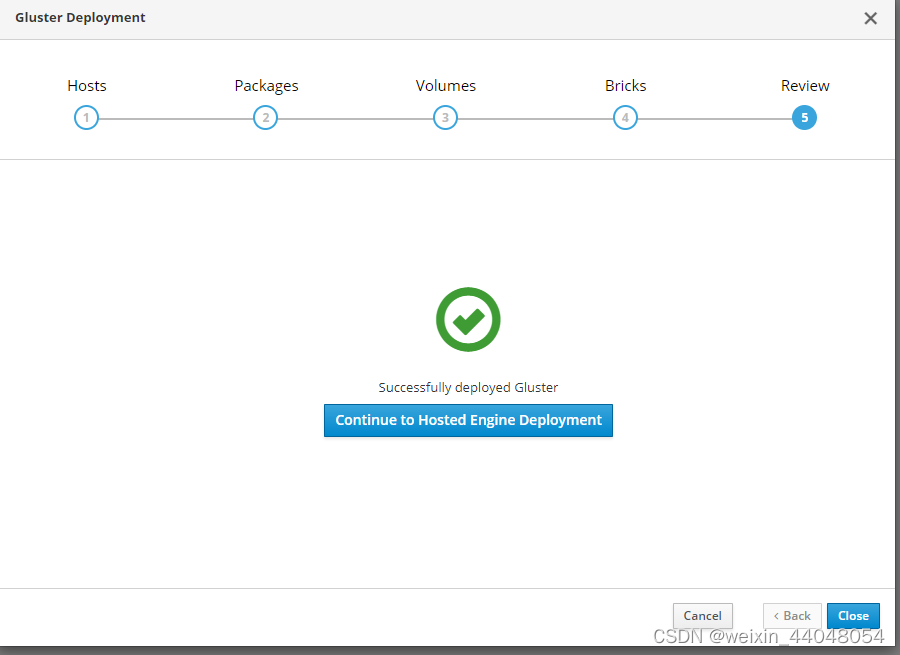
**




















 861
861











 被折叠的 条评论
为什么被折叠?
被折叠的 条评论
为什么被折叠?








