觉得机械键盘的波纹灯光很好看,所以就设计了一个炫彩的按钮哈哈哈哈哈,记录一下。
我是把按钮封装了的,具体代码如下:
<template>
<button :class="btnClass">
<slot></slot>
</button>
</template>可以接收自定义的按钮类型。能接收两个参数,形状、大小。
<script>
export default {
name: 'MyButton',
props: {
type: {
type: String,
default: 'default'
},
size: {
type: String,
default: 'small'
}
},
computed: {
btnClass() {
return `btn btn-${this.type} btn-${this.size}`;
}
},
};
</script>最后是样式部分:
<style>
@keyframes gradientAnimation {
0% { background-position: 0% 0%; } /* 开始时的背景位置 */
100% { background-position: 200% 0%; } /* 结束时的背景位置 */
}
.btn {
/* 按钮的基本样式 */
height: 30px;
width: 80px;
/* border-radius: 15px; */
}
.btn-default {
/* 默认按钮样式 */
background-color: rgb(217, 14, 14);
}
.btn-primary {
/* 主要按钮样式 */
background-color: rgb(11, 167, 230);
}
.btn-card {
height: 300px;
width: 300px;
}
.btn-color {
/* 主要按钮样式 */
background-image: linear-gradient(to bottom right, #d77a7a, #8aca8a, #7c7cce, skyblue, rgb(211, 211, 117),
#d77a7a, #8aca8a, #7c7cce, skyblue, rgb(211, 211, 117), #d77a7a); /* 初始背景色 */
background-size: 200% 300%;
color: #3b31c8;
animation-name: gradientAnimation;
animation-duration: 2s;
animation-iteration-count: infinite;
animation-fill-mode: forwards;
animation-timing-function: linear;
}
/* 按钮尺寸的样式 */
.btn-small {
height: 20px;
width: 60px;
border-radius: 10px;
}
.btn-large {
height: 40px;
width: 100px;
border-radius: 20px;
}
</style>最后在其他组件里使用的话就按照正常步骤来就好了。我的话是把上述代码文件都写在一个MyButton.vue组件里
![]()
然后去main.js里全局注册使用:
import MoveBlock from './components/MoveBlock.vue';
app.component('MoveBlock', MoveBlock);最后在其他组件中就可以正常使用了:
<my-button
type="color"
size="large"
>按钮</my-button>最后的效果如下:
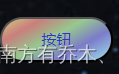

颜色会不断渐变。





















 7236
7236











 被折叠的 条评论
为什么被折叠?
被折叠的 条评论
为什么被折叠?








