效果图

组件源码
文件示意图

js
// components/theSwiper.js
Component({
/**
* 组件的属性列表
*/
properties: {
imgUrls: Array,
},
/**
* 组件的初始数据
*/
data: {
currentIndex: 0
},
/**
* 组件的方法列表
*/
methods: {
swiperChange(e) {
this.setData({
currentIndex: e.detail.current
});
}
}
});
/*
<view class="dots-box own-class">
<view class="dots {{currentIndex == index ? 'bg-333' : ''}}" wx: for="{{ imgUrls }}" wx:key="{{ index }}"></view>
</view >
*/
json
{
"component": true,
"usingComponents": {}
}
wxml
<swiper indicator-dots="false"
autoplay="{{true}}"
interval="5000"
indicator-dots="{{false}}"
indicator-color='#8a8a8a'
indicator-active-color='#333'
circular="true"
class="swiper-block"
bindchange="swiperChange"
previous-margin="100rpx"
next-margin="100rpx"
current="{{0}}">
<block wx:for="{{imgUrls}}" wx:index="{{index}}" wx:key="{{index}}">
<swiper-item class="swiper-item ">
<image mode="aspectFill" src="{{item}}" class="slide-image {{currentIndex == index ? 'active' : 'common'}}" />
</swiper-item>
</block>
</swiper>
wxss
page{
background-color: #fff;
}
.swiper-block {
background: #fff;
height: 500rpx;
width: 100%;
}
.swiper-item{
display: flex;
flex-direction: column;
justify-content: start;
align-items: flex-start;
overflow: unset;
width: 550rpx;
height: 450rpx;
padding-top: 70rpx;
padding-bottom: 20rpx;
box-sizing: border-box;
}
.slide-image{
height: 300rpx;
width: 450rpx;
border-radius: 10rpx;
margin: 0rpx 50rpx ;
z-index: 1;
box-shadow: 10rpx 5px 40rpx rgba(0, 0, 0,0.5);
}
.active{
transform: scale(1.3);
transition: all .5s ease-in 0s;
z-index: 20;
opacity: 1;
}
.common{
transform: scale(1);
transition: all .5s ease-in 0s;
z-index: 0;
opacity: 0.4;
}
.dots-box{
display: flex;
justify-content: center;
align-items: center;
}
.dots{
width: 30rpx;
height: 6rpx;
margin: 0 4rpx;
background-color: #aaa;
margin-top: -80rpx;
}
.bg-333{
background-color: #333;
}
如何使用?
使用界面的 wxml 添加
<custom-swiper imgUrls="{{carouselImgUrls}}" />
json
这里组件地址写自己放组件的地址就行
{
"usingComponents": {
"custom-swiper": "../../components/customSwiper/customSwiper"
},
}
js中的data添加数据:
carouselImgUrls:[
"https://wx1.sinaimg.cn/mw690/006cV2kkly1g90322akslj30on1hcjvf.jpg",
"https://wx2.sinaimg.cn/mw690/006cV2kkly1g9032310y9j30on1hcdkw.jpg",
"https://wx3.sinaimg.cn/mw690/006cV2kkly1g90323z18oj30on1hc77z.jpg",
"https://wx1.sinaimg.cn/mw690/006cV2kkly1g90324d2mrj30on1hcwic.jpg",
"https://wx3.sinaimg.cn/mw690/006cV2kkly1g903258itpj30on1hctby.jpg"
],
更多
获取更多资料、代码,微信公众号:海轰Pro
回复 海轰 即可







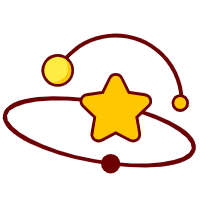
















 4781
4781

 被折叠的 条评论
为什么被折叠?
被折叠的 条评论
为什么被折叠?










