基础信息管理
数据字典:
昨天的大家也看到了这里完全没有显示
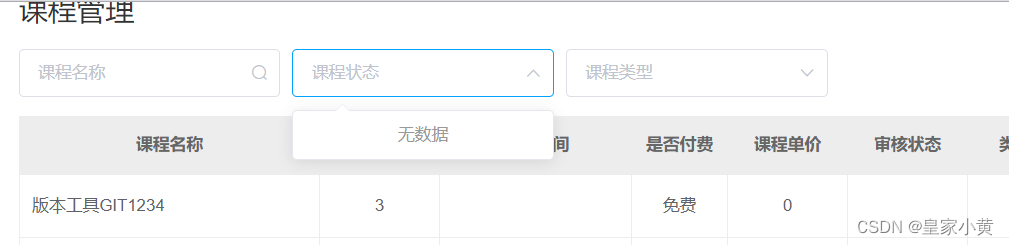

在开发中我们会遇到两种情况:
- 开发中有些变量信息,其内容固定,并在多个地方使用。面对多变的需求,这些变量可能会有所调整。
- 在用户界面中显示下拉框菜单里的数据,一般不会写死,需要进行统一管理。
- 在学成在线项目中,数据状态,数据类型等都是使用数据字段对比展示的。在页面初始化的时候,会从服务端获取数据字段内容,并存储到前端缓存。
具体实现:
需要数据库表:

YAPI接口文档:

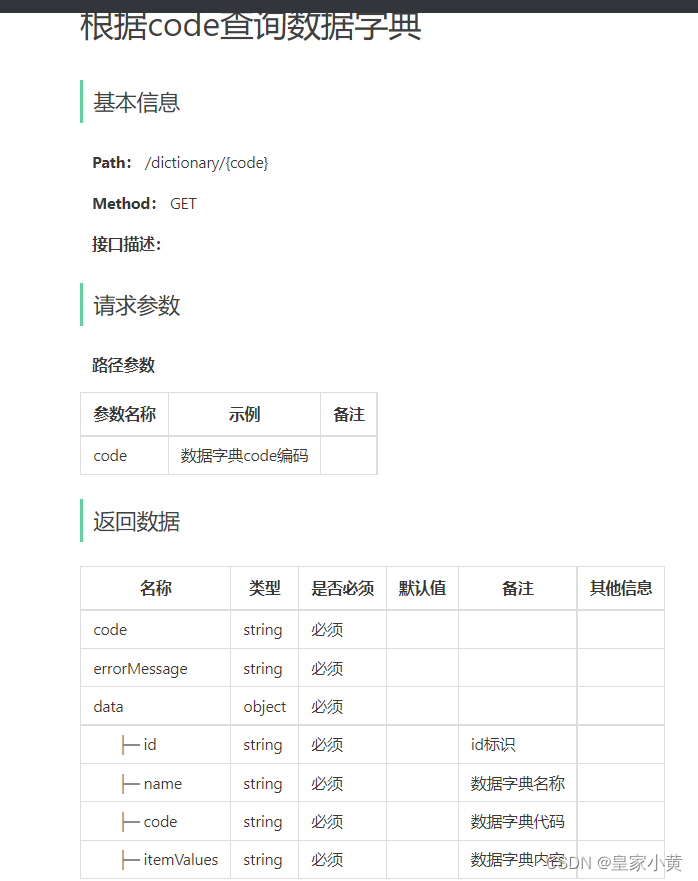
代码展示
首先使用mybatis-plus代码生成器,生成模块结构
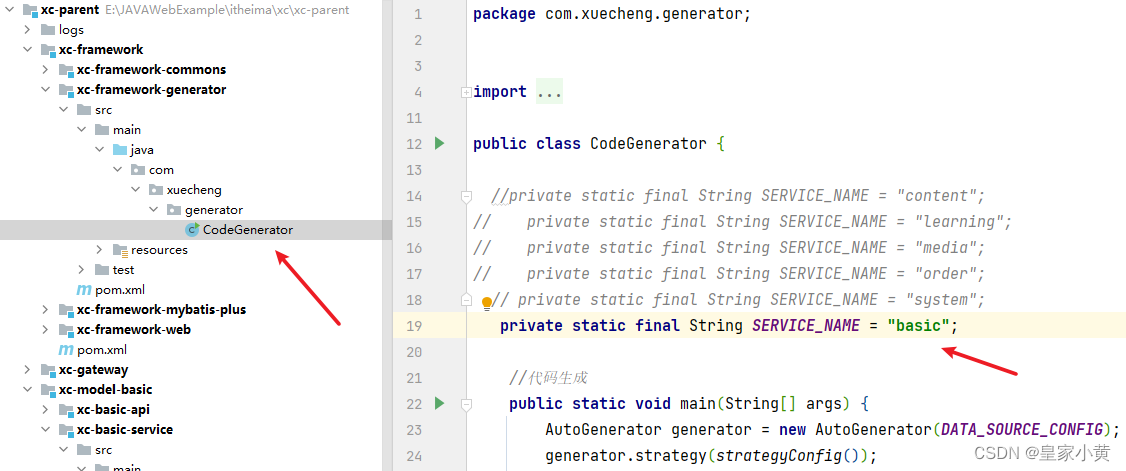
具体结构:
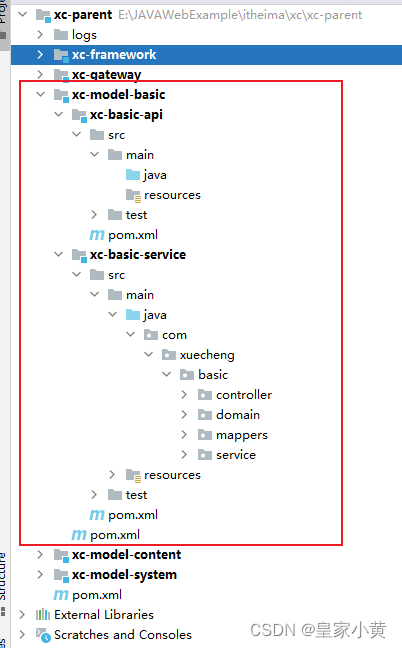
web代码:
package com.xuecheng.basic.controller;
import com.xuecheng.commons.model.vo.ResponseResult;
import org.springframework.web.bind.annotation.GetMapping;
import org.springframework.web.bind.annotation.PathVariable;
import org.springframework.web.bind.annotation.RequestMapping;
import org.springframework.web.bind.annotation.RestController;
import com.xuecheng.basic.service.DictionaryService;
import lombok.extern.slf4j.Slf4j;
import org.springframework.beans.factory.annotation.Autowired;
/**
* <p>
* 数据字典前端控制器
* </p>
*
* @author itheima
*/
@Slf4j
@RestController
@RequestMapping("/dictionary")
public class DictionaryController {
@Autowired
private DictionaryService dictionaryService;
//查询所有数据字典
@GetMapping
public ResponseResult findAllDictionary(){
return dictionaryService.findAllDictionary();
}
//根据code查询数据字典
@GetMapping("/{code}")
public ResponseResult findCode(@PathVariable("code") String code){
return dictionaryService.findCode(code);
}
}
serverImpl层:
package com.xuecheng.basic.service.impl;
import cn.hutool.core.bean.BeanUtil;
import com.baomidou.mybatisplus.core.conditions.query.LambdaQueryWrapper;
import com.xuecheng.basic.domain.Dictionary;
import com.xuecheng.basic.mappers.DictionaryMapper;
import com.xuecheng.basic.service.DictionaryService;
import com.baomidou.mybatisplus.extension.service.impl.ServiceImpl;
import com.xuecheng.commons.enums.ErrorCode;
import com.xuecheng.commons.model.vo.DictionaryVo;
import com.xuecheng.commons.model.vo.ResponseResult;
import com.xuecheng.commons.utils.BeanHelper;
import com.xuecheng.web.exception.BusinessException;
import org.springframework.beans.factory.annotation.Autowired;
import org.springframework.stereotype.Service;
import java.util.List;
/**
* <p>
* 数据字典 服务实现类
* </p>
*
* @author itheima
* @since 2022-07-30
*/
@Service
public class DictionaryServiceImpl extends ServiceImpl<DictionaryMapper, Dictionary> implements DictionaryService {
@Autowired
private DictionaryService dictionaryService;
@Autowired
private DictionaryMapper dictionaryMapper;
@Override
public ResponseResult findAllDictionary() {
List<Dictionary> list = dictionaryService.list();
List<DictionaryVo> vos = BeanHelper.copyWithCollection(list, DictionaryVo.class);
return ResponseResult.okResult(vos);
}
@Override
public ResponseResult findCode(String code) {
LambdaQueryWrapper<Dictionary> wrapper = new LambdaQueryWrapper<>();
wrapper.eq(Dictionary::getCode,code);
Dictionary one = dictionaryMapper.selectOne(wrapper);
if (BeanUtil.isEmpty(one)){
throw new BusinessException(ErrorCode.NOTFOUND);
}
DictionaryVo vo = BeanHelper.copyProperties(one, DictionaryVo.class);
return ResponseResult.okResult(vo);
}
}
效果展示:

添加课程中的数据字典:
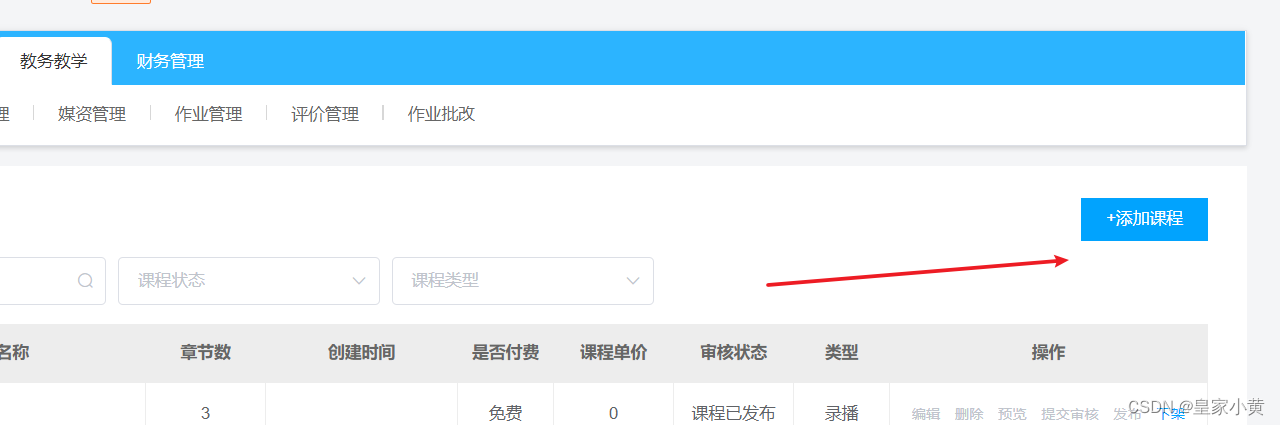

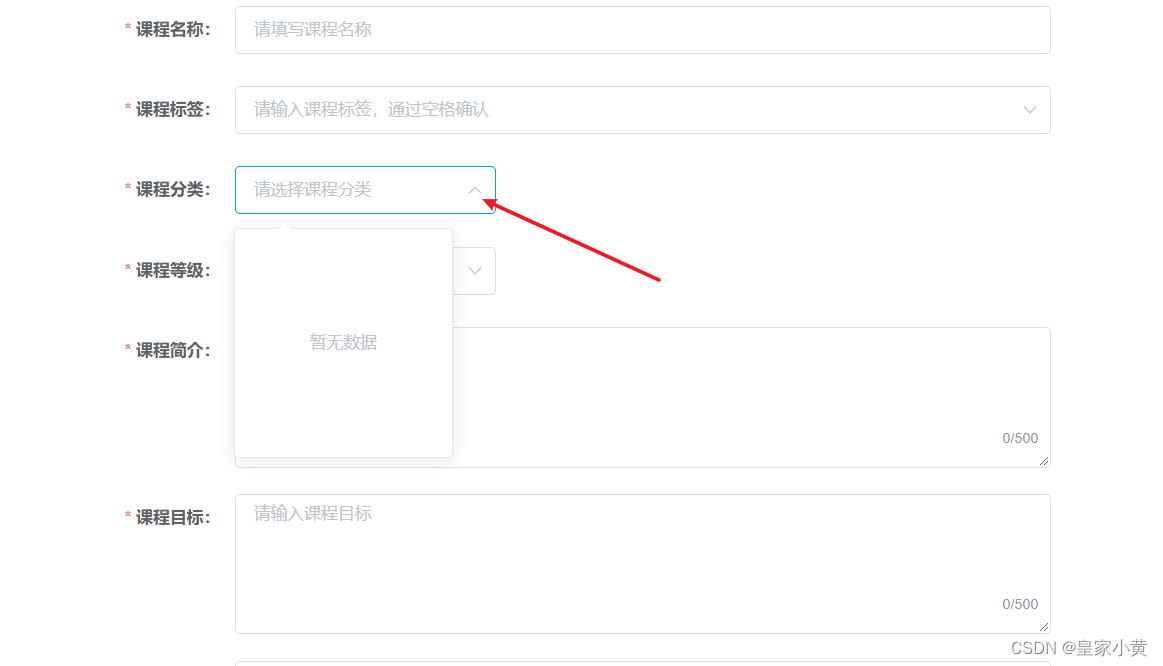
需要的表:
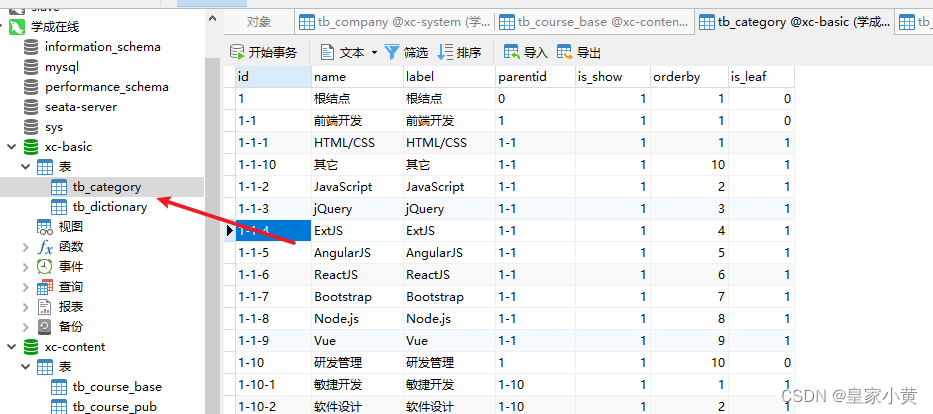
YAPI接口文档;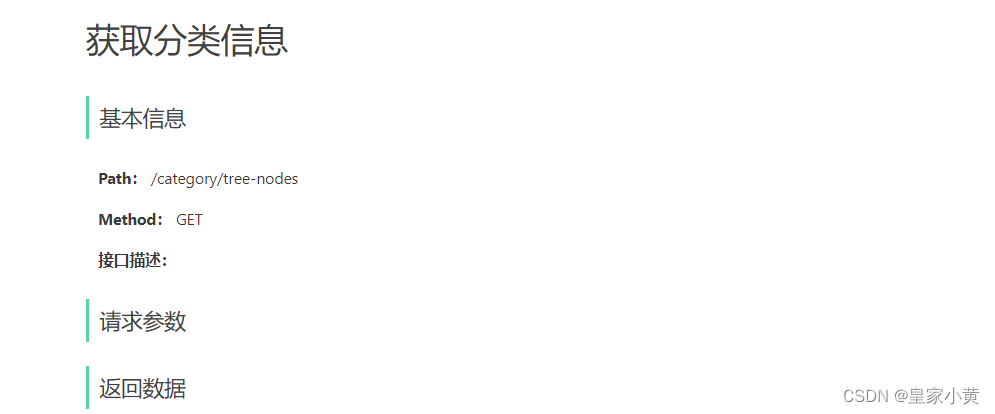
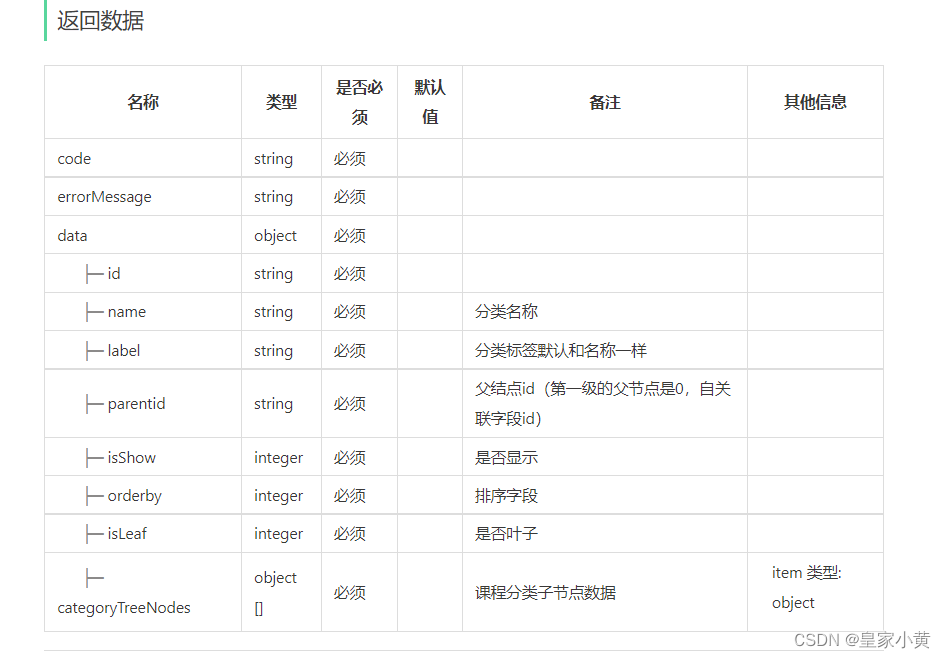
这个课程分类功能就有点点难度,他是一个嵌套三级结构,具体如下图:
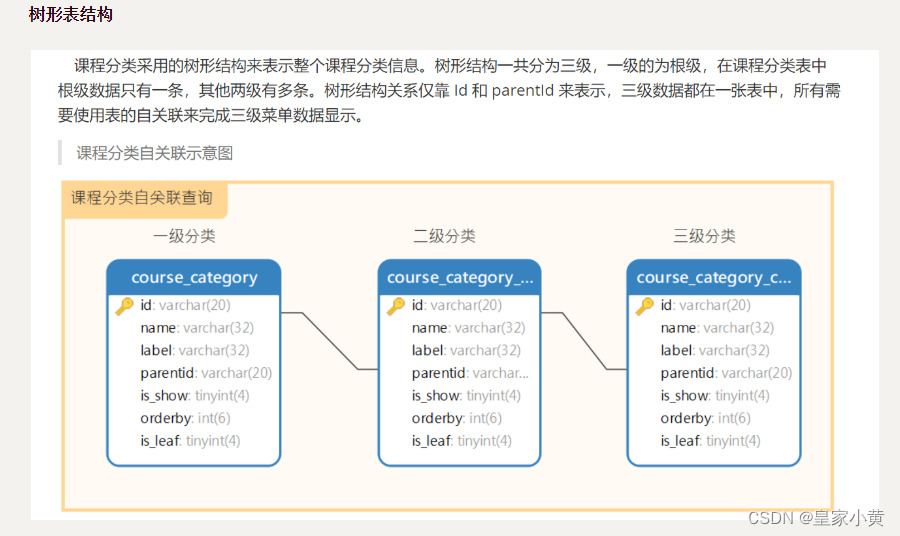
根据图片我们可以知道这三级结构是根据id,相联系
具体的json格式;
[
{
"courseCategoryId": "1",
"name": "根结点",
"label": "根结点",
"parentid": "0",
"isShow": 1,
"orderby": 1,
"isLeaf": 0,
"categoryTreeNodes": [
{
"id": "1-1",
"name": "前端开发",
"label": "前端开发",
"parentid": "1",
"isShow": 1,
"orderby": 1,
"isLeaf": 0,
"categoryTreeNodes": [
{
"id": "1-1-1",
"name": "HTML/CSS",
"label": "HTML/CSS",
"parentid": "1-1",
"isShow": 1,
"orderby": 1,
"isLeaf": 1,
"categoryTreeNodes": null
},
..........
]
},
..........
]
}
]
VO对象:
package com.xuecheng.commons.model.vo;
import lombok.Data;
import java.io.Serializable;
import java.util.List;
/**
* <p>
* 课程分类
* </p>
*
* @author itcast
*/
@Data
public class CategoryVo implements Serializable {
private String id;
//分类名称
private String name;
//分类标签默认和名称一样
private String label;
//父结点id(第一级的父节点是0,自关联字段id)
private String parentid;
//是否显示
private Integer isShow;
//排序字段
private Integer orderby;
//是否叶子
private Integer isLeaf;
//课程分类子节点数据
private List<CategoryVo> categoryTreeNodes;
}
web层:
package com.xuecheng.basic.controller;
import com.xuecheng.commons.model.vo.ResponseResult;
import org.springframework.web.bind.annotation.GetMapping;
import org.springframework.web.bind.annotation.RequestMapping;
import org.springframework.web.bind.annotation.RestController;
import com.xuecheng.basic.service.CategoryService;
import lombok.extern.slf4j.Slf4j;
import org.springframework.beans.factory.annotation.Autowired;
/**
* <p>
* 课程分类前端控制器
* </p>
*
* @author itheima
*/
@Slf4j
@RestController
@RequestMapping("/category")
public class CategoryController {
@Autowired
private CategoryService categoryService;
//获取分类信息
@GetMapping("/tree-nodes")
public ResponseResult findCategory(){
return categoryService.findCategory();
}
}
serviceImpl层:
package com.xuecheng.basic.service.impl;
import com.baomidou.mybatisplus.core.conditions.query.LambdaQueryWrapper;
import com.xuecheng.basic.domain.Category;
import com.xuecheng.basic.mappers.CategoryMapper;
import com.xuecheng.basic.service.CategoryService;
import com.baomidou.mybatisplus.extension.service.impl.ServiceImpl;
import com.xuecheng.commons.model.vo.CategoryVo;
import com.xuecheng.commons.model.vo.ResponseResult;
import com.xuecheng.commons.utils.BeanHelper;
import org.springframework.beans.factory.annotation.Autowired;
import org.springframework.stereotype.Service;
import java.util.List;
/**
* <p>
* 课程分类 服务实现类
* </p>
*
* @author itheima
* @since 2022-07-30
*/
@Service
public class CategoryServiceImpl extends ServiceImpl<CategoryMapper, Category> implements CategoryService {
@Autowired
private CategoryMapper categoryMapper;
@Override
public ResponseResult findCategory() {
//先查询一级
LambdaQueryWrapper<Category> wrapper = new LambdaQueryWrapper<>();
wrapper.eq(Category::getParentid,"0");
Category category = categoryMapper.selectOne(wrapper);
CategoryVo categoryVo = BeanHelper.copyProperties(category, CategoryVo.class);
//再根据id查询二级
LambdaQueryWrapper<Category> wrapper1 = new LambdaQueryWrapper<>();
wrapper1.eq(Category::getParentid,category.getId());
List<Category> categories = this.list(wrapper1);//id=1-1,1-10 .....
List<CategoryVo> twos = BeanHelper.copyWithCollection(categories, CategoryVo.class);
categoryVo.setCategoryTreeNodes(twos);
//根据二级id查询三级 id=1-1-1.....
for (CategoryVo c : twos) {
LambdaQueryWrapper<Category> wrapper2 = new LambdaQueryWrapper<>();
wrapper2.eq(Category::getParentid,c.getId());
List<Category> list = this.list(wrapper2);
List<CategoryVo> categoryVos = BeanHelper.copyWithCollection(list, CategoryVo.class);
c.setCategoryTreeNodes(categoryVos);
}
return ResponseResult.okResult(categoryVo);
}
}
效果展示:

静态文件的存储

静态文件的上传,本人在瑞吉外卖中使用的是阿里云OSS,但在本项目中我们介绍一个新的分布式文件存储系统——>MinIO,如果你要问我OSS跟MinIo哪个好,那我只能说肯定花钱的比免费的好
MinIo:官网文档
首先我们需要查看虚拟机是否已启动MinIo。
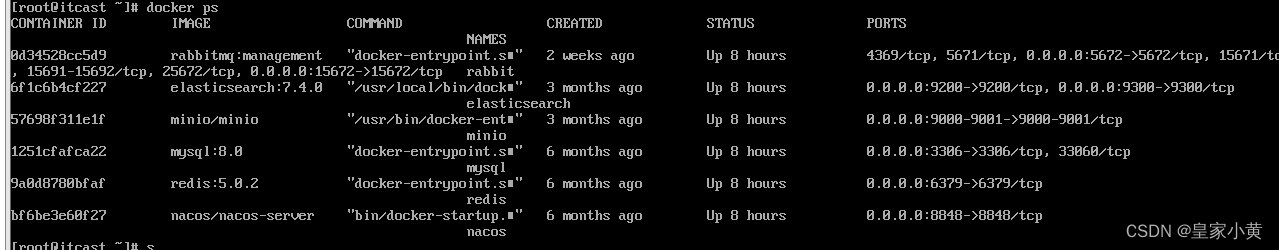
启动成功后直接访问: http://192.168.136.150:9000
创建一个新的问价夹
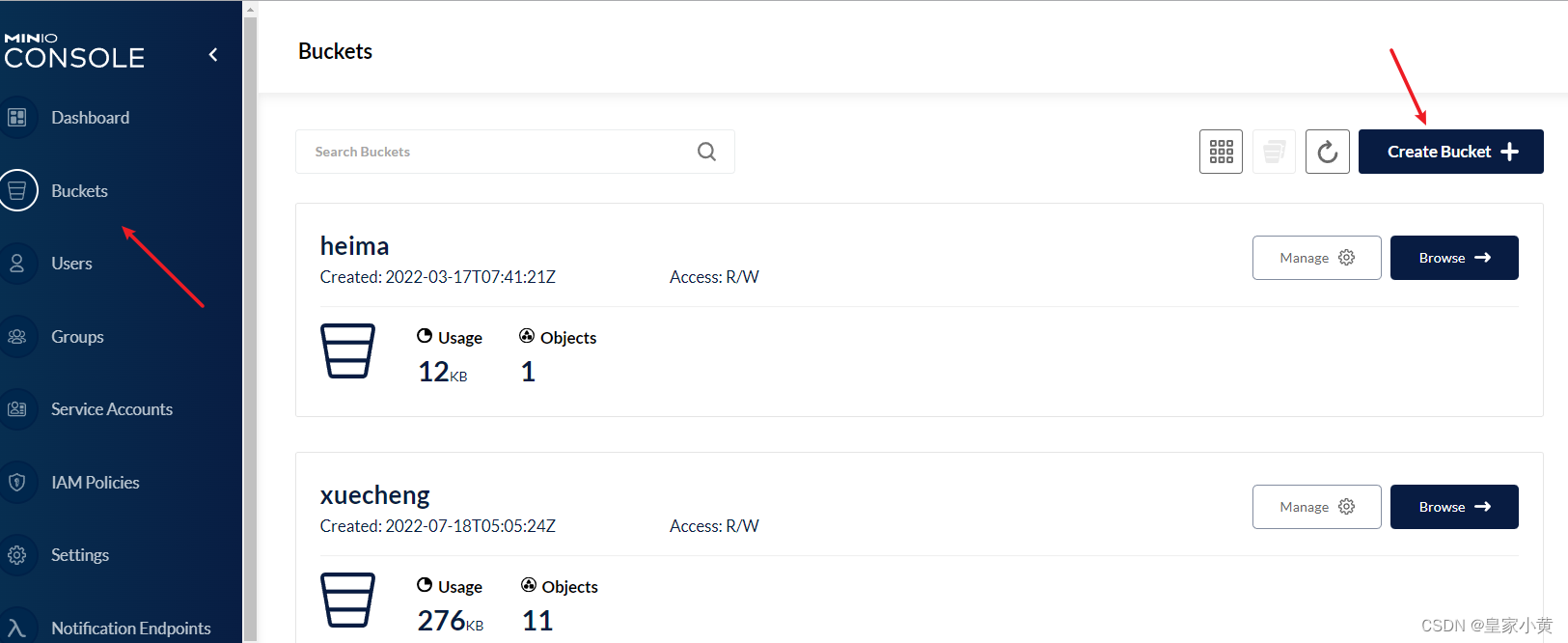
注意:这里我们需要将buckets的权限改为public
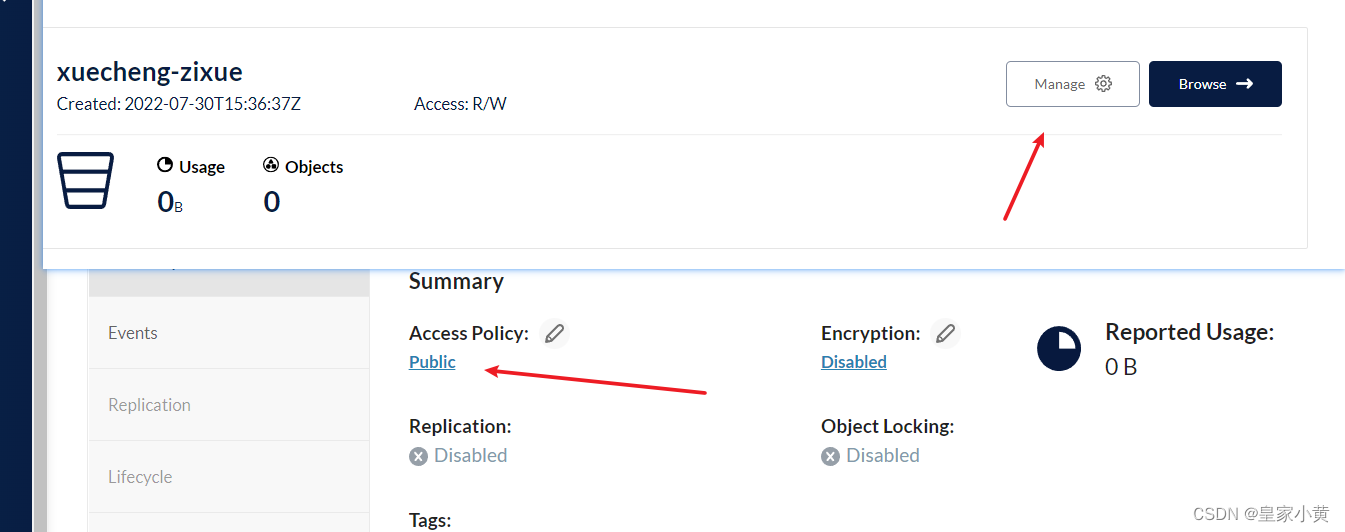
在 xc-content-service导入依赖
<dependency>
<groupId>io.minio</groupId>
<artifactId>minio</artifactId>
<version>7.1.0</version>
</dependency>
入门练习:
public class MinioTest {
private String ak = "";//申请的账号
private String sk = "";//申请的密码
private String endPoint= "http://192.168.136.150:9000";
private String bucket = "xuecheng";//桶名
private String domain ="http://192.168.136.150:9000";
@Test
public void testUpload() throws Exception {
FileInputStream inputStream = new FileInputStream("D:\\2.jpg");
String filename = "2.jpg";
//1、初始化client对象
MinioClient client = MinioClient
.builder()
.credentials(ak, sk)
.endpoint(endPoint)
.build();
//2、配置上传的请求地址
String filePath = "/images/"+
DateTime.now().toString("yyyy/MM/dd/") +
UUID.randomUUID().toString() + filename;
//3、文件上传
PutObjectArgs putObjectArgs = PutObjectArgs.builder()
.object(filePath)
.contentType("image/jpg")
.bucket(bucket)
.stream(inputStream, inputStream.available(), -1)
.build();
client.putObject(putObjectArgs);
//4、获取请求地址
String urlPath = domain +"/" + bucket + filePath;
System.out.println(urlPath);
}
}
这里可能在会出现点小错误:
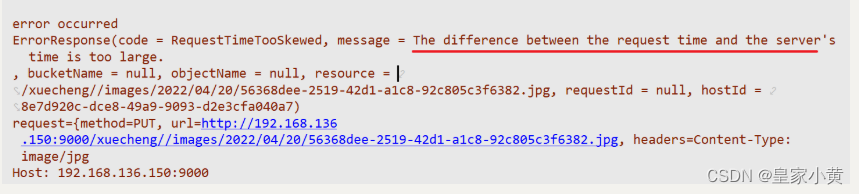
我们需要在虚拟机中输入命令:
#安装ntpdate工具
yum -y install ntp ntpdate
#自动同步时间
ntpdate ntp.ubuntu.com
项目集成:
首先我们需要在yml文件在配置:
minio:
<!--注册的账号密码-->
accessKey:
secretKey:
bucket: xuecheng-zixue
endpoint: http://192.168.136.150:9000
domain: http://192.168.136.150:9000
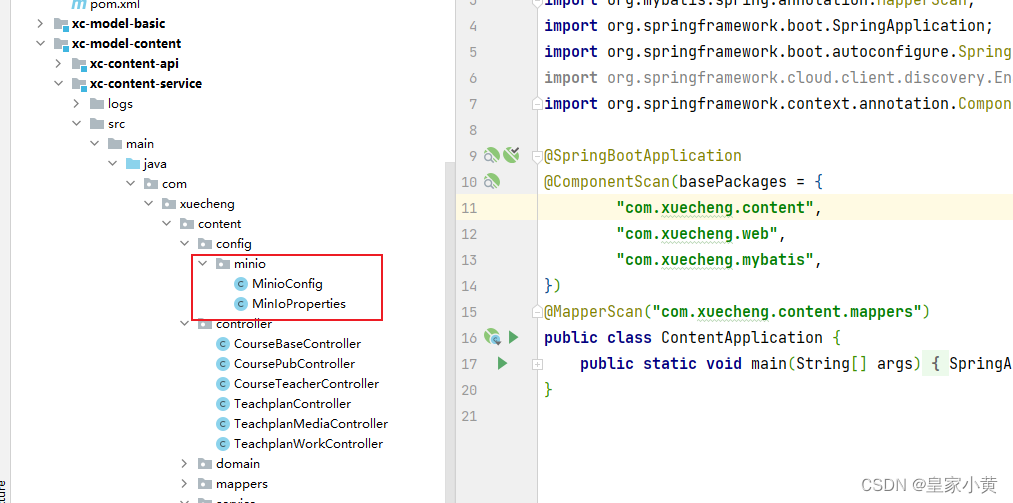
package com.xuecheng.content.config.minio;
import io.minio.MinioClient;
import org.springframework.beans.factory.annotation.Autowired;
import org.springframework.context.annotation.Bean;
import org.springframework.context.annotation.Configuration;
@Configuration
public class MinioConfig {
@Autowired
private MinIoProperties prop;
@Bean
public MinioClient minioClient(){
return MinioClient
.builder()
.credentials(prop.getAccessKey(),prop.getSecretKey())
.endpoint(prop.getEndpoint())
.build();
}
}
package com.xuecheng.content.config.minio;
import lombok.Data;
import org.springframework.boot.context.properties.ConfigurationProperties;
import org.springframework.context.annotation.Configuration;
import java.io.Serializable;
@ConfigurationProperties(prefix = "minio")
@Configuration
@Data
public class MinIoProperties implements Serializable {
private String accessKey;
private String secretKey;
private String bucket;
private String endpoint;
private String domain;
}
集成测试
@SpringBootTest
@RunWith(SpringRunner.class)//这句话必须加,不加获取不到yml的值
public class MinioTest {
@Autowired
private MinioClient minioClient;
@Autowired
private MinioProperties properties;
@Test
public void testUpload() throws Exception {
//1、指定文件
FileInputStream inputStream = new FileInputStream("D:\\2.jpg");
String filename = "2.jpg";
//2、指定文件上传的位置和文件名称 /images/2022/07/17/uuid +filename
String filepath = "/images/"+new SimpleDateFormat("yyyy/MM/dd/")
.format(new Date()) +
UUID.randomUUID().toString()+filename;
//3、构造PutObjectArgs参数,并发送请求
PutObjectArgs objectArgs = PutObjectArgs.builder()
.contentType("image/jpg") //文件类型
.stream(inputStream, inputStream.available(), -1) //文件流
.bucket(properties.getBucket()) //存储空间
.object(filepath) //文件
.build();
minioClient.putObject(objectArgs);
//5、拼接访问地址
String urlPath = properties.getDomain() +"/" + properties.getBucket() + filepath;
System.out.println(urlPath);
}
}
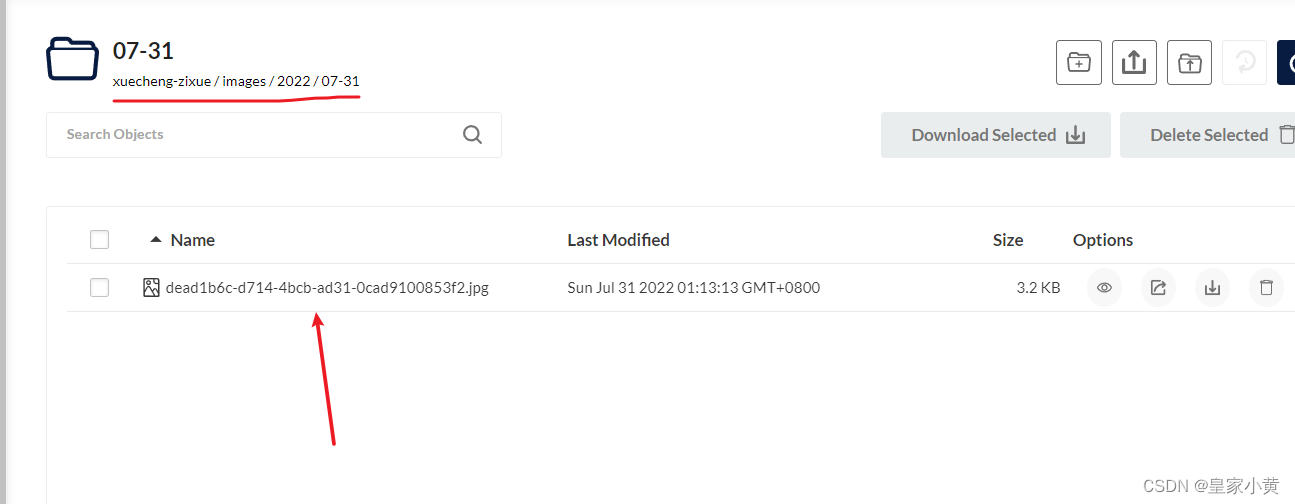
课程图片上传:
YAPI接口:

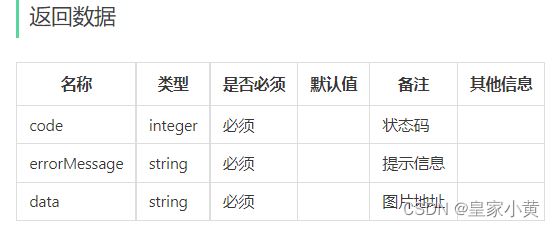
代码展示:
web层:
//上传课程封面图片
@PostMapping("/upload")
public ResponseResult upload(MultipartFile uploadFile) throws IOException, ServerException, InvalidBucketNameException, InsufficientDataException, ErrorResponseException, NoSuchAlgorithmException, InvalidKeyException, InvalidResponseException, XmlParserException, InternalException {
return courseBaseService.upload(uploadFile);
}
servceImpl层:
@Autowired
private MinioClient minioClient;
@Autowired
private MinIoProperties minIoProperties;
@Override
public ResponseResult upload(MultipartFile uploadFile) throws IOException, ServerException, InvalidBucketNameException, InsufficientDataException, ErrorResponseException, NoSuchAlgorithmException, InvalidKeyException, InvalidResponseException, XmlParserException, InternalException {
String filename = uploadFile.getOriginalFilename();
InputStream inputStream = uploadFile.getInputStream();
//指定文件上传的位置和文件名称
String filePath="/images/"+new SimpleDateFormat("yyyy/MM-dd/")
.format(new Date())+ UUID.randomUUID().toString()+filename;
//3、构造PutObjectArgs参数,并发送请求
PutObjectArgs objectArgs = PutObjectArgs.builder()
.contentType("image/jpg") //文件类型
.stream(inputStream, inputStream.available(), -1) //文件流
.bucket(minIoProperties.getBucket()) //存储空间
.object(filePath) //文件
.build();
minioClient.putObject(objectArgs);
String imagesURl= minIoProperties.getDomain()+"/"+minIoProperties.getBucket()+ filePath;
return ResponseResult.okResult(imagesURl);
}
效果展示
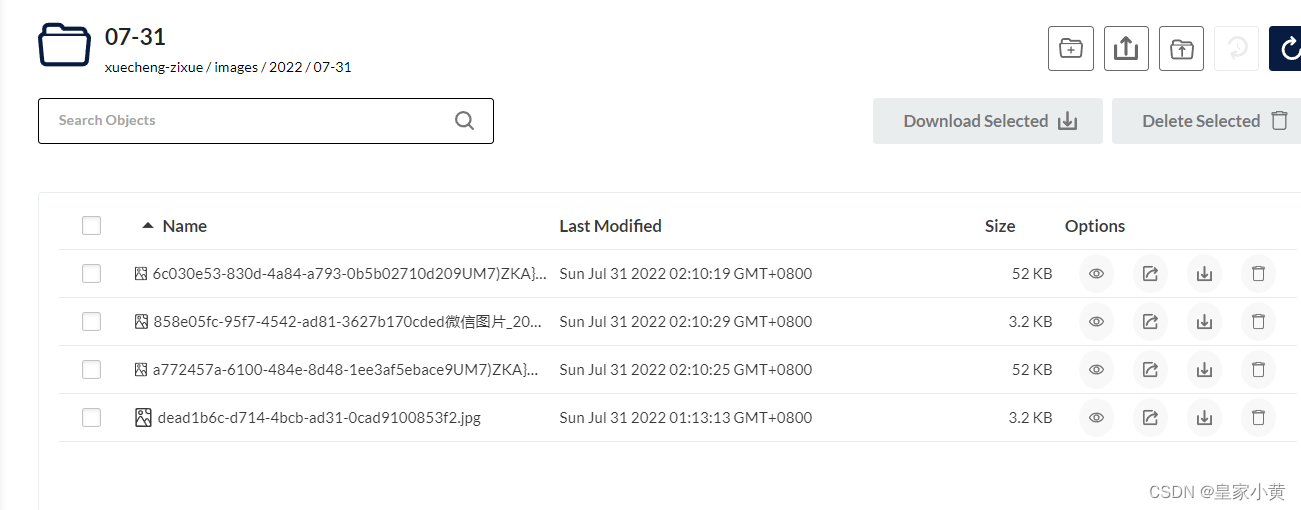

保存课程信息:
课程发布的业务流程:
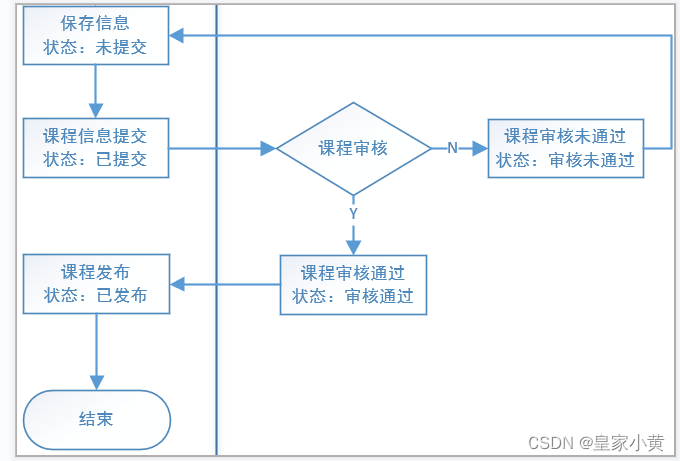
课程基础信息在内容管理中会有状态的显示,课程状态为 5 个状态,分别为:
课程初始化,未提交:202002
已提交,待审核:202003
审核通过:202004
审核未通过:202001
已发布:202005
已下架:202006

YAPI文档接口:

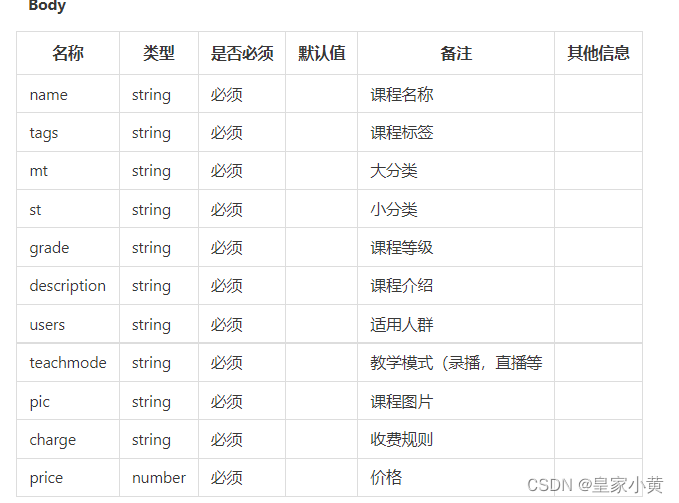
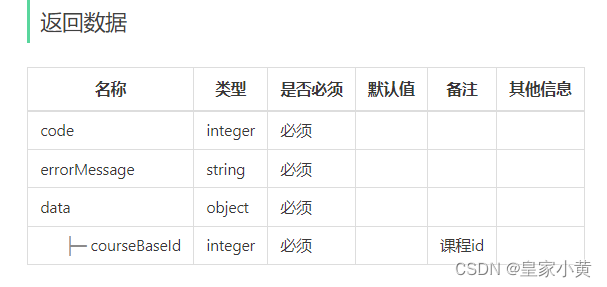
代码展示:
web层:
//保存课程
@PostMapping
public ResponseResult saveCourse(@RequestBody CourseBaseDto courseBaseDto){
return courseBaseService.saveCourse(courseBaseDto);
}
serviceImpl层:
@Override
public ResponseResult saveCourse(CourseBaseDto courseBaseDto) {
CourseBase courseBase = BeanHelper.copyProperties(courseBaseDto, CourseBase.class);
//补全信息
courseBase.setStatus(CommonConstants.USING_FLAG);
courseBase.setCompanyId(AuthInfoHolder.getCompanyId());
courseBase.setCompanyName(AuthInfoHolder.getAuthInfo().getCompanyName());
courseBase.setAuditStatus(CourseConstants.AUDIT_UNPAST_STATUS);
courseBase.setCreateDate(new Date());
courseBase.setPlanNum(0);//默认章节
int i = courseBaseMapper.insert(courseBase);
if (i==0){
throw new BusinessException(ErrorCode.ADDEERROR);
}
HashMap<String, Long> map = new HashMap<>();
map.put("courseBaseId",courseBase.getId());
return ResponseResult.okResult(map);
}
效果展示:
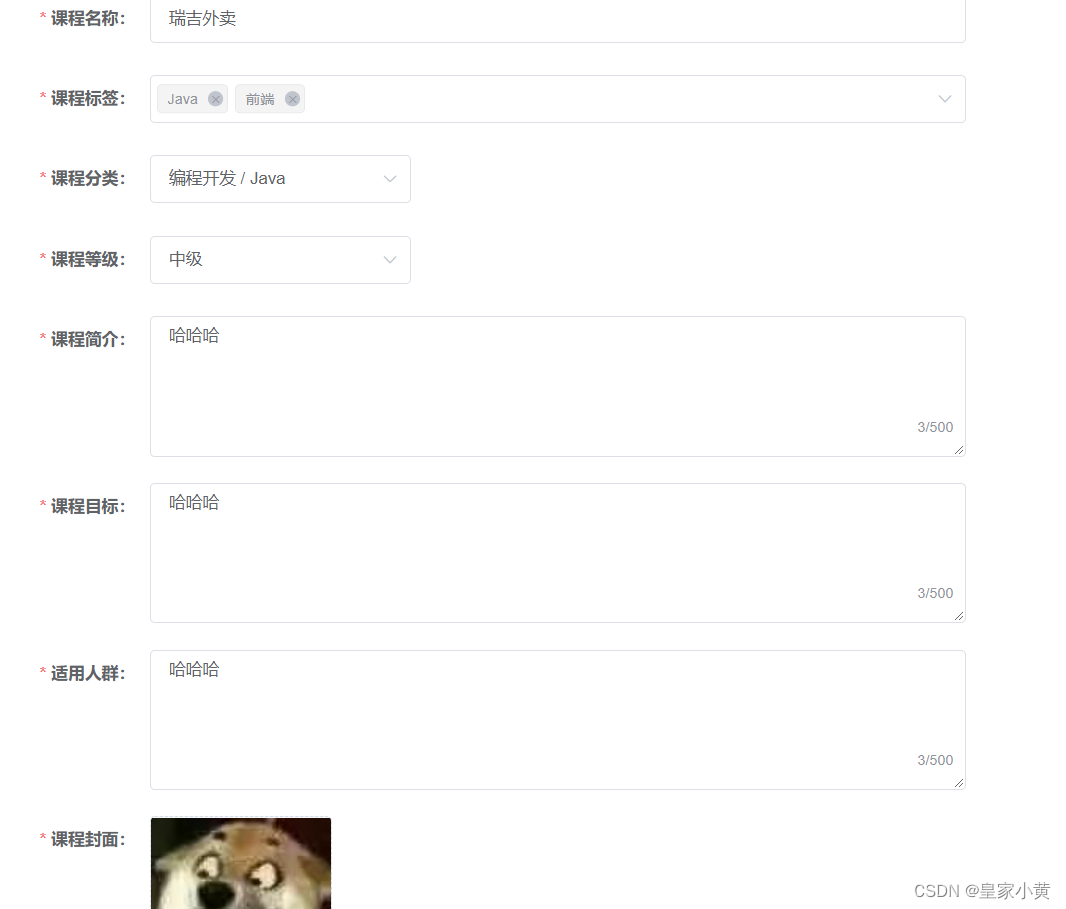
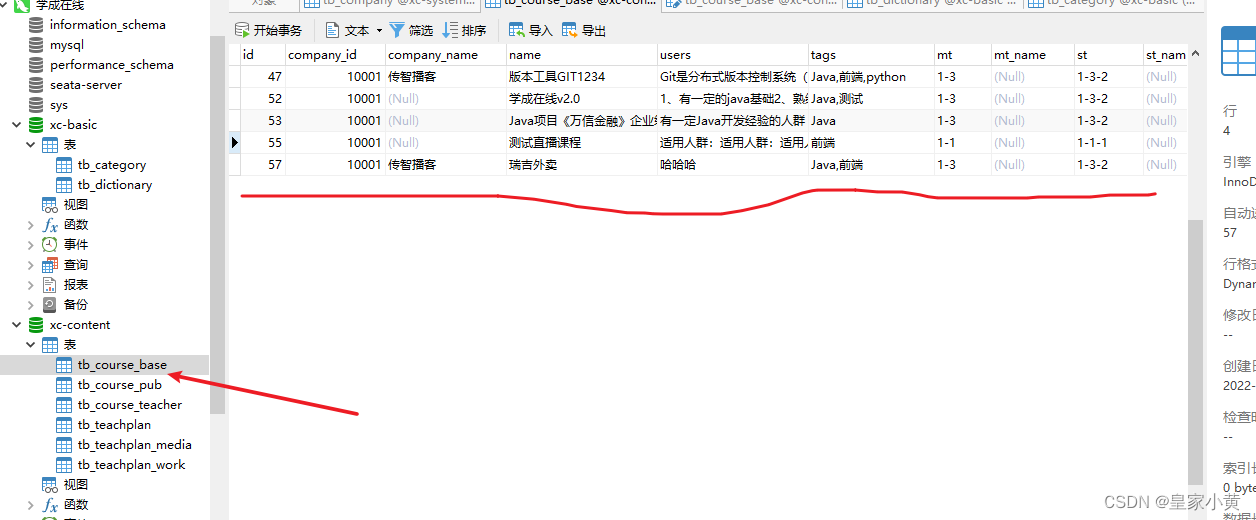
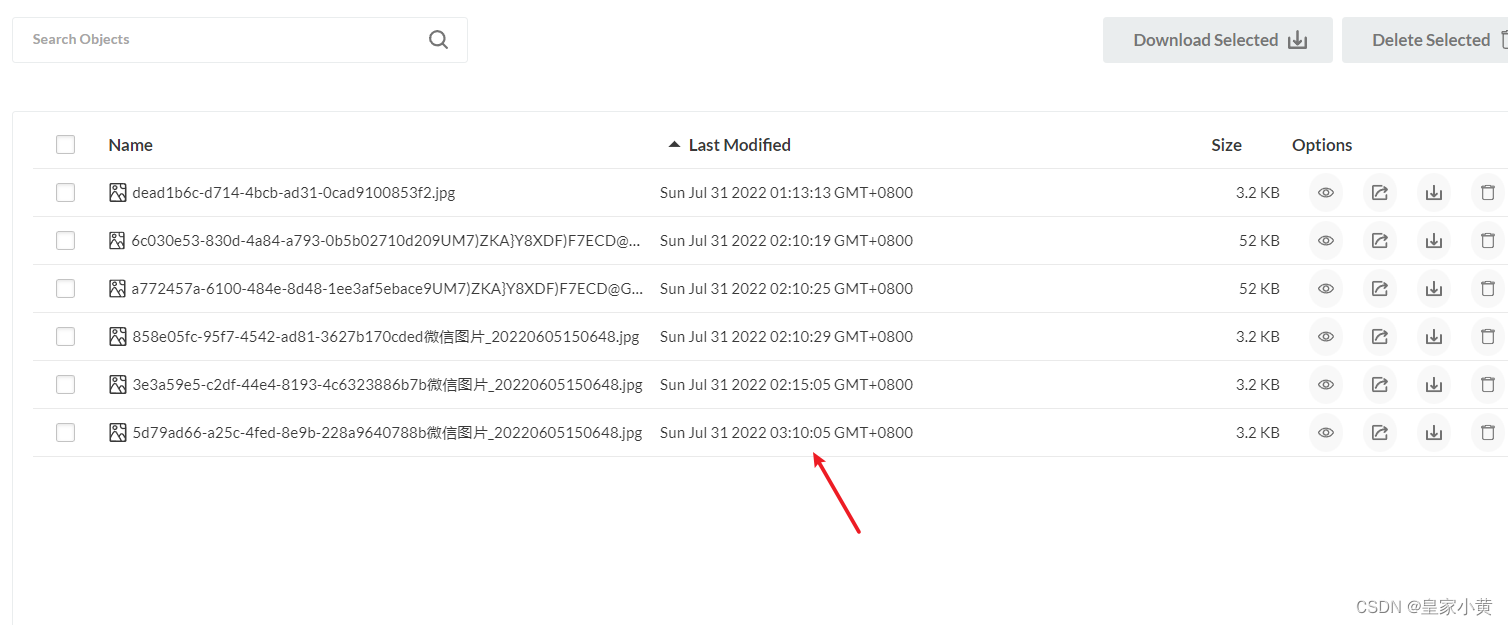
根据课程id查询课程
当我们点击编辑,会进入到编辑界面,这要进行数据的回显

YAPI接口文档:
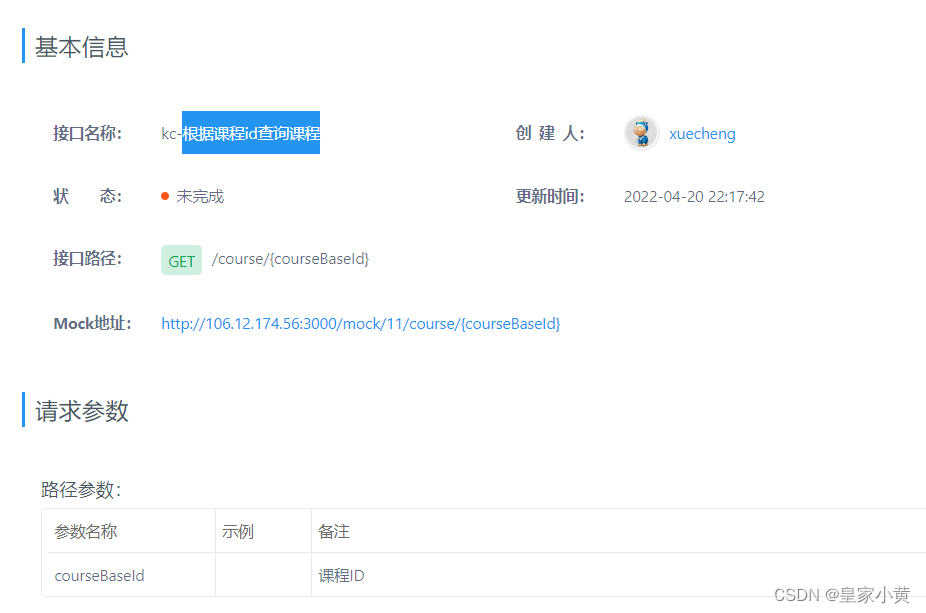

需要的VO对象:
package com.xuecheng.commons.model.vo;
import lombok.Data;
import java.math.BigDecimal;
import java.util.Date;
@Data
public class CourseBaseVo {
private Long id;
/**
* 机构ID
*/
private Long companyId;
/**
* 机构名称
*/
private String companyName;
/**
* 课程名称
*/
private String name;
/**
* 适用人群
*/
private String users;
/**
* 课程标签
*/
private String tags;
/**
* 大分类
*/
private String mt;
/**
* 课程大类名称
*/
private String mtName;
/**
* 小分类
*/
private String st;
/**
* 课程小类名称
*/
private String stName;
/**
* 课程等级
*/
private String grade;
/**
* 教育模式(common普通,record 录播,live直播等)
*/
private String teachmode;
/**
* 课程介绍
*/
private String description;
/**
* 课程图片
*/
private String pic;
/**
* 创建时间
*/
private Date createDate;
/**
* 审核状态
*/
private String auditStatus;
/**
* 审核意见
*/
private String auditMind;
/**
* 审核时间
*/
private Date auditDate;
/**
* 是否删除:1为未删除,0为删除
*/
private Integer status;
/**
* 课程发布标识
*/
private Long coursePubId;
private Integer planNum;
private String charge;
private BigDecimal price;
}
代码展示:
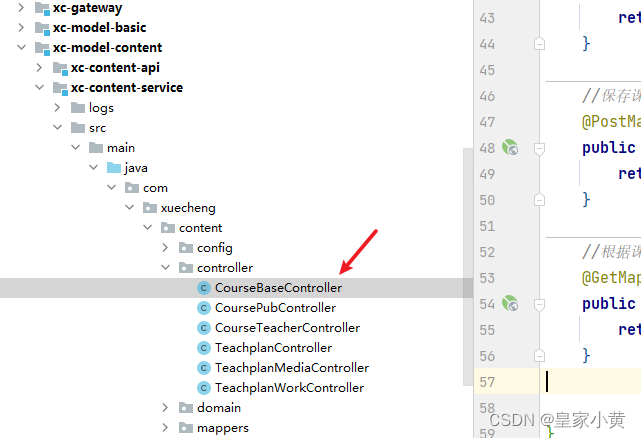
web层:
//根据课程id查询课程
@GetMapping("/{courseBaseId}")
public ResponseResult findCourseById(@PathVariable("courseBaseId") Long courseBaseId) {
return courseBaseService.findCourseById(courseBaseId);
}
serviceImpl层:
@Override
public ResponseResult findCourseById(Long courseBaseId) {
CourseBase courseBase = courseBaseMapper.selectById(courseBaseId);
if (BeanUtil.isEmpty(courseBase)){
throw new BusinessException(ErrorCode.COMPANYERROR);
}
CourseBaseVo vo = BeanHelper.copyProperties(courseBase, CourseBaseVo.class);
return ResponseResult.okResult(vo);
}
效果展示:
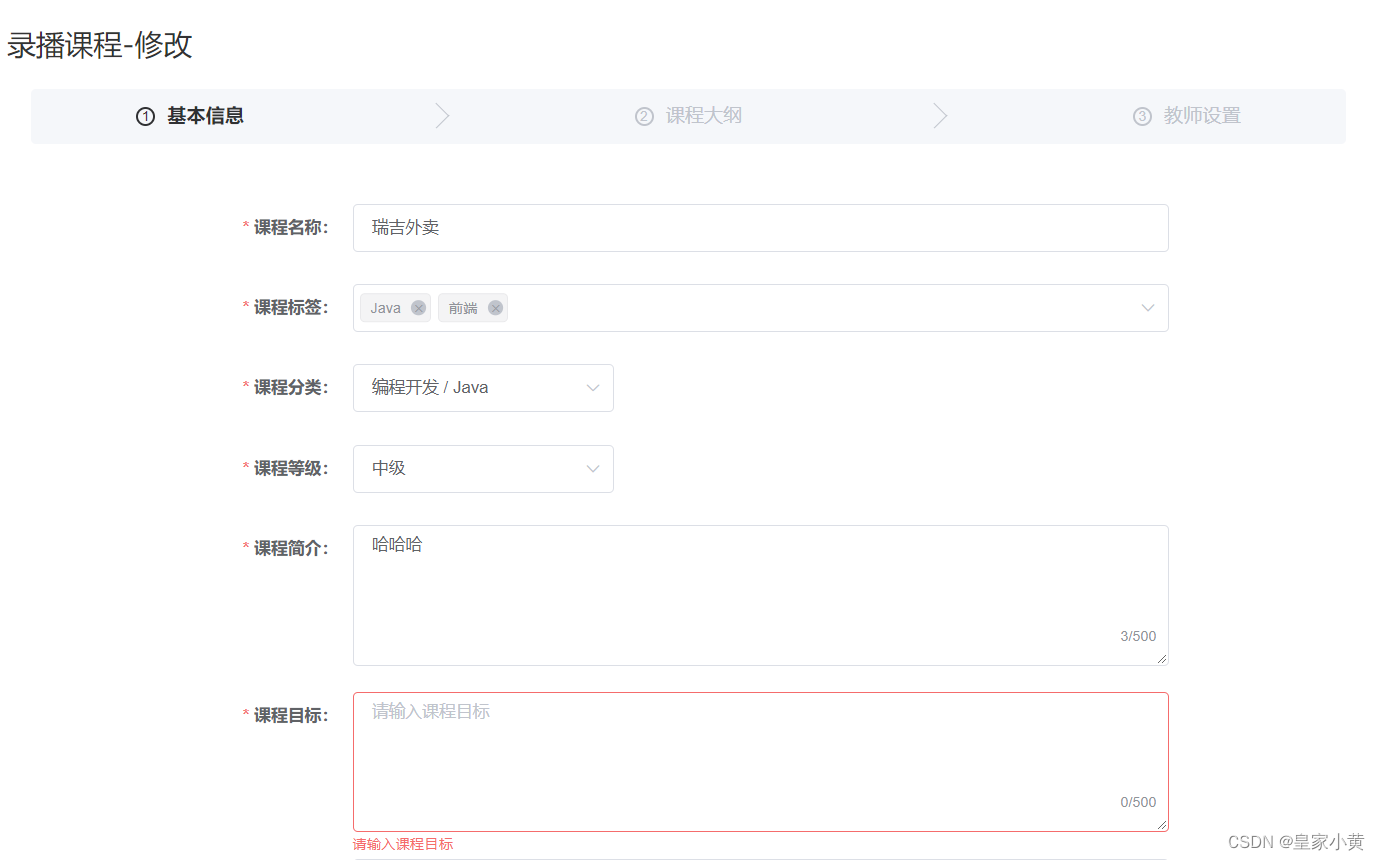
修改课程信息
进行完信息的回显后,就行信息的修改保存功能
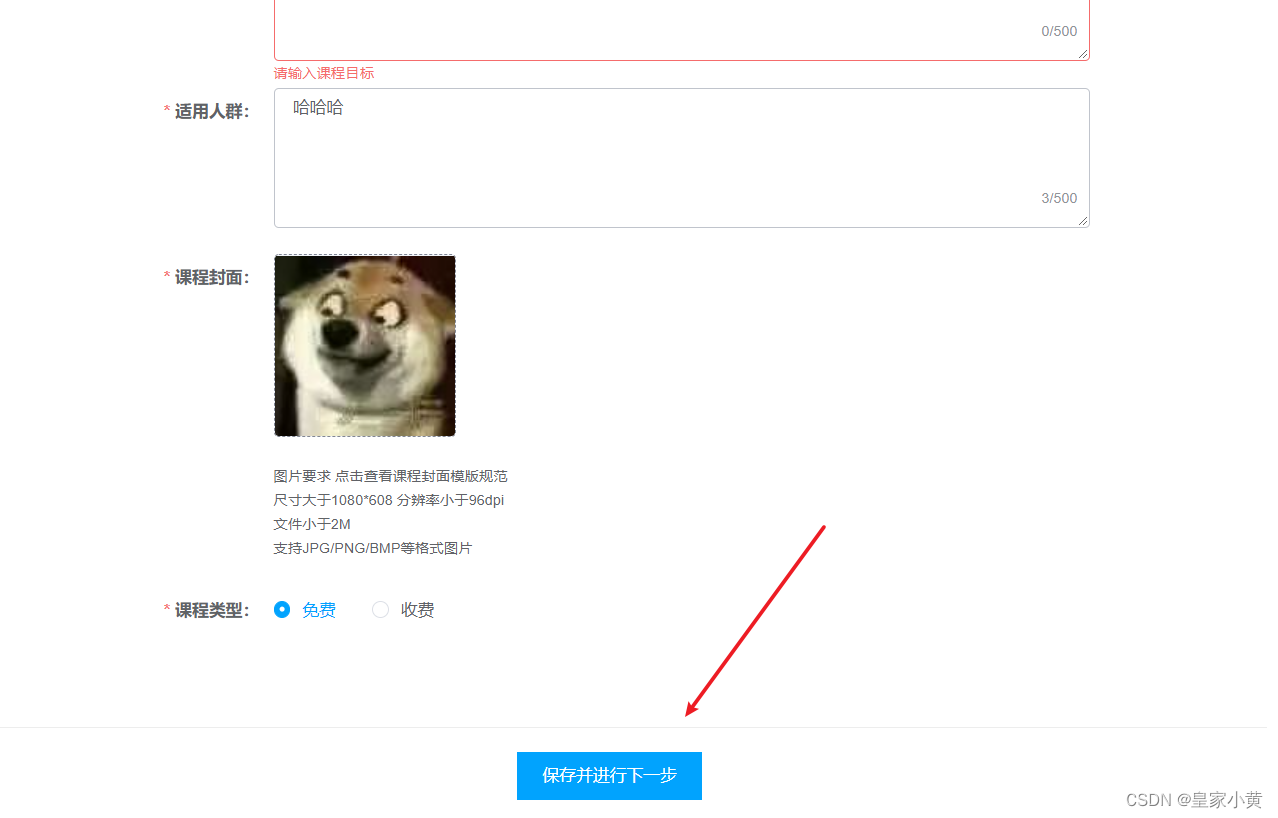
YAPI文档接口:



代码展示:
需要的实体:
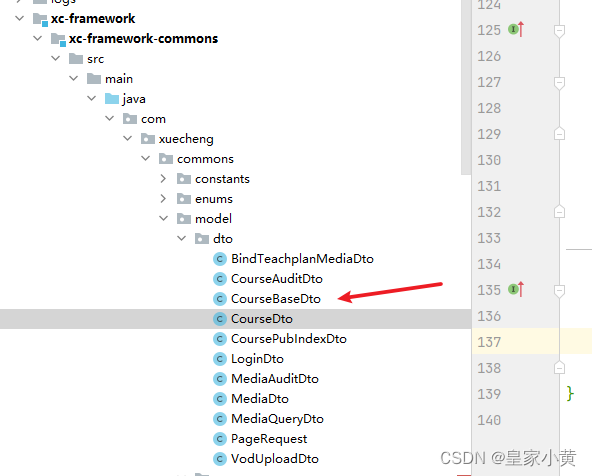
实体:
带 ++++ 号的都是dto没有的,其中dto.id==courseBase.companyId
package com.xuecheng.content.domain;
import com.baomidou.mybatisplus.annotation.IdType;
import com.baomidou.mybatisplus.annotation.TableId;
import com.baomidou.mybatisplus.annotation.TableName;
import java.io.Serializable;
import java.math.BigDecimal;
import java.util.Date;
import lombok.Getter;
import lombok.Setter;
/**
* <p>
* 课程基本信息
* </p>
*
* @author itheima
* @since 2022-07-27
*/
@Getter
@Setter
@TableName("tb_course_base")
public class CourseBase implements Serializable {
private static final long serialVersionUID = 1L;
/**
* 主键
*/
@TableId(value = "id", type = IdType.AUTO)
private Long id;
/**
* 机构ID
*/
private Long companyId;
/**
* 机构名称 ++++++++++++++++
*/
private String companyName;
/**
* 课程名称
*/
private String name;
/**
* 适用人群
*/
private String users;
/**
* 课程标签
*/
private String tags;
/**
* 大分类
*/
private String mt;
/**
* 课程大类名称++++++++++++
*/
private String mtName;
/**
* 小分类
*/
private String st;
/**
* 课程小类名称+++++++++++
*/
private String stName;
/**
* 课程等级
*/
private String grade;
/**
* 教育模式(common普通,record 录播,live直播等)
*/
private String teachmode;
/**
* 课程介绍
*/
private String description;
/**
* 课程图片
*/
private String pic;
/**
* 审核状态++++++++++
*/
private String auditStatus;
/**
* 审核意见+++++++++++++
*/
private String auditMind;
/**
* 是否删除:1为未删除,0为删除++++++++++++
*/
private Integer status;
/**
* 课程发布标识+++++++++++++++++
*/
private Long coursePubId;
/**
* 是否收费
*/
private String charge;
/**
* 单价
*/
private BigDecimal price;
/**
* 创建时间+++++++++++++++
*/
private Date createDate;
/**
* 审核时间+++++++++++++
*/
private Date auditDate;
//++++++++++++++++++
private Integer planNum;
}
web层:
//修改课程
@PutMapping
public ResponseResult updateCourse(@RequestBody CourseBaseDto dto){
return courseBaseService.updateCourse(dto);
}
serviceImpl层:
@Override
public ResponseResult updateCourse(CourseBaseDto dto) {
CourseBase courseBase = this.getById(dto.getId());
//判断合法
if (courseBase == null){
throw new BusinessException(ErrorCode.UPDATEEERROR);
}
//判断状态
String auditStatus = courseBase.getAuditStatus();
if (StrUtil.equals(auditStatus,CourseConstants.AUDIT_COMMIT_STATUS) || StrUtil.equals(auditStatus,CourseConstants.AUDIT_PASTED_STATUS)||
StrUtil.equals(auditStatus,AUDIT_PUBLISHED_STATUS)
){
throw new BusinessException(ErrorCode.DATAERROR);
}
CourseBase base = BeanHelper.copyProperties(dto, CourseBase.class);
int i = courseBaseMapper.updateById(base);
if (i == 0){
throw new BusinessException(ErrorCode.ADDEERROR);
}
HashMap<String, Long> map = new HashMap<>();
map.put("courseBaseId",dto.getId());
return ResponseResult.okResult(map);
}
}
效果展示:
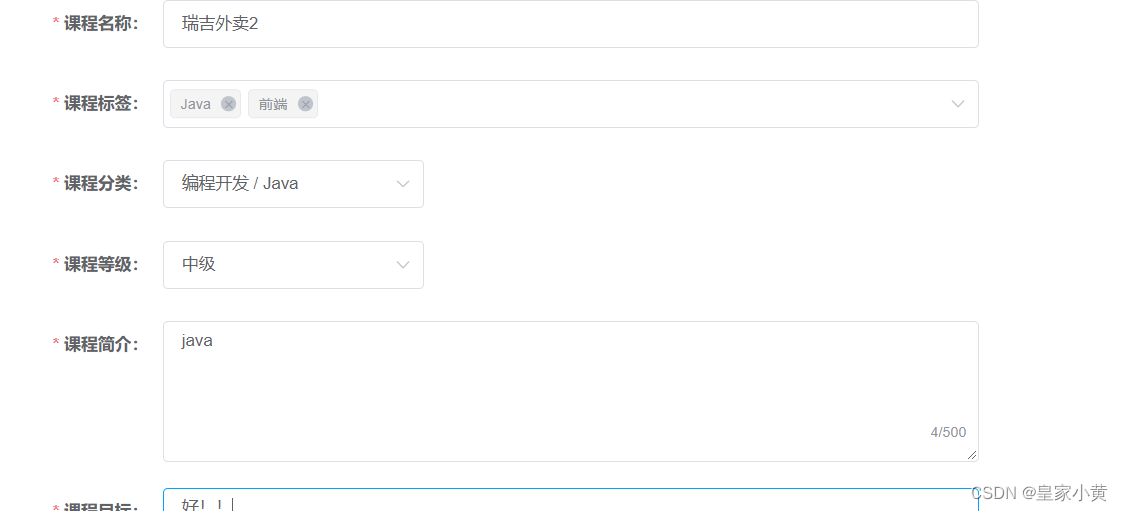
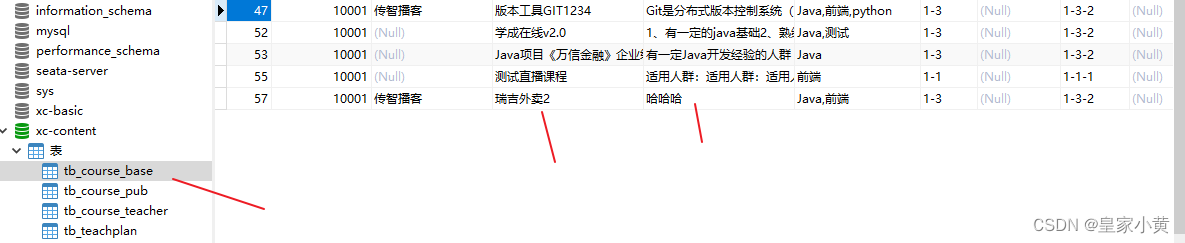
注意:这里有404很正常,还有一个功能没做,看看数据库有没有更新就好了
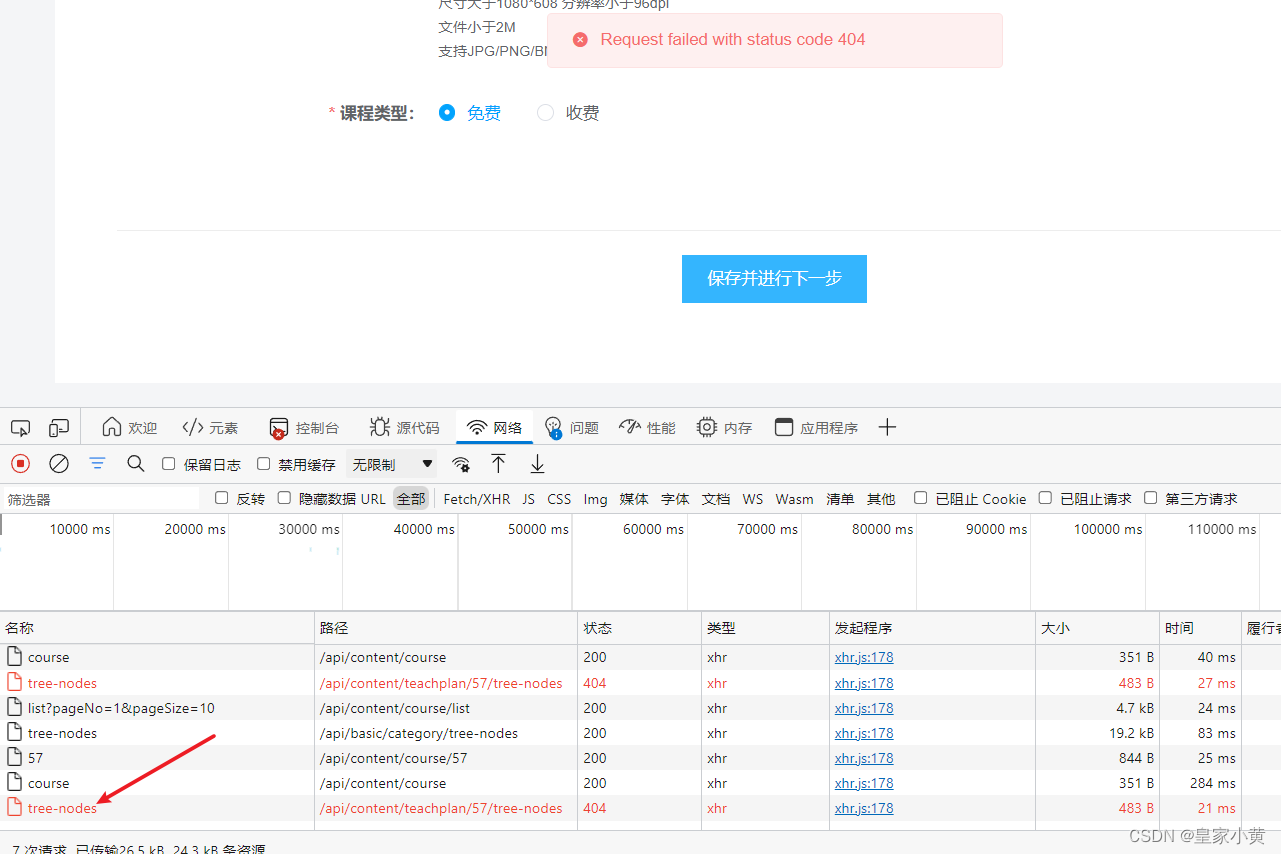
好了今天的任务完成























 被折叠的 条评论
为什么被折叠?
被折叠的 条评论
为什么被折叠?










