call modify_collation(@num,@count_num)
> 1146 - Table 'test.table_name' doesn't exist
> 时间: 0.009s我在使用mysql存储过程时,打印时游标取值为空,报错找不到表。我的过程语句是这样的:
drop procedure if exists modify_collation;
DELIMITER //
create PROCEDURE modify_collation(out origin_num int(10),out count_num int(10))
COMMENT 'modify_collation'
SQL SECURITY DEFINER
BEGIN
DECLARE table_name VARCHAR(100);
declare column_name VARCHAR(100);
declare done int(10) default 0;
declare collation_cursor cursor for SELECT table_name, column_name FROM INFORMATION_SCHEMA.COLUMNS
WHERE TABLE_SCHEMA = 'test' and collation_name = 'utf8mb4_0900_ai_ci';
declare continue handler for not found set done = 1;
select count(1) into origin_num from INFORMATION_SCHEMA.COLUMNS
WHERE TABLE_SCHEMA = 'test' and collation_name = 'utf8mb4_0900_ai_ci';
select origin_num;
open collation_cursor ;
set count_num := 0;
mylp:loop
FETCH collation_cursor into table_name,column_name;
select table_name,column_name;
ALTER TABLE table_name MODIFY column_name VARCHAR(255) CHARACTER SET utf8mb4 COLLATE utf8mb4_general_ci;
if done = 1 then
leave mylp;
end if;
set count_num := count_num +1;
end loop;
close collation_cursor;
select count_num;
end//
DELIMITER ;
执行了几遍,进入了loop循环,总是打印游标取值为空:

我执行定义游标时后面的 select 语句也能查询到数据,
SELECT table_name, column_name FROM INFORMATION_SCHEMA.COLUMNS
WHERE TABLE_SCHEMA = 'test' and collation_name = 'utf8mb4_0900_ai_ci';
最后发现,我定义的变量名字和查询的字段名字一样,所以单独查询sql的时候有数据,执行存储过程时,select后面查询的是变量,而不是表中的字段,变量没有赋值就查询的是空。
把定义的变量名字修改后,就正常了。
drop procedure if exists modify_collation;
DELIMITER //
create PROCEDURE modify_collation(out origin_num int(10),out count_num int(10))
COMMENT 'modify_collation'
SQL SECURITY DEFINER
BEGIN
DECLARE t_name VARCHAR(100);
declare c_name VARCHAR(100);
declare done int(10) default 0;
declare collation_cursor cursor for SELECT table_name, column_name FROM INFORMATION_SCHEMA.COLUMNS
WHERE TABLE_SCHEMA = 'test' and collation_name = 'utf8mb4_0900_ai_ci';
declare continue handler for not found set done = 1;
select count(1) into origin_num from INFORMATION_SCHEMA.COLUMNS
WHERE TABLE_SCHEMA = 'test' and collation_name = 'utf8mb4_0900_ai_ci';
select origin_num;
open collation_cursor ;
set count_num := 0;
mylp:loop
FETCH collation_cursor into t_name,c_name;
select t_name,c_name;
-- ALTER TABLE t_name MODIFY c_name VARCHAR(255) CHARACTER SET utf8mb4 COLLATE utf8mb4_general_ci;
if done = 1 then
leave mylp;
end if;
set count_num := count_num +1;
end loop;
close collation_cursor;
select count_num;
end//
DELIMITER ;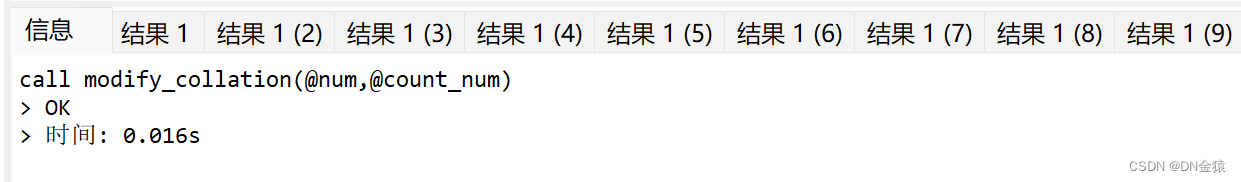























 1342
1342











 被折叠的 条评论
为什么被折叠?
被折叠的 条评论
为什么被折叠?










