| IP | 功能 | 版本 |
| 192.168.140.153 | elk-1 | 8.13.4 |
| 192.168.140.153 | metricbeat | 8.13.4 |
| 192.168.140.156 | elk-2 | 8.13.4 |
| 192.168.140.156 | metricbeat | 8.13.4 |
| 192.168.140.159 | logstash | 8.13.4 |
| 192.168.140.159 | kibana | 8.13.4 |
一、安装ELK
参考文档:
二、安装metricbeat(elastic所在服务器都需要执行)
1、下载metricbeat
可以跟据自己需要选择安装方式(该文档使用tar包安装)
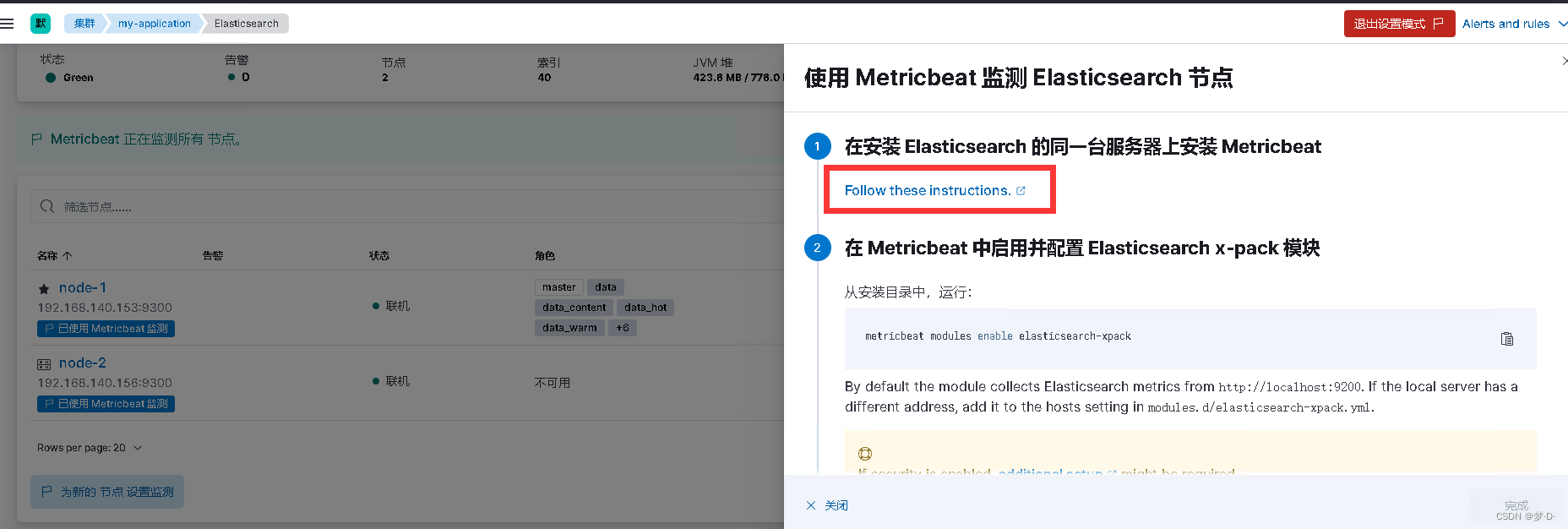
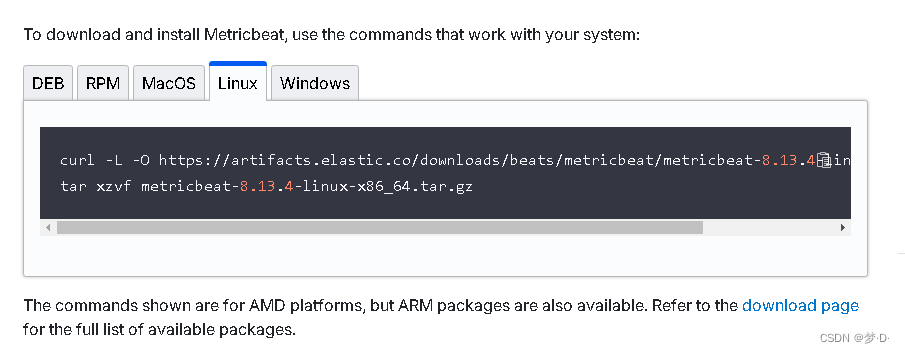
2、解压
tar -zxvf metricbeat-8.13.4-linux-x86_64.tar.gz
mv metricbeat-8.13.4 /opt/metricbeat3、开启elasticsearch-xpack模块
cd /opt/metricbeat
ln -s /opt/metricbeat/metricbeat /usr/bin/metricbeat
metricbeat modules enable elasticsearch-xpack4、修改配置文件
vi /opt/metricbeat/modules.d/elasticsearch-xpack.yml
# 修改如下
- module: elasticsearch
xpack.enabled: true
period: 10s
hosts: ["https://192.168.140.153:9200"]
username: "elastic"
password: "password"
ssl.enabled: true
ssl.certificate_authorities: ["/opt/es/config/certs/http_ca.crt"]
vi /opt/metricbeat/metricbeat.yml
# =================================== Kibana ===================================
setup.kibana:
host: "192.168.140.153:5601"
protocol: "https"
ssl.certificate_authorities: ["/opt/metricbeat/certs/kibana-server.crt"]
ssl.verification_mode: "none"
ssl.certificate: "/opt/metricbeat/certs/kibana-server.crt"
ssl.key: "/opt/metricbeat/certs/kibana-server.key"
# ---------------------------- Elasticsearch Output ----------------------------
output.elasticsearch:
hosts: ["192.168.140.153:9200"]
preset: balanced
protocol: "https"
username: "elastic"
password: "introcks"
ssl.enabled: true
ssl.certificate_authorities: ["/opt/es/config/certs/http_ca.crt"]
5、检测配置文件格式
[root@localhost metricbeat]# metricbeat test config
Config OK
[root@localhost metricbeat]# metricbeat test output
elasticsearch: https://192.168.140.153:9200...
parse url... OK
connection...
parse host... OK
dns lookup... OK
addresses: 192.168.140.153
dial up... OK
TLS...
security: server's certificate chain verification is enabled
handshake... OK
TLS version: TLSv1.3
dial up... OK
talk to server... OK
version: 8.13.46、编写启动脚本
[root@localhost metricbeat]# vi /etc/systemd/system/metricbeat.service
[Unit]
Description=Metricbeat service
After=network.target
[Service]
Type=simple
User=root
Group=root
ExecStart=/opt/metricbeat/metricbeat -c /opt/metricbeat/metricbeat.yml
Restart=always
LimitNOFILE=65535
[Install]
WantedBy=multi-user.target7、启动服务
systemctl daemon-reload
systemctl start metricbeat.service
systemctl enable metricbeat.service8、测试























 298
298

 被折叠的 条评论
为什么被折叠?
被折叠的 条评论
为什么被折叠?








