效果展示
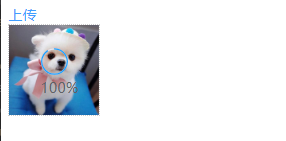
HTML
这里用的是element默认的上传地址action,代码如下
<div>
<el-upload
action="https://jsonplaceholder.typicode.com/posts/"
list-type="picture"
:show-file-list="false"
:on-success='uploadSuccess'
:on-progress='uploaded'
>
<div>上传</div>
</el-upload>
<div class="imgList" v-for="(item,index) in urlList" :key="index">
<div class="box" v-if="item.uid == uid">
<el-progress type="circle" :percentage="Math.round(item.percentage)"></el-progress>
</div>
<img v-if="item.percentage == 100" :src="item.url" alt="">
</div>
</div>
data数据
data(){
return {
urlList:'', //图片List
uid:null, //图片唯一的标识id
};
},
methods方法
methods:{
uploadSuccess(response, file, fileList){
this.uid = 1 //随便一个值,上传成功时,进度条消失
},
uploaded(event, file, fileList){
this.urlList = fileList
this.uid = file.uid
}
}
css样式
<style lang="scss" scoped>
.imgList{
width: 100px;
height: 100px;
border:1px dotted #ccc;
position:relative;
float: left;
img{
width: 100px;
height: 100px;
}
.box{
position:absolute;
left:35px;
top:25px;
}
/deep/ .el-progress-circle{
width: 30px!important;
height: 30px!important;
}
/deep/ .el-progress__text{
top:150%;
}
}
</style>





















 6177
6177











 被折叠的 条评论
为什么被折叠?
被折叠的 条评论
为什么被折叠?








