基于python中sqlite和tkinter的GUI学生管理系统
import tkinter
import tkinter.messagebox
import tkinter.ttk
import sqlite3
from tkinter import ttk
root = tkinter.Tk()
root.title('学生信息管理系统V1.0')
root['height'] = 500
root['width'] = 370
labelId = tkinter.Label(root,text='编号:',justify=tkinter.RIGHT,width=50)
labelId.place(x=15, y=5, width=50, height=20)
varId = tkinter.StringVar(root, value='')
entryId = tkinter.Entry(root,width=120,textvariable=varId)
entryId.place(x=90, y=5, width=120, height=20)
labelName = tkinter.Label(root,text='姓名:',justify=tkinter.RIGHT,width=50)
labelName.place(x=15, y=35, width=50, height=20)
varName = tkinter.StringVar(root, value='')
entryName = tkinter.Entry(root,width=120,textvariable=varName)
entryName.place(x=90, y=35, width=120, height=20)
labelSex = tkinter.Label(root,text='性别:',justify=tkinter.RIGHT,width=50)
labelSex.place(x=15, y=70, width=50, height=20)
varSex = tkinter.StringVar(root, value='')
entrySex = tkinter.Entry(root,width=120,textvariable=varSex)
entrySex.place(x=90, y=70, width=120, height=20)
labelPython = tkinter.Label(root,text='python成绩:',justify=tkinter.RIGHT,width=50)
labelPython.place(x=10, y=105, width=80, height=20)
varPython = tkinter.StringVar(root, value='')
entryPython = tkinter.Entry(root,width=120,textvariable=varPython)
entryPython.place(x=90, y=105, width=120, height=20)
labeldatabase = tkinter.Label(root,text='数据库成绩:',justify=tkinter.RIGHT,width=50)
labeldatabase.place(x=10, y=140, width=80, height=20)
vardatabase = tkinter.StringVar(root, value='')
entrydatabase = tkinter.Entry(root,width=120,textvariable=vardatabase)
entrydatabase.place(x=90, y=140, width=120, height=20)
labelClanguage = tkinter.Label(root,text='C语言:',justify=tkinter.RIGHT,width=50)
labelClanguage.place(x=15, y=175, width=50, height=20)
varClanguage = tkinter.StringVar(root, value='')
entryClanguage = tkinter.Entry(root,width=120,textvariable=varClanguage)
entryClanguage.place(x=90, y=175, width=120, height=20)
database = './test.db'
def showAllInfo():
x = dataTreeview.get_children()
for item in x:
dataTreeview.delete(item)
con = sqlite3.connect(database)
cur = con.cursor()
cur.execute("select * from student")
lst = cur.fetchall()
for item in lst:
dataTreeview.insert("", 1, text="line1", values=item)
cur.close()
con.close()
def addInfo():
if entryId.get() and entryName.get() and entrySex.get() and entryPython.get() and entrydatabase.get() and entryClanguage.get():
x = dataTreeview.get_children()
for item in x:
dataTreeview.delete(item)
values = (entryId.get(), entryName.get(), entrySex.get(), entryPython.get(), entrydatabase.get(), entryClanguage.get())
con = sqlite3.connect(database)
cur = con.cursor()
cur.execute("insert into student values(?,?,?,?,?,?)", values)
con.commit()
cur.execute("select * from student")
lst = cur.fetchall()
for item in lst:
dataTreeview.insert("", 1, text="line1", values=item)
cur.close()
con.close()
else:
tkinter.messagebox.showerror(title='提示', message='输入不能为空')
def deleteSelection():
con = sqlite3.connect(database)
cur = con.cursor()
cur.execute("select * from student")
studentList = cur.fetchall()
cur.close()
con.close()
print(studentList)
id = entryName.get()
flag = 0
for i in range(len(studentList)):
for item in studentList[i]:
if id == item:
flag = 1
con = sqlite3.connect(database)
cur = con.cursor()
cur.execute("delete from student where name = ?", (id,))
con.commit()
cur.close()
con.close()
break
if flag == 1:
tkinter.messagebox.showinfo(title='提示', message='删除成功!')
else:
tkinter.messagebox.showerror(title='提示', message='删除失败')
x = dataTreeview.get_children()
for item in x:
dataTreeview.delete(item)
con = sqlite3.connect(database)
cur = con.cursor()
cur.execute("select * from student")
lst = cur.fetchall()
for item in lst:
dataTreeview.insert("", 1, text="line1", values=item)
cur.close()
con.close()
tkinter.Button(root,text='添加',width=40,command=addInfo).place(x=20, y=210, width=40, height=20)
tkinter.Button(root,text='删除已选',width=100,command=deleteSelection).place(x=80, y=210, width=100, height=20)
tkinter.Button(root,text='查询',width=40,command=showAllInfo).place(x=200, y=210, width=40, height=20)
dataTreeview = ttk.Treeview(root, show='headings', column=('id','name', 'sex', 'python_score', 'database_score', 'c_language_score'))
dataTreeview.column('id', width=15, anchor="center")
dataTreeview.column('name', width=20, anchor="center")
dataTreeview.column('sex', width=20, anchor="center")
dataTreeview.column('python_score', width=60, anchor="center")
dataTreeview.column('database_score', width=60, anchor="center")
dataTreeview.column('c_language_score', width=40, anchor="center")
dataTreeview.heading('id', text='编号')
dataTreeview.heading('name', text='姓名')
dataTreeview.heading('sex', text='性别')
dataTreeview.heading('python_score', text='Python成绩')
dataTreeview.heading('database_score', text='数据库成绩')
dataTreeview.heading('c_language_score', text='C成绩')
dataTreeview.place(x=10, y=245, width=350, height=250)
sb = tkinter.Scrollbar(dataTreeview, command=dataTreeview.yview)
sb.pack(side="right", fill="y")
dataTreeview.config(yscrollcommand=sb.set)
root.mainloop()
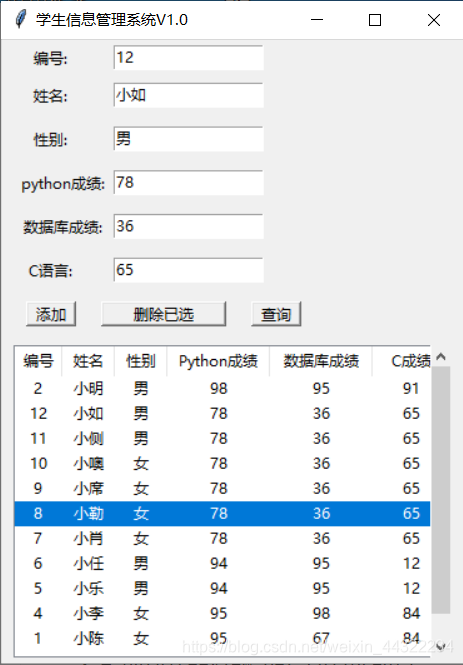
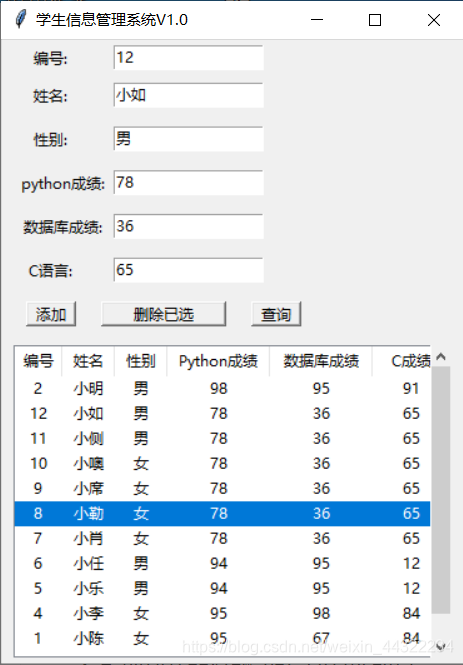























 2万+
2万+

 被折叠的 条评论
为什么被折叠?
被折叠的 条评论
为什么被折叠?










