IPFS基本用法
安装成功的前提下
- 初始化
ipfs init
> initializing ipfs node at /Users/jbenet/.go-ipfs
> generating 2048-bit RSA keypair...done
> peer identity: Qmcpo2iLBikrdf1d6QU6vXuNb6P7hwrbNPW9kLAH8eG67z
> to get started, enter:
>
> ipfs cat /ipfs/QmYwAPJzv5CZsnA625s3Xf2nemtYgPpHdWEz79ojWnPbdG/readme
- 查看是否初始化成功
ipfs cat /ipfs/<HASH>/readme
##这里的HASH用上面生成的哈希值填写,也就是执行上面的ipfs cat /ipfs/QmYwAPJzv5CZsnA625s3Xf2nemtYgPpHdWEz79ojWnPbdG/readme
- 看到如下内容
Hello and Welcome to IPFS!
██╗██████╗ ███████╗███████╗
██║██╔══██╗██╔════╝██╔════╝
██║██████╔╝█████╗ ███████╗
██║██╔═══╝ ██╔══╝ ╚════██║
██║██║ ██║ ███████║
╚═╝╚═╝ ╚═╝ ╚══════╝
If you see this, you have successfully installed
IPFS and are now interfacing with the ipfs merkledag!
-------------------------------------------------------
| Warning: |
| This is alpha software. use at your own discretion! |
| Much is missing or lacking polish. There are bugs. |
| Not yet secure. Read the security notes for more. |
-------------------------------------------------------
Check out some of the other files in this directory:
./about
./help
./quick-start <-- usage examples
./readme <-- this file
./security-notes
- 节点联机
##打开另外一个终端,不要使用同一个,因为这个是开启一个守护程序
ipfs daemon
> Initializing daemon...
> API server listening on /ip4/127.0.0.1/tcp/5001
> Gateway server listening on /ip4/127.0.0.1/tcp/8080
- 查看对等方的ipfs节点地址
##这里在切换回开始的那个终端中使用该命令
ipfs swarm peers
> /ip4/104.131.131.82/tcp/4001/p2p/QmaCpDMGvV2BGHeYERUEnRQAwe3N8SzbUtfsmvsqQLuvuJ
> /ip4/104.236.151.122/tcp/4001/p2p/QmSoLju6m7xTh3DuokvT3886QRYqxAzb1kShaanJgW36yx
> /ip4/134.121.64.93/tcp/1035/p2p/QmWHyrPWQnsz1wxHR219ooJDYTvxJPyZuDUPSDpdsAovN5
> /ip4/178.62.8.190/tcp/4002/p2p/QmdXzZ25cyzSF99csCQmmPZ1NTbWTe8qtKFaZKpZQPdTFB
- 下载文件
##这是官方给的一个测试的服务器,平常的话需要知道特定的哈希值,之后我们可以使用ls命令查看时候存在了该图片cat.jpg
ipfs cat /ipfs/QmW2WQi7j6c7UgJTarActp7tDNikE4B2qXtFCfLPdsgaTQ/cat.jpg > cat.jpg
- 上传文件
ipfs add <filename>
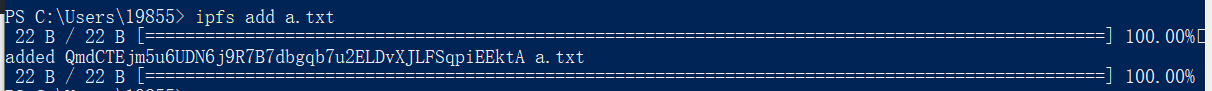
- 查看文件
##ipfs公网查看(用上面的例子来看)
https://ipfs.io/ipfs/QmdCTEjm5u6UDN6j9R7B7dbgqb7u2ELDvXJLFSqpiEEktA
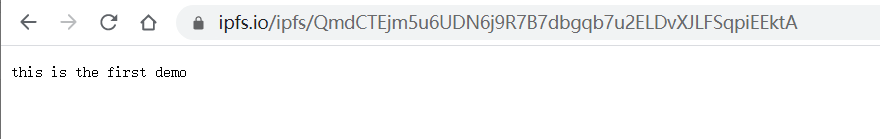
- 网页UI管理
localhost:5001/webui





















 1126
1126











 被折叠的 条评论
为什么被折叠?
被折叠的 条评论
为什么被折叠?








