定时器,让1s发送多次信息
/*Timer timer = new Timer();
timer.scheduleAtFixedRate(new TimerTask(){
private int count=0;
@RequiresApi(api = Build.VERSION_CODES.O)
public void run(){
this.count++;
sendMessage(count);
if(count==100)
{
timer.cancel();
}
//System.out.println("任务3开始执行了--");
}
}, 0, 10);*/
rabbitmq环境配置
1、首先要下载erlang,然后下载rabbitmq.
2、python下载pika包,Java修改配置文件
遇到的坑:首先是erlang和rabbitmq版本不匹配,这个参考官网进行搭配。
然后是如果发现不匹配想进行重装,卸载erlang卸载不掉,empd进行任务管理器找不到,可以在资源监控中找到。
异步SelectConnection进行消费
import pika
class Consumer(object):
def __init__(self,username,password):
self.channel = None
self.username = username
self.password = password
def on_connected(self,connection):
connection.channel(on_open_callback=self.on_channel_open)
def on_channel_open(self,new_channel):
self.channel = new_channel
self.channel.queue_declare(queue="hello")
self.channel.basic_consume('hello', self.on_Message,False)
def on_Message(self,channel, method, header, body):
print(body)
def receiveMessage(self):
auth = pika.PlainCredentials(self.username, self.password)
parameters = pika.ConnectionParameters(host='localhost', port=5672, virtual_host='/a', credentials=auth)
connection = pika.SelectConnection(parameters, self.on_connected)
return connection
C = Consumer('aaa', 'bbb')
connection = C.receiveMessage()
connection.ioloop.start()
mediapipe进行视频和摄像头闪退
private static final String TAG = "MainActivity";
private Hands hands;
// Run the pipeline and the model inference on GPU or CPU.
private static final boolean RUN_ON_GPU = true;
需要将这个参数改为true
Pyside6报错
重装并添加环境变量
Pyside6闪退
pyside6的6.4版本不对,要选择6.20版本
传送数据为双手导致分割字符串失败
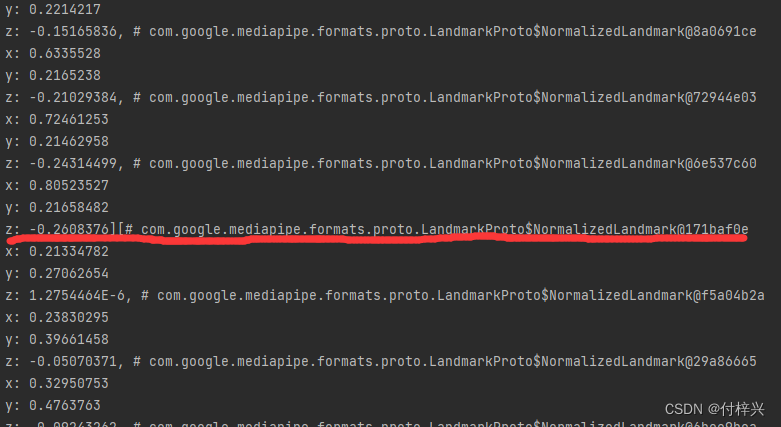
可以看到红线位置出错
修改发送设置,只让发送右手
修改发送设置后,在手移动的过程中还是会发生错误,出现发送两只手的错误
无法更改这个问题,只能将手的数量设置为1,或者在服务端进行字符串设置将21个之后的进行消除
巨坑无比,传送双手时莫名其妙切割错误
mediapipe的问题,它有时会传送2只右手或2只左手或3只手的情况,都要做个处理,否则就会报错
增加一个按钮,可以暂停传输,但是再次开启时会没有反应
private void setupStopCamera() {
Button stopCameraButton = findViewById(R.id.button_stop_camera);
stopCameraButton.setOnClickListener(
v-> {
sendStopMessage();
});
}
private void sendStopMessage() {
String con="fzx\n"+"stopCamera";
Thread thread=new Thread() {
@Override
public void run() {
sendMessage(con);
}
};
thread.start();
stopCurrentPipeline();
this.inputSource = InputSource.UNKNOWN;
}
这里要把inputSource设置为未知
设置之后会发生闪退,确定问题出在stopcurrentpipe上
private void stopCurrentPipeline() {
if (cameraInput != null) {
cameraInput.setNewFrameListener(null);
cameraInput.close();
}
if (videoInput != null) {
videoInput.setNewFrameListener(null);
videoInput.close();
}
if (glSurfaceView != null) {
glSurfaceView.setVisibility(View.GONE);
}
if (hands != null) {
hands.close();
}
}
因为再次开启时会先执行上述函数,搞不清楚为啥有这个错误,粗暴的解决方法是在开启时不运行这个函数
playsound播放声音失败,提示不能识别命令
将playsound版本降为1.2.2
运行mediapipe官方的手势识别模块,显示windows无法读取文件
这个官方也没有解决,更改mediapipe版本为0.9.1.0(此版本无py3.7,改为3.9)。然后
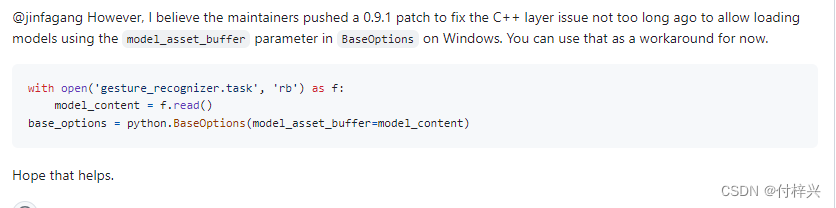





















 994
994











 被折叠的 条评论
为什么被折叠?
被折叠的 条评论
为什么被折叠?








