上次处理这种数据使用的js,但在使用的时很多时候都需要在后台进行处理,在后台处理数据也比较安全,想了好久终于有解决方法了
{"code": 0, "data": [{"create_time": "2019-09-05 17:33:22", "lib_id": 7, "lib_name": "asdf",
"lib_type": 2, "picture_no": 0, "update_time": "2019-09-05 17:33:22"}, {"create_time":
"2019-09-05 17:08:20", "lib_id": 6, "lib_name": "abc", "lib_type": 1, "picture_no": 0,
"update_time": "2019-09-05 17:08:20"}, {"create_time": "2019-09-05 17:08:20", "lib_id": 5,
"lib_name": "abc", "lib_type": 1, "picture_no": 0, "update_time": "2019-09-05 17:08:20"},
{"create_time": "2019-08-21 10:24:23", "lib_id": 1, "lib_name": "test", "lib_type": 1,
"picture_no": 4, "update_time": "2019-08-21 10:24:23"}, {"create_time": "2019-08-22
10:22:27", "lib_id": 2, "lib_name": "111", "lib_type": 2, "picture_no": 1, "update_time":
"2019-08-22 10:22:27"}, {"create_time": "2019-09-05 17:02:12", "lib_id": 3, "lib_name": "132", "lib_type": 2, "picture_no": 0, "update_time": "2019-09-05 17:02:12"}, {"create_time":
"2019-09-05 17:08:20", "lib_id": 4, "lib_name": "abc", "lib_type": 1, "picture_no": 0, "update_time": "2019-09-05 17:08:20"}], "msg": ""}
我先说一下方法思路:我需要date里边的数据,可以先去取出data中数据,使用循环把最里层的数据都以键值对的形式存放在map集合中,在循环将map集合存放在list集合中,只需要映射list集合到前台页面根据map集合中的key遍历集合就可以了。
控制器处理代码:
@RequestMapping(value="/target")
public String targetUpdate(Model model) throws IOException {
String postUrl = "http://Ip地址:端口号/api/json";
Map<String, Object> map = new HashMap<String, Object>();
map.put("msg_id", "123");
JSONObject jsonMap = JSONObject.fromObject(map);
String jsn = FaceDemo.sendPost(postUrl, jsonMap, "utf-8");
ObjectMapper mapper = new ObjectMapper();
JsonNode node = mapper.readTree(jsn);
//String resultJson = node.get("data").toString();
String lib_type;
int i;
List list = new ArrayList();
for(i=0;i<node.get("data").size();i++){
Map map1 = new HashMap();
if(1==Integer.parseInt(node.get("data").get(i).get("lib_type").toString())){
lib_type = "黑名单";
}else{
lib_type = "白名单"; }
map1.put("create_time",node.get("data").get(i).get("create_time"));
map1.put("lib_id",node.get("data").get(i).get("lib_id"));
map1.put("lib_name",node.get("data").get(i).get("lib_name"));
map1.put("lib_type",lib_type);
map1.put("picture_no",node.get("data").get(i).get("picture_no"));
map1.put("update_time",node.get("data").get(i).get("update_time"));
list.add(map1);
}
model.addAttribute("targetLibrary", list);
//System.out.println("打印数据 : "+PostDemo.sendPost(postUrl, jsonMap, "utf-8"));
return "targetLibrary";
}
html页面遍历集合的代码:
这个代码只看处理了th:each遍历操作就好。很多都是模块自带的
<!DOCTYPE html>
<html lang="en" xmlns:th="http://www.w3.org/1999/xhtml" xmlns:form="http://www.w3.org/1999/html">
<head>
<meta http-equiv="Content-Type" content="text/html; charset=utf-8" />
<meta http-equiv="X-UA-Compatible" content="IE=edge">
<meta name="viewport" content="width=device-width, initial-scale=1.0, maximum-scale=1.0, user-scalable=no" />
<meta name="renderer" content="webkit">
<title></title>
<link rel="stylesheet" href="css/pintuer.css">
<link rel="stylesheet" href="css/admin.css">
<script src="js/jquery.js"></script>
<script src="js/pintuer.js"></script>
<!--<meta http-equiv="refresh" content="17">-->
<script src="./js/jquery-1.11.3.min.js"></script>
<script src="js/layer/layer.js"></script>
<!-- <link rel="import" href="tanchuang" id="page"/>
<script type="text/javascript">
document.write(page.import.body.innerHTML);
</script>-->
</head>
<body>
<div class="panel admin-panel">
<div class="panel-head"><strong class="icon-reorder"> 内容列表</strong></div>
<div class="padding border-bottom">
<button type="button" class="button border-yellow" onclick="window.location.href='targetAdd'"><span class="icon-plus-square-o"></span> 添加目标库</button>
</div>
<form th:action="@{/targetUpdate}">
<table class="table table-hover text-center">
<tr>
<th width="10%">字段2</th>
<th width="10%">字段3</th>
<th width="15%">字段4</th>
<th width="10%">字段5</th>
<th width="20%">字段6</th>
<th width="20%">字段7</th>
<th width="15%">操作</th>
</tr>
<tr th:each="targetLibrary:${targetLibrary}">
<td><span th:text="${targetLibrary[lib_id]}"></span></td>
<td><span th:text="${targetLibrary[lib_name]}"></span></td>
<td><span th:text="${targetLibrary[lib_type]}"></span></td>
<td><span th:text="${targetLibrary[picture_no]}"></span></td>
<td><span th:text="${targetLibrary[create_time]}"></span></td>
<td><span th:text="${targetLibrary[update_time]}"></span></td>
<td><div class="button-group">
<a class="button border-main" th:href="@{targetUpdate?(id=${targetLibrary[lib_id]})}"><span class="icon-edit"></span> 修改</a>
<a class="button border-red" href="javascript:void(0)" onclick="return del(1,1)"><span class="icon-trash-o"></span> 删除</a>
</div></td>
<td><a th:href="@{/targetUpdate?id==(${targetLibrary[lib_id]})}">修改</a> </td>
</tr>
</table>
</form>
</div>
</body>
</html>
遍历结果:
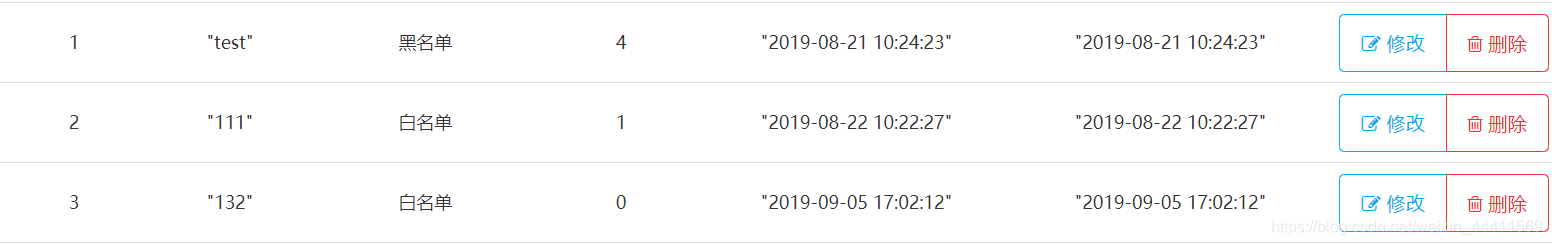
SpringBoot映射html页面别忘了添加pom依赖包,
//启动的依赖包
<dependency>
<groupId>org.springframework.boot</groupId>
<artifactId>spring-boot-starter-web</artifactId>
</dependency>
<dependency>
<groupId>org.springframework.boot</groupId>
<artifactId>spring-boot-starter-test</artifactId>
<scope>test</scope>
</dependency>
//映射html需要的依赖包
<dependency>
<groupId>org.springframework.boot</groupId>
<artifactId>spring-boot-starter-thymeleaf</artifactId>
</dependency>





















 1015
1015











 被折叠的 条评论
为什么被折叠?
被折叠的 条评论
为什么被折叠?








