安装pycocotools库
Win11:
pycocotools库下载链接:https://pypi.tuna.tsinghua.edu.cn/simple/pycocotools-windows/
根据自己的python版本和操作系统下载相应的pycocotools
在anaconda环境下cd到上述whl文件的下载路径,用pip安装
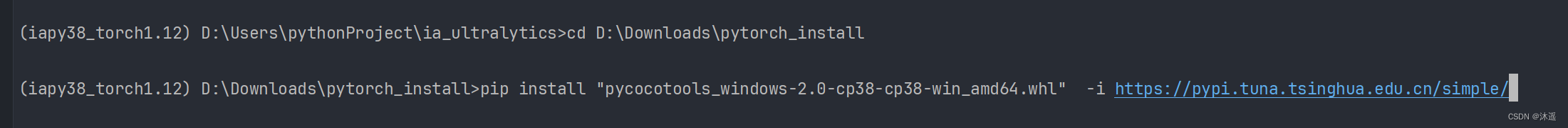
命令为:
pip install "pycocotools_windows-2.0-cp38-cp38-win_amd64.whl" -i https://pypi.tuna.tsinghua.edu.cn/simple/
安装完成后提示: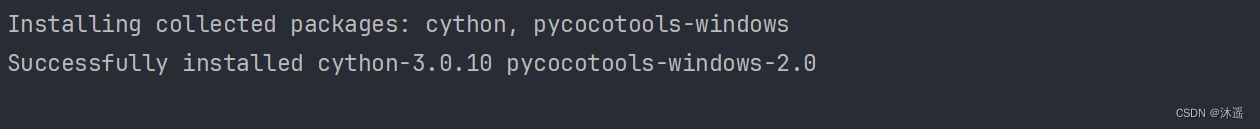
提取COCO数据集指定类别
1、提取指定类别并将标注信息转换为XML格式
from pycocotools.coco import COCO
import os
import shutil
from tqdm import tqdm
import skimage.io as io
import matplotlib.pyplot as plt
import cv2
from PIL import Image, ImageDraw
# 需要设置的路径
savepath="/path/to/generate/COCO/"
img_dir=savepath+'images/'
anno_dir=savepath+'annotations/'
datasets_list=['train2017', 'val2017']
#coco有80类,这里写要提取类的名字,以person为例
classes_names = ['person']
#包含所有类别的原coco数据集路径
'''
目录格式如下:
$COCO_PATH
----|annotations
----|train2017
----|val2017
----|test2017
'''
dataDir= '/path/to/coco_orgi/'
headstr = """\
<annotation>
<folder>VOC</folder>
<filename>%s</filename>
<source>
<database>My Database</database>
<annotation>COCO</annotation>
<image>flickr</image>
<flickrid>NULL</flickrid>
</source>
<owner>
<flickrid>NULL</flickrid>
<name>company</name>
</owner>
<size>
<width>%d</width>
<height>%d</height>
<depth>%d</depth>
</size>
<segmented>0</segmented>
"""
objstr = """\
<object>
<name>%s</name>
<pose>Unspecified</pose>
<truncated>0</truncated>
<difficult>0</difficult>
<bndbox>
<xmin>%d</xmin>
<ymin>%d</ymin>
<xmax>%d</xmax>
<ymax>%d</ymax>
</bndbox>
</object>
"""
tailstr = '''\
</annotation>
'''
# 检查目录是否存在,如果存在,先删除再创建,否则,直接创建
def mkr(path):
if not os.path.exists(path):
os.makedirs(path) # 可以创建多级目录
def id2name(coco):
classes=dict()
for cls in coco.dataset['categories']:
classes[cls['id']]=cls['name']
return classes
def write_xml(anno_path,head, objs, tail):
f = open(anno_path, "w")
f.write(head)
for obj in objs:
f.write(objstr%(obj[0],obj[1],obj[2],obj[3],obj[4]))
f.write(tail)
def save_annotations_and_imgs(coco,dataset,filename,objs):
#将图片转为xml,例:COCO_train2017_000000196610.jpg-->COCO_train2017_000000196610.xml
dst_anno_dir = os.path.join(anno_dir, dataset)
mkr(dst_anno_dir)
anno_path=dst_anno_dir + '/' + filename[:-3]+'xml'
img_path=dataDir+dataset+'/'+filename
print("img_path: ", img_path)
dst_img_dir = os.path.join(img_dir, dataset)
mkr(dst_img_dir)
dst_imgpath=dst_img_dir+ '/' + filename
print("dst_imgpath: ", dst_imgpath)
img=cv2.imread(img_path)
#if (img.shape[2] == 1):
# print(filename + " not a RGB image")
# return
shutil.copy(img_path, dst_imgpath)
head=headstr % (filename, img.shape[1], img.shape[0], img.shape[2])
tail = tailstr
write_xml(anno_path,head, objs, tail)
def showimg(coco,dataset,img,classes,cls_id,show=True):
global dataDir
I=Image.open('%s/%s/%s'%(dataDir,dataset,img['file_name']))
#通过id,得到注释的信息
annIds = coco.getAnnIds(imgIds=img['id'], catIds=cls_id, iscrowd=None)
# print(annIds)
anns = coco.loadAnns(annIds)
# print(anns)
# coco.showAnns(anns)
objs = []
for ann in anns:
class_name=classes[ann['category_id']]
if class_name in classes_names:
print(class_name)
if 'bbox' in ann:
bbox=ann['bbox']
xmin = int(bbox[0])
ymin = int(bbox[1])
xmax = int(bbox[2] + bbox[0])
ymax = int(bbox[3] + bbox[1])
obj = [class_name, xmin, ymin, xmax, ymax]
objs.append(obj)
draw = ImageDraw.Draw(I)
draw.rectangle([xmin, ymin, xmax, ymax])
if show:
plt.figure()
plt.axis('off')
plt.imshow(I)
plt.show()
return objs
for dataset in datasets_list:
#./COCO/annotations/instances_train2017.json
annFile='{}/annotations/instances_{}.json'.format(dataDir,dataset)
#使用COCO API用来初始化注释数据
coco = COCO(annFile)
#获取COCO数据集中的所有类别
classes = id2name(coco)
print(classes)
#[1, 2, 3, 4, 6, 8]
classes_ids = coco.getCatIds(catNms=classes_names)
print(classes_ids)
for cls in classes_names:
#获取该类的id
cls_id=coco.getCatIds(catNms=[cls])
img_ids=coco.getImgIds(catIds=cls_id)
print(cls,len(img_ids))
# imgIds=img_ids[0:10]
for imgId in tqdm(img_ids):
img = coco.loadImgs(imgId)[0]
filename = img['file_name']
# print(filename)
objs=showimg(coco, dataset, img, classes,classes_ids,show=False)
print(objs)
save_annotations_and_imgs(coco, dataset, filename, objs)
2、提取指定类别并将标注信息转换为YOLO格式
这里以提取COCOtrain2017数据集的bus类别的图像及标注信息为例
import os
import json
import shutil
# 定义要提取的类别及其新的ID
categories = ['bus', 'bicycle', 'motorcycle']
category_id_map = {'bus': 2, 'bicycle': 3, 'motorcycle': 4}
# 定义数据集路径
data_dir = 'D:/Downloads/dataset/coco/' # 数据集的根目录
# 定义输出路径
output_dir = 'D:/Downloads/dataset/coco/three_class/' # 输出目录,用于保存提取后的数据
# 创建输出目录
if not os.path.exists(os.path.join(output_dir, 'annotations')):
os.makedirs(os.path.join(output_dir, 'annotations'))
os.makedirs(os.path.join(output_dir, 'images', 'train2017'))
os.makedirs(os.path.join(output_dir, 'images', 'val2017'))
'''
训练集
'''
# 加载原始instances文件
with open(os.path.join(data_dir, 'annotations', 'instances_train2017.json'), 'r') as f:
train_instances = json.load(f)
# 筛选指定类别的id
category_ids = {c['id']: category_id_map[c['name']] for c in train_instances['categories'] if c['name'] in categories}
new_categories = [{'id': category_id_map[c['name']], 'name': c['name']} for c in train_instances['categories'] if c['name'] in categories]
# 筛选出包含指定类别的图片id
train_image_ids = set()
new_train_annotations = []
for ann in train_instances['annotations']:
if ann['category_id'] in category_ids:
ann['category_id'] = category_ids[ann['category_id']]
train_image_ids.add(ann['image_id'])
new_train_annotations.append(ann)
new_images = []
# 复制训练集中包含指定类别的图片到输出目录
for image in train_instances['images']:
if image['id'] in train_image_ids:
new_images.append(image)
shutil.copy(os.path.join(data_dir, 'images', 'train2017', image['file_name']),
os.path.join(output_dir, 'images', 'train2017'))
# 构造新的instances文件
new_train_instances = {
'info': train_instances['info'],
'licenses': train_instances['licenses'],
'images': new_images,
'annotations': new_train_annotations,
'categories': new_categories
}
# 保存新的instances文件
with open(os.path.join(output_dir, 'annotations', 'instances_train2017.json'), 'w') as f:
json.dump(new_train_instances, f)
提取后在output_dir下面生成了含有指定类别目标的图像和标注信息,如下所示:
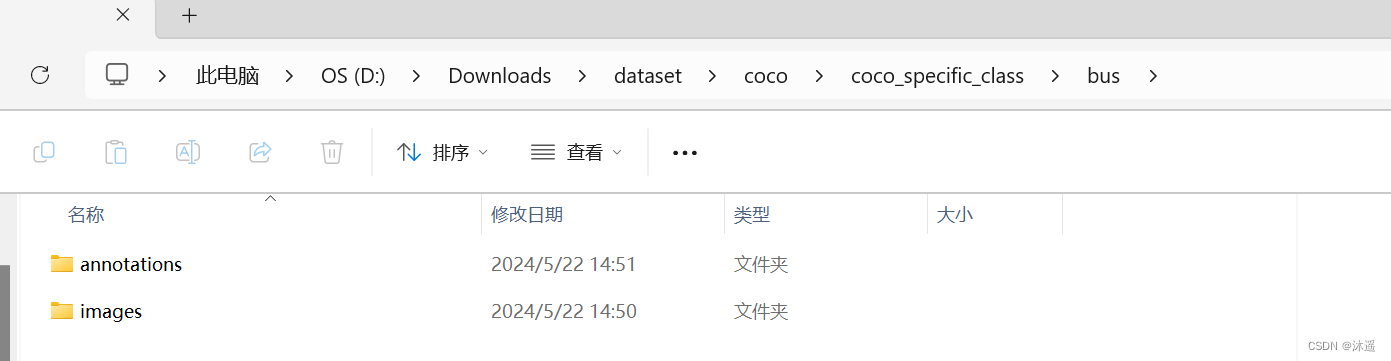
将标注信息转换为YOLO格式
上述代码在annotations文件夹下生成了bus类图像的标注信息,需要再将其转换为YOLO格式的标注信息,转换代码如下所示:
import os
import json
from tqdm import tqdm
import argparse
parser = argparse.ArgumentParser()
parser.add_argument('--json_path', default='D:/Downloads/dataset/coco/coco_specific_class/bus/annotations/instances_train2017.json', type=str,
help="input: coco format(json)")
parser.add_argument('--save_path', default='D:/Downloads/dataset/coco/coco_specific_class/bus/bus_annotations/', type=str,
help="specify where to save the output dir of labels")
arg = parser.parse_args()
def convert(size, box):
dw = 1. / (size[0])
dh = 1. / (size[1])
x = box[0] + box[2] / 2.0
y = box[1] + box[3] / 2.0
w = box[2]
h = box[3]
x = x * dw
w = w * dw
y = y * dh
h = h * dh
return (x, y, w, h)
if __name__ == '__main__':
json_file = arg.json_path # COCO Object Instance 类型的标注
ana_txt_save_path = arg.save_path # 保存的路径
data = json.load(open(json_file, 'r'))
if not os.path.exists(ana_txt_save_path):
os.makedirs(ana_txt_save_path)
id_map = {} # coco数据集的id不连续!重新映射一下再输出!
for i, category in enumerate(data['categories']):
id_map[category['id']] = i
# 通过事先建表来降低时间复杂度
max_id = 0
for img in data['images']:
max_id = max(max_id, img['id'])
# 注意这里不能写作 [[]]*(max_id+1),否则列表内的空列表共享地址
img_ann_dict = [[] for i in range(max_id + 1)]
for i, ann in enumerate(data['annotations']):
img_ann_dict[ann['image_id']].append(i)
for img in tqdm(data['images']):
filename = img["file_name"]
img_width = img["width"]
img_height = img["height"]
img_id = img["id"]
head, tail = os.path.splitext(filename)
ana_txt_name = head + ".txt" # 对应的txt名字,与jpg一致
f_txt = open(os.path.join(ana_txt_save_path, ana_txt_name), 'w')
# 这里可以直接查表而无需重复遍历
for ann_id in img_ann_dict[img_id]:
ann = data['annotations'][ann_id]
box = convert((img_width, img_height), ann["bbox"])
f_txt.write("%s %s %s %s %s\n" % (id_map[ann["category_id"]], box[0], box[1], box[2], box[3]))
f_txt.close()参考链接:
安装pycocotools库_pycocotools库安装-CSDN博客
Python提取COCO数据集中特定的类(亲测有效)_coco数据集提取特定的类-CSDN博客





















 3123
3123











 被折叠的 条评论
为什么被折叠?
被折叠的 条评论
为什么被折叠?








