新建com.example.controller.DateController
package com.example.controller;
import org.springframework.format.annotation.DateTimeFormat;
import org.springframework.stereotype.Controller;
import org.springframework.web.bind.annotation.RequestMapping;
import org.springframework.web.bind.annotation.ResponseBody;
import java.util.Date;
/**
* @author Administrator
*/
@Controller
public class DateController {
@RequestMapping("/date")
@ResponseBody
public String date(Date date){
System.out.println(date);
return "date";
}
}
启动测试

后端控制台打印
Tue Jan 30 00:00:00 GMT+08:00 2024修改DateController
package com.example.controller;
import org.springframework.format.annotation.DateTimeFormat;
import org.springframework.stereotype.Controller;
import org.springframework.web.bind.annotation.RequestMapping;
import org.springframework.web.bind.annotation.ResponseBody;
import java.util.Date;
/**
* @author Administrator
*/
@Controller
public class DateController {
@RequestMapping("/date")
@ResponseBody
public String date(Date date,Date date1){
System.out.println(date);
System.out.println(date1);
return "date";
}
}
启动测试
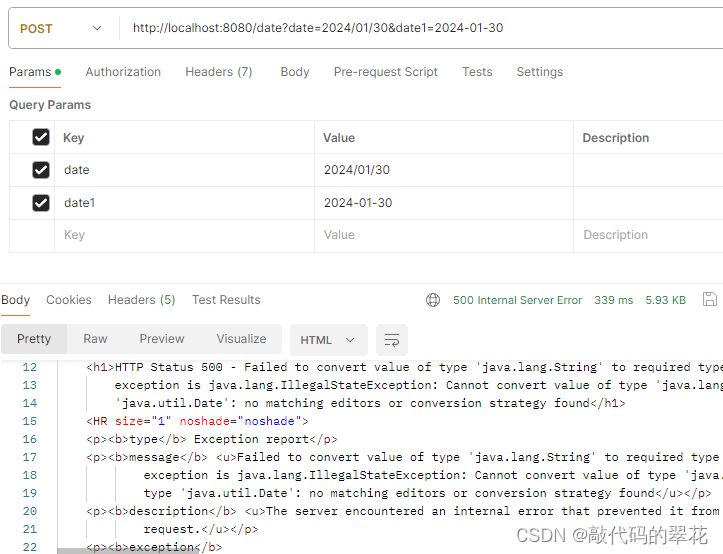
后端控制台打印
[WARNING] Resolved [org.springframework.web.method.annotation.MethodArgumentConversionNotSupportedException: Failed to convert value of type 'java.lang.String' to required type 'java.util.Date'; nested exception is java.lang.IllegalStateException: Cannot convert value of type 'java.lang.String' to required type 'java.util.Date': no matching editors or conversion strategy found]
修改DateController
public String date(Date date,@DateTimeFormat(pattern = "yyyy-MM-dd") Date date1)启动测试

后端控制台打印
[WARNING] Resolved [org.springframework.web.method.annotation.MethodArgumentConversionNotSupportedException: Failed to convert value of type 'java.lang.String' to required type 'java.util.Date'; nested exception is java.lang.IllegalStateException: Cannot convert value of type 'java.lang.String' to required type 'java.util.Date': no matching editors or conversion strategy found]
修改com.example.config.SpringMvcConfig,在类上加上@EnableWebMvc注解
@EnableWebMvc//开启SpringMVC的辅助功能,其中就包括字符串转成日期格式的数据
public class SpringMvcConfig {
}
启动测试

后端控制台打印
date:Tue Jan 30 00:00:00 GMT+08:00 2024
date1:Tue Jan 30 00:00:00 GMT+08:00 2024修改DateController
public String date(Date date,Date date1)启动测试

后端控制台打印
[WARNING] Resolved [org.springframework.web.method.annotation.MethodArgumentTypeMismatchException: Failed to convert value of type 'java.lang.String' to required type 'java.util.Date'; nested exception is org.springframework.core.convert.ConversionFailedException: Failed to convert from type [java.lang.String] to type [java.util.Date] for value '2024-01-30'; nested exception is java.lang.IllegalArgumentException]























 372
372











 被折叠的 条评论
为什么被折叠?
被折叠的 条评论
为什么被折叠?










