一、过滤敏感词
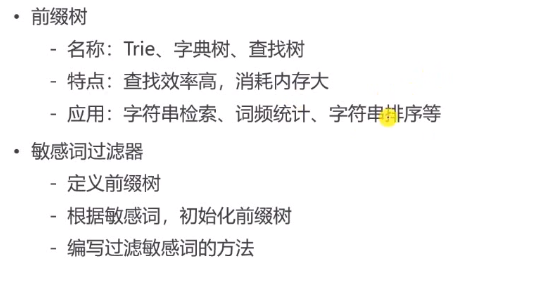
敏感词:abc,bf,be
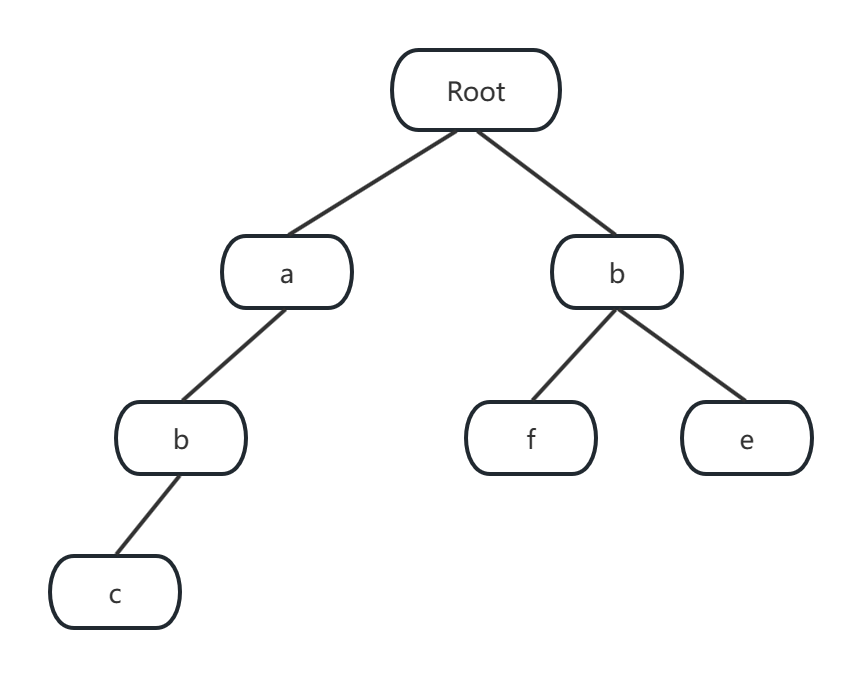
特性:
1)根节点不包含字符,除根节点外的每一个子节点都包含一个字符。
2)从根节点到某一节点的路径上的字符连接起来,就是该节点对应的字符串。
3)每个节点的所有子节点包含的字符都不相同。
4)每条边对应一个字母。每个节点对应一项前缀。叶节点对应最长前缀,即单词本身。
定义敏感词
为简便处理定义一个敏感词文件,resources目录下新建一个sensitive-words.txt文件

定义前缀树
因为不会被外界访问,所以在util包下的SensitiveFilter类中定义了内部类
@Component
public class SensitiveFilter {
//定义前缀树
private class TireNode{
//关键词结束的标识
private boolean isKeywordEnd = false;
//子节点(key是下级字符,value是下级节点)
private Map<Character,TireNode> subNodes = new HashMap<>();
//添加子节点
public void addSubNode(Character c,TireNode node){
subNodes.put(c,node);
}
//获取子节点
public TireNode getSubNode(Character c){
return subNodes.get(c);
}
public boolean isKeywordEnd() {
return isKeywordEnd;
}
public void setKeywordEnd(boolean keywordEnd) {
isKeywordEnd = keywordEnd;
}
}
}
根据敏感词初始化前缀树
@Component
public class SensitiveFilter {
private static final Logger logger = LoggerFactory.getLogger(SensitiveFilter.class);
//要替换的符号
private static final String REPLACEMENT="***";
//根节点
private TireNode rootNode = new TireNode();
@PostConstruct //服务启动初始化bean时构造器之后执行
public void init(){
try(
InputStream is = this.getClass().getClassLoader().getResourceAsStream("sensitive-words.txt");
BufferedReader br =new BufferedReader(new InputStreamReader(is));
) {
String keyword;
while((keyword = br.readLine())!=null){
//添加到前缀树
this.addKeyWord(keyword);
}
} catch (Exception e) {
logger.error("加载敏感词文件失败:"+e.getMessage());
}
}
//将一个敏感词添加到前缀树
private void addKeyWord(String keyword) {
if(StringUtils.isBlank(keyword)) return;
char[] arr = keyword.toCharArray();
TireNode tmpNode = rootNode;
for(int i=0;i<arr.length;i++){
TireNode subNode = tmpNode.getSubNode(arr[i]);
if(subNode==null){
//初始化化子节点
subNode = new TireNode();
tmpNode.addSubNode(arr[i],subNode);
}
tmpNode = subNode;
}
tmpNode.setKeywordEnd(true);
}
//定义前缀树
private class TireNode{
//关键词结束的标识
private boolean isKeywordEnd = false;
//子节点(key是下级字符,value是下级节点)
private Map<Character,TireNode> subNodes = new HashMap<>();
//添加子节点
public void addSubNode(Character c,TireNode node){
subNodes.put(c,node);
}
//获取子节点
public TireNode getSubNode(Character c){
return subNodes.get(c);
}
public boolean isKeywordEnd() {
return isKeywordEnd;
}
public void setKeywordEnd(boolean keywordEnd) {
isKeywordEnd = keywordEnd;
}
}
}
过滤敏感词方法
/**
* 过滤敏感词
* @param text 待过虑的词
* @return
*/
public String filter(String text){
if(StringUtils.isBlank(text)) return null;
//指针1 指向树
TireNode tmpNode = rootNode;
//指针2
int begin = 0;
//指针3
int position = 0;
//结果
StringBuilder sb = new StringBuilder();
while(position<text.length()){
char c = text.charAt(position);
//跳过符号
if(isSysbol(c)){
//若指针1处于根节点,将此符号计入结果,让指针2向下走一步
if(tmpNode==rootNode){
sb.append(c);
begin++;
}
//无论符号在开头或者中间指针3都向下走一步
position++;
continue;
}
//检查下级节点
tmpNode = tmpNode.getSubNode(c);
if(tmpNode==null){
//以begin为开头的字符不是敏感词
sb.append(text.charAt(begin));
//进入下一个词的判断
position = ++begin;
tmpNode = rootNode;
}else if(tmpNode.isKeywordEnd()){
//发现敏感词以begin开头,position结尾的词
sb.append(REPLACEMENT);
begin = ++position;
tmpNode = rootNode;
}else{
//继续检查下一个字符
position++;
}
}
//将最后一批字符记录
sb.append(text.substring(begin));
return sb.toString();
}
//判读是否为符号
private boolean isSysbol(Character c){
//c<0x2E80||c>0x9FFF 东亚文字之外
return !CharUtils.isAsciiAlphanumeric(c)&&(c<0x2E80||c>0x9FFF);
}
二、发布帖子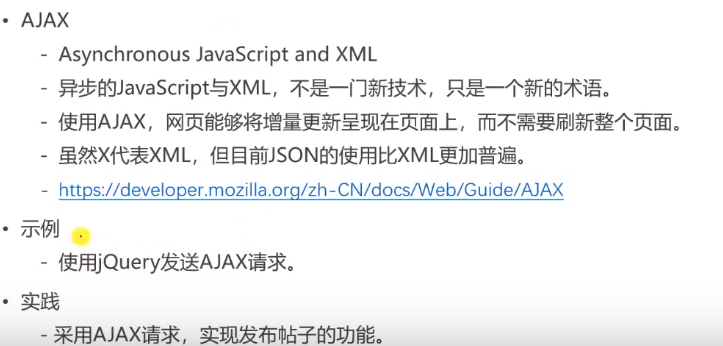
1.配置DiscussPostMapper
· 在DiscussPostMapper.java中添加
int insertDiscussPost(DiscussPost discussPost);·配置xml文件
<insert id="insertDiscussPost" parameterType="DiscussPost">
insert into discuss_post (<include refid="insertFields"></include>)
values(#{userId},#{title},#{content},#{type},#{status},#{createTime},#{commentCount},#{score})
</insert>2.在DiscussPostService中追加方法addDiscussPost
public int addDiscussPost(DiscussPost post){
if (post==null){
throw new IllegalArgumentException("参数不能为空!");
}
//1.转义HTML标记
post.setTitle(HtmlUtils.htmlEscape(post.getTitle()));
post.setContent(HtmlUtils.htmlEscape(post.getContent()));
//过滤敏感词
post.setTitle(sensitiveFilter.filter(post.getTitle()));
post.setContent(sensitiveFilter.filter(post.getContent()));
return discussPostMapper.insertDiscussPost(post);
}3.controller层
@Controller
@RequestMapping("/discuss")
public class DiscussPostController {
@Autowired
private DiscussPostService discussPostService;
@Autowired
private HostHolder hostHolder;
@RequestMapping(value = "/add",method = RequestMethod.POST)
//返回的是字符串,不是网页,所以加上ResponseBody
@ResponseBody
public String addDiscussPost(String title,String content){
User user =hostHolder.getUser();
if(user ==null){
// 403表示没有权限
return CommunityUtil.getJSONString(403,"你还没有登陆!");
}
DiscussPost post =new DiscussPost();
post.setUserId(user.getId());
post.setTitle(title);
post.setContent(content);
post.setCreateTime(new Date());
discussPostService.addDiscussPost(post);
return CommunityUtil.getJSONString(0,"发布成功!");
}
}
三、帖子详情

-
数据访问层
- 在DiscussPostMapper中添加查询帖子方法
public DiscussPost findDiscussPostById(int id){ return discussPostMapper.selectDiscussPostById(id ); } - 在discusspost-mapper.xml 下添加方法
<select id="selectDiscussPostById" resultType="DiscussPost"> select <include refid="selectFields"></include> from discuss_post where id = #{id} </select>
-
业务层
1.在DiscussPostService添加方法
public DiscussPost findDiscussPostById(int id){
return discussPostMapper.selectDiscussPostById(id );
}-
表现层
在DiscussPostController中添加方法
@RequestMapping(path = "/detail/{discussPostId}",method = RequestMethod.GET)
public String getDiscussPost(@PathVariable("discussPostId") int discussPostId, Model model){
//查询帖子
DiscussPost post=discussPostService.findDiscussPostById(discussPostId);
model.addAttribute("post",post);
//查询帖子的作者
User user=userService.findUserById(post.getUserId());
model.addAttribute("user",user);
return "/site/discuss-detail";
}
在DisscussPostController下添加方法getDiscussPost
- 声明访问路径 path = "/detail/{discussPostId},请求方式 method = RequestMethod.GET
- 需要返回模板,不要写responsebody
- 方法中加参数接受变量,需要用到路径中的 “discussPostId”,查询的结果通过model携带数据
- 调用discussPostService.findDiscussPostById得到 DiscussPost 的id
- 用户id要处理。法一在mapper中使用关联查询,法二先查帖子数据,得到id再查用户名。前者效率肯定高,但是查询方法有些冗余耦合,不是所有业务需要。法二简单方便,后面通过redis提高效率。
四、事务管理

事务的隔离性

串行化需要加锁,会降低性能
丢失更新






实现机制

Spring事务管理

五、显示评论

创建实体类-数据层
开发数据访问组件Mappeer,新的表要创建新的Mapper
在DAO包下,创建CommentMapper
package com.nowcoder.community.dao;
import com.nowcoder.community.entity.Comment;
import org.apache.ibatis.annotations.Mapper;
import java.util.List;
@Mapper
public interface CommentMapper {
List<Comment> selectCommentsByEntity(int entityType,int entityId,int offset,int limit);
//数据的条目数
int selectCountByEntity(int entityType,int entityId);
}
业务层
package com.nowcoder.community.service;
import com.nowcoder.community.dao.CommentMapper;
import com.nowcoder.community.entity.Comment;
import org.springframework.beans.factory.annotation.Autowired;
import org.springframework.stereotype.Service;
import java.util.List;
@Service
public class CommentService {
@Autowired
private CommentMapper commentMapper;
public List<Comment> findCommentByEntity(int entityType,int entityId,int offset,int limit){
return commentMapper.selectCommentsByEntity(entityType, entityId, offset, limit);
}
public int findCommentCount(int entityType,int entityId){
return commentMapper.selectCountByEntity(entityType, entityId);
}
}
表现层
@RequestMapping(path = "/detail/{discussPostId}",method = RequestMethod.GET)
public String getDiscussPost(@PathVariable("discussPostId") int discussPostId, Model model ,Page page){
//查询帖子
DiscussPost post=discussPostService.findDiscussPostById(discussPostId);
model.addAttribute("post",post);
//查询帖子的作者
User user=userService.findUserById(post.getUserId());
model.addAttribute("user",user);
//评论的分页数据
//当前 帖子的所有评论
page.setLimit(5);
page.setPath("/discuss/detail/"+discussPostId);
page.setRows(post.getCommentCount());
//评论:给帖子的评论
//回复:给评论的评论
//评论列表
List<Comment> commentList=commentService.findCommentByEntity(
ENTITY_TYPE_POST,post.getId(), page.getOffset(), page.getLimit());
//评论的VO列表
List<Map<String,Object>> commentVoList=new ArrayList<>();
if (commentList!=null){
for(Comment comment:commentList){
//评论VO
Map<String,Object> commentVo=new HashMap<>();
//评论
commentVo.put("comment",comment);
// 评论的作者
commentVo.put("user",userService.findUserById(comment.getUserId()));
//回复列表
List<Comment> replyList=commentService.findCommentByEntity(
ENTITY_TYPE_POST,comment.getId(),0,MAX_VALUE);
//回复的VO列表
List<Map<String,Object>> replyVOList=new ArrayList<>();
if (replyList!=null){
for (Comment reply:replyList){
Map<String,Object> replyVo=new HashMap<>();
//回复
replyVo.put("reply",reply);
//作者
replyVo.put("user",userService.findUserById(reply.getUserId()));
//回复的目标
//判断是否有回复的目标
User target= reply.getTargetId()==0?null:userService.findUserById(reply.getTargetId());
replyVo.put("target",target);
replyVOList.add(replyVo);
}
}
commentVo.put("replys",replyVOList);
//回复数量
int replyCount=commentService.findCommentCount(ENTITY_TYPE_COMMENT,comment.getId());
commentVo.put("replyCount",replyCount);
commentVoList.add(commentVo);
}
}
model.addAttribute("comments",commentVoList);
return "/site/discuss-detail";
}六、添加评论

数据层
CommentMapper
//增加评论
int insertComment(Comment comment);comment-mapper.xml
<sql id="insertFields">
user_id,entity_type,entity_id,target_id,content,status,create_time
</sql>
<insert id="insertComment" parameterType="Comment">
insert into comment (<include refid="insertFields"></include>)
values(#{userId},#{entityType},#{entityId},#{targetId},#{content},#{status},#{createTime})
</insert>在DiscussPostMapper中增加更新评论数量的方法
int updateCommentCount(int id,int commentCount);discusspost-mapper.xml
<update id="updateCommentCount">
update discuss_post set comment_count = #{commentCount} where id = #{id}
</update>业务层
根据数据访问层实现业务层的逻辑
DiscussPostService
public int updateCommentCount(int id ,int commentCount){
return discussPostMapper.updateCommentCount(id, commentCount);
}CommentService处理增加评论的业务
增加评论时,会用到事务管理
@Transactional(isolation = Isolation.READ_COMMITTED, propagation = Propagation.REQUIRED)
public int addComment(Comment comment) {
if (comment == null) {
throw new IllegalArgumentException("参数不能为空!");
}
// 添加评论----过滤
comment.setContent(HtmlUtils.htmlEscape(comment.getContent()));
comment.setContent(sensitiveFilter.filter(comment.getContent()));
int rows = commentMapper.insertComment(comment);
// 更新帖子评论数量
if (comment.getEntityType() == ENTITY_TYPE_POST) {
int count = commentMapper.selectCountByEntity(comment.getEntityType(), comment.getEntityId());
discussPostService.updateCommentCount(comment.getEntityId(), count);
}
return rows;
}表现层
处理Controller的请求
@Controller
@RequestMapping("/comment")
public class CommentController implements CommunityConstant {
@Autowired
private CommentService commentService;
@Autowired
private HostHolder hostHolder;
@RequestMapping(path = "add/{discussPostId}",method = RequestMethod.POST)
//要得到discussPostId参数,需要用到PathVariable注解
public String addComment(@PathVariable("discussPostId") int discussPostId, Comment comment)
{
comment.setUserId(hostHolder.getUser().getId());
comment.setStatus(0);
comment.setCreateTime(new Date());
commentService.addComment(comment);
return "redirect:/discuss/detail/"+discussPostId;
}
}七、私信列表
实体类
数据库表-message
根据数据库表添加实体类Message
数据访问层
增加接口MessageMapper





















 5245
5245

 被折叠的 条评论
为什么被折叠?
被折叠的 条评论
为什么被折叠?








