Altium Library Loader是AD的一个联网电子元器件库插件,可以直接在里面联网调用元器件的模型,如下:

至于怎么下载使用,网上有很多教程我就不多说了
参考链接:【软件使用】用Altium Library Loader快速获取原理图符号、PCB封装与3D模型 - 超强磁铁 - 博客园 (cnblogs.com)
这里汇总一下下载使用过程中可能出现的问题。
1、在哪下载?
官网链接(貌似是外网):![]() PCB Libraries (componentsearchengine.com)
PCB Libraries (componentsearchengine.com)
 这个想使用貌似得科学上网不然。所以就不提供下载链接了,需要的可以留邮箱看到会回复;
这个想使用貌似得科学上网不然。所以就不提供下载链接了,需要的可以留邮箱看到会回复;
2、下载下来之后需要进行如下操作才能进行安装:
1. Extract *.ex_
2. Rename *.ex_ to *.exe
3. Double-click *.exe to install
Please watch the Library Loader for Altium getting started video at:
Getting Started with Altium Library Loader - SamacSys
3、软件内使用插件登录联网失败的问题“Please check your internet connection.”
进入AD点击插件运行后,使用插件要求登录注册好的账户密码如下:
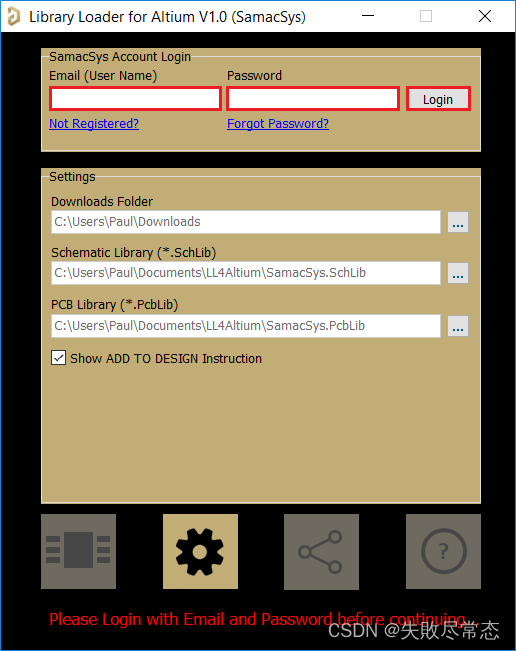
输入正确账户密码后有些会跳出如下错误弹窗(点击确认之后还显示你的账号密码不对,害得我怀疑自己真的输错了又尝试了好几次,其实不是账号密码的问题,就是联网的问题)
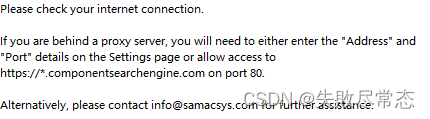
这个问题一开始也很困扰我,我开了外网,网络正常为啥显示联网失败。
众所周知,AD打击盗版重拳出击,所以很多人一开始下载AD的时候根据教程都会选择禁用AD联网(比如这篇教程: Altium Designer禁止联网操作说明_ad禁止联网-CSDN博客),所以打开AD联网就行了。
注意一般有两部操作分为①软件内打开联网设置;②防火墙删除之前设置的禁用AD联网的出站、入站规则(都要删)。(因为根据大部分教程就是这两步禁用AD联网)
分别操作如下(我以AD19为例操作)


根据亲身试验,这种操作可行,最终登陆成功可以使用插件。
【注:但是不建议企业用户或者有商业用途的用户这样操作,AD法务可不是闹着玩的,在校学生个人非商业不在企业的用户可以放心这样操作】


























 7482
7482

 被折叠的 条评论
为什么被折叠?
被折叠的 条评论
为什么被折叠?








