文章目录
本文为视频笔记,接上一篇https://blog.csdn.net/weixin_44544406/article/details/124009425,视频为编程小石头云开发教程。
什么是云函数
云函数是一段运行在云端的代码,无需管理服务器,在开发工具内编写、一键上传部署即可运行后端代码。
小程序内提供了专门用于云函数调用的 API。开发者可以在云函数内使用 wx-server-sdk 提供的 getWXContext 方法获取到每次调用的上下文(appid、openid 等),无需维护复杂的鉴权机制,即可获取天然可信任的用户登录态(openid)。
初始化云函数
1、创建一个文件夹cloud与pages平行
2、在project.json配置云函数

编写云函数
云函数获取数据
云函数获取open-id
1、传统写法
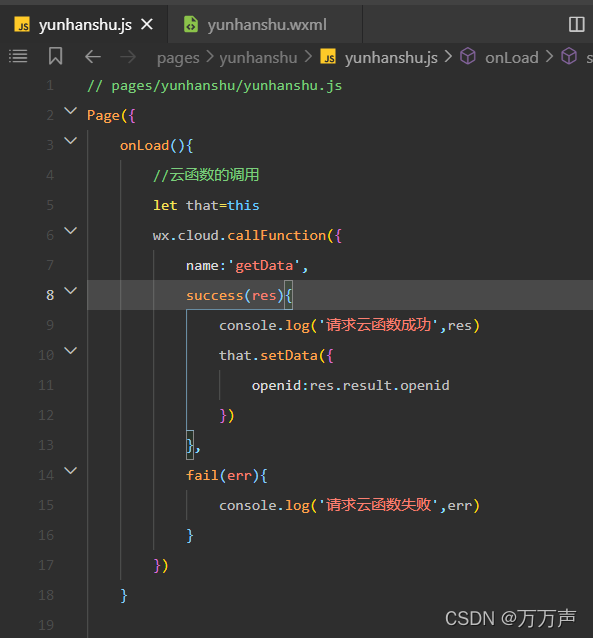
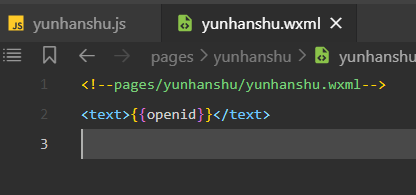
2、用promise方法写then和catch
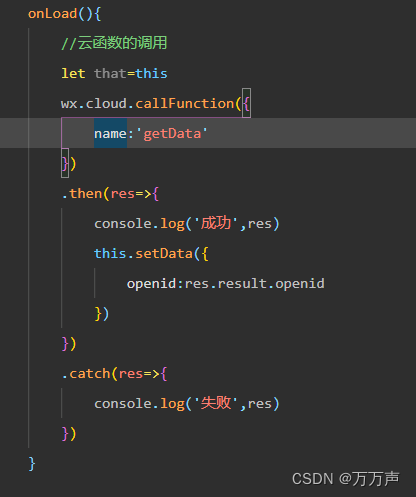
云函数获取数据
云函数只要有变动,就要重新部署,否则云函数不生效
在cloud文件夹下创建getData的云函数文件
getData-index.js
在云函数里指定使用哪个云环境
// 云函数入口文件
const cloud = require('wx-server-sdk')
wx.cloud.init({
env:'cloud1-0gk6wlxu714dbe3e'//云开发环境id
})
// 云函数入口函数
exports.main = async (event, context) => {
return cloud.database().collection('goods').get()
}
或者
提倡第二种
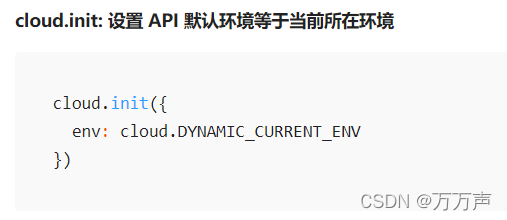
// 云函数入口文件
const cloud = require('wx-server-sdk')
wx.cloud.init({
env:cloud.DYNAMIC_CURRENT_ENV//云开发环境id
})
// 云函数入口函数
exports.main = async (event, context) => {
return cloud.database().collection('goods').get()
}
云函数获取数据和数据库调用数据的对比
Page({
onLoad(){
//云函数的调用
wx.cloud.callFunction({
name:'getData'
})
.then(res=>{
console.log('成功',res)
this.setData({
openid:res.result.openid
})
})
.catch(res=>{
console.log('失败',res)
})
//数据库调用
wx.cloud.database().collection('goods').get()
.then(res=>{
console.log('成功',res)
})
.catch(res=>{
console.log('失败',res)
})
}
})
数据库数据批量导入或导出
导出(比如导出将数据为json)
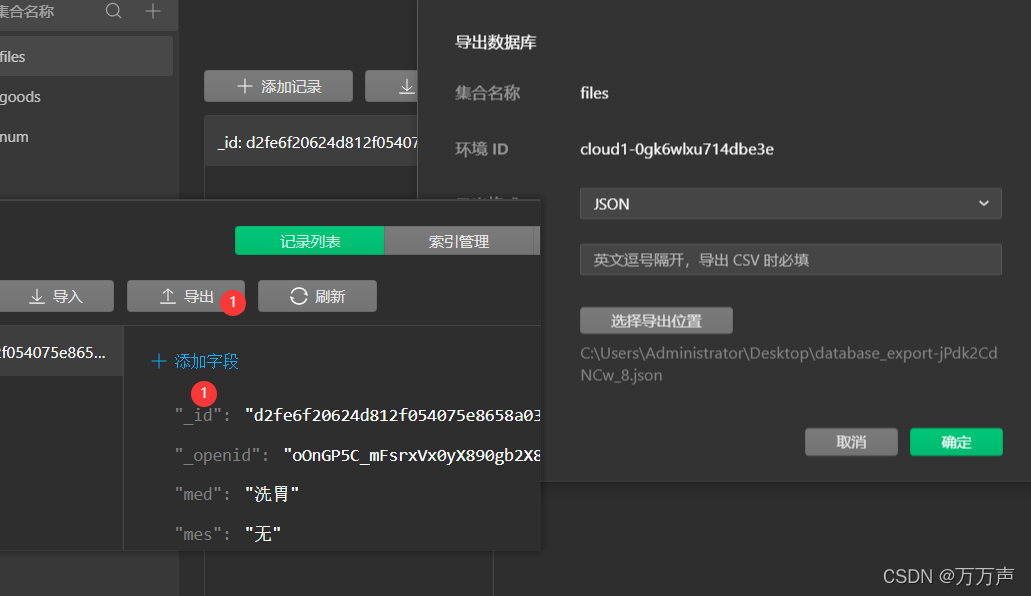
导入
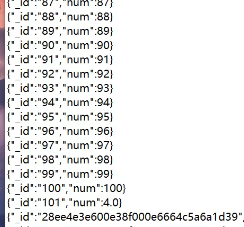
云函数能展示100条数据,而数据库本地操作只能返回20条
云函数修改数据
本地小程序直接调用数据库修改会有问题
只能修改自己创建的数据,别人创建的数据没有办法修改
如何解决这个问题,可以用云函数解决
cloud文件夹下新建update
// 云函数入口文件
const cloud = require('wx-server-sdk')
wx.cloud.init({
env:cloud.DYNAMIC_CURRENT_ENV//云开发环境id
})
// 云函数入口函数
exports.main = async (event, context) => {
return cloud.database().collection('goods')
.doc(id)
.update({
data:{
price:event.price
}
})
}
在调用云函数界面
//调用云函数更新商品价格
update(){
wx.cloud.callFunction({
name:'update'//云函数文件名
data:{
id:id,
price:parseInt(price)
}
})
.then(res=>{
console.log('调用云函数成功',res)
this.gedetail()//再更新一下数据
})
.catch(res=>{
console.log('调用云函数失败',res)
})
}
云函数删除数据
云函数文件
// 云函数入口文件
const cloud = require('wx-server-sdk')
wx.cloud.init({
env:cloud.DYNAMIC_CURRENT_ENV//云开发环境id
})
// 云函数入口函数
exports.main = async (event, context) => {
return cloud.database().collection('goods')
.doc(event.id)
.remove()
}
在调用云函数界面
//调用云函数更新商品价格
shanchu(){
wx.cloud.callFunction({
name:'update'//云函数文件名
data:{
id:id
}
})
.then(res=>{
console.log('删除成功',res)
this.gedetail()//再更新一下数据
})
.catch(res=>{
console.log('删除失败',res)
})
}
else if(res.cancel==true){
console.log('用户点击了取消')
}
传递参数到云函数
云函数文件
// 云函数入口文件
const cloud = require('wx-server-sdk')
wx.cloud.init({
env:cloud.DYNAMIC_CURRENT_ENV//云开发环境id
})
// 云函数入口函数
exports.main = async (event, context) => {
return event.a+event.b
}
在调用云函数界面
//调用云函数做加法
onLoad(){
wx.cloud.callFunction({
name:'add'//云函数文件名
data:{
a:1,
b:1
}
})
.then(res=>{
console.log('加法成功',res)
this.gedetail()//再更新一下数据
})
.catch(res=>{
console.log('加法失败',res)
})
}
云存储
云存储图片
文件上传
1、点击云开发-存储
2、上传或者拖拽图片
3、点击文件名称
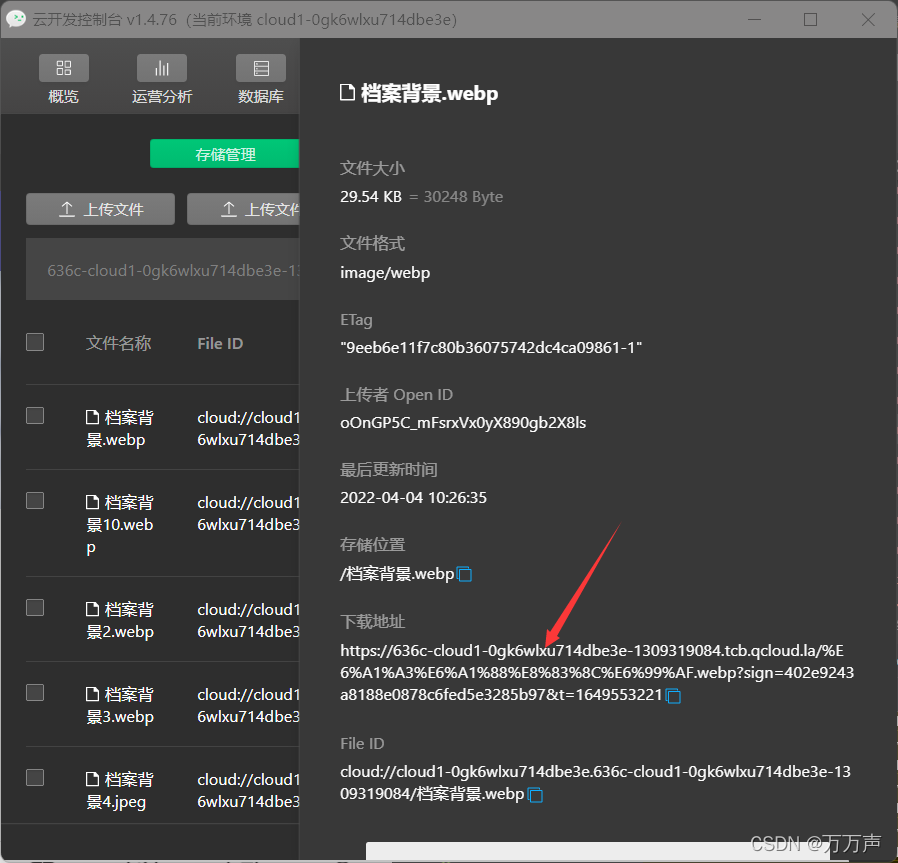
使用图片
上传图片
参考微信官方文档
上传文件 https://developers.weixin.qq.com/miniprogram/dev/api/media/image/wx.chooseImage.html
wx.chooseImage(Object object)
上传文件到云存储空间
https://developers.weixin.qq.com/miniprogram/dev/wxcloud/reference-sdk-api/storage/uploadFile/client.uploadFile.html
wx.cloud.uploadFile
新建文件夹yuncunchu
yuncunchu.js
// pages/yuncunchu/yuncunchu.js
Page({
//上传图片第一步,选择图片
choose(){
let that=this
wx.chooseImage({
count: 1,//可以选择多少图片
sizeType: ['original', 'compressed'],
sourceType: ['album', 'camera'],//设置图片来源
success (res) {
// tempFilePath可以作为img标签的src属性显示图片
const tempFilePaths = res.tempFilePaths
that.uploadimg(res.tempFilePaths[0])
}
})
},
//上传图片的第二步:直接上传到云存储
uploadimg(temFile){
wx.cloud.uploadFile({
cloudPath: 'example.png',
filePath: temFile, // 文件路径
}).then(res => {
// get resource ID
console.log('上传成功')
console.log(res.fileID)
}).catch(error => {
// handle error
console.log('上传失败')
})
}
})
yuncunchu.wxml
<button biandtap="choose">选择图片</button>
给列表添加图片
把图片拖拽到云存储上面,要新建数据,添加字段img
demo.js
Page({
onLoad(){
wx.cloud.database().collection('goods').get()
.then(res=>{
console.log('请求成功',res)
})
.catch(res=>{
console.log('请求失败',res)
})
}
})
demo.wxml
<view class="list" wx:for="{{list}}">
<view style="display:flex">
<image class="img" src="{{item.img}}"></image>
<view class="txt">{{item.namem}}</view>
</view>
</view>





















 2484
2484











 被折叠的 条评论
为什么被折叠?
被折叠的 条评论
为什么被折叠?








