前言
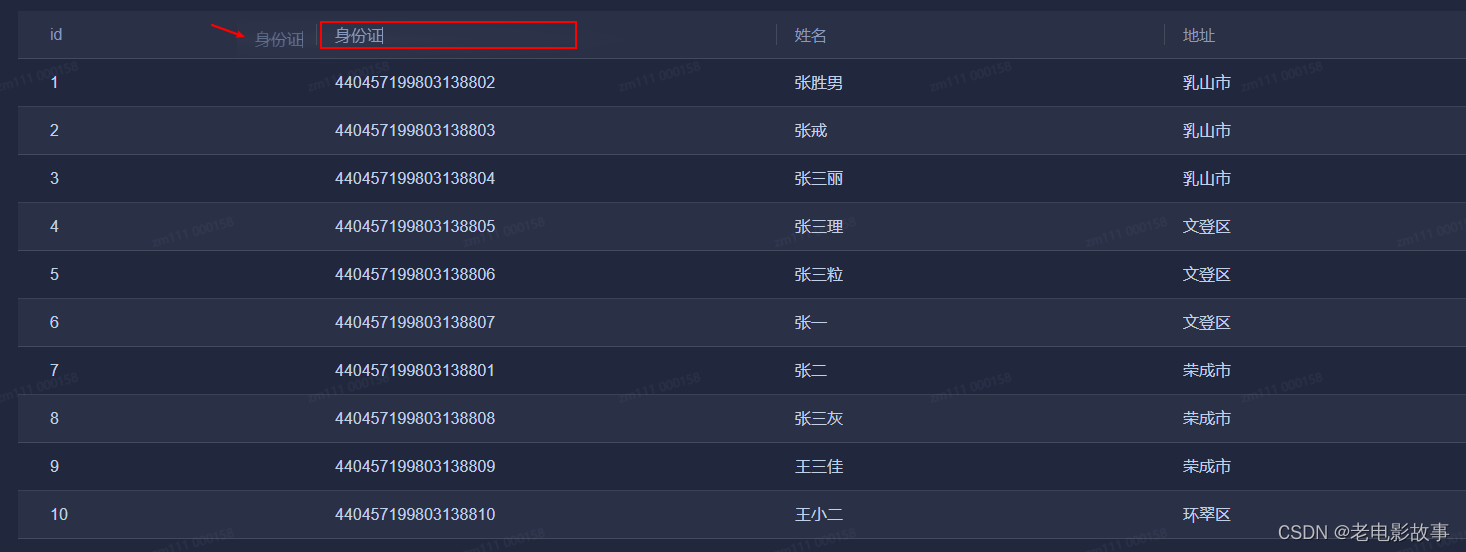
如图所示,要搞一个这样的表格,列名可以修改,列可拖动排序
列名可修改
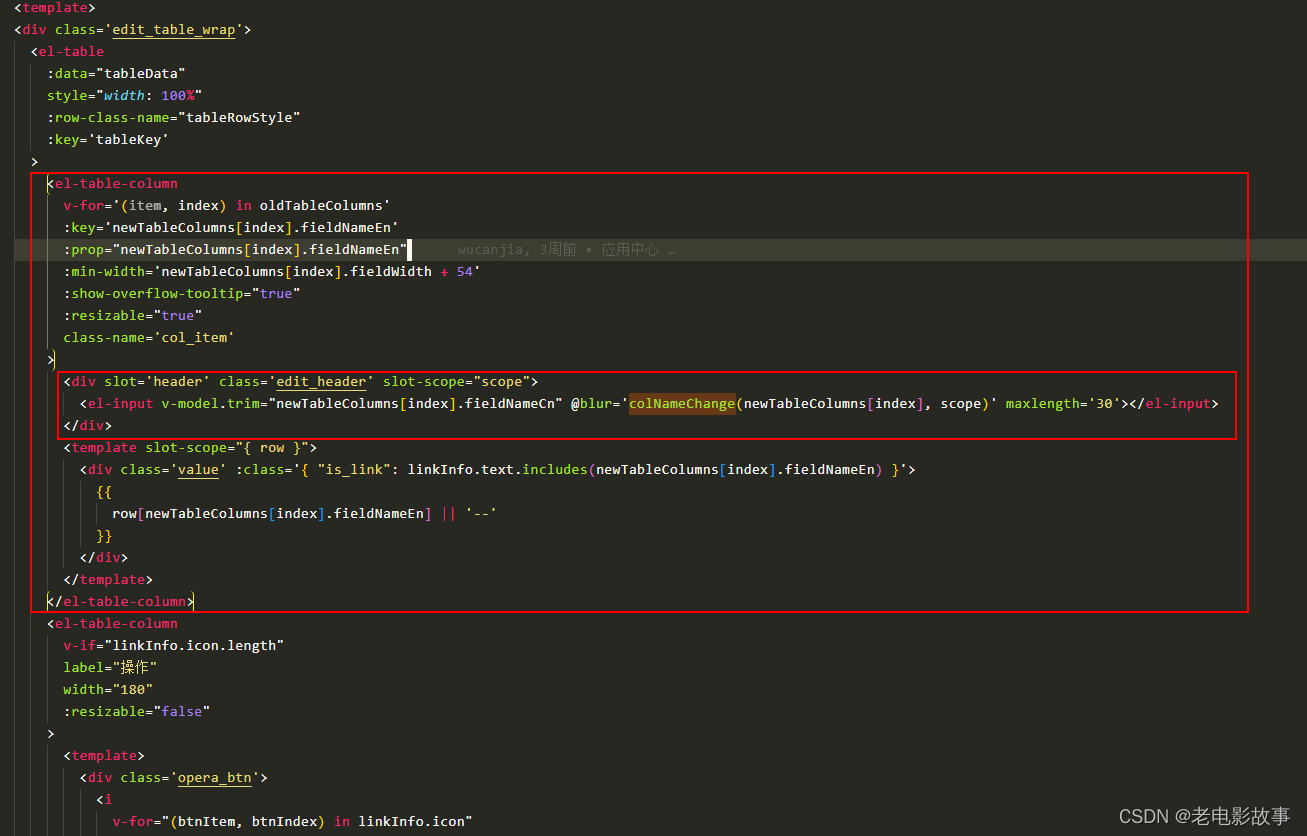

可以参考官网这里
修改后需要调接口保存
colNameChange (item) {
if (item.fieldNameCn === item.oldFieldName) return
if (!item.fieldNameCn) {
item.fieldNameCn = item.oldFieldName
} else {
let params = new FormData()
params.append('containerId', +this.editModuleInfo.i)
params.append('fieldNameEn', item.fieldNameEn)
params.append('newFieldNameCn', item.fieldNameCn)
params.append('recordId', this.recordList.slice(-1)[0].id)
changeFieldNameApi(params).then(() => {
this.$message.success('字段名修改成功!')
item.oldFieldName = item.fieldNameCn
let newColInd = this.oldTableColumns.findIndex(col => col.fieldNameEn === item.fieldNameEn)
if (newColInd === -1) return
this.oldTableColumns[newColInd].fieldNameCn = item.fieldNameCn
}).catch(() => {
item.fieldNameCn = item.oldFieldName
})
}
},
列可拖动
需要安装使用sortablejs
import Sortable from 'sortablejs'
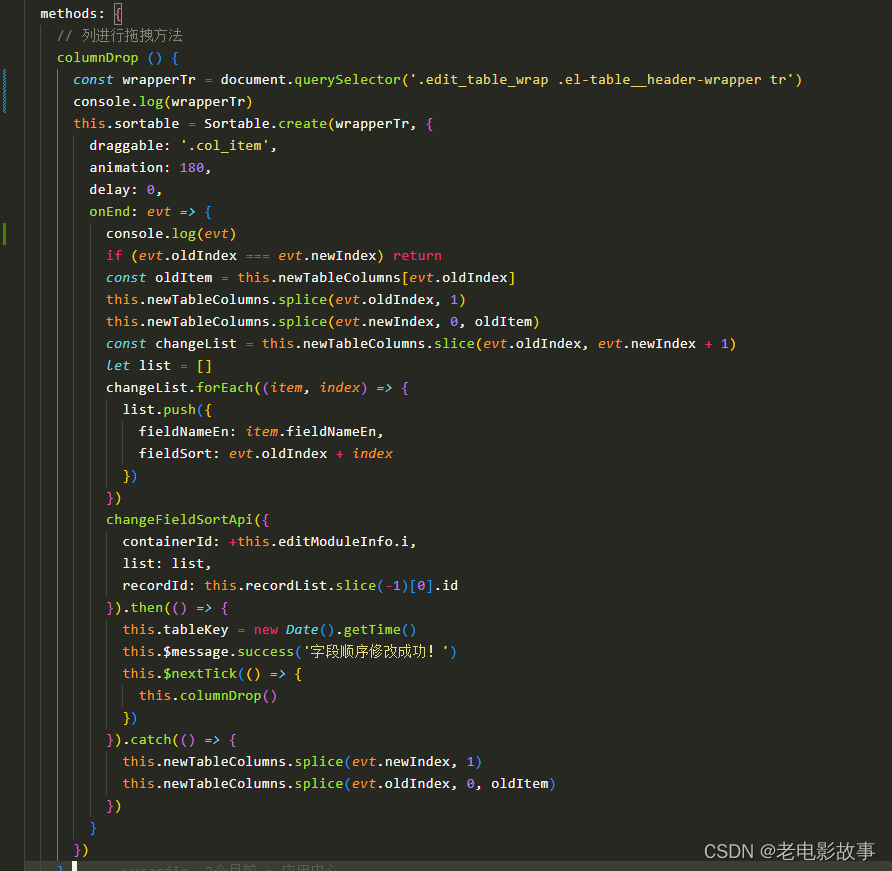
完整代码
<template>
<div class='edit_table_wrap'>
<el-table
:data="tableData"
style="width: 100%"
:row-class-name="tableRowStyle"
:key='tableKey'
>
<el-table-column
v-for='(item, index) in oldTableColumns'
:key='newTableColumns[index].fieldNameEn'
:prop="newTableColumns[index].fieldNameEn"
:min-width='newTableColumns[index].fieldWidth + 54'
:show-overflow-tooltip="true"
:resizable="true"
class-name='col_item'
>
<div slot='header' class='edit_header' slot-scope="scope">
<el-input v-model.trim="newTableColumns[index].fieldNameCn" @blur='colNameChange(newTableColumns[index], scope)' maxlength='30'></el-input>
</div>
<template slot-scope="{ row }">
<div class='value' :class='{ "is_link": linkInfo.text.includes(newTableColumns[index].fieldNameEn) }'>
{{
row[newTableColumns[index].fieldNameEn] || '--'
}}
</div>
</template>
</el-table-column>
<el-table-column
v-if="linkInfo.icon.length"
label="操作"
width="180"
:resizable="false"
>
<template>
<div class='opera_btn'>
<i
v-for="(btnItem, btnIndex) in linkInfo.icon"
:key="btnIndex"
class="iconfont"
:class="[btnItem.icon]"
:title="btnItem.label"
></i>
</div>
</template>
</el-table-column>
</el-table>
<div v-if='tableData.length' class="table_pagination">
<div class="total">总数: {{ total }}</div>
<el-pagination
:total="total"
:current-page.sync="currentPage"
:page-size="pageSize"
background
layout="prev, pager, next, jumper"
>
</el-pagination>
</div>
</div>
</template>
<script>
import Sortable from 'sortablejs'
import {
changeFieldSortApi,
changeFieldNameApi
} from '@/api/analysisJudgment'
export default {
name: 'EditTable',
inject: ['editModuleInfo'],
props: {
// 字段列表
fieldList: {
type: Array,
default: () => []
},
// 列表数据
listData: {
type: Array,
default: () => []
},
total: {
type: Number,
default: 0
},
// 链接信息
linkInfo: {
type: Object,
default: () => {
return {
icon: [],
text: []
}
}
},
recordList: {
type: Array,
default: () => []
}
},
data () {
return {
oldTableColumns: [],
newTableColumns: [],
currentPage: 1, // 当前页数
pageSize: 10, // 每页显示的条数
tableData: [],
tableKey: new Date().getTime()
}
},
watch: {
fieldList: {
handler (newVal) {
console.log('newVal', newVal)
this.tableKey = new Date().getTime()
this.$nextTick(() => {
this.columnDrop()
})
this.oldTableColumns = JSON.parse(JSON.stringify(newVal))
this.newTableColumns = JSON.parse(JSON.stringify(newVal))
this.newTableColumns.forEach(item => {
item.oldFieldName = item.fieldNameCn
})
},
immediate: true
},
currentPage: {
handler () {
this.setTableData()
}
},
listData: {
handler () {
this.currentPage = 1
this.setTableData()
}
}
},
mounted () {
this.columnDrop()
this.setTableData()
},
methods: {
// 列进行拖拽方法
columnDrop () {
const wrapperTr = document.querySelector('.edit_table_wrap .el-table__header-wrapper tr')
console.log(wrapperTr)
this.sortable = Sortable.create(wrapperTr, {
draggable: '.col_item',
animation: 180,
delay: 0,
onEnd: evt => {
console.log(evt)
if (evt.oldIndex === evt.newIndex) return
const oldItem = this.newTableColumns[evt.oldIndex]
this.newTableColumns.splice(evt.oldIndex, 1)
this.newTableColumns.splice(evt.newIndex, 0, oldItem)
const changeList = this.newTableColumns.slice(evt.oldIndex, evt.newIndex + 1)
let list = []
changeList.forEach((item, index) => {
list.push({
fieldNameEn: item.fieldNameEn,
fieldSort: evt.oldIndex + index
})
})
changeFieldSortApi({
containerId: +this.editModuleInfo.i,
list: list,
recordId: this.recordList.slice(-1)[0].id
}).then(() => {
this.tableKey = new Date().getTime()
this.$message.success('字段顺序修改成功!')
this.$nextTick(() => {
this.columnDrop()
})
}).catch(() => {
this.newTableColumns.splice(evt.newIndex, 1)
this.newTableColumns.splice(evt.oldIndex, 0, oldItem)
})
}
})
},
colNameChange (item) {
if (item.fieldNameCn === item.oldFieldName) return
if (!item.fieldNameCn) {
item.fieldNameCn = item.oldFieldName
} else {
let params = new FormData()
params.append('containerId', +this.editModuleInfo.i)
params.append('fieldNameEn', item.fieldNameEn)
params.append('newFieldNameCn', item.fieldNameCn)
params.append('recordId', this.recordList.slice(-1)[0].id)
changeFieldNameApi(params).then(() => {
this.$message.success('字段名修改成功!')
item.oldFieldName = item.fieldNameCn
let newColInd = this.oldTableColumns.findIndex(col => col.fieldNameEn === item.fieldNameEn)
if (newColInd === -1) return
this.oldTableColumns[newColInd].fieldNameCn = item.fieldNameCn
}).catch(() => {
item.fieldNameCn = item.oldFieldName
})
}
},
tableRowStyle ({ rowIndex }) {
if (rowIndex % 2 === 1) {
return 'double-row'
}
return 'odd-row'
},
setTableData () {
this.tableData = []
let start = (this.currentPage - 1) * this.pageSize
let end = this.currentPage * this.pageSize
this.listData.forEach((item, index) => {
if (index >= start && index < end) {
this.tableData.push(item)
}
})
}
}
}
</script>
<style lang='less' scoped>
div {
box-sizing: border-box;
}
::v-deep .el-table__body-wrapper::-webkit-scrollbar {
height: 5px !important; /* 横向滚动条 */
}
.edit_table_wrap {
width: 100%;
height: 100%;
/deep/.el-table {
height: calc(100% - 44px);
}
/deep/.el-table__body-wrapper {
height: calc(100% - 48px);
overflow-y: auto;
}
/deep/.el-table__cell {
font-weight: 400;
}
.edit_header {
height: 21px;
line-height: 21px;
/deep/.el-input {
.el-input__inner {
height: 21px;
line-height: 21px;
border: 0;
padding: 0;
color: var(--base-text-color-to-666666);
}
}
}
.opera_btn {
i {
font-size: 16px;
color: var(--base-text-color-to-999999);
margin-right: 8px;
}
}
.value {
overflow: hidden;
text-overflow: ellipsis;
word-break: break-all;
white-space: nowrap;
}
.is_link {
color: var(--active-color);
}
.table_pagination {
display: flex;
justify-content: space-between;
align-items: center;
margin-top: 12px;
.total {
font-size: 16px;
color: var(--base-text-color-to-666666);
}
}
/deep/.el-table__empty-block {
width: 1535px !important;
}
}
</style>

























 1920
1920











 被折叠的 条评论
为什么被折叠?
被折叠的 条评论
为什么被折叠?










