使用TypeScript开发Uni-App项目
使用TypeScript开发Uni-App项目
通过HbuiderX创建uni-app项目
在新项目的vue文件中使用内联ts
<script lang="ts">
按需引入vue装饰器
import { Component,Vue ,Watch} from "vue-property-decorator";
不管干啥先把下面这句话加上。
@Component({}) //必须
常见装饰器的使用
export default class Idnex extends Vue{
private title:String = 'myTitle'; //响应式属性
private num:Number = 123; //对标之前的data函数返回的对象
get age():Number{ //计算属性
return this.num;
}
onLoad(){
this.printTitle();
let a:string = '123';
}
@Watch('title') //watch,此处是监听title的变化
titleChange(newVal:Number,oldVal:Number){
console.log(newVal,oldVal);
}
printTitle():void{ //methods
console.log('hahahhhaha')
}
}
简单的Demo页面
<template>
<view class="content" @click.self="printTitle">
<image class="logo" src="/static/logo.png" @click.stop="title = 'ggg'"></image>
<view class="text-area">
<text class="title">{{title}}</text>
<view>{{age}}</view>
</view>
</view>
</template>
<script lang="ts">
import { Component,Vue ,Watch} from "vue-property-decorator";
@Component({})
export default class Idnex extends Vue{
private title:String = 'myTitle'; //响应式属性
private num:Number = 123; //对标之前的data函数返回的对象
get age():Number{ //计算属性
return this.num;
}
onLoad(){
this.printTitle();
let a:string = '123';
}
@Watch('title') //watch,此处是监听title的变化
titleChange(newVal:Number,oldVal:Number){
console.log(newVal,oldVal);
}
printTitle():void{ //methods
console.log('hahahhhaha')
}
}
</script>
<style>
.content {
display: flex;
flex-direction: column;
align-items: center;
justify-content: center;
}
.logo {
height: 200rpx;
width: 200rpx;
margin-top: 200rpx;
margin-left: auto;
margin-right: auto;
margin-bottom: 50rpx;
}
.text-area {
display: flex;
justify-content: center;
}
.title {
font-size: 36rpx;
color: #8f8f94;
}
</style>
几个注意问题
- 首先要在Hbuiderx里安装有关typeScript的几个插件,具体就两个一次性都装上。
- 如果是直接在HbuiderX里面开发编辑无需再额外安装Vue,vue-property-decorator等
- 如果是通过VSCode等编辑器则需要额外安装vue-property-decorator和vue-class-decorator
- @Component({})是必须要的,如果缺失在H5 端不会产生什么问题但是如果编译为微信小程序则会报错’mp-weixin’未定义,其它端未做验证。
- 看了一些介绍和Demo也可以通过vue-cli和uni-app结合的方式使用ts开发uni-app项目。有兴趣的可以去捣鼓捣鼓。









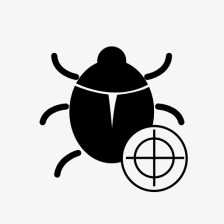
















 1万+
1万+

 被折叠的 条评论
为什么被折叠?
被折叠的 条评论
为什么被折叠?










