BlueTooth蓝牙通信
作业内容
在类微信程序的第一子项中完成“蓝牙聊天功能”
配置蓝牙使用权限
在AndroidManifest.xml文件里,添加蓝牙使用权限:
<!--下面2个是普通权限,只需要在清单文件里注册,不需要在程序里动态申请-->
<uses-permission android:name="android.permission.BLUETOOTH_ADMIN" />
<uses-permission android:name="android.permission.BLUETOOTH" />
页面布局
Layout文件夹中
在页面对应的布局文件里,添加Toolbar控件、ListView控件、EditText控件和Button控件。
<androidx.appcompat.widget.Toolbar
android:id="@+id/toolbar"
android:layout_width="match_parent"
android:layout_height="wrap_content">
<LinearLayout
android:layout_width="match_parent"
android:layout_height="match_parent"
android:orientation="horizontal">
<TextView
android:id="@+id/title_left_text"
style="?android:attr/windowTitleStyle"
android:layout_width="0dp"
android:layout_height="match_parent"
android:layout_alignParentLeft="true"
android:layout_weight="1"
android:gravity="left"
android:ellipsize="end"
android:singleLine="true" />
<TextView
android:id="@+id/title_right_text"
android:layout_width="0dp"
android:layout_height="match_parent"
android:layout_alignParentRight="true"
android:layout_weight="1"
android:ellipsize="end"
android:gravity="right"
android:singleLine="true"
android:textColor="#fff" />
</LinearLayout>
</androidx.appcompat.widget.Toolbar>
device_list.xml文件中,显示“我的好友”以及搜索好友:
<TextView android:id="@+id/title_paired_devices"
android:layout_width="match_parent"
android:layout_height="wrap_content"
android:text="@string/title_paired_devices"
android:visibility="gone"
android:background="#666"
android:textColor="#fff"
android:paddingLeft="5dp" />
<ListView android:id="@+id/paired_devices"
android:layout_width="match_parent"
android:layout_height="wrap_content"
android:layout_weight="1" />
<TextView android:id="@+id/title_new_devices"
android:layout_width="match_parent"
android:layout_height="wrap_content"
android:text="@string/title_other_devices"
android:visibility="gone"
android:background="#666"
android:textColor="#fff"
android:paddingLeft="5dp" />
<!--android:visibility="gone"表示不占空间的隐藏,invisible是占空间-->
<ListView android:id="@+id/new_devices"
android:layout_width="match_parent"
android:layout_height="wrap_content"
android:layout_weight="2" />
<Button android:id="@+id/button_scan"
android:layout_width="match_parent"
android:layout_height="wrap_content"
android:text="@string/button_scan" />
Values文件夹中
在strings.xml文件里,添加程序运行过程中的状态描述文本等。
<string name="send">发送</string>
<string name="not_connected">你没有链接一个设备</string>
<string name="bt_not_enabled_leaving">蓝牙不可用,离开聊天室</string>
<string name="title_connecting">链接中...</string>
<string name="title_connected_to">连接到:</string>
<string name="title_not_connected">无链接</string>
<string name="scanning">蓝牙设备搜索中...</string>
<string name="select_device">选择一个好友链接</string>
<string name="none_paired">没有配对好友</string>
<string name="none_found">附近没有发现好友</string>
<string name="title_paired_devices">已配对好友</string>
<string name="title_other_devices">其它可连接好友</string>
<string name="button_scan">搜索好友</string>
<string name="connect">我的好友</string>
<string name="discoverable">设置在线</string>
<string name="back">退出</string>
<string name="startVideo">开始聊天</string>
<string name="stopVideo">结束聊天</string>
Menu文件夹中
<?xml version="1.0" encoding="utf-8"?>
<menu xmlns:android="http://schemas.android.com/apk/res/android">
<item android:id="@+id/scan"
android:icon="@android:drawable/ic_menu_myplaces"
android:title="@string/connect" />
<item android:id="@+id/discoverable"
android:icon="@android:drawable/ic_menu_view"
android:title="@string/discoverable" />
<item android:id="@+id/back"
android:icon="@android:drawable/ic_menu_close_clear_cancel"
android:title="@string/back" />
</menu>
事件监听控制
服务组件ChatService.java
三个内部类:AcceptThread(接受新连接)、ConnectThread(发出连接)和ConnectedThread (已连接)
// 创建监听线程,准备接受新连接。使用阻塞方式,调用 BluetoothServerSocket.accept()
private class AcceptThread extends Thread {
private final BluetoothServerSocket mmServerSocket;
public AcceptThread() {
BluetoothServerSocket tmp = null;
try {
//使用射频端口(RF comm)监听
tmp = mAdapter.listenUsingRfcommWithServiceRecord(NAME, MY_UUID);
} catch (IOException e) {
}
mmServerSocket = tmp;
}
@Override
public void run() {
setName("AcceptThread");
BluetoothSocket socket = null;
while (mState != STATE_CONNECTED) {
try {
socket = mmServerSocket.accept();
} catch (IOException e) {
break;
}
if (socket != null) {
synchronized (ChatService.this) {
switch (mState) {
case STATE_LISTEN:
case STATE_CONNECTING:
connected(socket, socket.getRemoteDevice());
break;
case STATE_NONE:
case STATE_CONNECTED:
try {
socket.close();
} catch (IOException e) {
e.printStackTrace();
}
break;
}
}
}
}
}
public void cancel() {
try {
mmServerSocket.close();
} catch (IOException e) {
e.printStackTrace();
}
}
}
/*
连接线程,专门用来对外发出连接对方蓝牙的请求和处理流程。
构造函数里通过 BluetoothDevice.createRfcommSocketToServiceRecord() ,
从待连接的 device 产生 BluetoothSocket. 然后在 run 方法中 connect ,
成功后调用 BluetoothChatSevice 的 connected() 方法。定义 cancel() 在关闭线程时能够关闭相关socket 。
*/
private class ConnectThread extends Thread {
private final BluetoothSocket mmSocket;
private final BluetoothDevice mmDevice;
public ConnectThread(BluetoothDevice device) {
mmDevice = device;
BluetoothSocket tmp = null;
try {
tmp = device.createRfcommSocketToServiceRecord(MY_UUID);
} catch (IOException e) {
e.printStackTrace();
}
mmSocket = tmp;
}
@Override
public void run() {
setName("ConnectThread");
mAdapter.cancelDiscovery();
try {
mmSocket.connect();
} catch (IOException e) {
connectionFailed();
try {
mmSocket.close();
} catch (IOException e2) {
e.printStackTrace();
}
ChatService.this.start();
return;
}
synchronized (ChatService.this) {
mConnectThread = null;
}
connected(mmSocket, mmDevice);
}
public void cancel() {
try {
mmSocket.close();
} catch (IOException e) {
e.printStackTrace();
}
}
}
/*
双方蓝牙连接后一直运行的线程;构造函数中设置输入输出流。
run()方法中使用阻塞模式的 InputStream.read()循环读取输入流,然后发送到 UI 线程中更新聊天消息。
本线程也提供了 write() 将聊天消息写入输出流传输至对方,传输成功后回写入 UI 线程。最后使用cancel()关闭连接的 socket
*/
private class ConnectedThread extends Thread {
private final BluetoothSocket mmSocket;
private final InputStream mmInStream;
private final OutputStream mmOutStream;
public ConnectedThread(BluetoothSocket socket) {
mmSocket = socket;
InputStream tmpIn = null;
OutputStream tmpOut = null;
try {
tmpIn = socket.getInputStream();
tmpOut = socket.getOutputStream();
} catch (IOException e) {
e.printStackTrace();
}
mmInStream = tmpIn;
mmOutStream = tmpOut;
}
@Override
public void run() {
byte[] buffer = new byte[1024];
int bytes;
while (true) {
try {
bytes = mmInStream.read(buffer);
mHandler.obtainMessage(weixinFragment.MESSAGE_READ, bytes, -1, buffer).sendToTarget();
} catch (IOException e) {
connectionLost();
break;
}
}
}
public void write(byte[] buffer) {
try {
mmOutStream.write(buffer);
mHandler.obtainMessage(weixinFragment.MESSAGE_WRITE, -1, -1, buffer).sendToTarget();
} catch (IOException e) {
e.printStackTrace();
}
}
public void cancel() {
try {
mmSocket.close();
} catch (IOException e) {
e.printStackTrace();
}
}
}
weixinFragment.java
创建选项菜单-选项菜单监听-得到本地蓝牙适配器
public View onCreateView(LayoutInflater inflater, ViewGroup container,
Bundle savedInstanceState) {
// Inflate the layout for this fragment
view= inflater.inflate(R.layout.tab01, container, false);
Toolbar toolbar = view.findViewById(R.id.toolbar);
setHasOptionsMenu(true);
if (Build.VERSION.SDK_INT >= Build.VERSION_CODES.M) {
if (ContextCompat.checkSelfPermission(this.getContext(), Manifest.permission.ACCESS_COARSE_LOCATION) != PackageManager.PERMISSION_GRANTED) {
ActivityCompat.requestPermissions(getActivity(),new String[]{Manifest.permission.ACCESS_COARSE_LOCATION}, 1);
}
}
toolbar.inflateMenu(R.menu.option_menu);
toolbar.setOnMenuItemClickListener(new MyMenuItemClickListener());
mTitle = view.findViewById(R.id.title_left_text);
mTitle.setText(R.string.app_name);
mTitle = view.findViewById(R.id.title_right_text);
mBluetoothAdapter = BluetoothAdapter.getDefaultAdapter();
if (mBluetoothAdapter == null) {
Toast.makeText(view.getContext(), "蓝牙不可用", Toast.LENGTH_LONG).show();
getActivity().finish();
return view;
}
if (!mBluetoothAdapter.isEnabled()) { //若当前设备蓝牙功能未开启
Intent enableIntent = new Intent(BluetoothAdapter.ACTION_REQUEST_ENABLE);
startActivityForResult(enableIntent, REQUEST_ENABLE_BT); //
} else {
if (mChatService == null) {
setupChat(); //创建会话
}
}
return view;
}
实现界面展示
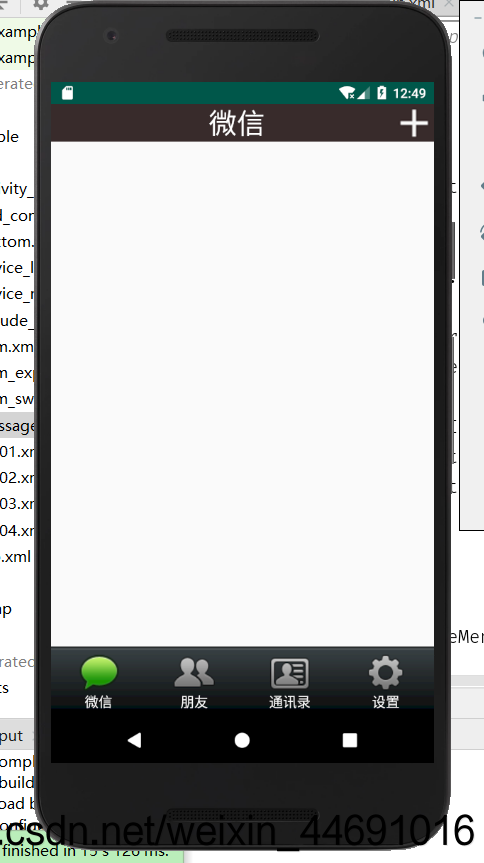
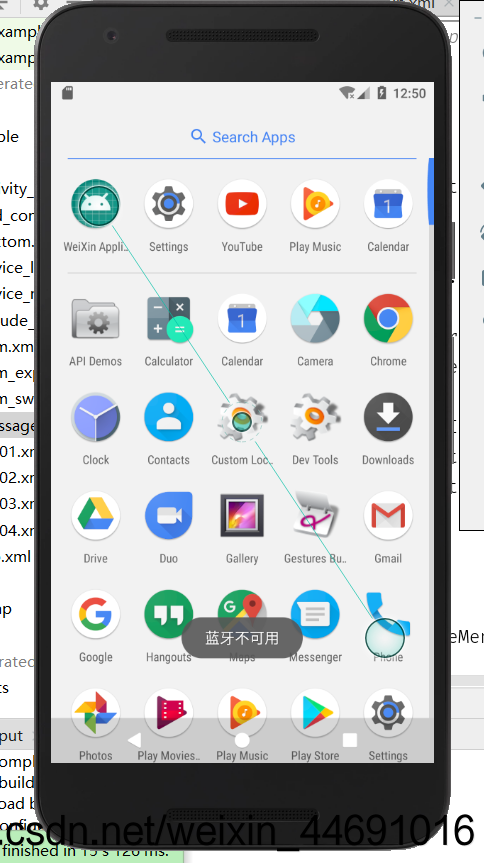
模拟器蓝牙不可用。因身边无安卓系统手机,于是无法安装到手机上运行。
附上源码: 蓝牙通信BlueTooth(Gitee).




















 4644
4644











 被折叠的 条评论
为什么被折叠?
被折叠的 条评论
为什么被折叠?








