CXF
CXF是一个开源的WebService框架。Apache CXF = Celtix + XFire,开始叫 Apache CeltiXfire,后来更名为 Apache CXF 了。CXF 继承了 Celtix 和 XFire 两大开源项目的精华,提供了对 JAX-WS 全面的支持,并且提供了多种 Binding 、DataBinding、Transport 以及各种 Format 的支持,并且可以根据实际项目的需要,采用代码优先(Code First)或者 WSDL 优先(WSDL First)来轻松地实现 Web Services 的发布和使用。
Cxf是基于SOA总线结构,依靠spring完成模块的集成,实现SOA方式。
灵活的部署:可以运行有Tomcat,Jboss,Jetty(内置),weblogic上面。
案例
服务端
<properties>
<maven.compiler.source>8</maven.compiler.source>
<maven.compiler.target>8</maven.compiler.target>
<cxf.version>2.2.3</cxf.version>
</properties>
<dependencies>
<dependency>
<groupId>org.apache.cxf</groupId>
<artifactId>cxf-rt-frontend-jaxws</artifactId>
<version>${cxf.version}</version>
</dependency>
<dependency>
<groupId>org.apache.cxf</groupId>
<artifactId>cxf-rt-transports-http</artifactId>
<version>${cxf.version}</version>
</dependency>
<dependency>
<groupId>org.apache.cxf</groupId>
<artifactId>cxf-rt-transports-http-jetty</artifactId>
<version>${cxf.version}</version>
</dependency>
</dependencies>
@WebService
public interface WeatherInterface {
public String queryWeather(String cityName);
}
public class WeatherInterfaceImpl implements WeatherInterface {
@Override
public String queryWeather(String cityName) {
if("温岭".equals(cityName)) {
return "热爆炸";
}else {
return "冰雹";
}
}
}
//发布服务
public class CxfWebserviceServer {
public static void main(String[] args) {
//创建服务工厂Bean
JaxWsServerFactoryBean jaxWsServerFactoryBean = new JaxWsServerFactoryBean();
//设置服务接口
jaxWsServerFactoryBean.setServiceClass(WeatherInterface.class);
//设置服务实现类
jaxWsServerFactoryBean.setServiceBean(new WeatherInterfaceImpl());
//设置服务地址
jaxWsServerFactoryBean.setAddress("http://127.0.0.1:8888/weather");
//创建服务
jaxWsServerFactoryBean.create();
System.out.println("web service服务创建成功");
}
}
访问http://127.0.0.1:8888/weather?wsdl
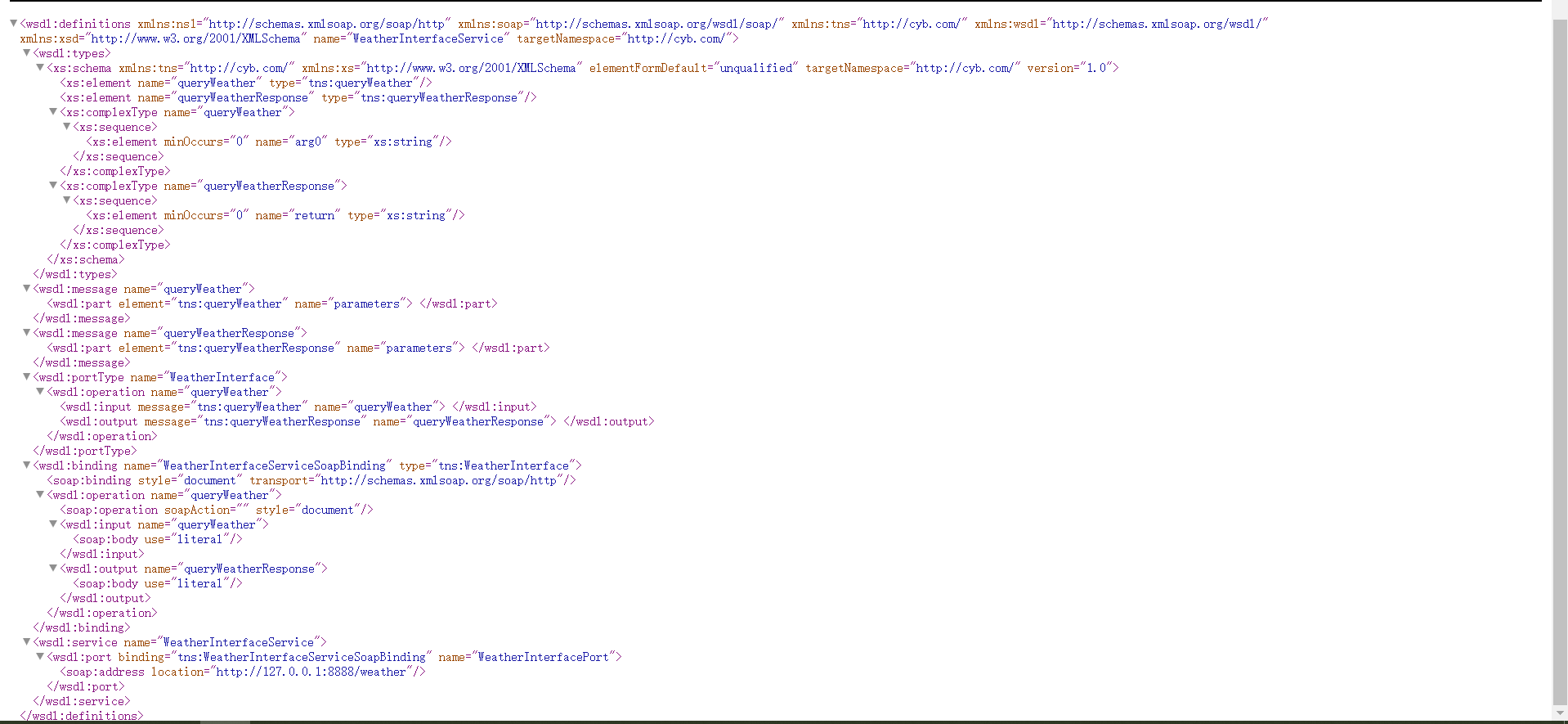
客户端
Wsdl2java命令是CXF提供的生成客户端的工具,他和wsimport类似,可以根据WSDL生成客户端代码
Wsdl2java常用参数:
- -d,指定输出目录
- -p,指定包名,如果不指定该参数,默认包名是WSDL的命名空间的倒序
Wsdl2java支持SOAP1.1和SOAP1.2
本地安装apache-cxf-3.4.2 配置环境变量
wsdl2java -p com.cyb.cxf -d . http://127.0.0.1:8888/weather?wsdl
pom文件与server端相同
//创建客户端
public class CxfClientService {
public static void main(String[] args) {
JaxWsProxyFactoryBean jaxWsProxyFactoryBean=new JaxWsProxyFactoryBean();
//设置服务接口
jaxWsProxyFactoryBean.setServiceClass(WeatherInterface.class);
//设置服务地址
jaxWsProxyFactoryBean.setAddress("http://127.0.0.1:8888/weather");
//获取服务接口实例
WeatherInterface weatherInterface=(WeatherInterface) jaxWsProxyFactoryBean.create();
//调用方法
String message=weatherInterface.queryWeather("温岭");
System.out.println(message);
}
}
CXF+Spring整合发布SOAP模式的服务
配置spring配置文件,applicationContext.xml
<?xml version="1.0" encoding="UTF-8"?>
<beans xmlns="http://www.springframework.org/schema/beans"
xmlns:xsi="http://www.w3.org/2001/XMLSchema-instance" xmlns:jaxws="http://cxf.apache.org/jaxws"
xmlns:jaxrs="http://cxf.apache.org/jaxrs" xmlns:cxf="http://cxf.apache.org/core"
xsi:schemaLocation="http://www.springframework.org/schema/beans
http://www.springframework.org/schema/beans/spring-beans.xsd
http://cxf.apache.org/jaxrs http://cxf.apache.org/schemas/jaxrs.xsd
http://cxf.apache.org/jaxws http://cxf.apache.org/schemas/jaxws.xsd
http://cxf.apache.org/core http://cxf.apache.org/schemas/core.xsd">
<!--jaxws:server发布SOAP协议的服务 ,对JaxWsServerFactoryBean类封装-->
<!--serviceClass属性是服务接口,address代表地址,因为我们是web服务,不需要输入ip。serviceBean是服务实现类-->
<jaxws:server serviceClass="com.cad.cxf.WeatherInterface" address="/weather">
<jaxws:serviceBean>
<ref bean="weatherInterfaceImpl"/>
</jaxws:serviceBean>
</jaxws:server>
<bean name="weatherInterfaceImpl" class="com.cad.cxf.WeatherInterfaceImpl"></bean>
</beans>
配置web.xml
<?xml version="1.0" encoding="UTF-8"?>
<web-app xmlns:xsi="http://www.w3.org/2001/XMLSchema-instance" xmlns="http://java.sun.com/xml/ns/javaee" xsi:schemaLocation="http://java.sun.com/xml/ns/javaee http://java.sun.com/xml/ns/javaee/web-app_2_5.xsd" id="WebApp_ID" version="2.5">
<display-name>CXFSpringDemo</display-name>
//配置Tomcat启动时加载Spring配置文件
<context-param>
<param-name>contextConfigLocation</param-name>
<param-value>classpath:applicationContext.xml</param-value>
</context-param>
<listener>
<listener-class>org.springframework.web.context.ContextLoaderListener</listener-class>
</listener>
//配置CXF提供的Servlet
<servlet>
<servlet-name>CXF</servlet-name>
<servlet-class>org.apache.cxf.transport.servlet.CXFServlet</servlet-class>
</servlet>
<servlet-mapping>
<servlet-name>CXF</servlet-name>
<url-pattern>/ws/*</url-pattern>
</servlet-mapping>
</web-app>
SpringBoot+Cxf
客户端
<?xml version="1.0" encoding="UTF-8"?>
<project xmlns="http://maven.apache.org/POM/4.0.0" xmlns:xsi="http://www.w3.org/2001/XMLSchema-instance"
xsi:schemaLocation="http://maven.apache.org/POM/4.0.0 https://maven.apache.org/xsd/maven-4.0.0.xsd">
<modelVersion>4.0.0</modelVersion>
<parent>
<groupId>org.springframework.boot</groupId>
<artifactId>spring-boot-starter-parent</artifactId>
<version>2.4.2</version>
<relativePath/> <!-- lookup parent from repository -->
</parent>
<groupId>com.cyb</groupId>
<artifactId>cxf</artifactId>
<version>0.0.1-SNAPSHOT</version>
<name>cxf</name>
<description>Demo project for Spring Boot</description>
<properties>
<java.version>1.8</java.version>
</properties>
<dependencies>
<dependency>
<groupId>org.springframework.boot</groupId>
<artifactId>spring-boot-starter</artifactId>
</dependency>
<dependency>
<groupId>org.apache.cxf</groupId>
<artifactId>cxf-spring-boot-starter-jaxws</artifactId>
<version>3.2.4</version>
</dependency>
<dependency>
<groupId>org.springframework.boot</groupId>
<artifactId>spring-boot-starter-test</artifactId>
<scope>test</scope>
</dependency>
<!--启动报错需要一个validator时添加此依赖-->
<dependency>
<groupId>org.hibernate</groupId>
<artifactId>hibernate-validator</artifactId>
<version>6.0.18.Final</version>
</dependency>
</dependencies>
<build>
<plugins>
<plugin>
<groupId>org.springframework.boot</groupId>
<artifactId>spring-boot-maven-plugin</artifactId>
</plugin>
</plugins>
</build>
</project>
package com.cyb.cxf.config;
import com.cyb.cxf.domain.WeatherInterface;
import org.apache.cxf.Bus;
import org.apache.cxf.jaxws.EndpointImpl;
import org.apache.cxf.transport.servlet.CXFServlet;
import org.springframework.beans.factory.annotation.Autowired;
import org.springframework.boot.web.servlet.ServletRegistrationBean;
import org.springframework.context.annotation.Bean;
import org.springframework.context.annotation.Configuration;
import javax.xml.ws.Endpoint;
@Configuration
public class CXFConfig {
@Autowired
private Bus bus;
@Autowired
private WeatherInterface weatherInterface;
/**
* 此方法被注释后:wsdl访问地址为http://127.0.0.1:8080/services/weather?wsdl
* 去掉注释后:wsdl访问地址为:http://127.0.0.1:8080/soap/weather?wsdl
*/
@Bean
//注意此方法名不能为dispatcherServlet,否则会与autoconfig冲突
public ServletRegistrationBean createServletRegistrationBean(){
return new ServletRegistrationBean(new CXFServlet(),"/soap/*");
}
/**
* 发布服务
* 指定访问url
* @return
*/
@Bean
public Endpoint weatherEndpoint(){
EndpointImpl endpoint = new EndpointImpl(bus,weatherInterface);
endpoint.publish("/weather");
return endpoint;
}
}
postman访问webservice服务
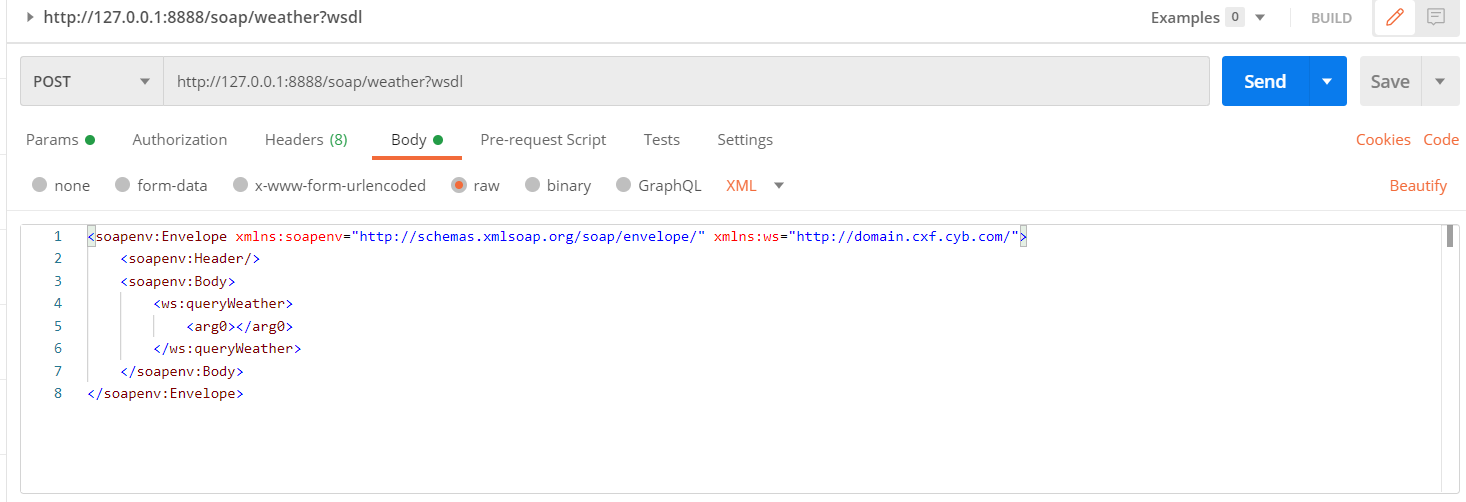





















 925
925











 被折叠的 条评论
为什么被折叠?
被折叠的 条评论
为什么被折叠?








