网站结构设计是网站设计的重要组成部分。
首先我们要设计首页:
首页主要分为四个部分:
1.网页标题部分
2.网页侧边栏
3.博客中文章摘要组成的文章列表
4.页面底部的版权信息显示部分
构建网页标题
输入:
<!DOCTYPE html >
<html>
<head>
<title>文章</title>
<meta charset="UTF-8">
</head>
</html>
执行后为:
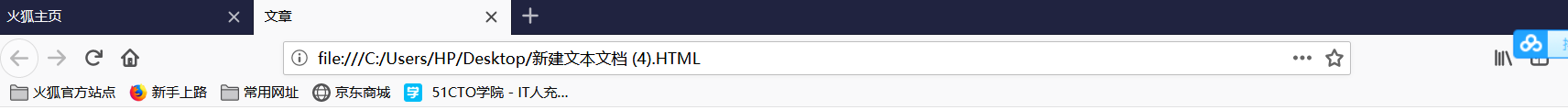
网页侧边栏
要设计要使用侧栏菜单,添加一个父元素,一个中间内容 <ion-
side-menu-content>,和一个或更多 指令。
<ion-side-menus>
<!-- 中间内容 -->
<ion-side-menu-content ng-controller="ContentController">
</ion-side-menu-content>
<!-- 左侧菜单 -->
<ion-side-menu side="left">
</ion-side-menu>
<!-- 右侧菜单 -->
<ion-side-menu side="right">
</ion-side-menu>
</ion-side-menus>
function ContentController($scope, $ionicSideMenuDelegate) {
$scope.toggleLeft = function() {
$ionicSideMenuDelegate.toggleLeft();
};
}
博客中文章摘要组成的文章列表
为获取摘要,有必要先将HTML标签都剔除掉,在纯净的文字基础上去截取前
面300字符(Java String的substring()方法即可)。存储的话就是同样设立一个
摘要的目录,采取数据库本地读写的形式。文章实体类多加一个摘要字段,存
放摘要路径。之后主页显示的是Article实体类的摘要字段即可。查看文章内容
则显示Article实体类的文章内容字段.
下面是除去HTML标签的公共方法(借鉴网上):
/*
* clean all the tags of HTML
*/
public static String removeTag(String htmlStr) {
String regEx_script = "<script[^>]*?>[\\s\\S]*?<\\/script>"; // script
String regEx_style = "<style[^>]*?>[\\s\\S]*?<\\/style>"; // style
String regEx_html = "<[^>]+>"; // HTML tag
String regEx_space = "\\s+|\t|\r|\n";// other characters
Pattern p_script = Pattern.compile(regEx_script,
Pattern.CASE_INSENSITIVE);
Matcher m_script = p_script.matcher(htmlStr);
htmlStr = m_script.replaceAll("");
Pattern p_style = Pattern
.compile(regEx_style, Pattern.CASE_INSENSITIVE);
Matcher m_style = p_style.matcher(htmlStr);
htmlStr = m_style.replaceAll("");
Pattern p_html = Pattern.compile(regEx_html, Pattern.CASE_INSENSITIVE);
Matcher m_html = p_html.matcher(htmlStr);
htmlStr = m_html.replaceAll("");
Pattern p_space = Pattern
.compile(regEx_space, Pattern.CASE_INSENSITIVE);
Matcher m_space = p_space.matcher(htmlStr);
htmlStr = m_space.replaceAll(" ");
return htmlStr;
}
页面底部的版权信息显示部分
参见下面几个正确的格式:
©1995-2004 Macromedia, Inc. All rights reserved.
©2004 Microsoft Corporation. All rights reserved.
Copyright © 2004 Adobe Systems Incorporated. All rights reserved.
©1995-2004 Eric A. and Kathryn S. Meyer. All Rights Reserved.
请注意标点符号和大小写的用法
设计详细页
详细页分为四个部分:
1.页面头部
2.侧面
3.详情内容
4.页面尾部
在做详细页的时候,需要一个正确的思维方式,一个清晰的思路设计
在做详细页的时候我们要注意:
1.布局
2.标题
3.主图
4.绝对词
网站结构设计的目标:
1.层次清楚,突出主题
理清网页内容及栏目结构的脉络,使链接结构、导航线路层次清晰;内容与结
构要突出主题。
2.体现特征,注重特色设计
3.方便用户使用
4.网页在功能分配上合理,且要功能强大
5.可扩展性能好
6.网页设计与结构在用户体验上的完美结合
7.面向搜索引擎的优化






















 6532
6532











 被折叠的 条评论
为什么被折叠?
被折叠的 条评论
为什么被折叠?








