-
获取安装包,解压安装
tar zxf openresty-1.13.6.1.tar.gz cd openresty-1.13.6.1 ./configure gmake && gmake install tar zxf jdk-7u79-linux-x64.tar.gz -C /usr/local/ tar zxf apache-tomcat-7.0.37.tar.gz -C /usr/local/ -
制作软链接
cd /usr/local/ ln -s jdk1.7.0_79 java ln -s apache-tomcat-7.0.37 tomocat -
配置环境变量
vim /etc/profile
source /etc/profil
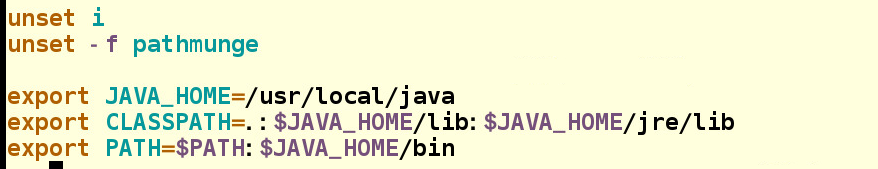
-
启动tomcat
cd /usr/local/tomocat/ cd bin/ ls ./startup.sh -
修改配置文件
vim /usr/local/openresty/nginx/conf/nginx.conf

../sbin/nginx -t ##检测语法错误
[root@server1 conf]# ../sbin/nginx -tnginx: the configuration file /usr/local/openresty/nginx/conf/nginx.conf syntax is ok
nginx: configuration file /usr/local/openresty/nginx/conf/nginx.conf test is successfu
-
修改发布页
cd /usr/local/tomocat/webapps/ROOT/ [root@server1 ROOT]# vim test.jsp [root@server1 ROOT]# cat test.jsp server1 the time is: <%=new java.util.Date() %> ./nginx -s reload


粘制位
准备另一台虚拟机
server1:
cd /usr/local/tomocat/webapps/ROOT/
scp test.jsp server2:/usr/local/tomcat/webapps/ROOT/
vim /usr/local/lnmp/nginx/conf/nginx.conf
17 http {
18 include mime.types;
19 default_type application/octet-stream;
20 upstream tomcat{
21 server 172.25.61.1:8080;
22 server 172.25.61.2:8080;
23
24 }
31 sendfile on;
32 #tcp_nopush on;
33
34 #keepalive_timeout 0;
35 keepalive_timeout 65;
36
37 #gzip on;
38
39 server {
40 listen 80;
41 server_name localhost;
42
47 location / {
48 root /usr/local/tomcat/webapps/ROOT;
49 index index.html index.htm;
50 }
51
52 #error_page 404 /404.html;
53
54 # redirect server error pages to the static page /50x.html
55 #
56 error_page 500 502 503 504 /50x.html;
57 location = /50x.html {
58 root html;
59 }
60 location ~ \.jsp$ {
61 proxy_pass http://tomcat;
server2:
8 tar zxf jdk-7u79-linux-x64.tar.gz -C /usr/local/
9 tar zxf apache-tomcat-7.0.37.tar.gz -C /usr/local/
10 cd /usr/local/
11 ln -s apache-tomcat-7.0.37/ tomcat
12 ln -s jdk1.7.0_79 java
13 vim /etc/profile
14 source /etc/profile
15 cd /usr/local/tomcat/webapps/ROOT/
16 ls
17 ps ax
18 cd ../..
19 cd bin/
20 ./startup.sh
21 vim /usr/local/tomcat/webapps/ROOT/test.jsp
22 cat /usr/local/tomcat/webapps/ROOT/test.jsp
server2 the time is: <%=new java.util.Date() %>
测试
server1 the time is: Wed May 01 06:48:16 CST 2019
[root@foundation61 ~]# curl 172.25.61.1/test.jsp
server2 the time is: Wed May 01 06:48:17 CST 2019
[root@foundation61 ~]# curl 172.25.61.1/test.jsp
server2 the time is: Wed May 01 06:48:18 CST 2019
[root@foundation61 ~]# curl 172.25.61.1/test.jsp
server1 the time is: Wed May 01 06:48:18 CST 2019
[root@foundation61 ~]# curl 172.25.61.1/test.jsp
server1 the time is: Wed May 01 06:48:18 CST 2019
[root@foundation61 ~]# curl 172.25.61.1/test.jsp
server2 the time is: Wed May 01 06:48:19 CST 2019
[root@foundation61 ~]# curl 172.25.61.1/test.jsp
server2 the time is: Wed May 01 06:48:20 CST 2019
[root@foundation61 ~]# curl 172.25.61.1/test.jsp
server1 the time is: Wed May 01 06:48:20 CST 2019
[root@foundation61 ~]# curl 172.25.61.1/test.jsp
server1 the time is: Wed May 01 06:48:21 CST 2019





















 531
531











 被折叠的 条评论
为什么被折叠?
被折叠的 条评论
为什么被折叠?








