安卓如何直接将本地图片保存到Mysql数据库
前言
最近学校的华为杯比赛,身为小渣渣的我也带领我的小伙伴参加了一波,项目里要将用户的头像保存,安卓自带的sqllite小型数据库显然没办法实现,项目用到的Bomb云数据库需要有备案的域名,而我们没有,base64编码又太长了放不进,无奈只能用Mysql数据库,写接口又嫌太麻烦,于是选择直连。
一、导入jdbc外部jar包
1.下载jar包
在Android工程中要使用jdbc的话,要导入jdbc的外部jar包,可去官网下载https://downloads.mysql.com/archives/c-j/
我用的版本是5.1.45,看了很多大佬的博客似乎高版本的jar包直连会报错,这个版本是能够正常直连的版本,我也就直接使用了这个版本
2.导入jar包
project模式下直接将解压缩后的jar包拖进libs目录下
右键选择 “Add as libs”
)
二、具体使用
重点!!!
所有对数据库的操作都应该放在子线程当中运行,否则会报错,测试的时候可以在onCreat方法下加入如下代码可直接在主线程中运行,但是不建议使用这种方法,很容易导致崩溃
//主线程使用网络请求
StrictMode.ThreadPolicy policy = new StrictMode.ThreadPolicy.Builder().permitAll().build();
StrictMode.setThreadPolicy(policy);
1.创建数据库连接工具类
代码如下:
package com.c201801020208.msq;
import com.mysql.jdbc.Connection;
import java.sql.DriverManager;
import java.sql.SQLException;
public class DBUtil {
private static final String url = "jdbc:mysql://192.168.***.***:3306/book?serverTimezone=GMT%2b8&useSSL=false";
private static final String username = "root";
private static final String password = "164352";
static {
try {
Class.forName("com.mysql.cj.jdbc.Driver");
} catch (ClassNotFoundException e) {
e.printStackTrace();
}
}
public static Connection getConnection() throws SQLException {
return (Connection) DriverManager.getConnection(url,username,password);
}
public static void closeConnection(Connection connection){
if(connection!=null){
try {
connection.close();
} catch (SQLException e) {
e.printStackTrace();
}
}
}
}
和java连接Mysql不同的是,这里不能使用localhost,需要用你的电脑的ip地址
win+R打开cmd,输入ipconfig查看自己的ip地址,里面有很多ipv4地址,实在不知道哪个,就百度搜一下或一个一个试
2.选择本地图片,并放入ImageView内
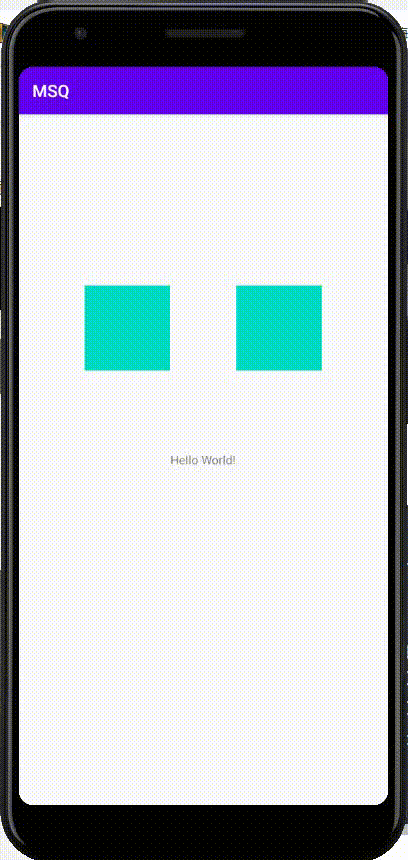
代码如下:
//选择本地图片
head.setOnClickListener(new View.OnClickListener() {
@Override
public void onClick(View v) {
Intent galleryIntent = new Intent(Intent.ACTION_GET_CONTENT);
galleryIntent.addCategory(Intent.CATEGORY_OPENABLE);
galleryIntent.setType("image/*");//图片
startActivityForResult(galleryIntent, 0);
}
});
通过galleryIntent调用系统本地的图片,返回的结果在onActivityResult方法里获得
@Override
public void onActivityResult(int requestCode, int resultCode, Intent data) {
super.onActivityResult(requestCode, resultCode, data);
// TODO Auto-generated method stub
if (requestCode == 0 && resultCode == -1) {
uri = data.getData();
head.setImageURI(uri);
}
3.将图片转换为base64编码
//将图片转换成Base64编码
try {
ByteArrayOutputStream baos = new ByteArrayOutputStream();
Bitmap bitmap = MediaStore.Images.Media.getBitmap(getContentResolver(), uri);
bitmap.compress(Bitmap.CompressFormat.JPEG, 100, baos);
byte[] imageBytes = baos.toByteArray();
imageString = Base64.encodeToString(imageBytes, Base64.DEFAULT);
} catch (Exception e) {
}
4.将图片的base64编码编码存入数据库当中
try {
Connection cn = DBUtil.getConnection();
String sql = "INSERT into image(username,head) values(?,?)";
PreparedStatement preparedStatement = null;
preparedStatement = (PreparedStatement) cn.prepareStatement(sql);
preparedStatement.setString(1, "hh");
preparedStatement.setString(2, imageString);
int res = preparedStatement.executeUpdate();
if (res > 0) {
System.out.println("Success");
} else {
System.out.println("Failed");
}
cn.close();//记得关闭连接
DBUtil.closeConnection(cn);
Log.v("tag", "end");
} catch (SQLException e) {
e.printStackTrace();
textView.setText("数据库链接失败" + e);
}
5.将数据库中的base64编码取出并放入ImageView当中
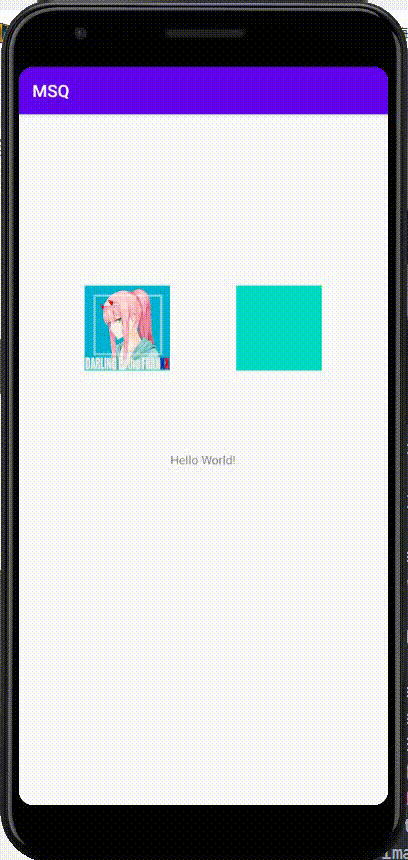
//数据库取出base64编码
imageView.setOnClickListener(new View.OnClickListener() {
@Override
public void onClick(View v) {
Connection connection = null;
PreparedStatement preparedStatement = null;
ResultSet resultSet = null;
try {
connection = DBUtil.getConnection();
String sql = "select head from image where username = ?";
preparedStatement = (PreparedStatement) connection.prepareStatement(sql);
preparedStatement.setString(1, "cuasimodo");
resultSet = preparedStatement.executeQuery();
while (resultSet.next()) {
byte[] imageBytes = Base64.decode(resultSet.getString("head"), Base64.DEFAULT);
Bitmap decodedImage = BitmapFactory.decodeByteArray(imageBytes, 0, imageBytes.length);
imageView.setImageBitmap(decodedImage);
}
} catch (SQLException e) {
e.printStackTrace();
} finally {
DBUtil.closeConnection(connection);
if (resultSet != null) {
try {
resultSet.close();
} catch (SQLException e) {
e.printStackTrace();
}
}
if (preparedStatement != null) {
try {
preparedStatement.close();
} catch (SQLException e) {
e.printStackTrace();
}
}
}
}
});
三、完整代码
1.MainActivity
package com.c201801020208.msq;
import androidx.appcompat.app.AppCompatActivity;
import android.content.Intent;
import android.graphics.Bitmap;
import android.graphics.BitmapFactory;
import android.net.Uri;
import android.os.Bundle;
import android.os.StrictMode;
import android.provider.MediaStore;
import android.util.Base64;
import android.util.Log;
import android.view.View;
import android.widget.ImageView;
import android.widget.TextView;
import android.widget.Toast;
import com.mysql.jdbc.Connection;
import com.mysql.jdbc.PreparedStatement;
import com.mysql.jdbc.Statement;
import java.io.ByteArrayOutputStream;
import java.io.FileInputStream;
import java.io.IOException;
import java.sql.DriverManager;
import java.sql.ResultSet;
import java.sql.SQLException;
public class MainActivity extends AppCompatActivity {
TextView textView;
ImageView head;
ImageView imageView;
Uri uri;//头像
String imageString;
@Override
protected void onCreate(Bundle savedInstanceState) {
super.onCreate(savedInstanceState);
setContentView(R.layout.activity_main);
//主线程使用网络请求
StrictMode.ThreadPolicy policy = new StrictMode.ThreadPolicy.Builder().permitAll().build();
StrictMode.setThreadPolicy(policy);
textView = findViewById(R.id.textview);
head = findViewById(R.id.imageView);
imageView = findViewById(R.id.imageView2);
//选择本地图片
head.setOnClickListener(new View.OnClickListener() {
@Override
public void onClick(View v) {
Intent galleryIntent = new Intent(Intent.ACTION_GET_CONTENT);
galleryIntent.addCategory(Intent.CATEGORY_OPENABLE);
galleryIntent.setType("image/*");//图片
startActivityForResult(galleryIntent, 0);
}
});
//数据库提取base64编码
imageView.setOnClickListener(new View.OnClickListener() {
@Override
public void onClick(View v) {
Connection connection = null;
PreparedStatement preparedStatement = null;
ResultSet resultSet = null;
try {
connection = DBUtil.getConnection();
String sql = "select head from image where username = ?";
preparedStatement = (PreparedStatement) connection.prepareStatement(sql);
//将用户名为cuasimodo的人的头像取出,放入ImageView内
preparedStatement.setString(1, "cuasimodo");
resultSet = preparedStatement.executeQuery();
while (resultSet.next()) {
byte[] imageBytes = Base64.decode(resultSet.getString("head"), Base64.DEFAULT);
Bitmap decodedImage = BitmapFactory.decodeByteArray(imageBytes, 0, imageBytes.length);
imageView.setImageBitmap(decodedImage);
}
} catch (SQLException e) {
e.printStackTrace();
} finally {
DBUtil.closeConnection(connection);
if (resultSet != null) {
try {
resultSet.close();
} catch (SQLException e) {
e.printStackTrace();
}
}
if (preparedStatement != null) {
try {
preparedStatement.close();
} catch (SQLException e) {
e.printStackTrace();
}
}
}
}
});
}
@Override
public void onActivityResult(int requestCode, int resultCode, Intent data) {
super.onActivityResult(requestCode, resultCode, data);
// TODO Auto-generated method stub
if (requestCode == 0 && resultCode == -1) {
uri = data.getData();
head.setImageURI(uri);
Log.i("tt", uri.getPath());
Log.i("tt", uri.getEncodedPath());
//将图片转换成Base64编码
try {
ByteArrayOutputStream baos = new ByteArrayOutputStream();
Bitmap bitmap = MediaStore.Images.Media.getBitmap(getContentResolver(), uri);
bitmap.compress(Bitmap.CompressFormat.JPEG, 100, baos);
byte[] imageBytes = baos.toByteArray();
imageString = Base64.encodeToString(imageBytes, Base64.DEFAULT);
} catch (Exception e) {
}
try {
Connection cn = DBUtil.getConnection();
String sql = "INSERT into image(username,head) values(?,?)";
PreparedStatement preparedStatement = null;
preparedStatement = (PreparedStatement) cn.prepareStatement(sql);
preparedStatement.setString(1, "hh");
preparedStatement.setString(2, imageString);
int res = preparedStatement.executeUpdate();
if (res > 0) {
System.out.println("Success");
} else {
System.out.println("Failed");
}
cn.close();//记得关闭 不然内存泄漏
DBUtil.closeConnection(cn);
Log.v("tag", "end");
} catch (SQLException e) {
e.printStackTrace();
textView.setText("数据库链接失败" + e);
}
}
}
}
2.layout文件
<?xml version="1.0" encoding="utf-8"?>
<androidx.constraintlayout.widget.ConstraintLayout xmlns:android="http://schemas.android.com/apk/res/android"
xmlns:app="http://schemas.android.com/apk/res-auto"
xmlns:tools="http://schemas.android.com/tools"
android:layout_width="match_parent"
android:layout_height="match_parent"
tools:context=".MainActivity">
<TextView
android:id="@+id/textview"
android:layout_width="wrap_content"
android:layout_height="wrap_content"
android:text="Hello World!"
app:layout_constraintBottom_toBottomOf="parent"
app:layout_constraintLeft_toLeftOf="parent"
app:layout_constraintRight_toRightOf="parent"
app:layout_constraintTop_toTopOf="parent" />
<ImageView
android:id="@+id/imageView"
android:layout_width="100dp"
android:layout_height="100dp"
android:layout_marginTop="200dp"
app:layout_constraintEnd_toEndOf="parent"
app:layout_constraintEnd_toStartOf="@+id/imageView2"
app:layout_constraintHorizontal_bias="0.5"
app:layout_constraintStart_toStartOf="parent"
app:layout_constraintTop_toTopOf="parent"
android:background="@color/colorAccent"/>
<ImageView
android:id="@+id/imageView2"
android:layout_width="100dp"
android:layout_height="100dp"
app:layout_constraintEnd_toEndOf="parent"
app:layout_constraintHorizontal_bias="0.5"
app:layout_constraintStart_toEndOf="@+id/imageView"
app:layout_constraintTop_toTopOf="@+id/imageView"
android:background="@color/colorAccent"/>
</androidx.constraintlayout.widget.ConstraintLayout>
3.DBUtil数据库工具类
package com.c201801020208.msq;
import com.mysql.jdbc.Connection;
import java.sql.DriverManager;
import java.sql.SQLException;
public class DBUtil {
private static final String url = "jdbc:mysql://192.168.***.***:3306/book?serverTimezone=GMT%2b8&useSSL=false";
private static final String username = "root";
private static final String password = "164352";
static {
try {
Class.forName("com.mysql.cj.jdbc.Driver");
} catch (ClassNotFoundException e) {
e.printStackTrace();
}
}
public static Connection getConnection() throws SQLException {
return (Connection) DriverManager.getConnection(url,username,password);
}
public static void closeConnection(Connection connection){
if(connection!=null){
try {
connection.close();
} catch (SQLException e) {
e.printStackTrace();
}
}
}
}
使用前记得将ip地址改成自己的~























 1349
1349

 被折叠的 条评论
为什么被折叠?
被折叠的 条评论
为什么被折叠?








