数据源是尚硅谷的课件, 需要的话可以私信我
核心代码
import org.apache.flink.api.common.functions.AggregateFunction
import org.apache.flink.api.common.serialization.SimpleStringSchema
import org.apache.flink.api.common.state.{ValueState, ValueStateDescriptor}
import org.apache.flink.streaming.api.TimeCharacteristic
import org.apache.flink.streaming.api.functions.KeyedProcessFunction
import org.apache.flink.streaming.api.functions.timestamps.BoundedOutOfOrdernessTimestampExtractor
import org.apache.flink.streaming.api.scala._
import org.apache.flink.streaming.api.scala.function.WindowFunction
import org.apache.flink.streaming.api.windowing.time.Time
import org.apache.flink.streaming.api.windowing.windows.TimeWindow
import org.apache.flink.streaming.connectors.kafka.FlinkKafkaConsumer
import org.apache.flink.streaming.connectors.redis.RedisSink
import org.apache.flink.streaming.connectors.redis.common.config.FlinkJedisPoolConfig
import org.apache.flink.streaming.connectors.redis.common.mapper.{RedisCommand, RedisCommandDescription, RedisMapper}
import org.apache.flink.util.Collector
import java.text.SimpleDateFormat
import java.util.Properties
// 每条数据
/*
83.149.9.216 - - 17/05/2015:10:05:03 +0000 GET /presentations/logstash-monitorama-2013/images/kibana-search.png
83.149.9.216 - - 17/05/2015:10:05:43 +0000 GET /presentations/logstash-monitorama-2013/images/kibana-dashboard3.png
83.149.9.216 - - 17/05/2015:10:05:47 +0000 GET /presentations/logstash-monitorama-2013/plugin/highlight/highlight.js
*/
// PV数据样例类
case class PVItem(url: String, timestamp: Long)
// windowEnd的keyBy样例类
case class PVWindowEnd(url: String, WindowEnd: Long, Count: Long)
// 目标: 每5分钟统计一次该5分钟的访问量
object PageView {
def main(args: Array[String]): Unit = {
// 创建环境
val env = StreamExecutionEnvironment.getExecutionEnvironment
// 设置时间特性为事件时间
env.setStreamTimeCharacteristic(TimeCharacteristic.EventTime)
// kafka消费数据
/*
// 配置kafka
val properties = new Properties()
properties.put("bootstrap.server", "kafka的ip地址")
// 从kafka消费数据
val inputStream = env.addSource(new FlinkKafkaConsumer[String]("订阅主题",new SimpleStringSchema() ,properties))
*/
// 读取resource的数据文件
val inputStream: DataStream[String] = env.readTextFile(getClass.getResource("apache.log").getPath)
// 将每行数据用空格切割后 封装成样例类 数据乱序 并指定时间戳 设置Watermark为 30秒
val dataStream = inputStream
.map(data=>{
val arr = data.split(" ")
val timestamp = new SimpleDateFormat("dd/MM/yyyy:HH:mm:ss").parse(arr(3)).getTime
// (url: String, timestamp: Long)
PVItem(arr(6), timestamp)
}).assignTimestampsAndWatermarks(new BoundedOutOfOrdernessTimestampExtractor[PVItem](Time.seconds(30)) {
override def extractTimestamp(t: PVItem): Long = t.timestamp
})
// 定义redis的配置
val conf = new FlinkJedisPoolConfig.Builder().setHost("localhost").setPort(6379).build()
dataStream
.keyBy(_.url) // 用url进行分组 充分利用分区
.timeWindow(Time.minutes(5)) // 开滚动窗口 5分钟
.aggregate(new CountAgg(), new PVResultProcess()) // 预聚合统计PV值接着Process返回 windowEnd的keyBy样例类(url: String, WindowEnd: Long, Count: Long)
.keyBy(_.WindowEnd) // 基于WindowEnd分组
.process(new ResultProcess()) // 返回每个窗口的数据(时间: String, 次数: String)
.addSink(new RedisSink[(String, String)](conf, new MyPVRedisMapper())) // 自定义sink实现RedisSink向Redis插入数据
// 执行
env.execute()
}
}
// 实现RedisMapper 向Redis插入数据
class MyPVRedisMapper() extends RedisMapper[(String, String)]{
// 定义redis字段描述为HSET RedisCommand可选项 LPUSH RPUSH SADD SET PFADD PUBLISH ZADD ZREM HSET 哈希表名"myPV"
override def getCommandDescription: RedisCommandDescription = new RedisCommandDescription(RedisCommand.HSET, "myPV")
// 指定key的值为元组的第一个元素 即windowEnd
override def getKeyFromData(t: (String, String)): String = t._1
// 指定value的值为元组的第二个元素 即count
override def getValueFromData(t: (String, String)):String = t._2
}
// 预聚合
class CountAgg() extends AggregateFunction[PVItem, Long, Long]{
// 创建初始值
override def createAccumulator(): Long = 0L
// 每条数据来都执行add
override def add(in: PVItem, acc: Long): Long = acc+1
// 返回数据
override def getResult(acc: Long): Long = acc
// 合并 随意
override def merge(acc: Long, acc1: Long): Long = acc+acc1
}
// 拿到预聚合的结果 加上用Process里的window取windowEnd 返回一个PVWindowEnd样例类
class PVResultProcess() extends WindowFunction[Long, PVWindowEnd, String, TimeWindow]{
override def apply(key: String, window: TimeWindow, input: Iterable[Long], out:Collector[PVWindowEnd]): Unit = {
out.collect(PVWindowEnd(key, window.getEnd, input.head))
}
}
// 对windowEnd分组后 对相同windowEnd的数据进行状态累加
class ResultProcess extends KeyedProcessFunction[Long, PVWindowEnd, (String, String)]{
// 懒加载一个value状态
lazy val count: ValueState[Long] = getRuntimeContext.getState(new ValueStateDescriptor[Long]("count", classOf[Long]))
// 每条数据来都会执行该函数
override def processElement(i: PVWindowEnd, context: KeyedProcessFunction[Long, PVWindowEnd,(String, String)]#Context, collector: Collector[(String, String)]): Unit = {
// 累加每条数据的Count值 更新count状态
count.update(count.value()+i.Count)
// 定义定时器为关闭窗户1毫秒后执行
context.timerService().registerEventTimeTimer(i.WindowEnd+1)
}
// 定时器触发函数
override def onTimer(timestamp: Long, ctx:KeyedProcessFunction[Long, PVWindowEnd, (String, String)]#OnTimerContext, out: Collector[(String, String)]): Unit = {
// 输出包装好的元组(String, String) 用于存放到redis
out.collect((timestamp.toString, count.value().toString))
// 清空状态
count.clear()
}
}
Redis查询结果
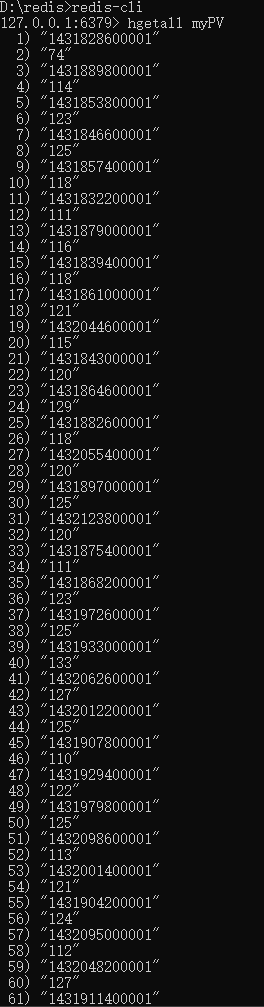
依赖
<dependencies>
<dependency>
<groupId>org.apache.flink</groupId>
<artifactId>flink-connector-kafka_2.12</artifactId>
<version>1.10.1</version>
</dependency>
<dependency>
<groupId>org.apache.flink</groupId>
<artifactId>flink-scala_2.11</artifactId>
<version>1.10.2</version>
</dependency>
<dependency>
<groupId>org.apache.flink</groupId>
<artifactId>flink-streaming-scala_2.11</artifactId>
<version>1.10.2</version>
</dependency>
<dependency>
<groupId>org.apache.flink</groupId>
<artifactId>flink-connector-kafka-0.11_2.11</artifactId>
<version>1.10.2</version>
</dependency>
<dependency>
<groupId>org.apache.bahir</groupId>
<artifactId>flink-connector-redis_2.11</artifactId>
<version>1.0</version>
</dependency>
<dependency>
<groupId>mysql</groupId>
<artifactId>mysql-connector-java</artifactId>
<version>8.0.25</version>
</dependency>
<dependency>
<groupId>org.apache.flink</groupId>
<artifactId>flink-statebackend-rocksdb_2.12</artifactId>
<version>1.10.1</version>
</dependency>
<dependency>
<groupId>org.apache.flink</groupId>
<artifactId>flink-table-planner_2.11</artifactId>
<version>1.10.1</version>
</dependency>
<dependency>
<groupId>org.apache.flink</groupId>
<artifactId>flink-table-planner-blink_2.11</artifactId>
<version>1.10.1</version>
</dependency>
<dependency>
<groupId>org.apache.flink</groupId>
<artifactId>flink-table-api-scala-bridge_2.11</artifactId>
<version>1.10.1</version>
</dependency>
<dependency>
<groupId>org.apache.flink</groupId>
<artifactId>flink-csv</artifactId>
<version>1.10.1</version>
</dependency>
</dependencies>
<build>
<plugins>
<plugin>
<groupId>net.alchim31.maven</groupId>
<artifactId>scala-maven-plugin</artifactId>
<version>3.4.6</version>
<executions>
<execution>
<goals>
<goal>compile</goal>
</goals>
</execution>
</executions>
</plugin>
<plugin>
<groupId>org.apache.maven.plugins</groupId>
<artifactId>maven-assembly-plugin</artifactId>
<version>3.0.0</version>
<configuration>
<descriptorRefs>
<descriptorRef>jar-with-dependencies</descriptorRef>
</descriptorRefs>
</configuration>
<executions>
<execution>
<id>make-assembly</id>
<phase>package</phase>
<goals>
<goal>single</goal>
</goals>
</execution>
</executions>
</plugin>
</plugins>
</build>






















 1020
1020











 被折叠的 条评论
为什么被折叠?
被折叠的 条评论
为什么被折叠?








