Hello大家好,本章我们添加自定义消息转换器。另求各路大神指点,感谢
一:消息转换器能干什么?
不知道大家有没有遇到过这种情况:后台接口返回一个实例,当你需要使用某个属性的值时,你还要判断一下值是否为null;接口返回一堆属性值为null的属性等
ok,消息转换器可以帮你解决这个问题
二:添加fastjson依赖
打开pom.xml,找到<dependencies></dependencies>标签,在标签中添加fastjson依赖
<dependency>
<groupId>com.alibaba</groupId>
<artifactId>fastjson</artifactId>
<version>1.2.22</version>
</dependency>然后鼠标右键选择Maven→Reimport进行依赖下载
三:创建配置文件
在文件夹configurer中创建WebConfigurer
package com.example.demo.core.configurer;
import com.alibaba.fastjson.serializer.SerializerFeature;
import com.alibaba.fastjson.support.config.FastJsonConfig;
import com.alibaba.fastjson.support.spring.FastJsonHttpMessageConverter4;
import org.springframework.context.annotation.Configuration;
import org.springframework.http.MediaType;
import org.springframework.http.converter.HttpMessageConverter;
import org.springframework.web.servlet.config.annotation.WebMvcConfigurationSupport;
import java.nio.charset.Charset;
import java.util.ArrayList;
import java.util.List;
/**
* @author 张瑶
* @Description:
* @time 2018/4/19 10:42
*/
@Configuration
public class WebConfigurer extends WebMvcConfigurationSupport {
/**
* 修改自定义消息转换器
* @param converters
*/
@Override
public void configureMessageConverters(List<HttpMessageConverter<?>> converters) {
FastJsonHttpMessageConverter4 converter = new FastJsonHttpMessageConverter4();
converter.setSupportedMediaTypes(getSupportedMediaTypes());
FastJsonConfig config = new FastJsonConfig();
config.setSerializerFeatures(
// String null -> ""
SerializerFeature.WriteNullStringAsEmpty,
// Number null -> 0
SerializerFeature.WriteNullNumberAsZero,
//禁止循环引用
SerializerFeature.DisableCircularReferenceDetect
);
converter.setFastJsonConfig(config);
converter.setDefaultCharset(Charset.forName("UTF-8"));
converters.add(converter);
}
private List<MediaType> getSupportedMediaTypes() {
List<MediaType> supportedMediaTypes = new ArrayList<>();
supportedMediaTypes.add(MediaType.APPLICATION_JSON);
supportedMediaTypes.add(MediaType.APPLICATION_JSON_UTF8);
supportedMediaTypes.add(MediaType.APPLICATION_ATOM_XML);
supportedMediaTypes.add(MediaType.APPLICATION_FORM_URLENCODED);
supportedMediaTypes.add(MediaType.APPLICATION_OCTET_STREAM);
supportedMediaTypes.add(MediaType.APPLICATION_PDF);
supportedMediaTypes.add(MediaType.APPLICATION_RSS_XML);
supportedMediaTypes.add(MediaType.APPLICATION_XHTML_XML);
supportedMediaTypes.add(MediaType.APPLICATION_XML);
supportedMediaTypes.add(MediaType.IMAGE_GIF);
supportedMediaTypes.add(MediaType.IMAGE_JPEG);
supportedMediaTypes.add(MediaType.IMAGE_PNG);
supportedMediaTypes.add(MediaType.TEXT_EVENT_STREAM);
supportedMediaTypes.add(MediaType.TEXT_HTML);
supportedMediaTypes.add(MediaType.TEXT_MARKDOWN);
supportedMediaTypes.add(MediaType.TEXT_PLAIN);
supportedMediaTypes.add(MediaType.TEXT_XML);
return supportedMediaTypes;
}
}
其中
config.setSerializerFeatures()
方法中可以添加多个配置,以下列举出几个常用配置,更多配置请自行百度
WriteNullListAsEmpty :List字段如果为null,输出为[],而非null WriteNullStringAsEmpty : 字符类型字段如果为null,输出为"",而非null DisableCircularReferenceDetect :消除对同一对象循环引用的问题,默认为false(如果不配置有可能会进入死循环) WriteNullBooleanAsFalse:Boolean字段如果为null,输出为false,而非null WriteMapNullValue:是否输出值为null的字段,默认为false
四:数据库中添加测试数据
INSERT INTO `user_info` VALUES ('1', '1');
INSERT INTO `user_info` VALUES ('2', null);五:测试
查询条件id为2
未配置转换器时,查询结果为
{
"code": 200,
"msg": "success",
"data": {
"id": 2,
"userName": null
}
}配置转换器之后,查询结果为
{
"code": 200,
"data": {
"id": 2,
"userName": "" //这里已经变为"",而不是null
},
"msg": "success"
}项目地址
码云地址: https://gitee.com/beany/mySpringBoot
GitHub地址: https://github.com/MyBeany/mySpringBoot
写文章不易,如对您有帮助,请帮忙点下star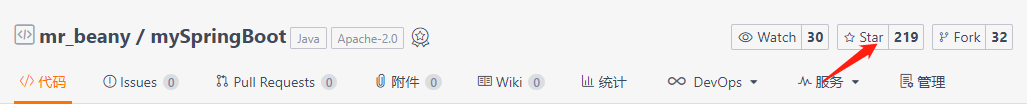
结尾
springboot添加自定义消息转换器已完成,后续功能接下来陆续更新,另求各路大神指点,感谢大家。






















 3165
3165











 被折叠的 条评论
为什么被折叠?
被折叠的 条评论
为什么被折叠?








