C#对XML文件的创建及增删改查操作
class config
{
//文件的创建
public static void createItems()
{
XDocument xdoc = new XDocument();
string path = Path.Combine(Application.StartupPath,"config.xml");
if(!File.Exists(path))//文件不存在创建文件
{
XElement root = new XElement("XML");
root.SetAttributeValue("Hand","COM3");
root.SetAttributeValue("Camera", "COM4");
root.SetAttributeValue("Plc", "S7-1200");
root.SetAttributeValue("localIp", "192.168.1.20");
root.SetAttributeValue("localPort", "0");
root.SetAttributeValue("remoteIp", "192.168.1.10");
root.SetAttributeValue("remotePort", "102");
root.SetAttributeValue("runMode", "测试模式");
root.SetAttributeValue("scanMode", "静态扫码");
xdoc.Add(root);
xdoc.Save(path);
}
}
//文件中相关属性的修改
public static void modifyItem(string name,string value)
{
XDocument xdoc = new XDocument();
string path = Path.Combine(Application.StartupPath, "config.xml");
xdoc = XDocument.Load(path);
try
{
if (Find(name))
{
xdoc.Root.SetAttributeValue(name, value);
xdoc.Save(path);
}
else MessageBox.Show("输入的属性不存在,请重新输入!");
}
catch
{
MessageBox.Show(name + "不存在,请重新输入");
}
}
//判定文件中是否存在相关属性,如果存在,不添加,不存在添加改属性
public static bool Find(string name)
{
XDocument xdoc = new XDocument();
string path = Path.Combine(Application.StartupPath, "config.xml");
xdoc = XDocument.Load(path);
try
{
IEnumerable<XAttribute> list = xdoc.Root.Attributes();
foreach (XAttribute e in list)
{
if (e.Name == name) return true;
}
return false;
}
catch
{
MessageBox.Show(name + "不存在,请重新输入");
return false;
}
}
//在文件中查找改属性
public static string FindItems(string name)
{
XDocument xdoc = new XDocument();
string path = Path.Combine(Application.StartupPath, "config.xml");
xdoc = XDocument.Load(path);
try
{
return xdoc.Root.Attribute(name).Value;
}
catch
{
return name + "不存在,请重新输入";
}
}
//增加改属性
public static void increaseItems(string name,string value)
{
XDocument xdoc = new XDocument();
string path = Path.Combine(Application.StartupPath, "config.xml");
xdoc = XDocument.Load(path);
try
{
if (!Find(name))
{
xdoc.Root.SetAttributeValue(name, value);
xdoc.Save(path);
}
else MessageBox.Show("输入的属性存在,该属性只能进行修改");
}
catch(Exception ex)
{
MessageBox.Show(ex.Message.ToString());
}
}
//删除改属性
public static void deleItems(string name)
{
XDocument xdoc = new XDocument();
string path = Path.Combine(Application.StartupPath, “config.xml”);
xdoc = XDocument.Load(path);
try
{
xdoc.Root.Attribute(name).Remove();
xdoc.Save(path);
}
catch
{
MessageBox.Show(“你要删除的条目不存在”);
}
}
}
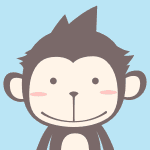
带尺寸的图片: ![]()
居中的图片: 
居中并且带尺寸的图片: ![]()
当然,我们为了让用户更加便捷,我们增加了图片拖拽功能。
如何插入一段漂亮的代码片
去博客设置页面,选择一款你喜欢的代码片高亮样式,下面展示同样高亮的 代码片.
// An highlighted block
var foo = 'bar';
生成一个适合你的列表
FLowchart流程图
我们依旧会支持flowchart的流程图:
- 关于 Flowchart流程图 语法,参考 这儿.
导出与导入
导出
如果你想尝试使用此编辑器, 你可以在此篇文章任意编辑。当你完成了一篇文章的写作, 在上方工具栏找到 文章导出 ,生成一个.md文件或者.html文件进行本地保存。
导入
如果你想加载一篇你写过的.md文件,在上方工具栏可以选择导入功能进行对应扩展名的文件导入,
继续你的创作。
























 被折叠的 条评论
为什么被折叠?
被折叠的 条评论
为什么被折叠?








