利用移动端的touchstart touchend touchmove 事件结合 实现长按事件的触发
<div
class="item"
@touchstart="gtouchstart(item, item.id, $event)"
@touchmove="gtouchmove($event, item, item.id)"
@touchend="gtouchend(item, item.id)"
>
<p
class="cancel"
v-show="item.show == 'true' && radio == item.id"
@click="deleteHouse(item.isDefault)"
>删除</p>
gtouchstart (item, id, e) {
this.phone = checkDevice();
if (this.phone == "Android") {
// 长按3秒 开始触摸
this.timeOutEvent = 0
this.timeOutEvent = setTimeout(() => {
this.radio = id
this.$set(item, 'show', 'true')
}, 500)
} else {
this.moveDistance = 0 // 阻力滑动距离归0
this.move = 0 // 移动距离归0
this.startX = e.targetTouches[0].clientX // x轴归0
}
},
gtouchmove (e, item, id) {
this.phone = checkDevice();
if (this.phone == "Android") {
clearTimeout(this.timeOutEvent)
this.timeOutEvent = 0
} else {
// 获取左滑的距离
this.move = this.startX - e.targetTouches[0].clientX
console.log(this.move)
// move大于0,说明手指移动了
if (this.move > 0) {
// 阻止默认事件,因为有些app会有默认事件
e.preventDefault()
// 增加滑动阻力,尤为重要,如果不要这一步,上下滑动就会不经意触发左右滑动事件
this.moveDistance = Math.pow(this.move, 0.8)
// 设置滑动的最大距离,如果阻力滑动的距离大于按钮的宽度,就赋值为按钮的宽度
if (this.moveDistance > this.distance) {
// 如果滑动距离大于15 出现隐藏按钮
this.radio = id
this.$set(item, 'show', 'true')
} else {
// 滑动距离并没有超过按钮的一半,给我归位
this.radio = ''
this.$set(item, 'show', 'false')
}
}
}
},
gtouchend (item, id) {
this.phone = checkDevice();
if (this.phone == "Android") {
clearTimeout(this.timeOutEvent)
this.timeOutEvent = 0
} else {
if (this.move == 0 && item.show == 'true') {
// 触发点击事件
this.$emit('deleteHouse')
} else if (this.move > 0 && item.show == 'false') {
// 如果滑动结束 滑动距离大于右侧按钮的一半 则出现按钮,否则隐藏按钮
if (this.moveDistance > this.distance / 2) {
this.radio = id
this.$set(item, 'show', 'true')
} else {
// 滑动距离并没有超过按钮的一半,给我归位
this.radio = ''
this.$set(item, 'show', 'false')
}
} else {
this.radio = ''
this.$set(item, 'show', 'false')
}
}
},
实现的效果是 长按一秒显示删除按钮
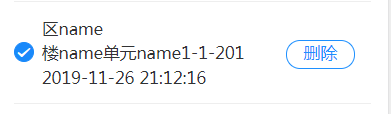






















 4992
4992











 被折叠的 条评论
为什么被折叠?
被折叠的 条评论
为什么被折叠?








