最近遇到一个 业务场景,核心功能点是折线图上有多条markLine,每条markLine都可以随意拖动,拖动其中一条,其余分割线等间距变化,同时折线图有dataZoom,缩放的过程不影响markLine拖动!
一、实现思路
- echarts自带属性graphic属性,支持rect、circle、image等多种type,markLine添加拖动功能可给每个markLine添加一个graphic,zIndex比markLine大,通过设置style,相当于覆盖在每条分割线上方,在拖拽graphic之后的回调函数ondragend中实时改变markLine的xAxis坐标位置
- graphic的position是图表上的坐标,不是像素值,所以在dataZoom缩放过程要实时更新graphic的position
二、实现代码
此处省略echart渲染折线图代码…
// this.graphicXData为markLine的x轴坐标的数组
refreshGraphic () {
const that = this
const graphic = []
this.$refs.frequencyChart.setOption({ graphic: [] })
this.graphicXData.map((item, index) => {
graphic.push({
type: 'rect',
z: 101,
shape: {
width: 1,
height: 180
},
position: [that.$refs.frequencyChart.echart.convertToPixel({ xAxisId: '1' }, item), 110],
draggable: true,
style: {
//fill: 'rgba(255, 255, 255, 0)',
fill: 'red',
lineWidth: 1
},
cursor: 'move',
ondragend: (param) => {
// index是为了区分当前拖动的是哪一条markLine
that.onDragend(index, param)
}
})
})
this.$refs.frequencyChart.setOption({ graphic: graphic })
},
// 拖拽完渲染
onDragend (index, param) {
const position = param.target.x
this.graphicX = this.$refs.frequencyChart && this.$refs.frequencyChart.echart.convertFromPixel({ xAxisId: '1' }, position)
this.drawLine() //该函数是折线图初始化渲染函数
},
// dataZoom缩放更新graphic,不加此代码,dataZoom缩放之后markLine位置改变,graphic仍在原位
this.$refs.frequencyChart.onChartEvent('dataZoom', (param) => {
this.refreshGraphic()
})
如图,用不同颜色区分markLine与graphic,实际代码可将graphic的style的fill改成markLine同色

如图,dataZoom有缩放,红色graphic跟随markLine移动,并覆盖在markLine上方,重合
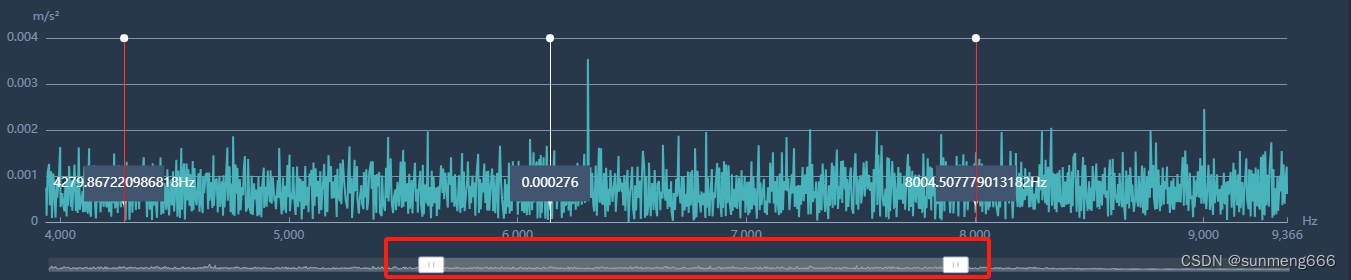
ps:截图中没有红色线覆盖的markLine是中轴线,左右红色graphic对称,业务需要…
总结
- convertToPixel与convertFromPixel是graphic像素与图表位置相互转换的一对API
- dataZoom缩放之后,直接重新渲染graphic的position,不需要计算缩放比例





















 5027
5027











 被折叠的 条评论
为什么被折叠?
被折叠的 条评论
为什么被折叠?








