实现效果

一、准备
1、注册账号并申请Key

2、准备页面
<script type="text/javascript" src="https://webapi.amap.com/maps?v=1.4.15&key=您申请的key值"></script>
<div id="container"></div>
#container {width:300px; height: 180px; }
二、页面渲染
let map = new AMap.Map(id, {
resizeEnable: true, //是否监控地图容器尺寸变化
mapStyle: "amap://styles/darkblue",
zoom: 13,
center: [113.94168366406248, 22.542299426249087],
});
三、在地图上添加标记点,并hover标记点的时候显示自定义的title

思路:自己在html写title的样式
<div id="container"></div>
<div class="map_title">
{{schoolNamList[thisIndex]}}<br />学校总数:10人<br />特别关注人数:10人<br />心理行为问题学校占比10%
</div>
lnglats需要标记点的经纬度数组: [[113.91765107128904, 22.543072335306334]]
thisIndex是自定义title需要用到的下标
let marker
for (let i = 0; i < that.lnglats.length; i++) {
marker = new AMap.Marker({
position: that.lnglats[i],
map: map
})
// 自定义点标记内容
let markerContent = document.createElement("div");
// 点标记中的图标
let markerImg = document.createElement("img");
markerImg.className = "marker_img";
markerImg.style = "width: 58px;height: 58px;position: relative;"
markerImg.src = "https://pub-static.aokaoyun.com/image/2021-05-22/33.png";
markerContent.appendChild(markerImg);
marker.setContent(markerContent); //更新点标记内容
//移入标记点,显示自定义的title
(function (markerImg, i) {
markerImg.onmouseover = (e) => {
that.thisIndex = i
let mapTitle = document.getElementsByClassName("map_title");
mapTitle[0].style.display = "block";
mapTitle[0].style.left = e.x + 20 + "px"
mapTitle[0].style.top = e.y + "px"
}
})(markerImg, i);
//移入标记点,隐藏自定义的title
(function (markerImg) {
markerImg.onmouseout = () => {
let mapTitle = document.getElementsByClassName("map_title");
mapTitle[0].style.display = "none";
}
})(markerImg);
}
四、在地图上添加遮罩,实现圈出某个特定的地区
map.setFitView()
AMap.plugin('AMap.DistrictSearch', function () {
new AMap.DistrictSearch({
extensions: 'all',
subdistrict: 0
}).search('深圳市', function (status, result) {
// 外多边形坐标数组和内多边形坐标数组
let outer = [
new AMap.LngLat(-360, 90, true),
new AMap.LngLat(-360, -90, true),
new AMap.LngLat(360, -90, true),
new AMap.LngLat(360, 90, true),
];
let holes = result.districtList[0].boundaries
let pathArray = [
outer
];
pathArray.push.apply(pathArray, holes)
let polygon = new AMap.Polygon({
pathL: pathArray,
strokeColor: '#04082b',
strokeWeight: 1,
fillColor: '#155292',
fillOpacity: 0.5
});
polygon.setPath(pathArray);
map.add(polygon)
})
})

五、完整的js代码
let that = this
let map = new AMap.Map('container', {
resizeEnable: true, //是否监控地图容器尺寸变化
mapStyle: "amap://styles/darkblue",//地图的皮肤
zoom: 13,//级别范围
center: [113.94168366406248, 22.542299426249087],//地图中心点
});
//标记点
let marker
for (let i = 0; i < that.lnglats.length; i++) {
marker = new AMap.Marker({
position: that.lnglats[i],
map: map
})
// 自定义点标记内容
let markerContent = document.createElement("div");
// 点标记中的图标
let markerImg = document.createElement("img");
markerImg.className = "marker_img";
markerImg.style = "width: 58px;height: 58px;position: relative;"
markerImg.src = "https://pub-static.aokaoyun.com/image/2021-05-22/33.png";
markerContent.appendChild(markerImg);
marker.setContent(markerContent); //更新点标记内容
(function (markerImg, i) {
markerImg.onmouseover = (e) => {
that.thisIndex = i
let mapTitle = document.getElementsByClassName("map_title");
mapTitle[0].style.display = "block";
mapTitle[0].style.left = e.x + 20 + "px"
mapTitle[0].style.top = e.y + "px"
}
})(markerImg, i);
(function (markerImg) {
markerImg.onmouseout = () => {
let mapTitle = document.getElementsByClassName("map_title");
mapTitle[0].style.display = "none";
}
})(markerImg);
}
//添加遮罩
map.setFitView()
AMap.plugin('AMap.DistrictSearch', function () {
new AMap.DistrictSearch({
extensions: 'all',
subdistrict: 0
}).search('深圳市', function (status, result) {
// 外多边形坐标数组和内多边形坐标数组
let outer = [
new AMap.LngLat(-360, 90, true),
new AMap.LngLat(-360, -90, true),
new AMap.LngLat(360, -90, true),
new AMap.LngLat(360, 90, true),
];
let holes = result.districtList[0].boundaries
let pathArray = [
outer
];
pathArray.push.apply(pathArray, holes)
let polygon = new AMap.Polygon({
pathL: pathArray,
strokeColor: '#04082b',
strokeWeight: 1,
fillColor: '#155292',
fillOpacity: 0.5
});
polygon.setPath(pathArray);
map.add(polygon)
})
})
六、去除logo和版本号
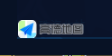
去掉logo
.amap-logo{
display: none;
}
去掉版本号
.amap-copyright {
opacity:0;
}










 该博客介绍地图相关功能的实现。首先需注册账号申请Key并准备页面,接着进行页面渲染。还可在地图上添加标记点,鼠标悬停显示自定义title,添加遮罩圈出特定地区。此外,给出完整js代码,以及去除logo和版本号的方法。
该博客介绍地图相关功能的实现。首先需注册账号申请Key并准备页面,接着进行页面渲染。还可在地图上添加标记点,鼠标悬停显示自定义title,添加遮罩圈出特定地区。此外,给出完整js代码,以及去除logo和版本号的方法。

















 705
705

 被折叠的 条评论
为什么被折叠?
被折叠的 条评论
为什么被折叠?










