mermaid
文章目录
Mermaid允许您使用文本和代码创建图表和可视化
1. 流程图 graph(flowchart)

1.1 一图打尽知识点
```mermaid
graph TB
%% subgraph子图形,可指定方向direction
subgraph markId [子图形]
%% TB、LR 画图方向
direction LR
%% 元素外观和线条类型
1[(1-柱形)]
%% 特殊符号处理方式:1、描述文字整体加引号;2、用于转义字符的实体代码
2["2-方形#quot;"]
3[["3-门#9829;"]]
4(4-圆角)
5((5-圆形))
6>6-tag]
7{7-菱形}
8{{8-六边形}}
9[/9-平行四边形-正/]
10[\10-平行四边形-反\]
11[/11-梯形-正\]
%% fa:fa-camera-retro,为fontawesome 字体图标 ,Mermaid现在仅与Font Awesome版本4和5兼容
12[\12-梯形-倒 fa:fa-camera-retro/]
1--> 2
2--->|实线箭头|3
3-.->4
4-. 虚线箭头 .-> 5
5 ==> 6
6 == 加粗实线箭头 ==> 7
%% `&` 表示 当前位置节点集合分别与上下节点相连
8-->9 & 10-->11
11-->12
%% 内联样式 style nodeId CSSText
style 12 fill:#f9f,stroke:#333,stroke-width:4px
style 11 fill:#bbf,stroke:#f66,stroke-width:2px,color:#fff,stroke-dasharray: 5 5
%% Class样式,定义`classDef className CSSText`,
%% 匹配 1、`class node1Id,node2Id Bclass;`;2、`node2Id:::className`
%% 如果一个类被命名为default,那么它将被分配给没有特定类定义的所有类
classDef default fill:pink;
classDef Aclass,Cclass fill:#f96;
classDef Bclass fill:green;
class 2,3 Bclass;
12:::Bclass
end
1.2 连线的样式和长度
| 长度 | 1 | 2 | 3 |
|---|---|---|---|
| 常规 | — | ---- | ----- |
| 常规 & 箭头 | –> | —> | ----> |
| 加粗 | === | ==== | ===== |
| 加粗 & 箭头 | ==> | ===> | ====> |
| 虚线 | -.- | -…- | -…- |
| 虚线 & 箭头 | -.-> | -…-> | -…-> |
1.3 Interaction 交互 js
<body>
<pre class="mermaid">
flowchart LR
A-->B
B-->C
C-->D
click A callback "Tooltip"
click B "https://www.github.com" "This is a link" _blank
click C call callback() "Tooltip"
click D href "https://www.github.com" "This is a link" _blank
</pre>
<script>
// securityLevel='strict'||securityLevel='loose'
const callback = function () {
alert('A callback was triggered');
};
const config = {
startOnLoad: true,
flowchart: { useMaxWidth: true, htmlLabels: true, curve: 'cardinal' },
securityLevel: 'loose',
};
mermaid.initialize(config);
</script>
</body>
1.4 预先定义css样式中的
可以预先定义css样式中的类,这些类可以从图定义中应用,如下例所示:
<style>
.className > rect {
fill: red;
stroke: #ffff00;
stroke-width: 4px;
}
</style>
源码
```mermaid
graph LR;
A-->B[AAA<span>BBB</span>]
B-->D
class A className
2. 时序图 sequenceDiagram
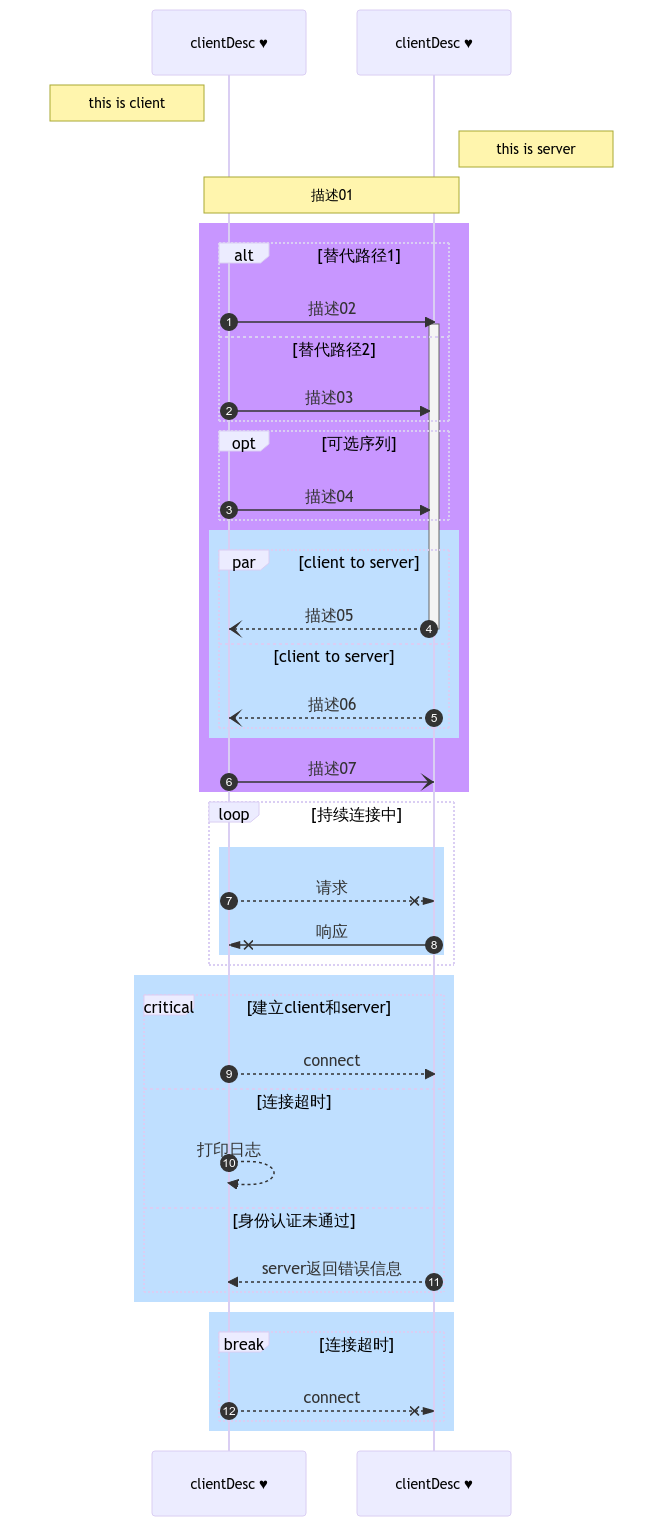
2.1 一图打尽知识点
```mermaid {align="center" code_block=true}
sequenceDiagram
%% 变量名client,描述clientDesc;另一种定义形式 `actor client`
participant client as clientDesc #9829;
%% `#9829;` 可以使用此处示例的语法转义字符
participant server as clientDesc #9829;
%% Actor Menus 链接link和鼠标事件,可多个
%% 可以有包含指向外部页面的个性化链接的弹出菜单
link client: 客户端 @ https://dashboard.contoso.com/alice
link client: 客户端2 @ https://dashboard.contoso.com/alice
link server: 服务端 @ https://dashboard.contoso.com/alice
link server: 服务端2 @ https://dashboard.contoso.com/alice
%% Actor Menus高级语法 JSON
links client: {"Dashboard": "https://dashboard.contoso.com/alice", "Wiki": "https://wiki.contoso.com/alice"}
%% Note添加注释
Note left of client: this is client
Note right of server: this is server
Note over client,server: 描述01
%% autonumber序列号
autonumber
%%rect 背景高亮
rect rgb(200, 150, 255)
%% alt即alternative paths,类似if-else,匹配end结束
alt 替代路径1
%% 箭头后的`+&-`激活和停用活动
client ->>+ server: 描述02
else 替代路径2
%% 箭头后的`+&-`激活和停用活动
client ->> server: 描述03
end
%% opt即 optional ,匹配end结束
opt 可选序列
client->>server: 描述04
end
rect rgb(191, 223, 255)
%% par即Parallel,并行发生的动作,可嵌套,匹配end结束
par client to server
server --)- client: 描述05
and client to server
server --) client: 描述06
end
end
client -) server: 描述07
end
%% Loops 循环体,匹配end结束
loop 持续连接中
rect rgb(191, 223, 255)
client --x server: 请求
server -x client: 响应
end
end
rect rgb(191, 223, 255)
%% Critical Region关键区域,显示必须在有条件的情况下自动发生的操作,
%% 可不要option项,匹配end结束
critical 建立client和server
client-->>server: connect
option 连接超时
client-->>client: 打印日志
option 身份认证未通过
server-->>client: server返回错误信息
end
end
rect rgb(191, 223, 255)
%% break指示流中序列的停止(通常用于模拟异常),匹配end结束
break 连接超时
client--xserver: connect
end
end





















 1338
1338











 被折叠的 条评论
为什么被折叠?
被折叠的 条评论
为什么被折叠?








