结合vue脚手架环境搭建
安装
npm i @vue/cli -g
vue init simulatedgreg/electron-vue demo1
初始化
npm install
运行
npm run dev
打包
npm run build
打包命名中文
package.json
"build": {
"productName": "安灯系统",
"appId": "com.example.yourapp",
"directories": {
"output": "build"
},
"publish": [
{
"provider": "generic",
"url": "http://127.0.0.1:7001/"
}
],
"files": [
"dist/electron/**/*"
],
遇坑指南 运行报错
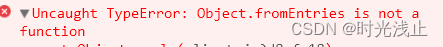
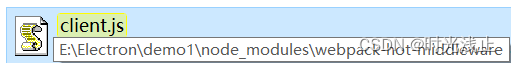
修改里面的代码注释掉
var options = {
path: '/__webpack_hmr',
timeout: 20 * 1000,
overlay: true,
reload: false,
log: true,
warn: true,
name: '',
autoConnect: false,//关闭
overlayStyles: {},
overlayWarnings: false,
ansiColors: {},
};
//报错 先注释掉
// if (__resourceQuery) {
// var overrides = Object.fromEntries(
// new URLSearchParams(__resourceQuery.slice(1))
// );
// setOverrides(overrides);
// }
打包npm run build报错
electron-vue npm run build提示 Identifier ‘tasks’ has already been declared
找到 项目根目录 .electron-vue/build.js修改下面代码,修改其中一对的tasks变量名,需要注意的是本文件中一共包含四个tasks,前两个是一对,后两个是一对,修改时请对应修改
const tasks1 = ['main', 'renderer']
const m = new Multispinner(tasks1, {
preText: 'building',
postText: 'process'
})
electron-vue npm run build提示 ReferenceError: Multispinner is not defined
安装multispinner模块 在**.electron-vue\build.js** 引入multispinner 原因: .electron-vue\build.js文件中,代码中使用了 Multispinner ,但没有在开头引用,并且package.json文件中也没有这个依赖文件。
解决方法 先安装 Multispinner ,再在文件中引用
npm i multispinner --save
注意单词大小写
const Multispinner = require('multispinner')
如果打包失败 就多打包几次 可能是网络问题
使用node api报错解决 main/index.js
import { app, BrowserWindow,Menu } from 'electron'
import '../renderer/store'
if (process.env.NODE_ENV !== 'development') {
global.__static = require('path').join(__dirname, '/static').replace(/\\/g, '\\\\')
}
let mainWindow
const winURL = process.env.NODE_ENV === 'development'
? `http://localhost:9080`
: `file://${__dirname}/index.html`
function createWindow () {
Menu.setApplicationMenu(null) //设置菜单栏为空
/**
* Initial window options
*/
mainWindow = new BrowserWindow({
//设置窗口的图标
icon:'../../build/icons/icon.ico',
height: 600,
useContentSize: true,
width: 1000,
//fullscreen: true,//可以设置全屏
webPreferences:{
nodeIntegration:true, //是否支持node 默认是false
contextIsolation:false, //需要加入这个才可以打印fs
webSecurity:false, //开启跨域
}
})
mainWindow.loadURL(winURL)
mainWindow.on('closed', () => {
mainWindow = null
})
}
app.on('ready', createWindow)
app.on('window-all-closed', () => {
if (process.platform !== 'darwin') {
app.quit()
}
})
app.on('activate', () => {
if (mainWindow === null) {
createWindow()
}
})
文件的读写删除 只能生成根目录文件 其他目录文件打包之后不生效还没找到解决方法
<template>
<div >
<h3>index页面</h3>
<img id="logo" src="~@/assets/logo.png" style="height:40px"/>
<el-button type="primary" @click="dataset" :loading="loading">同步数据</el-button>
<el-button type="primary" @click="dataset1" >读取数据</el-button>
<el-button type="primary" @click="dataset2" >删除文件</el-button>
<el-button @click="logout">退出登录</el-button>
<p>{{list}}</p>
</div>
</template>
<script>
const fs=require('fs')
export default {
name: 'index',
data(){
return {
loading:false,
list:''
}
},
methods:{
//同步
dataset(){
//this.loading=true
let q=new Promise((resolve,reject)=>{
this.$axios.get('/daochushare').then(res=>{
console.log(res)
let json=JSON.stringify(res)
//写入文件
fs.writeFile('daochushare.json',json,(err)=>{
if(err) {
console.log(err)
}else{
console.log('写入OK')
}
})
}).catch(err=>{
})
})
},
dataset1(){
let q=new Promise((resolve,reject)=>{
//读取文件 需要设置文字类型
fs.readFile('daochushare.json','utf-8',(err,data)=>{
if(err){
console.error(err);
}
else{
console.log(JSON.parse(data));
this.list=JSON.parse(data)
}
});
})
},
dataset2(){
let q=new Promise((resolve,reject)=>{
//删除文件
fs.unlink('daochushare.json', function(err){
if(err){
console.log(err)
}
console.log('删除成功!');
})
})
},
logout(){
//退出登录
this.$store.dispatch('logout');
// 跳转回登录页
setTimeout(() => {
this.$router.push("/login")
}, 500);
}
}
}
</script>






















 1707
1707











 被折叠的 条评论
为什么被折叠?
被折叠的 条评论
为什么被折叠?










