问题描述
在开发时遇到一个数字区间输入框的需求,如下图:
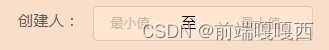
项目使用的是vue,组件库用的是element UI,但是element UI并没有提供数字区间组件,只提供了InputNumber 计数器输入框,如果用两个计数器输入框进行拼接也能满足需求,但是样式调试起来太过于复杂且不够灵活,不能令人满意,并且该数字区间输入框在其它界面也有这种需求,于是就在element input输入框的基础上自行封装了一个数字区间组件使用。
实现效果
实现效果如下:
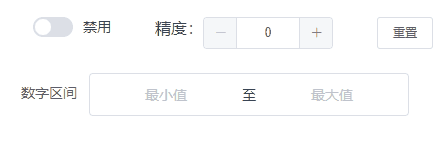
使用方式如下:
<input-number-range :disabled="isDisabled" :precision="num" v-model="value"></input-number-range>
其中disabled属性控制是否禁用,precision属性控制精度默认为0即只能输入整数,v-model双向绑定要传递的值,该值是一个数组类型 [最小值,最大值]
另外该组件只能输入数字,输入其他非数字,或错误数字(多个小数)都会默认为空;在先输入最小值时,如果后输入的最大值小于最小值,则最大值默认为最小值,同理先输入最大值时,如果后输入的最小值大于最大值,则最小值默认为最大值
实现代码
<template>
<div>
<div class="input-number-range" :class="{ 'is-disabled': disabled }">
<div class="flex">
<div class="from">
<el-input
ref="input_from"
v-model="userInputForm"
:disabled="disabled"
placeholder="最小值"
@blur="handleBlurFrom"
@focus="handleFocusFrom"
@input="handleInputFrom"
@change="handleInputChangeFrom"
></el-input>
</div>
<div class="center">
<span>至</span>
</div>
<div class="to">
<el-input
ref="input_to"
v-model="userInputTo"
:disabled="disabled"
placeholder="最大值"
@blur="handleBlurTo"
@focus="handleFocusTo"
@input="handleInputTo"
@change="handleInputChangeTo"
></el-input>
</div>
</div>
</div>
</div>
</template>
<script>
export default {
name: 'InputNumberRange',
props: {
// 初始化范围
value: { required: true },
// 是否禁用
disabled: {
type: Boolean,
default: false
},
// 精度参数
precision: {
type: Number,
default: 0,
validator(val) {
return val >= 0 && val === parseInt(val, 10)
}
}
},
data() {
return {
userInputForm: null,
userInputTo: null
}
},
watch: {
value: {
immediate: true,
handler(value) {
/** 初始化范围 */
if (value instanceof Array && this.precision !== undefined) {
this.userInputForm = typeof value[0] === 'number' ? value[0] : null
this.userInputTo = typeof value[1] === 'number' ? value[1] : null
}
}
}
},
methods: {
// 根据精度保留数字
toPrecision(num, precision) {
if (precision === undefined) precision = 0
return parseFloat(
Math.round(num * Math.pow(10, precision)) / Math.pow(10, precision)
)
},
handleBlurFrom(event) {
this.$emit('blurfrom', event)
},
handleFocusFrom(event) {
this.$emit('focusfrom', event)
},
handleBlurTo(event) {
this.$emit('blurto', event)
},
handleFocusTo(event) {
this.$emit('focusto', event)
},
handleInputFrom(value) {
this.$emit('inputfrom', value)
},
handleInputTo(value) {
this.$emit('inputto', value)
},
// from输入框change事件
handleInputChangeFrom(value) {
// 如果是非数字空返回null
if (isNaN(value) || value === '') {
this.$emit('input', [null, this.userInputTo])
this.$emit('changefrom', this.userInputForm)
return
}
// 初始化数字精度
this.userInputForm = this.setPrecisionValue(value)
// 如果from > to 将from值替换成to
if (typeof this.userInputTo === 'number') {
this.userInputForm =
parseFloat(this.userInputForm) <= parseFloat(this.userInputTo)
? this.userInputForm
: this.userInputTo
}
this.$emit('input', [this.userInputForm, this.userInputTo])
this.$emit('changefrom', this.userInputForm)
},
// to输入框change事件
handleInputChangeTo(value) {
// 如果是非数字空返回null
if (isNaN(value) || value === '') {
this.$emit('input', [this.userInputForm, null])
this.$emit('changefrom', this.userInputTo)
return
}
// 初始化数字精度
this.userInputTo = this.setPrecisionValue(value)
// 如果to < tfrom 将to值替换成from
if (typeof this.userInputForm === 'number') {
this.userInputTo =
parseFloat(this.userInputTo) >= parseFloat(this.userInputForm)
? this.userInputTo
: this.userInputForm
}
this.$emit('input', [this.userInputForm, this.userInputTo])
this.$emit('changeto', this.userInputTo)
},
// 设置成精度数字
setPrecisionValue(value) {
if (this.precision !== undefined) {
const val = this.toPrecision(value, this.precision)
return val
}
return null
}
}
}
</script>
<style lang="scss" scoped>
// 取消element原有的input框样式
::v-deep .el-input--mini .el-input__inner {
border: 0px;
margin: 0;
padding: 0 15px;
background-color: transparent;
}
.input-number-range {
background-color: #fff;
border: 1px solid #dcdfe6;
border-radius: 4px;
}
.flex {
// display: flex;
// flex-direction: row;
width: 100%;
// justify-content: center;
// align-items: center;
.center {
margin-top: 1px;
}
.from {
display: inline-block;
width: 40%;
.el-input--mini .el-input__inner{
width: 100% !important
}
}
.center {
display: inline-block;
width: 20%;
margin-top: 1px;
}
.to {
display: inline-block;
width: 40%;
.el-input--mini .el-input__inner{
width: 100% !important
}
}
}
.is-disabled {
background-color: #eef0f6;
border-color: #e4e7ed;
color: #c0c4cc;
cursor: not-allowed;
}
</style>
原文链接:基于element UI input组件自行封装“数字区间”输入框组件_element 数字输入框_淡然自若_blog的博客-CSDN博客





















 2109
2109











 被折叠的 条评论
为什么被折叠?
被折叠的 条评论
为什么被折叠?








