SpringBoot整合FastDFS上传下载+文件转存方案
背景
公司内部有一台FastDFS文件服务器,由于有多个项目上传图片文件时都是上传到了一个服务器中,导致最近出现问题:上传文件时有时成功有时失败给用户体验很不好,公司决定重新整一台FastDFS文件服务器,只允许3个相似的项目上传图片到这里,由于项目文件数据量不是非常大(目前最大的项目中只存图片3000左右),集群就不需要了,storage服务器也只要一台,然后配置多路径存储一下即可。
思路
第一想法:由于原来那些数据库中上传文件时,存储了文件的路径信息,现在只是服务器的ip变了,直接在新的FastDFS中和原先那台把配置搞的一模一样,然后程序中把ip改一下不就OK了。
于是花时间在自己的虚拟机上搞了个FastDFS文件服务器,准备试试。
但是突然被告知,原先那个文件服务器中只有两个存储路径,好几个项目的图片文件都放入到这两个路径里了,如果全部拷贝过来,肯定是不合适的。oh~谢!
第二想法:如果不能直接拷贝,那么只能用最笨的方法了。先从数据库中找到原先那台文件服务器的存储路径,从原先的服务器上把文件下载下来,然后重新上传到新FastDFS文件服务器上(并且是包含缩略图的),然后把存储路径重新给修改一下。┐(゚~゚)┌,没法,目前只能这么搞额。
开干
想法图
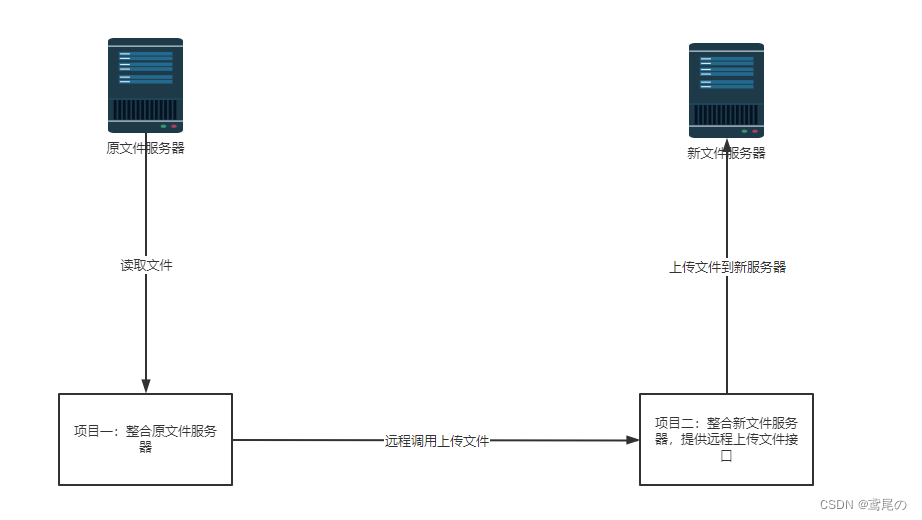
搞了两个项目,项目一整合原FastDFS服务器读取文件,然后项目二整合新FastDFS服务器上传文件,并且给项目一提供一个上传的接口。
几千个文件上传下载,为了合理利用CPU资源,单线程肯定是玩不了的。
思考:本需求其实就是IO文件上传下载这样的,属于是IO密集型任务,不用多想肯定要使用多线程的。方便协调和管理,使用线程池来实现。
得是多线程且为了方便,配置多数据源(共3个项目要上传到新文件服务器)进行整合更改。
开始之前肯定要先把新的FastDFS文件服务器安装部署好,看下我这边文章linux下载安装搭建、卸载FastDfs文件服务器、配置多存储路径(轮询、最大内存选择)、nginx反向代理实现图片预览、常用命令
项目一
引入依赖
<parent>
<groupId>org.springframework.boot</groupId>
<artifactId>spring-boot-starter-parent</artifactId>
<version>2.5.12</version>
</parent>
<properties>
<java.version>1.8</java.version>
</properties>
<dependencies>
<dependency>
<groupId>org.projectlombok</groupId>
<artifactId>lombok</artifactId>
<version>1.18.20</version>
</dependency>
<dependency>
<groupId>com.baomidou</groupId>
<artifactId>dynamic-datasource-spring-boot-starter</artifactId>
<version>3.5.0</version>
</dependency>
<!--整合fastdfs-->
<dependency>
<groupId>com.github.tobato</groupId>
<artifactId>fastdfs-client</artifactId>
<version>1.27.2</version>
</dependency>
<dependency>
<groupId>org.springframework.boot</groupId>
<artifactId>spring-boot-starter-web</artifactId>
</dependency>
<dependency>
<groupId>mysql</groupId>
<artifactId>mysql-connector-java</artifactId>
</dependency>
<dependency>
<groupId>com.baomidou</groupId>
<artifactId>mybatis-plus-boot-starter</artifactId>
<version>3.1.0</version>
</dependency>
<dependency>
<groupId>cn.hutool</groupId>
<artifactId>hutool-all</artifactId>
<version>5.6.6</version>
</dependency>
<dependency>
<groupId>com.alibaba</groupId>
<artifactId>fastjson</artifactId>
<version>1.2.78</version>
</dependency>
<dependency>
<groupId>com.alibaba</groupId>
<artifactId>druid-spring-boot-starter</artifactId>
<version>1.1.14</version>
</dependency>
</dependencies>
application.yml配置文件
spring:
application:
name: @artifactId@
datasource:
dynamic:
# 设置默认的数据源或者数据源组
primary: lubei
# 严格匹配数据源,默认false.true未匹配到指定数据源时抛异常,false使用默认数据源
strict: false
datasource:
lubei:
url: jdbc:mysql://xxx:3306/beer?characterEncoding=utf8&useSSL=false
driver-class-name: com.mysql.cj.jdbc.Driver
username: xxx
password: xxx
qianan:
url: jdbc:mysql://xxx:3306/db_qianan?characterEncoding=utf8&useSSL=false
driver-class-name: com.mysql.cj.jdbc.Driver
username: xxx
password: xxx
mine:
url: jdbc:mysql://localhost:3306/dispatcher?characterEncoding=utf8&useSSL=false
driver-class-name: com.mysql.cj.jdbc.Driver
username: root
password: 134520
server:
port: 8080
mybatis-plus:
configuration:
map-underscore-to-camel-case: true
# log-impl: org.apache.ibatis.logging.stdout.StdOutImpl
type-aliases-package: com.wlh.fdfs.entity.mybatis
mapper-locations: classpath:/mapper/*.xml
fdfs:
pool:
max-total: 200 # 连接池最大数量
max-total-per-key: 50 # 单个tracker最大连接数
max-wait-millis: 5000 # 连接耗尽最大等待时间 毫秒
so-timeout: 15011
connect-timeout: 6011
thumb-image: # 缩略图大小
width: 150
height: 150
tracker-list:
- FastDFS服务器地址:22122
@RestController
@RequestMapping("/dfs")
public class DfsDocumentController {
@Autowired
@Qualifier("mine")
private DfsDocumentServiceBase mine;
// 文件转存
@PostMapping("/mine/dt")
public R mineDT() {
return mine.dt();
}
}
接口
public interface DfsDocumentServiceBase {
// 查询所有 文件
List listAllDocs();
// 文件转存
R dt();
}
实现(只展示一个数据源的)
@Service("mine")
@DS("mine") // 使用mine的数据源
@Transactional
@Slf4j
public class MineDfsDocumentServiceImpl extends ServiceImpl<DfsDocumentMapper, DfsDocumentEntity> implements IService<DfsDocumentEntity>, DfsDocumentServiceBase {
@Autowired
private DfsImgHandler handler;
@Override
public List<DfsDocumentEntity> listAllDocs() {
log.info("开始查询本地数据库");
LambdaQueryWrapper<DfsDocumentEntity> wrapper = Wrappers.<DfsDocumentEntity>lambdaQuery()
.eq(DfsDocumentEntity::getStatus, 0)
.eq(DfsDocumentEntity::getVolume, "flowerStorageGro");
return list(wrapper);
}
@Override
public R dt() {
List<DfsDocumentEntity> imgs = listAllDocs();
if (CollectionUtils.isEmpty(imgs)) {
return R.buildSuccess("图片已经全部转存完毕");
}
log.info("开始处理--下载图片--上传到目标服务器");
handler.handlerImg(imgs);
return R.buildSuccess("正在转存处理所有图片...loading...");
}
}
DfsImgHandler.java处理类
当文件数量较多时,直接分为10个segment(片段),并且开10个线程来处理。
@Service
@Slf4j
public class DfsImgHandler {
private final int segment = 10;
@Autowired
private ExecutorService executorService;
@Autowired
DefaultFastFileStorageClient client;
public void handlerImg(List<DfsDocumentEntity> imgs) {
if (CollectionUtils.isEmpty(imgs)) {
return;
}
// 如果 数量多大,那么分段多线程处理
if (imgs.size() >= 100) {
log.info("图片数量过多--多线程处理");
List<List<DfsDocumentEntity>> lists = averageAssign(imgs, segment);
List<DfsDocumentEntity> sub1 = lists.get(0);
List<DfsDocumentEntity> sub2 = lists.get(1);
List<DfsDocumentEntity> sub3 = lists.get(2);
List<DfsDocumentEntity> sub4 = lists.get(3);
List<DfsDocumentEntity> sub5 = lists.get(4);
List<DfsDocumentEntity> sub6 = lists.get(5);
List<DfsDocumentEntity> sub7 = lists.get(6);
List<DfsDocumentEntity> sub8 = lists.get(7);
List<DfsDocumentEntity> sub9 = lists.get(8);
List<DfsDocumentEntity> sub10 = lists.get(9);
// segment1
executorService.execute(() -> hl(sub1, "sub1"));
// segment2
executorService.execute(() -> hl(sub2, "sub2"));
// segment3
executorService.execute(() -> hl(sub3, "sub3"));
// segment4
executorService.execute(() -> hl(sub4, "sub4"));
// segment5
executorService.execute(() -> hl(sub5, "sub5"));
// segment6
executorService.execute(() -> hl(sub6, "sub6"));
// segment7
executorService.execute(() -> hl(sub7, "sub7"));
// segment8
executorService.execute(() -> hl(sub8, "sub8"));
// segment9
executorService.execute(() -> hl(sub9, "sub9"));
// segment10
executorService.execute(() -> hl(sub10, "sub10"));
// 创建10个线程处理,然后返回即可。
return;
}
// 数量不大,单线程处理即可
log.info("图片数量过少--单线程处理");
hl(imgs, "单线程集合");
return;
}
// 一个list分割成几等分list
public static <T> List<List<T>> averageAssign(List<T> source, int n) {
List<List<T>> result = new ArrayList<>();
log.info("imgs集合中总数量{}", source.size());
int remainder = source.size() % n;
int number = source.size() / n;
int offset = 0;
for (int i = 0; i < n; i++) {
List<T> value = null;
if (remainder > 0) {
value = source.subList(i * number + offset, (i + 1) * number + offset + 1);
remainder--;
offset++;
} else {
value = source.subList(i * number + offset, (i + 1) * number + offset);
}
log.info("第{}段的imgs集合数量有{}个", i, value.size());
result.add(value);
}
return result;
}
// dfs下载文件
public byte[] downloadFile(DfsDocumentEntity entity, Boolean thumb) {
byte[] bytes = null;
if (entity != null) {
DownloadByteArray callback = new DownloadByteArray();
if (entity.getThumbImagePath() != null && !entity.getThumbImagePath().equals("") && thumb) {
bytes = this.client.downloadFile(entity.getVolume(), entity.getThumbImagePath(), callback);
} else {
bytes = this.client.downloadFile(entity.getVolume(), entity.getPath(), callback);
}
}
return bytes;
}
// 具体处理逻辑
public void hl(List<DfsDocumentEntity> list, String segmentName) {
for (DfsDocumentEntity entity : list) {
log.info("{}中图片id:{}在开始处理", segmentName, entity.getEntityId());
// 下载文件,返回文件的字节数组
byte[] bytes = downloadFile(entity, false);
// 远程调用上传文件
Map<String, Object> map = new HashMap<>();
map.put("bytes", bytes);
map.put("document", entity);
// 处理上传文件,无返回值
HttpUtil.post("http://127.0.0.1:8081/dfs/mine/up", JSON.toJSONString(map));
}
}
}
线程池配置,直接使用的 Executors的newFixedThreadPool线程池,注意这种线程池是有弊端的,如果阻塞队列(任务队列)数量太过于庞大了,会导致OOM的,当然我这里涉及不到这个问题,只有10个任务。
以后写线程池配置最好直接使用 ThreadPoolTaskExecutor,自己根据任务数量及需求配置一款适合自己的线程池。
@Configuration
public class ThreadPoolConfig {
@Bean
public ExecutorService getThreadPool(){
return Executors.newFixedThreadPool(10);
}
}
项目二
依赖和项目一,一致即可。
提供一个上传接口
@RestController
@RequestMapping("/dfs")
public class DfsDocumentController {
@Autowired
@Qualifier("mine")
private DfsDocumentServiceBase mine;
@PostMapping("/mine/up")
public void mineUp(@RequestBody FileByteDTO dto) {
mine.up(dto);
}
}
DfsDocumentServiceBase.java接口
public interface DfsDocumentServiceBase {
// 查询所有 文件
List listAllDocs();
// 接收到文件,写入数据库
void up(FileByteDTO dto);
}
线程池配置,由于调用的时候使用了10个线程调用,处理的时候也设置一下配合线程池完成。
5个核心线程,5个额外线程,阻塞队列数量2000,完全够用。
@Configuration // 配置类
@EnableAsync // 启用一下异步任务
public class ThreadPoolConfig {
@Bean("taskExecutor")
public Executor asyncExecutor() {
ThreadPoolTaskExecutor executor = new ThreadPoolTaskExecutor();
// 核心线程数5:线程池创建时候初始化的线程数
executor.setCorePoolSize(5);
// 最大线程数10:线程池最大的线程数,只有在缓冲队列满了之后才会申请超过核心线程数的线程
executor.setMaxPoolSize(10);
// 缓冲队列2000:用来缓冲执行任务的队列
executor.setQueueCapacity(2000);
// 允许线程的空闲时间60秒:当超过了核心线程出之外的线程在空闲时间到达之后会被销毁
executor.setKeepAliveSeconds(60);
// 线程池名的前缀:设置好了之后可以方便我们定位处理任务所在的线程池
executor.setThreadNamePrefix("executorThread-");
// 拒绝策略
executor.setRejectedExecutionHandler(new ThreadPoolExecutor.CallerRunsPolicy());
// 初始化
executor.initialize();
return executor;
}
}
实现,只展示一个数据源的,其他数据源的代码基本一致。
@Service("mine")
@DS("mine")
@Transactional
@Slf4j
public class MineDfsDocumentServiceImpl extends ServiceImpl<DfsDocumentMapper, DfsDocumentEntity> implements IService<DfsDocumentEntity>, DfsDocumentServiceBase {
@Autowired
private DefaultFastFileStorageClient client;
@Override
public List<DfsDocumentEntity> listAllDocs() {
log.info("开始查询本地数据库");
LambdaQueryWrapper<DfsDocumentEntity> wrapper = Wrappers.<DfsDocumentEntity>lambdaQuery()
.eq(DfsDocumentEntity::getStatus, 0);
return list(wrapper);
}
@Override
@Async("taskExecutor")
public void up(FileByteDTO dto) {
log.info("接收到数据id为{},byte数组大小是{}", i, dto.getDocument().getEntityId(), dto.getBytes().length);
DfsDocumentEntity document = dto.getDocument();
// 使用ByteArrayInputStream内存流,可以快速读取字节数组
try (ByteArrayInputStream is = new ByteArrayInputStream(dto.getBytes())){
// FastImageFile专门处理图片类文件,new ThumbImage()可以不写,不写的话不会生成缩略图
FastImageFile fastImageFile = new FastImageFile(is, dto.getBytes().length, FileUtil.getFileLastName(document.getFullPath()), new HashSet<>(), new ThumbImage());
StorePath storePath = this.client.uploadImage(fastImageFile);
Date date = new Date();
document.setCreateTime(date);
document.setVolume(storePath.getGroup());
document.setPath(storePath.getPath());
document.setFullPath(storePath.getFullPath());
// 如果FastImageFile构造中使用了 new ThumbImage(),它会自动生成一个缩略图
document.setThumbImagePath(fastImageFile.getThumbImagePath(storePath.getPath()));
// 修改图片存储路径
this.updateById(document);
} catch (Exception e) {
log.error("上传文件出现错误,文件id是{}", document.getEntityId());
}
}
}
FileUtil
public class FileUtil {
public static String getFileLastName(String fileName) {
int i = fileName.lastIndexOf('.');
return fileName.substring(i + 1);
}
}
项目一从旧服务器下载文件

项目二上传图片文件到新服务器
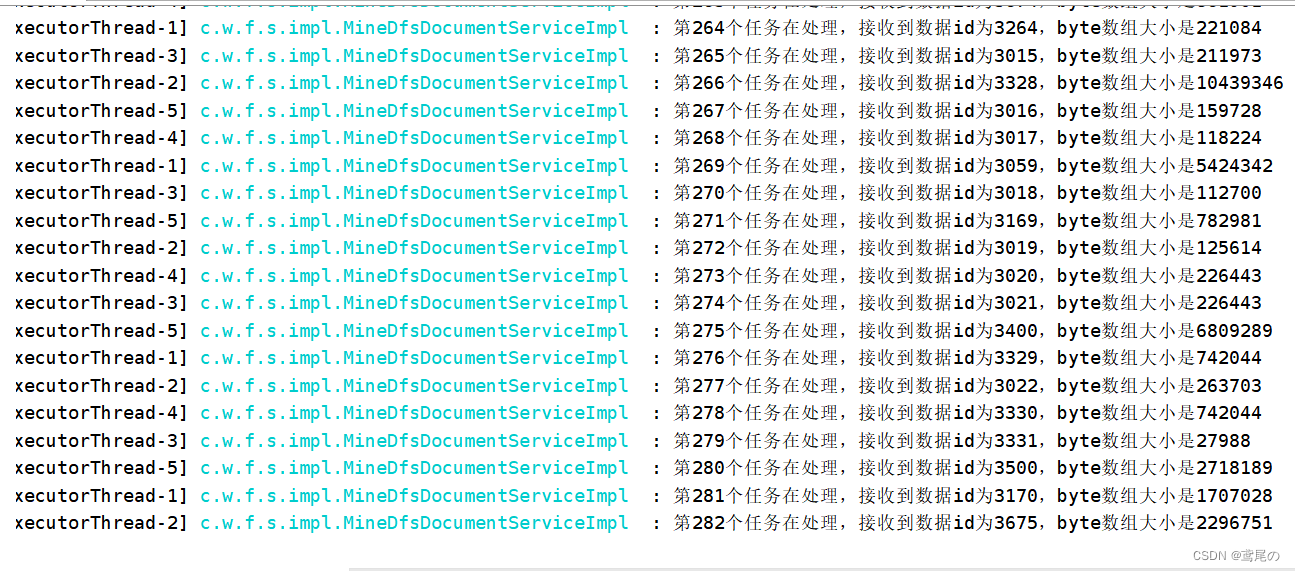
顺利将文件路径存储到数据库中
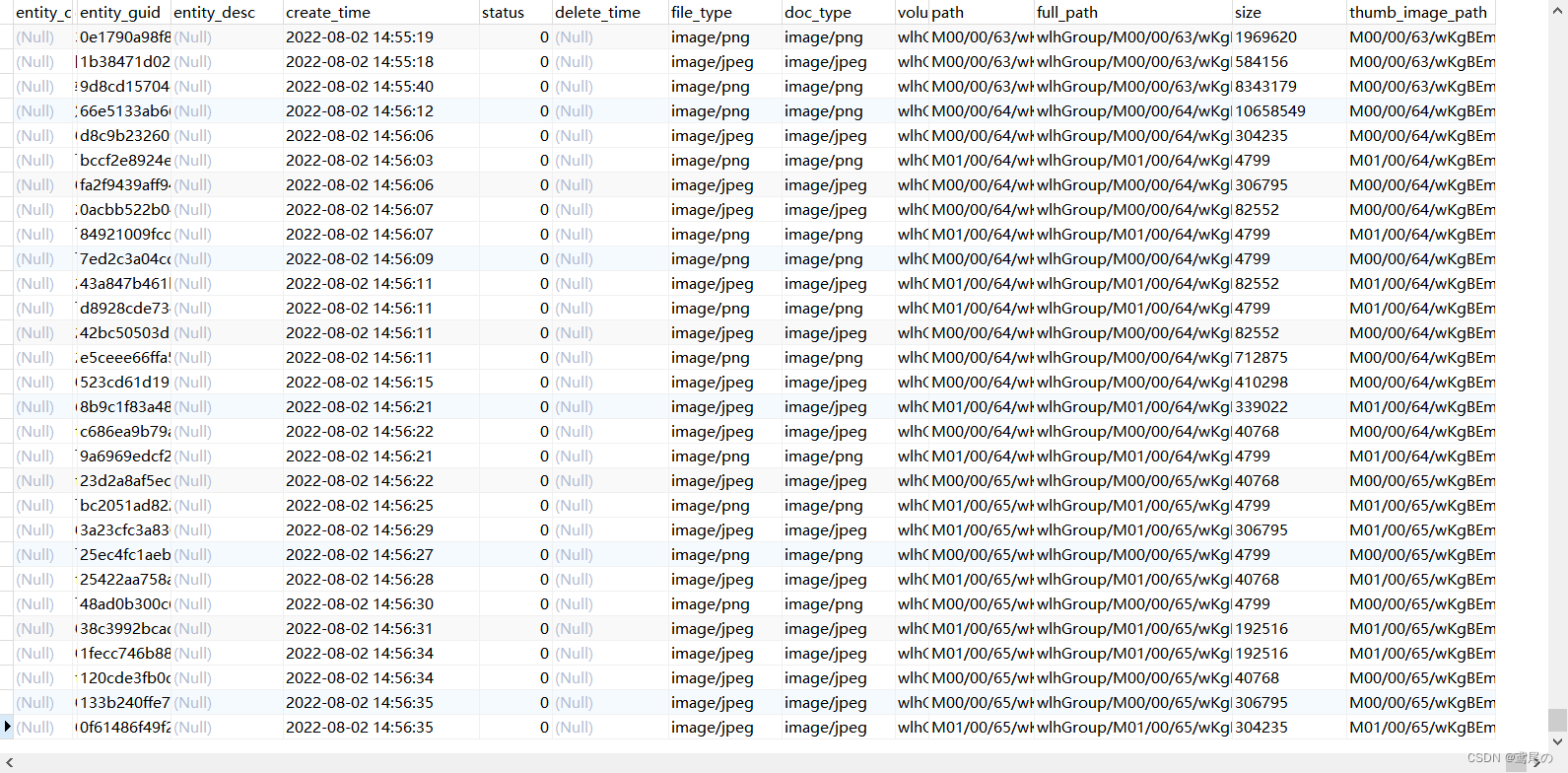
随便访问一个看看。
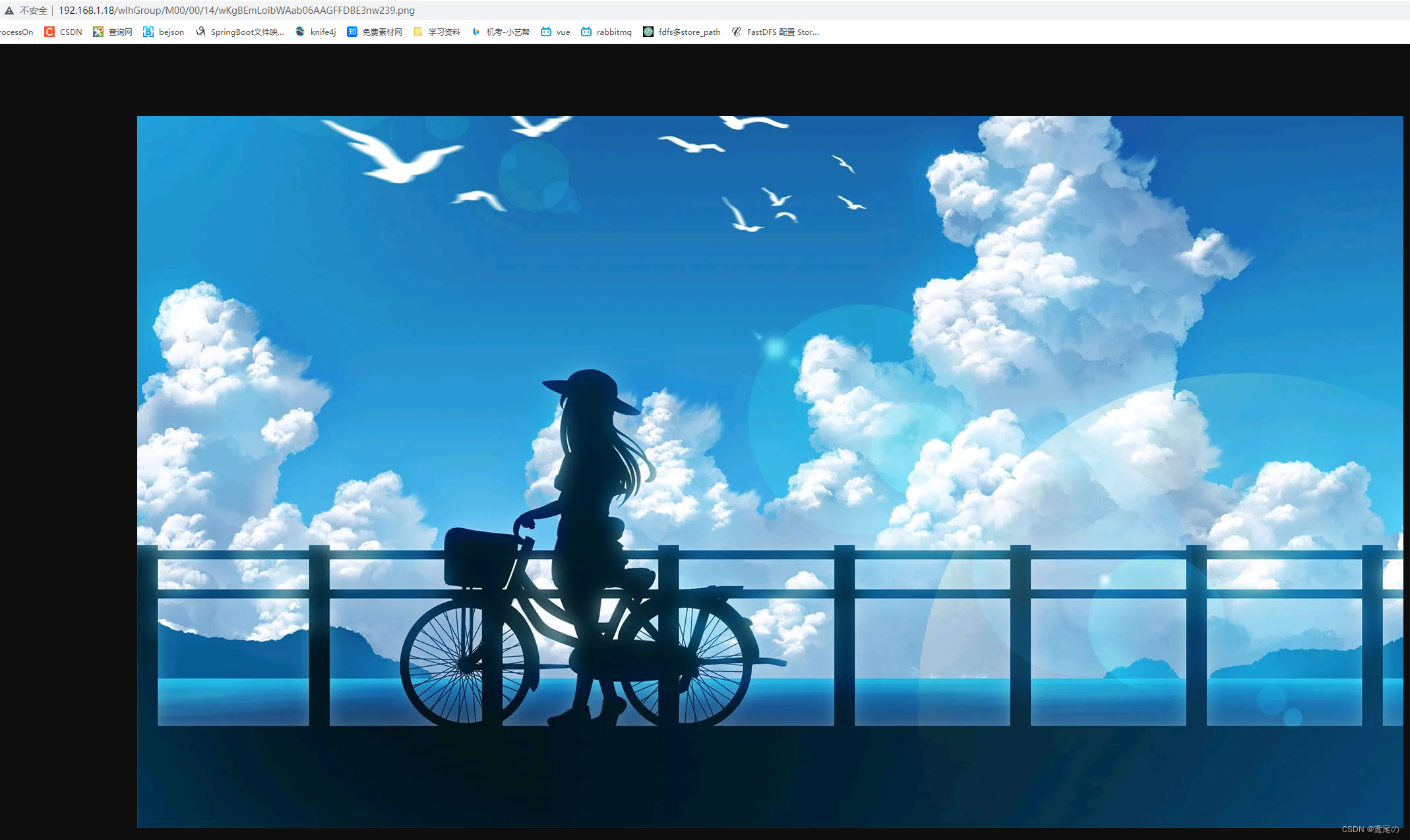
没问题。正常访问到。
虽然能正常完成了,但是几千个文件上传下载用了大概30多分钟,这还是在本地测试的,如果线上很可能出现别的问题(带宽,jvm内存、磁盘内存等)。而且时间太久了,感觉线程池的配置还是不太合理,如果有大佬懂线程池的,希望不吝赐教,多谢!
最后再提供个上传其他类型文件的例子
接口
@RequestMapping(value = "/inputFile", method = RequestMethod.POST)
public JsonResult inputFile(HttpServletRequest request, DfsDocumentEntity entity) throws Exception {
// 此种方式,前端直接表单方式提交即可,名称是 upload 的文件
Part part = request.getPart("upload");
if (part == null) {
return JsonResult.failure("文件找不到!");
}
this.service.inputFile(entity, part);
return JsonResult.success(entity.getEntityGuid());
}
实现
@Override
public void inputFile(DfsDocumentEntity entity, Part part) {
try {
FastFile file = new FastFile(part.getInputStream(), part.getSize(), FileUtil.getFileLastName(part.getSubmittedFileName()), new HashSet<>());
// 上传文件,返回 StorePath
StorePath storePath = this.client.uploadFile(file);
// 设置要存入库的一些属性
entity.setEntityTitle(URLDecoder.decode(part.getSubmittedFileName(), "UTF-8"));
entity.setCreateTime(new Date());
entity.setEntityGuid(StringHelper.generateGUID());
entity.setFileType(part.getContentType());
entity.setDocType(part.getContentType());
entity.setVolume(storePath.getGroup());
entity.setPath(storePath.getPath());
entity.setFullPath(storePath.getFullPath());
entity.setSize(String.valueOf(part.getSize()));
this.save(entity);
} catch (IOException e) {
}
}
























 2827
2827











 被折叠的 条评论
为什么被折叠?
被折叠的 条评论
为什么被折叠?








