-
f'{}'Python3.6及以上版本才有,Python3.5及以下版本会出错。 -
'%s'%()常用格式 -
'{}'.format(){}里面可以带数字也可以不带数字,带数字编号可以调换输出顺序,还可以带关键字。
device = torch.device(f'cuda:{opt.local_rank}') #python3.6
device = torch.device('cuda:%s' % (opt.local_rank)) #python3.5
device = torch.device('cuda:{0}'.format(opt.local_rank))填充和对齐^<>分别表示居中、左对齐、右对齐,后面带宽度
print('{:^30}'.format("zhangsan")) # 居中
print('{:>30}'.format("zhangsan")) # 右对齐
print('{:<30}'.format("zhangsan")) # 左对齐
30:字段长度(最左到最右之间的长度) 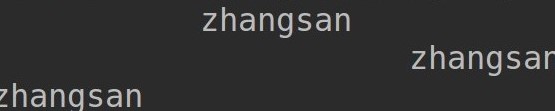
精度控制 :.nf
print('{:.2f}'.format(3.14159))结果:3.14
保留两位小数,两位后四舍五入>>> print('{} {}'.format('zeruns','blog.zeruns.tech')) # 不带字段
zeruns blog.zeruns.tech
>>> print('{0} {1}'.format('hello','world')) # 带数字编号
hello world
>>> print('{1}{0}'.format('blog.zeruns.tech','https://'))
https://blog.zeruns.tech
>>> print('{0} {1} {0}'.format('hello','world')) # 打乱顺序
hello world hello
>>> print('{1} {1} {0}'.format('hello','world'))
world world hello
>>> print('{a} {tom} {a}'.format(tom='hello',a='world')) # 带关键字
world hello world
#通过位置匹配
>>> '{0}, {1}, {2}'.format('a', 'b', 'c')
'a, b, c'
>>> '{}, {}, {}'.format('a', 'b', 'c') # 3.1+版本支持
'a, b, c'
>>> '{2}, {1}, {0}'.format('a', 'b', 'c')
'c, b, a'
>>> '{2}, {1}, {0}'.format(*'abc') # 可打乱顺序
'c, b, a'
>>> '{0}{1}{0}'.format('abra', 'cad') # 可重复
'abracadabra'
#通过名字匹配
>>> 'Coordinates: {latitude}, {longitude}'.format(latitude='37.24N', longitude='-115.81W')
'Coordinates: 37.24N, -115.81W'
>>> coord = {'latitude': '37.24N', 'longitude': '-115.81W'}
>>> 'Coordinates: {latitude}, {longitude}'.format(**coord)
'Coordinates: 37.24N, -115.81W'
#通过下标或key匹配参数
>>> coord = (3, 5)
>>> 'X: {0[0]}; Y: {0[1]}'.format(coord)
'X: 3; Y: 5'
>>> a = {'a': 'test_a', 'b': 'test_b'}
>>> 'X: {0[a]}; Y: {0[b]}'.format(a)
'X: test_a; Y: test_b'






















 9200
9200











 被折叠的 条评论
为什么被折叠?
被折叠的 条评论
为什么被折叠?








