接口调用方式
- 原生ajax
- 基于JQuery的ajax
- fetch
- axios
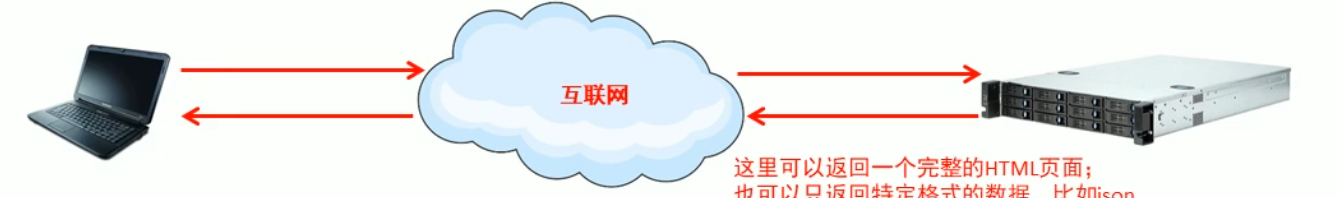
传统的URL

RestFul形式的URL
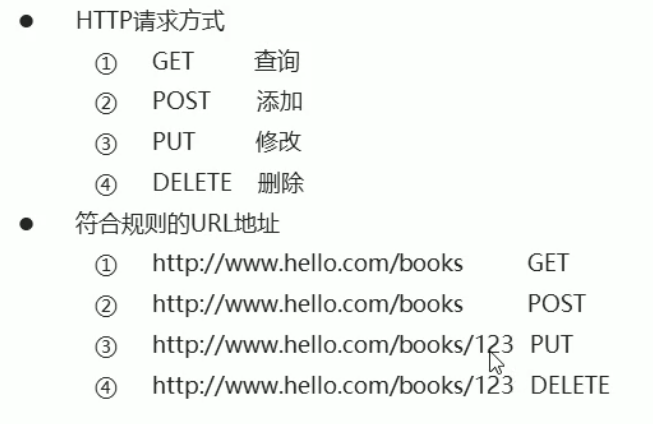
Js中常见的异步调用
Promise解决的问题
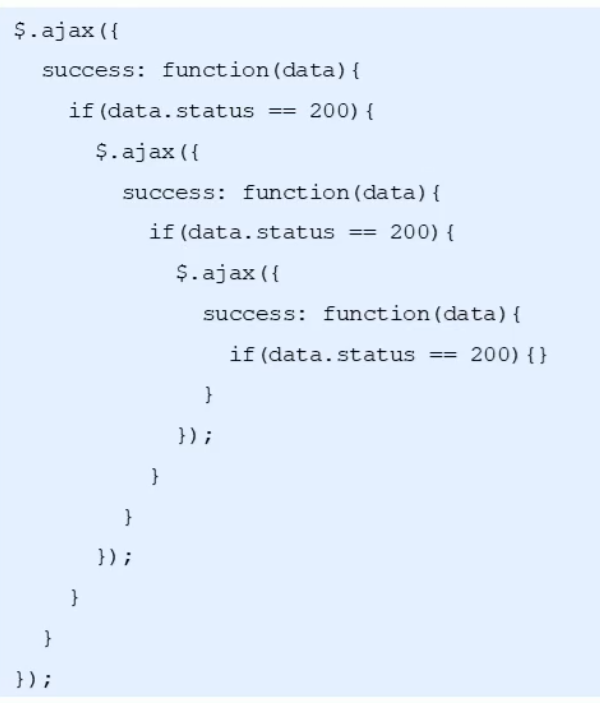
const express = require('express')
const app = express()
const bodyParser = require('body-parser')
app.use(express.static('public'))
app.use(bodyParser.json());
app.use(bodyParser.urlencoded({ extended: false }));
app.all('*', function(req, res, next) {
res.header("Access-Control-Allow-Origin", "*");
res.header('Access-Control-Allow-Methods', 'PUT, GET, POST, DELETE, OPTIONS');
res.header("Access-Control-Allow-Headers", "X-Requested-With");
res.header('Access-Control-Allow-Headers', 'Content-Type');
res.header('Access-Control-Allow-Headers', 'mytoken');
next();
});
app.get('/async1', (req, res) => {
res.send('hello1')
})
app.get('/async2', (req, res) => {
if (req.query.info == 'hello') {
res.send('world')
} else {
res.send('error')
}
})
app.get('/adata', (req, res) => {
res.send('Hello axios!')
})
app.get('/axios', (req, res) => {
res.send('axios get 传递参数' + req.query.id)
})
app.get('/axios/:id', (req, res) => {
res.send('axios get (Restful) 传递参数' + req.params.id)
})
app.delete('/axios', (req, res) => {
res.send('axios get 传递参数' + req.query.id)
})
app.post('/axios', (req, res) => {
res.send('axios post 传递参数' + req.body.uname + '---' + req.body.pwd)
})
app.put('/axios/:id', (req, res) => {
res.send('axios put 传递参数' + req.params.id + '---' + req.body.uname + '---' + req.body.pwd)
})
app.get('/axios-json', (req, res) => {
res.json({
uname: 'lisi',
age: 12
});
})
app.get('/fdata', (req, res) => {
res.send('Hello Fetch!')
})
app.get('/books', (req, res) => {
res.send('传统的URL传递参数!' + req.query.id)
})
app.get('/books/:id', (req, res) => {
res.send('Restful形式的URL传递参数!' + req.params.id)
})
app.delete('/books/:id', (req, res) => {
res.send('DELETE请求传递参数!' + req.params.id)
})
app.post('/books', (req, res) => {
res.send('POST请求传递参数!' + req.body.uname + '---' + req.body.pwd)
})
app.put('/books/:id', (req, res) => {
res.send('PUT请求传递参数!' + req.params.id + '---' + req.body.uname + '---' + req.body.pwd)
})
app.get('/json', (req, res) => {
res.json({
uname: 'lisi',
age: 13,
gender: 'male'
});
})
app.get('/a1', (req, res) => {
setTimeout(function() {
res.send('Hello TOM!')
}, 1000);
})
app.get('/a2', (req, res) => {
setTimeout(function() {
res.send('Hello JERRY!')
}, 2000);
})
app.get('/a3', (req, res) => {
setTimeout(function() {
res.send('Hello SPIKE!')
}, 3000);
})
app.get('/data', (req, res) => {
res.send('Hello World!')
})
app.get('/data1', (req, res) => {
setTimeout(function() {
res.send('Hello TOM!')
}, 1000);
})
app.get('/data2', (req, res) => {
res.send('Hello JERRY!')
})
app.listen(3000, () => {
console.log('running...')
})
<!DOCTYPE html>
<html lang="en">
<head>
<meta charset="UTF-8">
<meta http-equiv="X-UA-Compatible" content="IE=edge">
<meta name="viewport" content="width=device-width, initial-scale=1.0">
<title>异步编程</title>
</head>
<script src="./vue.js"></script>
<script src="./js/jquery.js"></script>
<body>
</body>
<script>
$.ajax({
url: "http://localhost:3000/data",
success: function(data) {
console.log(data);
$.ajax({
url: "http://localhost:3000/data1",
success: function(data) {
console.log(data);
$.ajax({
url: "http://localhost:3000/data2",
success: function(data) {
console.log(data);
}
})
}
})
}
})
</script>
</html>
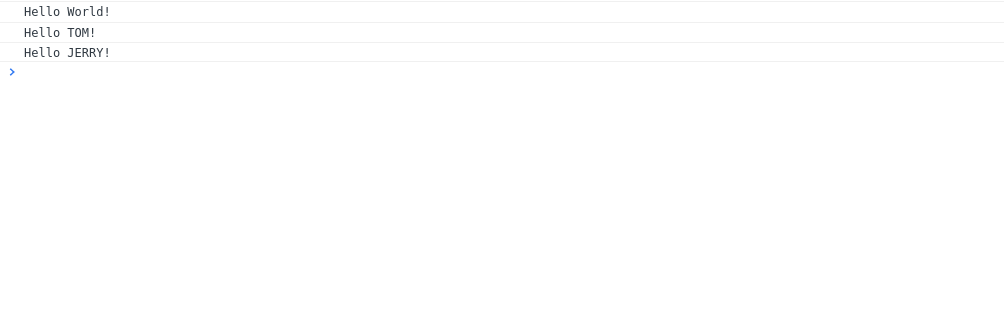
Promise的具体用法
- 实例化Promise对象 构造函数中传递函数 该函数用于处理异步任务
- resolve与reject两个参数用于处理成功与失败两种情况 并通过p.then获取处理结果
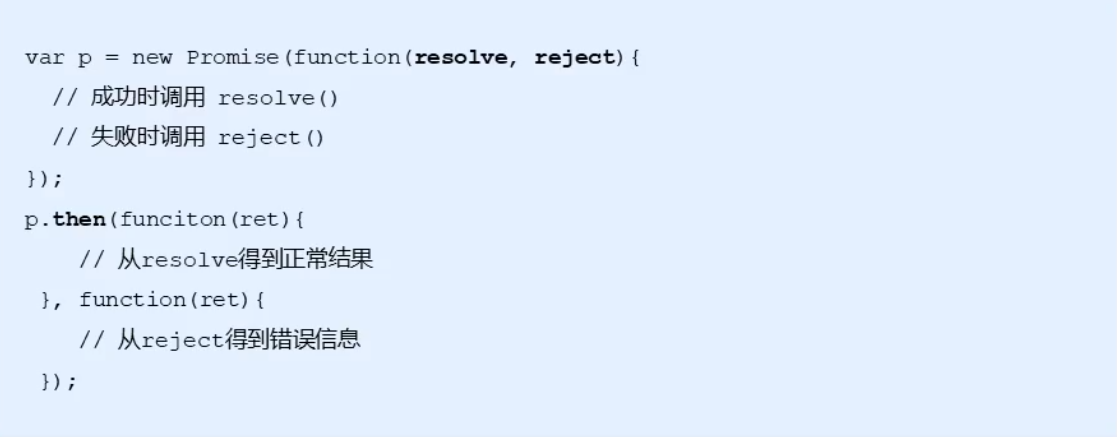
<!DOCTYPE html>
<html lang="en">
<head>
<meta charset="UTF-8">
<meta http-equiv="X-UA-Compatible" content="IE=edge">
<meta name="viewport" content="width=device-width, initial-scale=1.0">
<title>Promise的基本使用</title>
</head>
<body>
</body>
<script>
// Promise的基本使用
console.log(typeof Promise);
console.log(Promise);
var p = new Promise(function(reslove, reject) {
//实现异步任务
setTimeout(function() {
var flag = false;
if (flag) {
//正常情况
reslove('成功')
} else {
//异常情况
reject('失败')
}
}, 100)
})
p.then(function(data) {
console.log(data);
}, function(err) {
console.log(err);
})
</script>
</html>
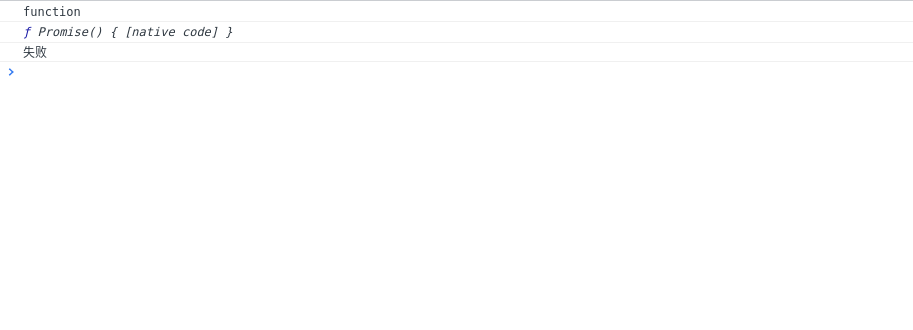
Promise处理Ajax请求
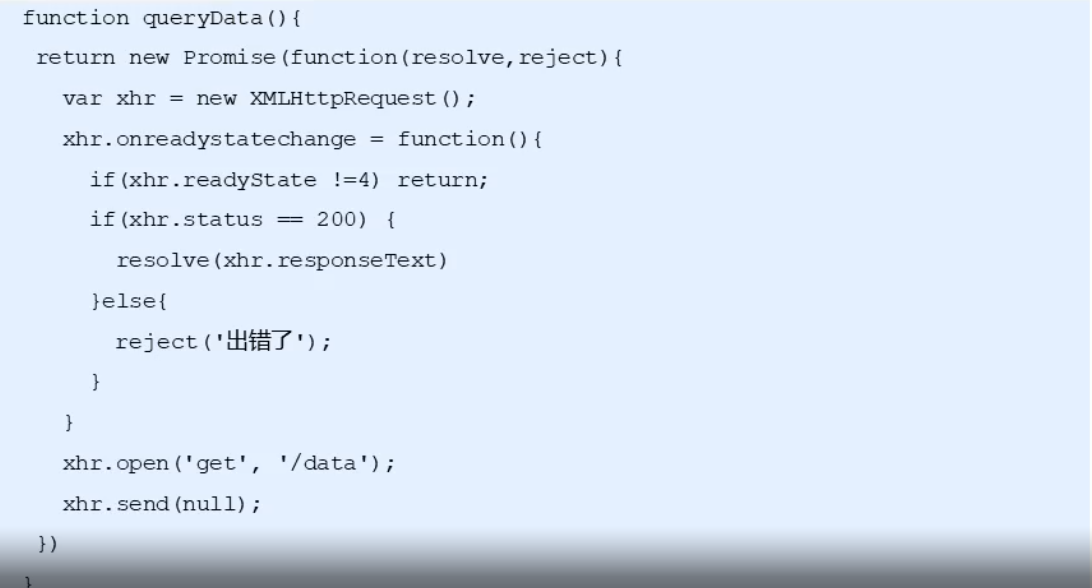
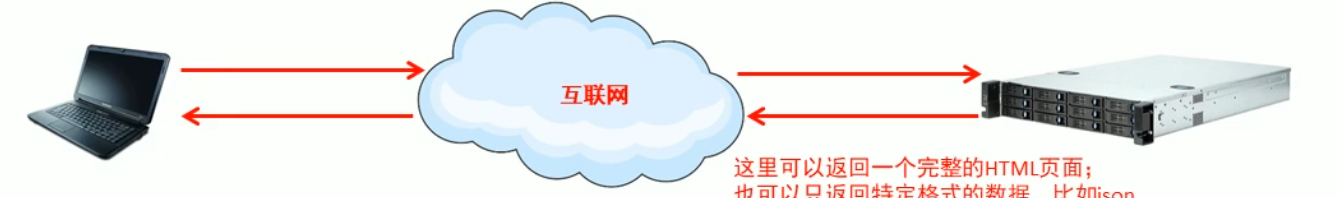

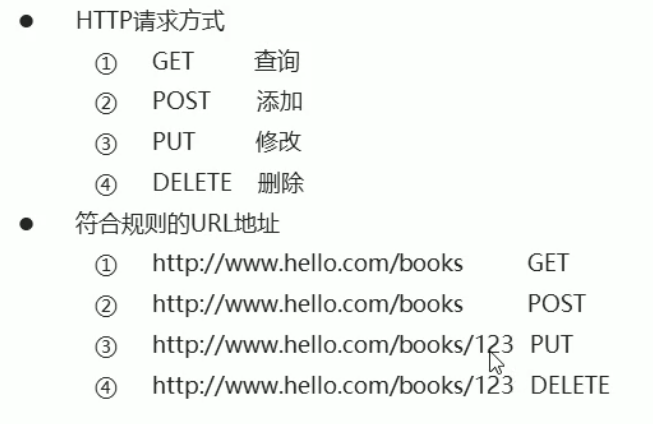
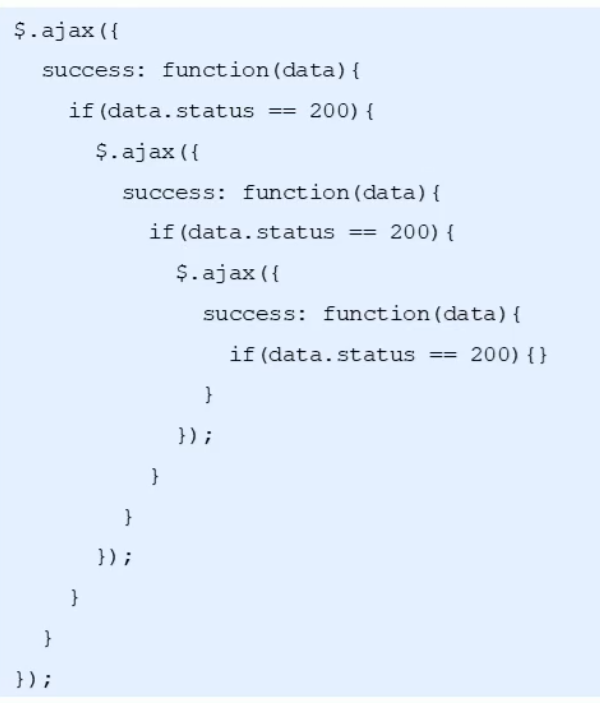
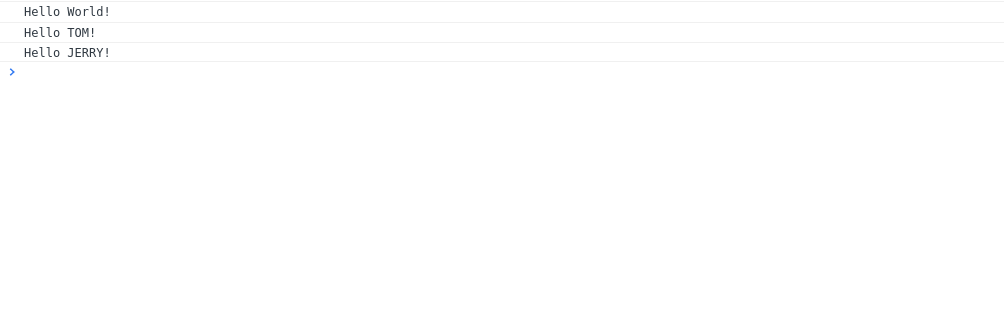
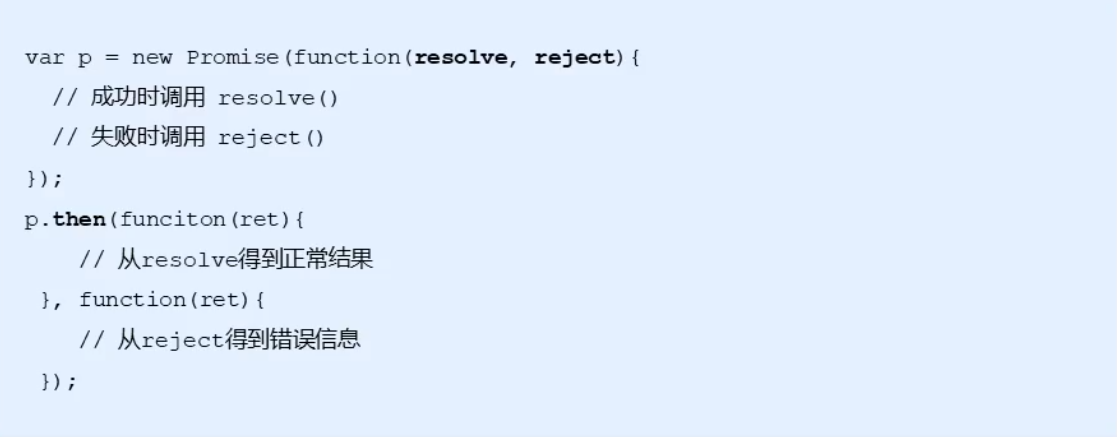
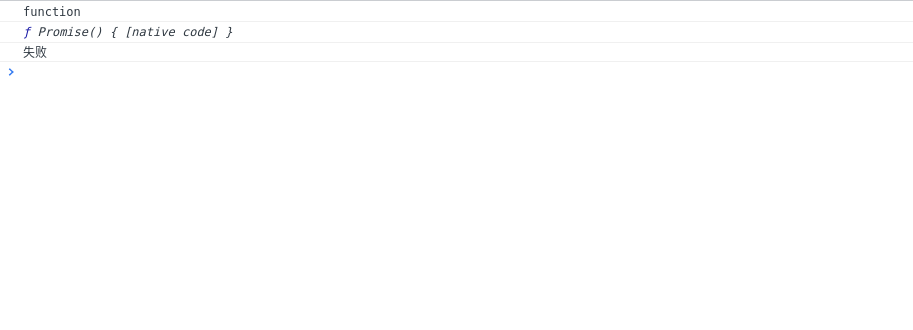
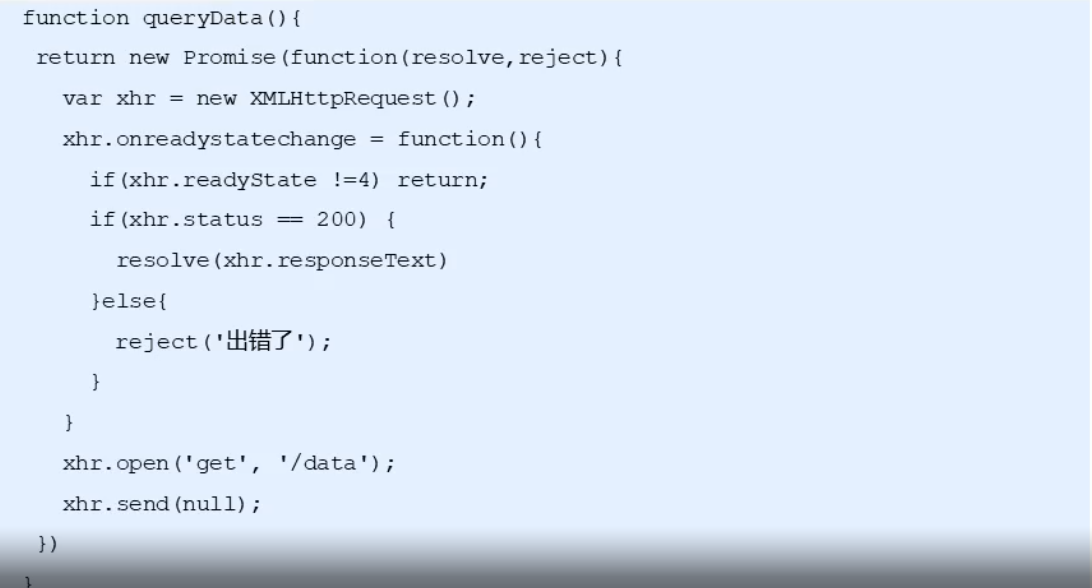




















 8370
8370











 被折叠的 条评论
为什么被折叠?
被折叠的 条评论
为什么被折叠?








