ggplot 框架
p <- ggplot(data=<输入数据框>, mapping=aes(x=<变量名>,y=<变量名>,color=<变量名>, fill=,size = , alpha = , shape=,<.group=group>/<fill=factor=value.>)) +
geom_<图形类型()geom_point/polygon/>(fill="white", colour = "blue") +
scale_<映射>_<类型>(<...>) +
scale_y_continuous(
breaks = c(5, 15, 25),
labels = c("百万分之五", "百万分之十五", "百万分二十五") )
coord_<类型>(<...>) +
labs(
x = "",
y = "",
title = "",
subtitle = "",
caption = "" )+
geom_smooth(method="lm"/"gam"/"loess")+
geom_path()
coord_fixed()
scale_color_brewer(palette = "Set1")
geom_text(color = "white")
映射
library(ggplot2)
data(diamonds)
set.seed(100)
dsmall <-diamonds[sample(nrow(diamonds),100),c(1,2,3,4,7)]
head(dsmall)
p <- ggplot(data = dsmall,
mapping = aes(x = carat, y = price))
p0<-p
p1<-p + geom_point()
p2<-p + geom_point(aes(colour=cut))
p3<-p + geom_point(aes(colour = "blue"))
p4<-p + geom_point( colour = "blue")
p5<-p + geom_point(aes(colour=cut,shape=clarity))
p6<-p + geom_point(aes(colour=cut,shape=cut))
p7 <-
p +
geom_point(aes(colour=cut),
size=5,
alpha=0.7)
p7
统计变换
p1<-p1 + stat_smooth()
p2<-p1 + stat_smooth(method="lm",
se = FALSE)
P3<-p1 + stat_smooth(method="loess",
se = FALSE,
color="red")
p1/p2/p3
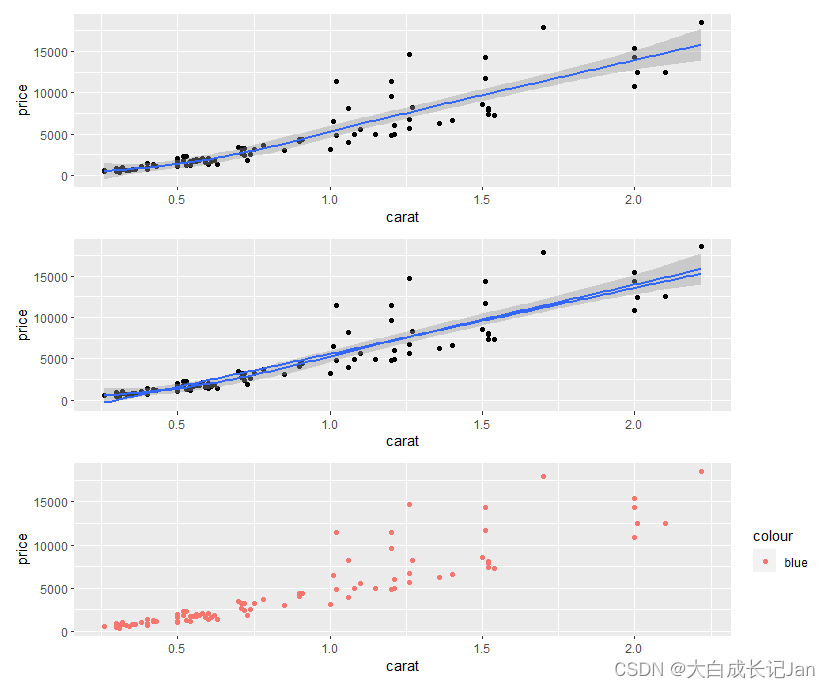
标度
p1 <- p1 +
stat_smooth(method="lm", se = FALSE)
p1 + scale_colour_brewer(palette = "Set1")
p2 <- p + geom_point(aes(colour=cut, shape=clarity)) +
stat_smooth(method="lm", se = FALSE)
p3<-p2 + scale_shape_manual(values =0:7)
p4<-p +
geom_point(aes(colour=cut, shape=clarity)) +
stat_smooth(method="loess", se = FALSE) +
scale_colour_brewer(palette = "Set1") +
scale_shape_manual(values =0:7)
(p1+p2)/(p3+p4)
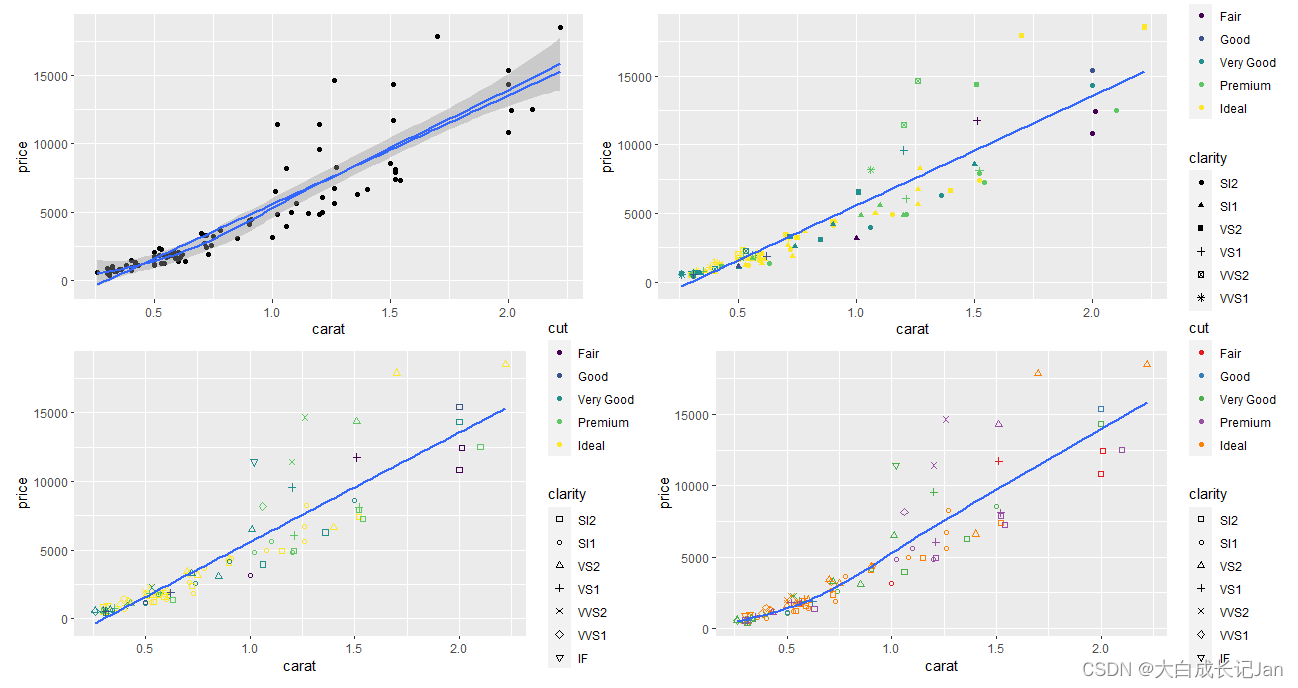
坐标轴变换
p3 <-
p1 +
scale_colour_brewer(palette = "Set1")
p3
p3 + coord_flip()

调整配色
library(ggsci)
vignette("ggsci")
p4 <-
p7+
theme_classic()
p4
p4 + scale_color_npg()
p4 + scale_color_aaas()
p4 + scale_color_nejm()
p4 + scale_color_lancet()
p4 + scale_color_ucscgb()
p4 + scale_color_d3()
p4 + scale_color_d3(palette = "category20")
p4 + scale_color_startrek()
p4 + scale_color_tron()
p4 + scale_color_simpsons()
p4 + scale_color_locuszoom()
p4 + scale_color_uchicago()
p4 + scale_color_rickandmorty()
调整主题
library(ggthemes)
p4
p4 + theme_solarized()
p4 + theme_solarized_2(light = FALSE)
p4 + theme_stata()
p4 + theme_excel()
p4 + theme_excel_new()
p4 + theme_igray()
p4 + theme_fivethirtyeight()
p4 + theme_minimal()
p4 + theme_wsj()
p4 + theme_base()
p4 + theme_pander()
p4 + theme_hc()
p3 + theme_bw()
p3 + theme_grey()
p3 + theme_linedraw()
p3 + theme_light()
p3 + theme_dark()
p3 + theme_minimal()
p3 + theme_classic()
p3 + theme_void()
注释标题
ggplot标题注释
整体参数
ggplot
library(datasets)
data(iris)
summary(iris)
library(ggplot2)
myplot<-ggplot(iris, aes(x=Sepal.Length, y=Petal.Length,color=Species))+
geom_point(size=2.5)+
scale_x_continuous(limits=c(4,10),breaks =seq(4,10,1))+
labs(x = "Length of Sepal",y="Length of Petal" )+
ggtitle("Petal Length vs Sepal Length")+
theme_classic()+
geom_vline(xintercept = 6.0,linetype="dotted",color='blue')+
geom_hline(yintercept = 2.5,linetype="dotted",color='blue')
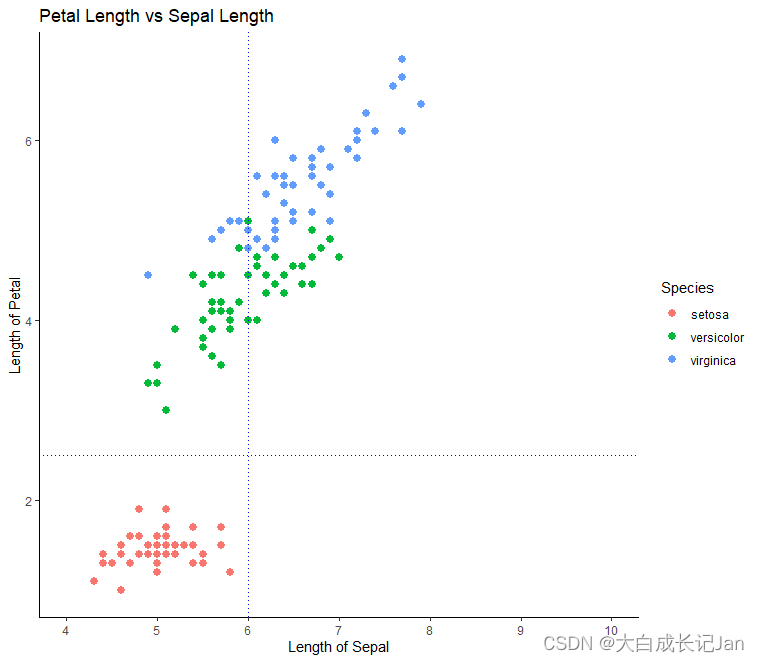
参考R语言教程
数据科学中的R语言
ggplot入门学习
ggplot栅格学习
绘图学习
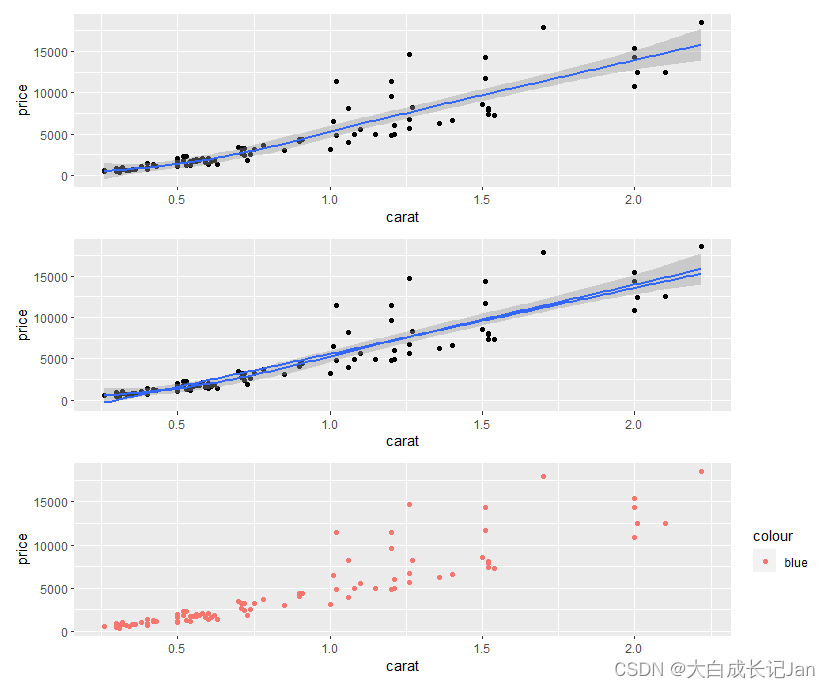
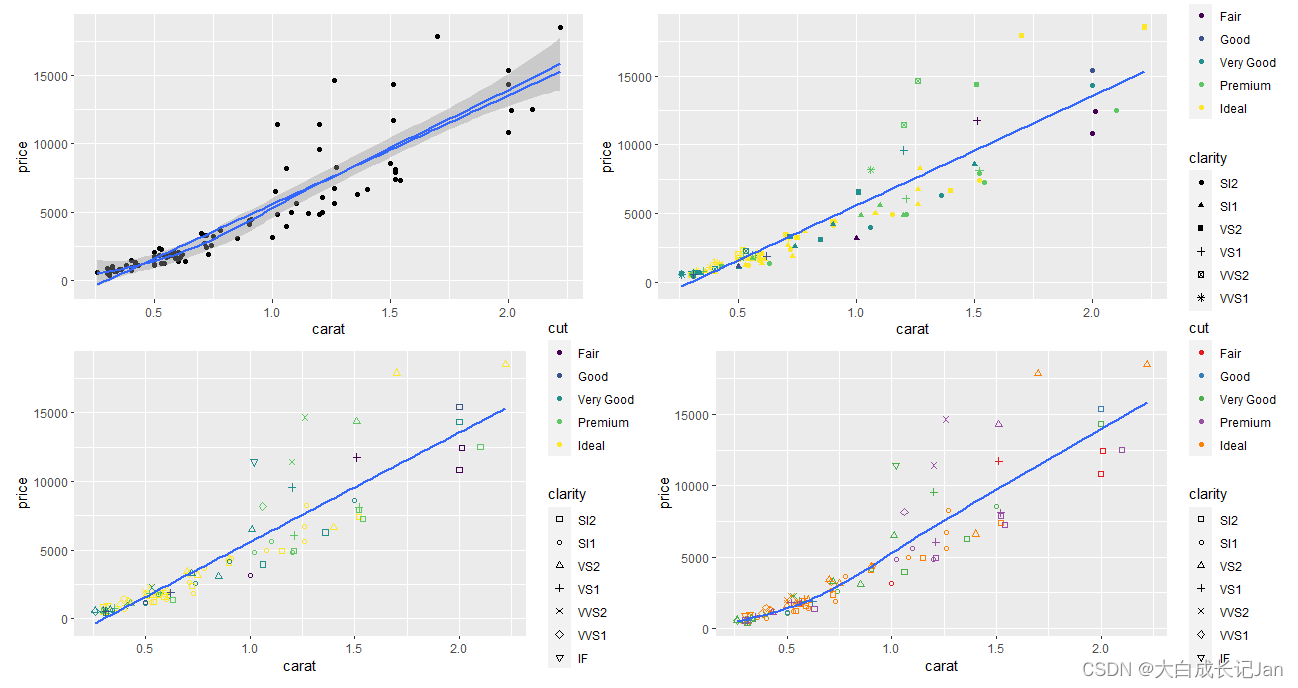









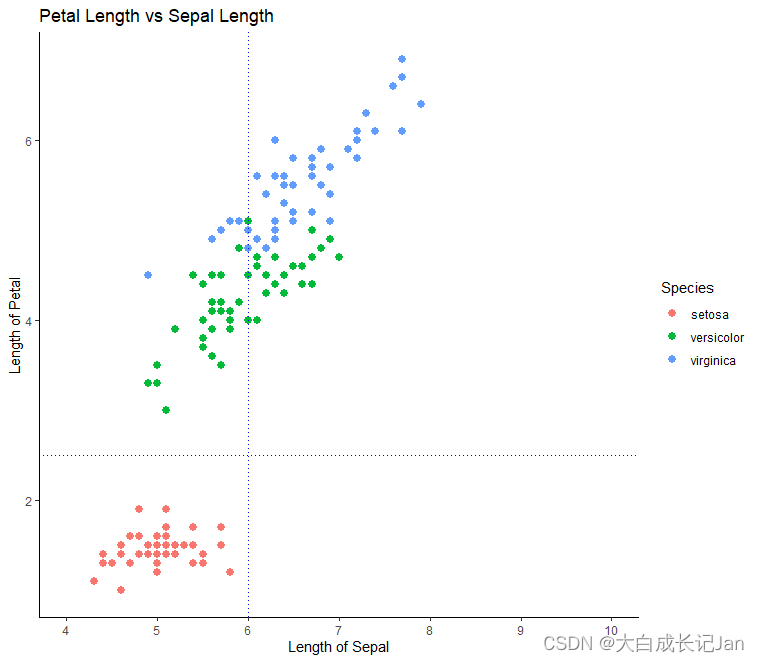













 484
484











 被折叠的 条评论
为什么被折叠?
被折叠的 条评论
为什么被折叠?








