登录界面效果图:
 放大图:一(1)
放大图:一(1)

放大图:二(2)

话不多说,直接放代码:
<template>
<div :style="background" class="main">
<div class="secondary">
<el-row>
<div :style="background_title" class="titl">
<div id="title_t">
<el-row>
<el-col>
<!-- 放大图:一(1)-->
<div id="title_t2"><span><strong>耨耨你管理系统</strong></span></div>
<!-- 放大图:二(2) -->
<!-- <div id="title_t2"><span><strong>用户登录</strong></span></div> -->
<!-- <div id="title_t3">———————欢迎来到耨耨管理登录———————</div> -->
</el-col>
</el-row>
</div>
<div class="contents">
<el-form :model="loginForm" class="login_form">
<el-row>
<el-col :span="24">
<el-form-item>
<el-input prefix-icon="el-icon-user" style="width:280px;" type="text" v-model="loginForm.name" placeholder="手机号或账号"></el-input>
</el-form-item>
</el-col>
</el-row>
<el-row>
<el-col :span="24">
<el-form-item>
<el-input prefix-icon="el-icon-lock" style="width:280px;" type="password" show-password v-model="loginForm.password" placeholder="密码"></el-input>
</el-form-item>
</el-col>
</el-row>
<el-row>
<el-col>
<el-button type="primary" size="mini" style="width:280px;font-size:15px;height:37px;" @click="login()">登 录</el-button>
</el-col>
</el-row>
</el-form>
</div>
</div>
</el-row>
</div>
</div>
</template>
<script>
export default {
name:"login",
components:{
},
data(){
return {
loginForm:{
name:"",
password:"",
},
background:{
backgroundImage: 'url('+ require('../images/MT.png') + ')',
backgroundRepeat: 'no-repeat',
backgroundSize: "100% 100%",
},
background_title: {
backgroundSize: '100% 100%',
backgroundImage: 'url('+require('../images/Stellar.png')+')',
backgroundRepeat: 'no-repeat'
}
}
},
created(){
},
watch:{
},
computed:{
},
methods:{
login(){
if(this.loginForm.name !== ""){ //判断用户名是否为空
if(this.loginForm.password !== ""){ //判断密码是否为空
const params = {
account:this.loginForm.name,
password:this.loginForm.password,
}
this.$http.post("api/user/login",params).then(res => {
if(res.data.code === 200){ //判断接口是否响应成功 code === 200
sessionStorage.setItem('token', res.data.token)
this.$notify({
title:"温馨提示",
type:"warning",
message:this.$createElement("i",{style:"color: green"}, res.data.msg)
})
this.$router.push("/first")
}else{
this.$notify({
title:"温馨提示",
type:"warning",
message:this.$createElement("i",{style:"color: orange"}, res.data.msg)
})
}
})
}else{
this.$notify({
title:"温馨提示",
type:"warning",
message:this.$createElement("i",{style:"color: orange"}, "密码不能为空,请输入您的密码_")
})
}
}else{
this.$notify({
title:"温馨提示",
type:"warning",
message:this.$createElement("i",{style:"color: orange"}, "账号不能为空,请输入您的账号_")
})
}
}
},
mounted(){
}
}
</script>
<style>
.el-input__inner::placeholder { color: black; }
.main { width: 100%; height: 98vh; }
.secondary { position: absolute; height: 300px; width: 380px; text-align: center; margin: 30vh 0vw 0vh 38vw; border-radius: 5px;}
.titl { height: 300px; width: 100%; font-size: 1.8em; color: white; border-top-left-radius: 10px; border-top-right-radius: 10px; border-bottom-right-radius: 10px; border-bottom-left-radius: 10px; }
#title_t { margin-bottom: 40px; }
#title_t2 { margin-top: 20px; }
#title_t3 { font-size: 13px; color: black; }
.contents { position: absolute; width: 380px; }
.login_form { height: 250px; }
</style>
点个赞,拿走不谢!!







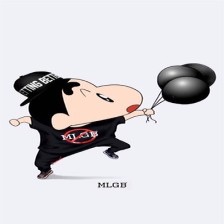

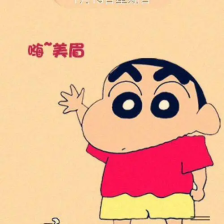














 579
579

 被折叠的 条评论
为什么被折叠?
被折叠的 条评论
为什么被折叠?








