导出接口不可以有返回值,否则会报错
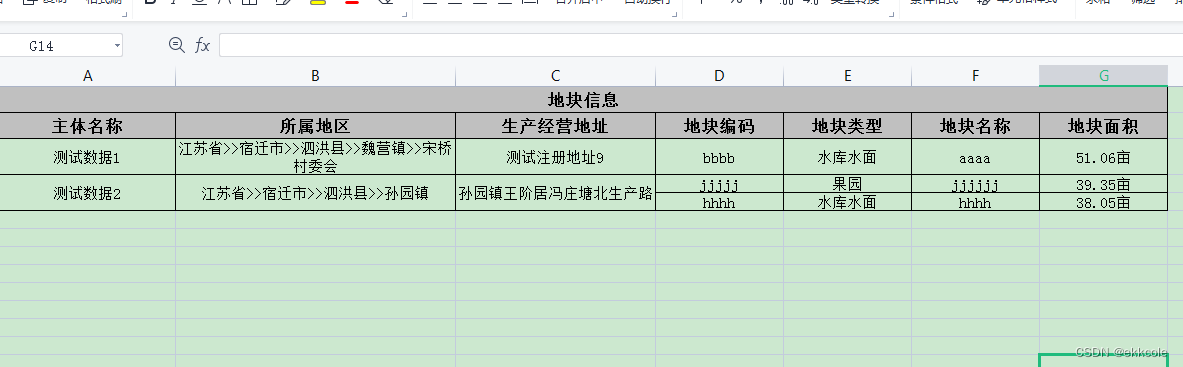
1、pom依赖
<!-- 阿里开源easyexcel-->
<dependency>
<groupId>com.alibaba</groupId>
<artifactId>easyexcel</artifactId>
<version>2.2.0-beta2</version>
</dependency>
<!-- lombok省去写get、set步骤-->
<dependency>
<groupId>org.projectlombok</groupId>
<artifactId>lombok</artifactId>
<optional>true</optional>
</dependency>
2、实体类
package org.springblade.modules.api.vo;
import com.alibaba.excel.annotation.ExcelIgnore;
import com.alibaba.excel.annotation.ExcelProperty;
import com.alibaba.excel.annotation.write.style.ColumnWidth;
import com.alibaba.excel.annotation.write.style.ContentRowHeight;
import com.alibaba.excel.annotation.write.style.HeadRowHeight;
import io.swagger.annotations.ApiModel;
import lombok.Data;
import lombok.EqualsAndHashCode;
/**
* 主体地块信息视图实体类
* @since 2023-03-22
*/
@Data
@ColumnWidth(16)
@HeadRowHeight(20)
@ApiModel(value = "PlotBaseExcelVO对象", description = "地块主体导出信息")
@EqualsAndHashCode
public class PlotBaseExcelVO {
private static final long serialVersionUID = 1L;
/**
* 主体名称
*/
@ExcelProperty(value = {"地块信息","主体名称"})
@ColumnWidth(value = 22)
private String name;
/**
* 所属区域
*/
@ExcelProperty(value = {"地块信息","所属地区"})
@ColumnWidth(value = 35)
private String regionName;
/**
* 生产经营地址
*/
@ExcelProperty(value = {"地块信息","生产经营地址"})
@ColumnWidth(value = 25)
private String address;
/**
* 地块编码
*/
@ExcelProperty(value = {"地块信息","地块编码"})
private String plotCode;
/**
* 地块类型
*/
@ExcelProperty(value = {"地块信息","地块类型"})
private String typeName;
/**
* 地块名称
*/
@ExcelProperty(value = {"地块信息","地块名称"})
private String plotName;
/**
* 地块面积
*/
@ExcelProperty(value = {"地块信息","地块面积"})
private String area;
}
@ColumnWidth(15)注解是列宽
@ExcelIgnore注解是不参与导出的字段
@ExcelProperty(value ={“地块信息”,“地块名称”}, index = 1)主标题副标题等类推,index是展示的顺序
如果使用了自动换行策略,那么类上面就不需要@ContentRowHeight(15) //内容行高的注解,加了该注解不会自动换行
3、工具类
package org.springblade.modules.api.utils;
import com.alibaba.excel.EasyExcel;
import com.alibaba.excel.metadata.CellData;
import com.alibaba.excel.metadata.Head;
import com.alibaba.excel.write.handler.CellWriteHandler;
import com.alibaba.excel.write.metadata.holder.WriteSheetHolder;
import com.alibaba.excel.write.metadata.holder.WriteTableHolder;
import com.alibaba.excel.write.metadata.style.WriteCellStyle;
import com.alibaba.excel.write.metadata.style.WriteFont;
import com.alibaba.excel.write.style.HorizontalCellStyleStrategy;
import org.apache.poi.ss.usermodel.*;
import org.apache.poi.ss.util.CellRangeAddress;
import org.springblade.modules.api.vo.PlotBaseExcelVO;
import org.springblade.modules.api.service.impl.ExcelFillCellMergePrevColUtils;
import javax.servlet.http.HttpServletResponse;
import java.io.IOException;
import java.net.URLEncoder;
import java.util.List;
public class ExcelMergeUtil implements CellWriteHandler {
private int[] mergeColumnIndex;
private int mergeRowIndex;
public ExcelMergeUtil() {
}
public ExcelMergeUtil(int mergeRowIndex, int[] mergeColumnIndex) {
this.mergeRowIndex = mergeRowIndex;
this.mergeColumnIndex = mergeColumnIndex;
}
@Override
public void beforeCellCreate(WriteSheetHolder writeSheetHolder, WriteTableHolder writeTableHolder, Row row, Head head, Integer columnIndex, Integer relativeRowIndex, Boolean isHead) {
}
@Override
public void afterCellCreate(WriteSheetHolder writeSheetHolder, WriteTableHolder writeTableHolder, Cell cell, Head head, Integer relativeRowIndex, Boolean isHead) {
}
@Override
public void afterCellDataConverted(WriteSheetHolder writeSheetHolder, WriteTableHolder writeTableHolder, CellData cellData, Cell cell, Head head, Integer relativeRowIndex, Boolean isHead) {
}
@Override
public void afterCellDispose(WriteSheetHolder writeSheetHolder, WriteTableHolder writeTableHolder, List<CellData> cellDataList, Cell cell, Head head, Integer relativeRowIndex, Boolean isHead) {
//当前行
int curRowIndex = cell.getRowIndex();
//当前列
int curColIndex = cell.getColumnIndex();
if (curRowIndex > mergeRowIndex) {
for (int i = 0; i < mergeColumnIndex.length; i++) {
if (curColIndex == mergeColumnIndex[i]) {
mergeWithPrevRow(writeSheetHolder, cell, curRowIndex, curColIndex);
break;
}
}
}
}
/**
* 当前单元格向上合并
*
* @param writeSheetHolder
* @param cell 当前单元格
* @param curRowIndex 当前行
* @param curColIndex 当前列
*/
private void mergeWithPrevRow(WriteSheetHolder writeSheetHolder, Cell cell, int curRowIndex, int curColIndex) {
Object curData = cell.getCellTypeEnum() == CellType.STRING ? cell.getStringCellValue() : cell.getNumericCellValue();
Cell preCell = cell.getSheet().getRow(curRowIndex - 1).getCell(curColIndex);
Object preData = preCell.getCellTypeEnum() == CellType.STRING ? preCell.getStringCellValue() : preCell.getNumericCellValue();
// 将当前单元格数据与上一个单元格数据比较
Boolean dataBool = preData.equals(curData);
//此处需要注意:因为我是按照主体名称确定是否需要合并的,所以获取每一行第二列数据和上一行第一列数据进行比较,如果相等合并,getCell里面的值,是主体名称所在列的下标,不能大于需要合并列数组的第一个下标
Boolean bool = cell.getRow().getCell(0).getStringCellValue().equals(cell.getSheet().getRow(curRowIndex - 1).getCell(0).getStringCellValue());
if (dataBool && bool) {
Sheet sheet = writeSheetHolder.getSheet();
List<CellRangeAddress> mergeRegions = sheet.getMergedRegions();
boolean isMerged = false;
for (int i = 0; i < mergeRegions.size() && !isMerged; i++) {
CellRangeAddress cellRangeAddr = mergeRegions.get(i);
// 若上一个单元格已经被合并,则先移出原有的合并单元,再重新添加合并单元
if (cellRangeAddr.isInRange(curRowIndex - 1, curColIndex)) {
sheet.removeMergedRegion(i);
cellRangeAddr.setLastRow(curRowIndex);
sheet.addMergedRegion(cellRangeAddr);
isMerged = true;
}
}
// 若上一个单元格未被合并,则新增合并单元
if (!isMerged) {
CellRangeAddress cellRangeAddress = new CellRangeAddress(curRowIndex - 1, curRowIndex, curColIndex, curColIndex);
sheet.addMergedRegion(cellRangeAddress);
}
}
}
/**
* 头部样式
*
* @return
*/
public static WriteCellStyle getHeadWriteCellStyle() {
// 这里需要设置不关闭流
WriteCellStyle headWriteCellStyle = new WriteCellStyle();
//设置背景颜色
headWriteCellStyle.setFillForegroundColor(IndexedColors.GREY_25_PERCENT.getIndex());
//设置头字体
WriteFont headWriteFont = new WriteFont();
//字体大小
headWriteFont.setFontHeightInPoints((short) 13);
//是否加粗
headWriteFont.setBold(true);
headWriteCellStyle.setWriteFont(headWriteFont);
//设置头居中
headWriteCellStyle.setHorizontalAlignment(HorizontalAlignment.CENTER);
return headWriteCellStyle;
}
/**
* 内容样式
*
* @return
*/
public static WriteCellStyle getContentWriteCellStyle() {
//内容策略
WriteCellStyle contentWriteCellStyle = new WriteCellStyle();
//设置 水平居中
contentWriteCellStyle.setHorizontalAlignment(HorizontalAlignment.CENTER);
//自动换行
contentWriteCellStyle.setWrapped(true);
//垂直居中
contentWriteCellStyle.setVerticalAlignment(VerticalAlignment.CENTER);
//设置左边框
contentWriteCellStyle.setBorderLeft(BorderStyle.THIN);
//设置右边框
contentWriteCellStyle.setBorderRight(BorderStyle.THIN);
//设置上边框
contentWriteCellStyle.setBorderTop(BorderStyle.THIN);
//设置下边框
contentWriteCellStyle.setBorderBottom(BorderStyle.THIN);
return contentWriteCellStyle;
}
/**
* 合并单元格导出excel工具
*
* @param response 响应头
* @param fileName 文件名称
* @param lsit 需要导出的数据
* @param data 对应的excel导出类
* @param mergeColumeIndex 需要合并的下标
* @param mergeRowIndex 从第几行开始合并
* @throws IOException
*/
public static void exportExcel(HttpServletResponse response, String fileName, List lsit, Class data, int[] mergeColumeIndex, int mergeRowIndex) throws IOException {
response.setContentType("application/vnd.ms-excel");
response.setCharacterEncoding("utf-8");
// 这里URLEncoder.encode可以防止中文乱码 当然和easyexcel没有关系
String fileNamePath = URLEncoder.encode(fileName + System.currentTimeMillis(), "UTF-8");
response.setHeader("Content-disposition", "attachment;filename=" + fileNamePath + ".xlsx");
// 调用合并单元格工具类,此工具类是根据工程名称相同则合并后面数据
ExcelMergeUtil excelFillCellMergeStrategy = null;
//是否需要合并
if (Func.isNotEmpty(mergeColumeIndex) && mergeRowIndex != -1) {
excelFillCellMergeStrategy = new ExcelMergeUtil(mergeRowIndex, mergeColumeIndex);
}
//头部样式
WriteCellStyle headWriteCellStyle = ExcelMergeUtil.getHeadWriteCellStyle();
//内容样式
WriteCellStyle contentWriteCellStyle = ExcelMergeUtil.getContentWriteCellStyle();
HorizontalCellStyleStrategy horizontalCellStyleStrategy =
new HorizontalCellStyleStrategy(headWriteCellStyle, contentWriteCellStyle);
//合并列,可以实现最后一行合计的效果
//ExcelFillCellMergePrevColUtils column = new ExcelFillCellMergePrevColUtils();
//column.add(lsit.size() + 1, 0, 1);
EasyExcel.write(response.getOutputStream(), data)
.registerWriteHandler(horizontalCellStyleStrategy)
.registerWriteHandler(excelFillCellMergeStrategy)
//.registerWriteHandler(column)
//sheet显示的名字
.autoCloseStream(Boolean.TRUE).sheet(fileName)
.doWrite(lsit);
}
}
4、列合并工具类
package org.springblade.modules.api.service.impl;
import com.alibaba.excel.metadata.CellData;
import com.alibaba.excel.metadata.Head;
import com.alibaba.excel.write.handler.CellWriteHandler;
import com.alibaba.excel.write.metadata.holder.WriteSheetHolder;
import com.alibaba.excel.write.metadata.holder.WriteTableHolder;
import org.apache.poi.ss.usermodel.Cell;
import org.apache.poi.ss.usermodel.Row;
import org.apache.poi.ss.usermodel.Sheet;
import org.apache.poi.ss.util.CellRangeAddress;
import java.util.HashMap;
import java.util.List;
import java.util.Map;
//列合并工具类
public class ExcelFillCellMergePrevColUtils implements CellWriteHandler {
private static final String KEY = "%s-%s";
//所有的合并信息都存在了这个map里面
Map<String, Integer> mergeInfo = new HashMap<>();
public ExcelFillCellMergePrevColUtils() {
}
@Override
public void beforeCellCreate(WriteSheetHolder writeSheetHolder, WriteTableHolder writeTableHolder, Row row, Head head, Integer integer, Integer integer1, Boolean aBoolean) {
}
@Override
public void afterCellCreate(WriteSheetHolder writeSheetHolder, WriteTableHolder writeTableHolder, Cell cell, Head head, Integer integer, Boolean aBoolean) {
}
@Override
public void afterCellDataConverted(WriteSheetHolder writeSheetHolder, WriteTableHolder writeTableHolder, CellData cellData, Cell cell, Head head, Integer integer, Boolean aBoolean) {
}
@Override
public void afterCellDispose(WriteSheetHolder writeSheetHolder, WriteTableHolder writeTableHolder, List<CellData> list, Cell cell, Head head, Integer integer, Boolean aBoolean) {
//当前行
int curRowIndex = cell.getRowIndex();
//当前列
int curColIndex = cell.getColumnIndex();
Integer num = mergeInfo.get(String.format(KEY, curRowIndex, curColIndex));
if (null != num) {
// 合并最后一行 ,列
mergeWithPrevCol(writeSheetHolder, cell, curRowIndex, curColIndex, num);
}
}
public void mergeWithPrevCol(WriteSheetHolder writeSheetHolder, Cell cell, int curRowIndex, int curColIndex, int num) {
Sheet sheet = writeSheetHolder.getSheet();
CellRangeAddress cellRangeAddress = new CellRangeAddress(curRowIndex, curRowIndex, curColIndex, curColIndex + num);
sheet.addMergedRegion(cellRangeAddress);
}
//num从第几列开始增加多少列,(6,2,7)代表的意思就是第6行的第2列至第2+7也就是9列开始合并
public void add(int curRowIndex, int curColIndex, int num) {
mergeInfo.put(String.format(KEY, curRowIndex, curColIndex), num);
}
}
5、controller
/*
* Copyright (c) 2018-2028, Chill Zhuang All rights reserved.
*
* Redistribution and use in source and binary forms, with or without
* modification, are permitted provided that the following conditions are met:
*
* Redistributions of source code must retain the above copyright notice,
* this list of conditions and the following disclaimer.
* Redistributions in binary form must reproduce the above copyright
* notice, this list of conditions and the following disclaimer in the
* documentation and/or other materials provided with the distribution.
* Neither the name of the dreamlu.net developer nor the names of its
* contributors may be used to endorse or promote products derived from
* this software without specific prior written permission.
* Author: Chill 庄骞 (smallchill@163.com)
*/
package org.springblade.modules.api.controller;
import com.google.protobuf.ServiceException;
import io.swagger.annotations.Api;
import io.swagger.annotations.ApiOperation;
import io.swagger.annotations.ApiParam;
import com.github.xiaoymin.knife4j.annotations.ApiOperationSupport;
import lombok.AllArgsConstructor;
import javax.servlet.http.HttpServletResponse;
import javax.validation.Valid;
import org.springblade.common.utils.CommonUtil;
import org.springblade.core.api.crypto.annotation.crypto.ApiCrypto;
import org.springblade.core.api.crypto.annotation.decrypt.ApiDecryptAes;
import org.springblade.core.api.crypto.annotation.encrypt.ApiEncryptAes;
import org.springblade.core.mp.support.Condition;
import org.springblade.core.mp.support.Query;
import org.springblade.core.secure.utils.AuthUtil;
import org.springblade.core.tool.api.R;
import org.springblade.core.tool.utils.Func;
import org.springblade.modules.api.dto.BaseCompanyNameDTO;
import org.springblade.modules.api.entity.Plot;
import org.springblade.modules.api.service.IPlotService;
import org.springblade.modules.api.vo.PlotBaseVO;
import org.springframework.transaction.annotation.Transactional;
import org.springframework.web.bind.annotation.*;
import com.baomidou.mybatisplus.core.metadata.IPage;
import org.springblade.core.boot.ctrl.BladeController;
import java.util.List;
/**控制器
* @since 2023-03-21
*/
@RestController
@AllArgsConstructor
@RequestMapping("/plot")
@Api(value = "地块信息", tags = "地块信息接口")
public class PlotController extends BladeController {
private final IPlotService plotService;
@GetMapping("exportPlotManage")
@ApiOperationSupport(order = 4)
@ApiOperation(value = "导出地块信息管理excel", notes = "")
public void exportPlotManage(PlotBaseVO plot, Query query,HttpServletResponse response) {
List<PlotBaseExcelVO> plotBaseVO =plotService.excelPlotManage(plot, query,response);
try {
//需要合并的列
int[] mergeColumeIndex = {0, 1, 2};
//从第二行后开始合并
int mergeRowIndex = 1;
//调用合并单元格工具,当mergeColumeIndex 为空,mergeRowIndex为-1时候,代表不合并
ExcelMergeUtil.exportExcel(response, EXCEL_NAME, plotBaseVO, PlotBaseExcelVO.class, mergeColumeIndex, mergeRowIndex);
} catch (Exception e) {
e.printStackTrace();
}
}
}
























 1万+
1万+











 被折叠的 条评论
为什么被折叠?
被折叠的 条评论
为什么被折叠?








