np.linalg.norm()
Matrix or vector norm
return one of eight different matrix norms, or one of an infinite number of vector norms (described below), depending on the value of the ord parameter.
- np.linalg.norm() 用于求范数
- linalg : linear(线性) + algebra(代数)
- norm表示范数
np.linalg.norm(x, ord=None, axis=None, keepdims=False)
Param
- x : 表示矩阵(一维数据也是可以的~)
- ord : 表示范数类型

x
- num
- matrix
- tensor
ord
- ord=1:表示求列和的最大值
- ord=2:|λE-ATA|=0,求特征值,然后求最大特征值得算术平方根
- ord=∞:表示求行和的最大值
- ord=None:表示求整体的矩阵元素平方和,再开根号
axis

keepdims
表示是否保持矩阵的二位特性
- 默认为False
- True : 保持
- False : 不保持
np.clip()
Clip (limit) the values in an array.
numpy.clip(a, a_min, a_max, out=None)
Param
- a : 输入的数组
- a_min: 限定的最小值 也可以是数组 如果为数组时 shape必须和a一样
- a_max:限定的最大值 也可以是数组 shape和a一样
- out:剪裁后的数组存入的数组
if a [ ] < a_min ----> a_min
if a [ ] > a_max----->a_max
between [a_min, a_max] ------> a [ ]
For example
>>> a = np.arange(10) # 0 1 2 3 4 5 6 7 8 9
>>> np.clip(a, 1, 8)
array([1, 1, 2, 3, 4, 5, 6, 7, 8, 8]) # a被限制在1-8之间
>>> a
array([0, 1, 2, 3, 4, 5, 6, 7, 8, 9]) # 没改变a的原值
>>> np.clip(a, 3, 6, out=a) # 修剪后的数组存入到a中
array([3, 3, 3, 3, 4, 5, 6, 6, 6, 6])
>>> a = np.arange(10)
>>> a
array([0, 1, 2, 3, 4, 5, 6, 7, 8, 9])
>>> np.clip(a, [3,4,1,1,1,4,4,4,4,4], 8)
# 当a_min为数组时, a中每个元素和都和a_min中对应元素比较
# 0 < 3 -->小于最小值 则等于3
# 3 > 2 -->大于最小值 则等于本身 再和最大值比 没超过最大值 所以为3
array([3, 4, 2, 3, 4, 5, 6, 7, 8, 8])
numpy.arange()
Return evenly spaced values within a given interval
numpy.arange([start, ]stop, [step, ]dtype=None, *, like=None)
Param
- arange(stop) : Values are generated within the half-open interval [0, stop) (in other words, the interval including start but excluding stop).
- arange(start, stop) : Values are generated within the half-open interval [start, stop).
- arange(start, stop, step) : Values are generated within the half-open interval [start, stop), with spacing between values given by step.

numpy.arccos()
The inverse of cos

numpy.arccos(x, /, out=None, *, where=True, casting='same_kind', order='K', dtype=None, subok=True[, signature, extobj]) = <ufunc 'arccos'>
Param

Return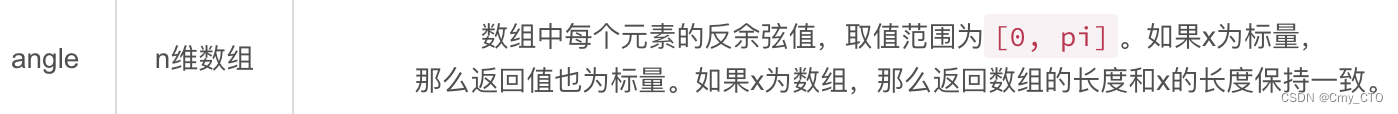
For example
import numpy as np
print('数组的反余弦值:{}'.format(np.arccos([1, -1])))

import matplotlib.pyplot as plt
x = np.linspace(-1, 1, num=100)
plt.plot(x, np.arccos(x), c='b')
plt.axis('tight')
plt.show()









 本文介绍了NumPy的几个常用函数。np.linalg.norm()用于求矩阵或向量范数,可根据ord参数返回不同结果;np.clip()用于限定数组值的范围;numpy.arange()可在给定区间内生成均匀间隔的值;numpy.arccos()是余弦的反函数。
本文介绍了NumPy的几个常用函数。np.linalg.norm()用于求矩阵或向量范数,可根据ord参数返回不同结果;np.clip()用于限定数组值的范围;numpy.arange()可在给定区间内生成均匀间隔的值;numpy.arccos()是余弦的反函数。


















 被折叠的 条评论
为什么被折叠?
被折叠的 条评论
为什么被折叠?










