1.整合MyBatis操作
1.引入Mybatis场景
<dependency>
<groupId>org.mybatis.spring.boot</groupId>
<artifactId>mybatis-spring-boot-starter</artifactId>
<version>2.1.4</version>
</dependency
如果是之前的配置模式:
我们需要有一个全局配置文件,还需要根据这个全局配置文件创建一个
SqlSessionFactory
然后通过SqlSessionFactory得到SqlSession
进而通过SqlSession找到Mapper接口来操作数据库。
@Configuration
@ConditionalOnClass({SqlSessionFactory.class, SqlSessionFactoryBean.class})
//容器中只有一个数据源
@ConditionalOnSingleCandidate(DataSource.class)
//
@EnableConfigurationProperties({MybatisProperties.class})
@AutoConfigureAfter({DataSourceAutoConfiguration.class, MybatisLanguageDriverAutoConfiguration.class})
public class MybatisAutoConfiguration implements InitializingBean {
//给容器中放了一个SqlSessionFactory
@Bean
@ConditionalOnMissingBean
public SqlSessionFactory sqlSessionFactory(DataSource dataSource) throws Exception {
...
...
...
...
}
@Bean
@ConditionalOnMissingBean
public SqlSessionTemplate sqlSessionTemplate(SqlSessionFactory sqlSessionFactory) {
...
...
...
...
}
@org.springframework.context.annotation.Configuration
@Import(AutoConfiguredMapperScannerRegistrar.class)
@ConditionalOnMissingBean({ MapperFactoryBean.class, MapperScannerConfigurer.class })
public static class MapperScannerRegistrarNotFoundConfiguration implements InitializingBean {
@Override
public void afterPropertiesSet() {
logger.debug(
"Not found configuration for registering mapper bean using @MapperScan, MapperFactoryBean and MapperScannerConfigurer.");
}
}@EnableConfigurationProperties({MybatisProperties.class}) Mybitis配置项绑定类
@ConfigurationProperties( prefix = "mybatis" ) public class MybatisProperties { public static final String MYBATIS_PREFIX = "mybatis";可以修改配置文件中mybatis开始的所有
- 给我们配置好了SqlSessionFactory
- 给我们配置了SqlSessionTemplate,这个里面组合了SqlSession
public class SqlSessionTemplate implements SqlSession, DisposableBean { private final SqlSessionFactory sqlSessionFactory; private final ExecutorType executorType; private final SqlSession sqlSessionProxy; private final PersistenceExceptionTranslator exceptionTranslator;
- 还给我们导入了一个 @Import(AutoConfiguredMapperScannerRegistrar.class)
作用:会拿到所有@Mapper注解的这个接口,会被认为带有@Mapper接口就是操作Mybatis的- Mapper接口也给我们配好了,只需我们写的操作 Mybatis 的接口标注了@Mapper 就会自动扫描进来
2. 整合Mybatis操作流程
1.导入mybatis官方starter
https://mvnrepository.com/artifact/org.mybatis.spring.boot/mybatis-spring-boot-starter <dependency> <groupId>org.mybatis.spring.boot</groupId> <artifactId>mybatis-spring-boot-starter</artifactId> <version>2.1.4</version> </dependency>2. 编写mapper接口。标准@Mapper注解
@Mapper public interface PeopleMapper { People getPeople(Integer id); }3.编写sql映射文件并绑定mapper接口
<?xml version="1.0" encoding="UTF-8" ?> <!DOCTYPE mapper PUBLIC "-//mybatis.org//DTD Mapper 3.0//EN" "http://mybatis.org/dtd/mybatis-3-mapper.dtd"> <mapper namespace="com.hlq.admin.mapper.PeopleMapper"> <!-- People getPeople(Integer pId);--> <select id="getPeople" resultType="com.hlq.admin.bean.People"> select * from p_table where id = #{id} </select> </mapper>4.在application.yaml中指定Mapper配置文件的位置,以及指定全局配置文件的信息 (建议;配置在mybatis.configuration)
#mybatis: # mapper-locations: classpath:mybatis/mapper/*.xml
3.注解模式 不需要mapper接口的配置文件
简单的数据库操作可以使用
@Mapper
public interface CityMapper {
@Select("select * from city where id=#{id}")
public City getById(Long id);
public void insert(City city);
}4、混合模式(注解与配置文件混合模式)
简单的操作用注解,复杂的操作还继续 通过mapper接口的映射文件编写
- 引入mybatis-starter
- 配置application.yaml中,指定mapper-location位置即可
- 编写Mapper接口并标注@Mapper注解
- 简单方法直接注解方式
- 复杂方法编写mapper.xml进行绑定映射
- @MapperScan("com.atguigu.admin.mapper") 简化,其他的接口就可以不用标注@Mapper注解
5、整合 MyBatis-Plus 完成CRUD
1、什么是MyBatis-Plus
MyBatis-Plus(简称 MP)是一个 MyBatis 的增强工具,在 MyBatis 的基础上只做增强不做改变,为简化开发、提高效率而生。
建议安装 MybatisX 插件
2、整合MyBatis-Plus
<!-- https://mvnrepository.com/artifact/com.baomidou/mybatis-plus-boot-starter --> <dependency> <groupId>com.baomidou</groupId> <artifactId>mybatis-plus-boot-starter</artifactId> <version>3.5.1</version> </dependency>有了这个场景,mybatis与JDBC的场景都不用再配置
3、CRUD功能
实体类
@AllArgsConstructor
@NoArgsConstructor
@Data
//当这个类和数据库里面的表名不一样的时候
//@TableName("user_table")
public class User {
//用户名
//当表里没有这些字段
@TableField(exist = false)
private String userName;
//密码
@TableField(exist = false)
private String password;
private Long id;
private String name;
private Integer age;
private String email;
}UserMapper接口
@Mapper
public interface UserMapper extends BaseMapper<User> {
}UserService接口
//按照以往的习惯,我们是通过UserService调用UserMapper里面的增删改查数据
//现在因为Mabatis-plus已经把增删改查在mapper里面就规定好了,每一次如果再通过service去调就会很麻烦
//
//IService是所有service层的一个总接口 这里面有一个泛型,泛型表示我们要操作哪个数据类型IService<User>
public interface UserService extends IService<User> {}UserServiceImpl实现类
@Service
public class UserServiceImpl extends ServiceImpl<UserMapper, User> implements UserService {
}Controller控制器
package com.hlq.admin.controller;
@Controller
public class TableController {
@GetMapping("/basic_table")
public String basic_table(){
return "table/basic_table";
}
@Autowired
UserService userService;
@GetMapping("/dynamic_table")
//第一个参数是传入的当前页的页码
public String dynamic_table(@RequestParam(value = "pageNo",defaultValue = "1") Long pageNo,
Model model){
// List<User> list = new ArrayList<>();
// list.add(new User("魏丽丽","123456"));
// list.add(new User("韩立强","123456"));
// list.add(new User("hhhhh","qqqqqq"));
// list.add(new User("lllll","111111"));
// model.addAttribute("list",list);
//从数据库表中查询所有的结果
List<User> list = (List<User>) userService.list();
//因为是对User数据进行分页,所以泛型是user 第一个参数当前页码,第二个一页最多显示多少条数据
Page<User> userPage = new Page<>(pageNo,2);
//查询分页数据,第一个参数是翻页对象 也就是Page对象,第二个参数被封装的查询条件
Page<User> page = userService.page(userPage, null);
long current = page.getCurrent();//当前第几页
long pages = page.getPages();//一共多少页
long total = page.getTotal();//一共多少条记录
List<User> records = page.getRecords();//查询分页的所有用户
//因为查询的是分页的数据,所以放的是page里面的数据
model.addAttribute("page",page);
// model.addAttribute("list",list);
return "table/dynamic_table";
}
@GetMapping("/responsive_table")
public String responsive_table(){
return "table/responsive_table";
}
@GetMapping("/editable_table")
public String editable_table(){
return "table/editable_table";
}
@GetMapping("/pricing_table")
public String pricing_table(){
return "table/pricing_table";
}
//当我们点击删除按钮发一个请求,我们的这个请求会带着当前页码
//这样这个当前页码我们就拿到了 通过RedirectAttributes ra它拿的
//当我们删除之后,会带着当前页码的数据给我们重定向到指定页码页面/dynamic_table?pageNo=2
@GetMapping("/user/delete/{id}")
public String deleteUser(@PathVariable("id") Long id,
@RequestParam(value = "pageNo",defaultValue = "1") Long pageNo,
RedirectAttributes ra){
userService.removeById(id);
//RedirectAttributes ra 表示重定向携带数据
ra.addAttribute("pageNo",pageNo);
return "redirect:/dynamic_table";
}
}
核心HTML
<div class="panel-body">
<div class="adv-table">
<table class="display table table-bordered table-striped" id="dynamic-table">
<thead>
<tr>
<th>#</th>
<th>id</th>
<th>name</th>
<th>age</th>
<th>email</th>
<th>操作</th>
</tr>
</thead>
<tbody>
<tr class="gradeX" th:each="user,stats:${page.records}">
<td th:text="${stats.count}">Trident</td>
<td th:text="${user.id}">id</td>
<td th:text="${user.name}">Internet</td>
<td th:text="${user.age}">Win 95+</td>
<td class="center hidden-phone" th:text="${user.email}">4</td>
<td class="center hidden-phone">
<!-- 保证删除按钮上带页码-->
<a th:href="@{/user/delete/{id}(id=${user.id},pageNo=${page.current})}">
<button class="btn btn-danger" type="button">删除</button>
</a>
</td>
</tr>
</tbody>
</table>
<div class="row-fluid">
<div class="span6">
<div class="dataTables_info" id="dynamic-table_info">当前第 [[${page.current}]] 页
总计 [[${page.pages}]] 页 共 [[${page.total}]] 条记录
</div>
</div>
<div class="span6">
<div class="dataTables_paginate paging_bootstrap pagination">
<ul>
<li class="prev disabled"><a href="#">← 前一页</a></li>
<!-- th:each="${#numbers.sequence()}"遍历生成一个数字序列,从第一页到我们的最后一页-->
<!-- th:class="${num==page.current ? 'active':''}"如果num等于当前页class就等于active,否则就为空-->
<li th:class="${num==page.current ? 'active':''}" class="active"
th:each="num : ${#numbers.sequence(1,page.pages)}">
<!-- 如何给请求动态加参数-->
<a th:href="@{/dynamic_table(pageNo=${num})}">[[${num}]]</a></li>
<li class="next"><a href="#">后一页 → </a></li>
</ul>
</div>
</div>
</div>
</div>
</div>
如果有复杂查询我们依然可以在UserMapper接口写逻辑方法
然后再它的sql映射文件,书写sql语句







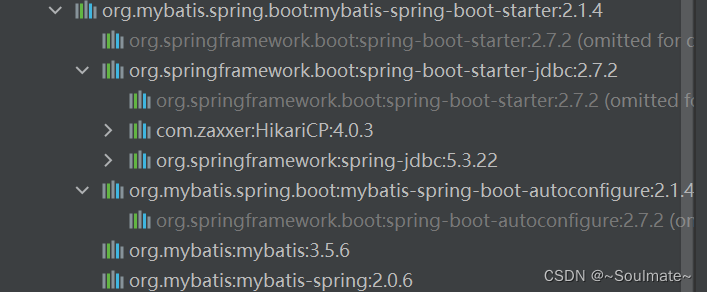














 3423
3423











 被折叠的 条评论
为什么被折叠?
被折叠的 条评论
为什么被折叠?








