- 字节流-对象流
对象流: ObjectOutputStream/ObjectInputStream
- 也是一个处理流,是一个带缓冲区的流
- 增加了存储对象的功能
对象流存单个对象
//案例: 对象流存储自定义对象
//存储自定义对象的类,必须实现序列化,才可通过对象流存储
//Serializable:标记型接口,无需实现重写方法
class Person implements Serializable{
private String name;
public Person(String name) {
this.name=name;
}
@Override
public String toString() {
return "Person [name=" + name + "]";
}
}
public class Test1 {
@Test //单元测试,只需在成员方法中+@Test
public void writeTest() throws FileNotFoundException, IOException {
ObjectOutputStream oos = new ObjectOutputStream(new FileOutputStream("a.txt"));
//oos.writeObject(new String("zsf")); //存字符串
oos.writeObject(new Person("zsf")); //存自定义对象-序列化
oos.close();
}
@Test
public void readTest() throws IOException, ClassNotFoundException {
ObjectInputStream ois = new ObjectInputStream(new FileInputStream("a.txt"));
//String person = (String)ois.readObject();
Person person = (Person) ois.readObject(); //反序列化
System.out.println(person);
ois.close();
}
}
=对象流存多个对象==
1.在对象流中可以设置某些属性不参与序列化–transient,static
2.读写多个对象的问题
方式1:捕获异常
方式2:使用集合存储
细节:字节节点流可以往文件追加内容,所以,处理流,字节缓冲流,对象流都可以追加内容
追加内容往往只用在存日志中(且更多的是字符流存日志-效率更高)
class Student implements Serializable{
//产生序列化版本ID,在版本升级时,能唯一识别
private static final long serialVersionUID = -5702534791901064731L;
private String name;
private /*transient*/ /*static*/ int age; //transient,static:修饰该属性不参与序列化
public Student(String name, int age) {
super();
this.name = name;
this.age = age;
}
@Override
public String toString() {
return "Student [name=" + name + ", age=" + age + "]";
}
}
public class Test2 {
@Test //注意:当前包中一定不能有Test类
public void writeTest() throws IOException {
ObjectOutputStream oos = new ObjectOutputStream(new FileOutputStream("a.txt", true));
//方式1:直接存多个对象,获取时捕获异常
/*oos.writeObject(new Student("zsf", 30));
oos.writeObject(new Student("ls", 34));
oos.writeObject(new Student("ww", 35));
*/
//方式2:存集合
List<Student> list = new ArrayList<Student>();
list.add(new Student("zsf", 30));
list.add(new Student("ls", 34));
oos.writeObject(list);
oos.close();
}
@Test
public void readTest() throws ClassNotFoundException, IOException {
ObjectInputStream ois = new ObjectInputStream(new FileInputStream("a.txt"));
//方式1:捕获异常
/*
try {
while(true) {
Student st = (Student) ois.readObject();
System.out.println(st);
}
} catch (Exception e) {
}finally {
ois.close();
}*/
//方式2:通过集合获取
List<Student> list = (List<Student>) ois.readObject();
System.out.println(list);
ois.close();
}
}
- 字符流
字符流: 通过一个字符一个字符读写,效率比字节流高,但只能读写文本文件
抽象父类: Writer/Reader
2.1. 字符节点流
字符节点流:FileWriter/FileReader(富二代流)
特点:可以追加存储,及简化代码量
public class Test1 {
@Test
public void writeTest() throws IOException {
FileWriter fw = new FileWriter("a.txt",true); //参数2:追加
fw.write("hello,world");
fw.close();
}
@Test
public void readTest() throws IOException {
FileReader fr = new FileReader("a.txt");
char[] cbuf = new char[1024];
int len=fr.read(cbuf);
System.out.println(new String(cbuf,0,len));
fr.close();
}
}
2.2 字符缓冲流(重点)
字符缓冲流: BufferedWriter/BufferedReader
带缓冲的字符流,读写效率非常高
提供了两个非常常用的方法,读写换行:newLine/readLine
public class Test1 {
@Test
public void writeTest() throws IOException {
BufferedWriter bw = new BufferedWriter(new FileWriter("a.txt"));
for(int i=0;i<5;i++) {
bw.write("好好学习..."+i);
bw.newLine(); //写内容换行
}
bw.close();
}
@Test
public void readTest() throws IOException {
BufferedReader br = new BufferedReader(new FileReader("a.txt"));
String msg;
while((msg=br.readLine())!=null) {
System.out.println("打印:"+msg);
}
br.close();
}
}
2.3 打印输出流
PrintWriter: 输出字符流 , 输出内容到文件
具有print/println等方法,用于打印换行
支持原样打印
public class Test1 {
public static void main(String[] args) throws FileNotFoundException {
PrintWriter pw = new PrintWriter("a.txt");
pw.println(66);
pw.println(3.14);
pw.close();
//PrintStream:输出字节流 系统调的,输出到系统的控制台
//PrintWriter与PrintStream都是打印输出流,只不过一个是字节流,一个是字符流
System.out.println(66);
System.out.println(3.14);
}
}
2.4 字符转换流
字符转换流: OutputStreamWriter/InputStreamReader
该类直接从字节流转换到字符流的
转换流可以进行乱码处理: 用什么编码写,那么就用什么编码读,才不会出现乱码
public class Test2 {
@Test
public void writeTest() throws IOException {
//OutputStreamWriter osw = new OutputStreamWriter(new FileOutputStream("a.txt"));
//字符转换流,可以进行读写时编码设置
OutputStreamWriter osw = new OutputStreamWriter(new FileOutputStream("a.txt"),"GBK");
osw.write("hello,io流");
osw.close();
}
@Test
public void readTest() throws IOException {
InputStreamReader isr = new InputStreamReader(new FileInputStream("a.txt"),"GBK");
char[] cbuf = new char[1024];
int len = isr.read(cbuf);
System.out.println(new String(cbuf,0,len));
isr.close();
}
}
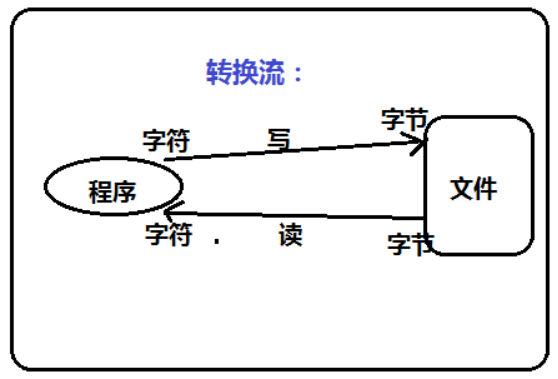
2.5 IO流汇总(重点)
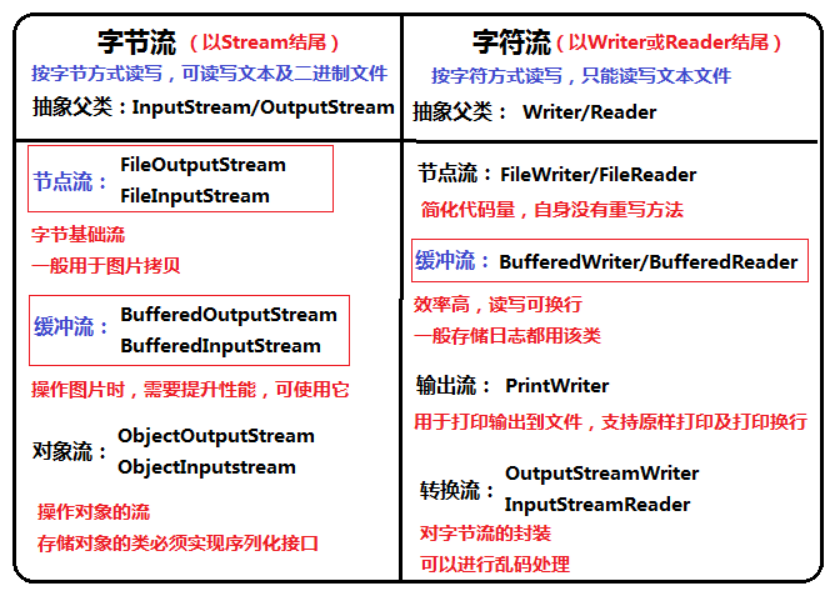
3.File类
File类:IO流是基于文件内容的读写; File类用于操作文件或目录的本身信息
3.1 File类常用方法
File类的常用方法:
只需要指定好File对象的路径,则可知道该对象的信息
public class Test1 {
public static void main(String[] args) {
// File file = new File("a.txt");
File file = new File("E:\\Users\\Administrator\\eclipse-workspace\\Day22_CharIO\\b.txt");
System.out.println("是否为文件:" + file.isFile());
System.out.println("是否为目录:" + file.isDirectory()); // 目录就是文件夹
System.out.println("是否为可读:" + file.canRead());
System.out.println("是否为可写:" + file.canWrite());
System.out.println("是否为隐藏:" + file.isHidden());
System.out.println("获取绝对路径:" + file.getAbsolutePath());
System.out.println("获取相对路径:" + file.getPath());
System.out.println("获取文件名:" + file.getName());
System.out.println("获取父级目录:" + file.getParentFile());
System.out.println("获取文件长度:" + file.length());
System.out.println("文件是否存在:" + file.exists());
System.out.println("最后一次修改时间:" + file.lastModified());
Date date = new Date(file.lastModified());
SimpleDateFormat sdf = new SimpleDateFormat("yyyy-MM-dd HH:mm:ss");
System.out.println(sdf.format(date));
//System.out.println("重命名:" + file.renameTo(new File("b.txt")));
System.out.println("删除文件或删除空目录:"+file.delete());
}
}
3.2 创建不存在父级目录的文件
File类的应用:
创建指定目录下的文件; 如果上一级目录不存在,则先创建上一级目录
分析:先获取父级目录,如果父级目录不存在,则创建; 然后再创建子文件
public class Test2 {
public static void main(String[] args) throws IOException {
File file = new File("a/b/a.txt");
//获取父级目录
File parent = file.getParentFile();
if(parent!=null&&!parent.exists()) {
if(parent.mkdirs()) {
System.out.println("创建父级目录成立");
}
}
if(!file.exists()){
if(file.createNewFile()) {
System.out.println("创建文件成功");
}
}
}
}
3.3 查找当前层的txt文件
案例:在指定的a目录下,查找当前层txt为后缀的文件
分析:1.后缀为txt;2.是文件
具体操作:实例化a目录的对象;取出下面的文件和目录;再进行判断
public class Test3 {
public static void main(String[] args) {
File file = new File("a");
File[] files = file.listFiles(); //获取指定目录的所有文件,存到File数组中
//遍历数组
if(files!=null) {
for(File f:files) {
if(f.isFile()&&f.getName().endsWith(".txt")){
System.out.println(f);
}
}
}
}
}
3.4 递归操作文件
扩展:如果需要找多层的txt
递归,往往就用在File中
概述: 自己调自己,且需要退出的出口;
回顾说明: 如果能用其他方式,尽量不要用递归;两个弊端:1.效率低 2.容易死递归
使用递归条件:
1.定义一个方法,找出有规律的数列
2.要有退出的出口–文件夹中没有目录了






















 447
447











 被折叠的 条评论
为什么被折叠?
被折叠的 条评论
为什么被折叠?








