💌写在开头:
今天主要记录下 微信小程序 父子组件 使用
文章目录
前言
微信小程序 组件使用
近期开发微信小程序 有个弹窗多个地方用到 抽取成公共组件 进行记录学习
图解

一、组件是什么?
示例:将可重复使用部分抽取变成共用组件,可在多个地方使用,减少开发,提升效率。
二、使用步骤
1.创建组件
在目录下创建components文件夹,用于存放组件:
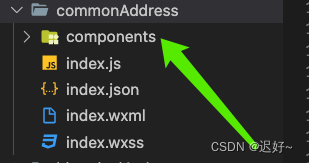
2.声明组件
在components中的json文件中添加"component": true,将其声明为一个组件。

代码如下(示例):
{
"component": true,
"usingComponents": {}
}
3.使用组件
在需要使用自定义组件的页面的json文件中注册组件。添加类似以下代码:
{
"usingComponents": {
"self-contained-info-pop": "./components/self-contained-info-pop/index"
},
"navigationBarTitleText":"常用地址管理"
}
4.组件内容
组件结构,类似以下代码:
<view class="self-contained-info-pop">
<view class="container">
<view class="container-item" wx:if="{{type == 0}}">
<view class="continer-left">提货车牌号</view>
<input class="continer-right" value="{{form.car_no}}" placeholder="请输入提货车牌号" placeholder-class="input-placeholder" bindinput="getCarNumberFunc"></input>
</view>
<view class="container-item">
<view class="continer-left">提货人姓名</view>
<input class="continer-right" value="{{form.name}}" placeholder="请输入提货人姓名" placeholder-class="input-placeholder" bindinput="getNameFunc"></input>
</view>
<view class="container-item">
<view class="continer-left">提货人手机号</view>
<input class="continer-right" value="{{form.phone}}" type="number" maxlength="11" placeholder="请输入提货人手机号" placeholder-class="input-placeholder" bindinput="getPhoneFunc"></input>
</view>
<view class="container-item">
<view class="continer-left">提货人身份证号</view>
<input class="continer-right" value="{{form.id_no}}" placeholder="请输入提货人身份证号" maxlength="18" placeholder-class="input-placeholder" bindinput="getIdcardFunc"></input>
</view>
<view class="container-item" wx:if="{{type != 0}}">
<view class="continer-left">所在地区</view>
<input class="continer-right" value="{{form.area}}" placeholder="省、市、区、街道" placeholder-class="input-placeholder" bindinput="getAreaFunc"></input>
</view>
<view class="container-item" wx:if="{{type != 0}}">
<view class="continer-left">详细地址</view>
<input class="continer-right" value="{{form.address}}" placeholder="小区楼栋/乡村名称" placeholder-class="input-placeholder" bindinput="getAddressFunc"></input>
</view>
<view class="btn-box">
<view class="cancel-btn" catchtap="close">取消</view>
<!-- 新增 -->
<view class="preserve-btn" catchtap="handelSubmit" wx:if="{{edit ==false}}">保存</view>
<!-- 编辑 -->
<view class="preserve-btn" catchtap="handelEdit" wx:else>保存</view>
</view>
</view>
<view class="close" catchtap="close"></view>
</view>
样式
.self-contained-info-pop {
position: fixed;
top: 0%;
left: 0%;
width: 100%;
height: 100%;
background-color: rgba(0, 0, 0, 0.7);
z-index: 1001;
display: flex;
justify-content: center;
align-items: center;
flex-direction: column;
.container {
position: relative;
width: 600rpx;
// height: 646rpx;
background: linear-gradient(180deg, #F6F7FF 0%, #FFFFFF 100%);
border-radius: 10rpx;
padding: 50rpx 30rpx 49rpx 19rpx;
box-sizing: border-box;
.container-item {
display: flex;
justify-content: space-around;
align-items: center;
margin-bottom: 30rpx;
.continer-left {
width: 195rpx;
font-size: 28rpx;
font-family: PingFang SC;
font-weight: 500;
color: #1C1E25;
line-height: 55rpx;
text-align: center;
}
.continer-right {
width: 343rpx;
height: 72rpx;
border: 2rpx solid #BFC4CD;
opacity: 0.5;
border-radius: 10rpx;
line-height: 72rpx;
font-size: 28rpx;
font-family: PingFang SC;
font-weight: 400;
color: #5F6266;
padding-left: 10rpx;
box-sizing: border-box;
}
}
}
.btn-box {
display: flex;
justify-content: space-around;
align-items: center;
margin-top: 51rpx;
}
.cancel-btn {
width: 250rpx;
height: 88rpx;
background: #F2F4F4;
border-radius: 10rpx;
font-size: 32rpx;
font-family: PingFang SC;
font-weight: 500;
color: #007EF8;
line-height: 88rpx;
text-align: center;
}
.preserve-btn {
width: 250rpx;
height: 88rpx;
background: #007EF8;
border-radius: 10rpx;
line-height: 88rpx;
font-size: 32rpx;
font-family: PingFang SC;
font-weight: 500;
color: #FFFFFF;
text-align: center;
}
}
5.父组件引入组件
通过showPop和self-contained-info-pop关键字控制组件显示与隐藏
类似以下代码:
<block wx:if="{{showPop}}">
<self-contained-info-pop wx:if="{{activePop === 'self-contained-info-pop'}}" bindclose="close" form="{{formData}}" edit="{{edit}}" type="{{type}}" bindsubmit="selfContainedInfoSubmit" bindedit="selfContainedInfoEdit"></self-contained-info-pop>
</block>
打开组件
handelSelfContainedInfo() {
console.log('self-contained-info-pop')
this.setData({
showPop: true,
edit: false,
formData: {
address_type: 0
},
activePop: 'self-contained-info-pop',
type: 0
})
},
6.父组件给子组件传值
通过form="{{formData}}" edit="{{edit}}" type="{{type}}"
类似以下代码:
<block wx:if="{{showPop}}">
<self-contained-info-pop wx:if="{{activePop === 'self-contained-info-pop'}}" bindclose="close" form="{{formData}}" edit="{{edit}}" type="{{type}}" bindsubmit="selfContainedInfoSubmit" bindedit="selfContainedInfoEdit"></self-contained-info-pop>
</block>
7.子组件接收父组件值
通过properties,定义好接收值的类型及默认值,没有默认值可为空
类似以下代码:
/**
* 组件的属性列表
*/
properties: {
form: {
type: Object,
value: {
id: '',
car_no: '',
name: '',
phone: '',
id_no: '',
area: '',
address: '',
address_type: 0,// 0 自提, 1: 配送
}
},
type:{
type:Number,
value:0
},
edit:{
type:Boolean,
value:false
}
},
7.子组件传参给父组件
通过triggerEvent传参给父组件
triggerEvent接收两个参数,第一个参数为触发的父组件的方法名称,第二个参数为要传递的参数
类似以下代码:
/**
* 组件的方法列表
*/
methods: {
handelSubmit() {
this.triggerEvent('submit', this.data.form)
},
}
8.父组件接收子组件传递参数
通过bind事件接收
bind+子组件triggerEvent的第一个参数,对应的方法中即可接收
类似以下代码:
<self-contained-info-pop wx:if="{{activePop === 'self-contained-info-pop'}}" bindclose="close" form="{{formData}}" edit="{{edit}}" type="{{type}}" bindsubmit="selfContainedInfoSubmit" bindedit="selfContainedInfoEdit"></self-contained-info-pop>
async selfContainedInfoSubmit(e) {
console.log(e.detail)//e.detail即为子组件传递的参数
},
总结
以上就是本次小程序开发使用的组件啦。





















 1万+
1万+











 被折叠的 条评论
为什么被折叠?
被折叠的 条评论
为什么被折叠?








