优化网站的性能

1.添加依赖
添加caffine的pom依赖包。
<dependency>
<groupId>com.github.ben-manes.caffeine</groupId>
<artifactId>caffeine</artifactId>
<version>2.7.0</version>
</dependency>
2.修改配置文件
修改配置文件,添加caffeine相关配置。
#caffeine
caffeine.posts.max-size=15
caffeine.posts.expire-seconds=180
3.service层
修改DiscussPostService,添加init方法,修改findDiscussPostRows,findDiscussPosts方法。
package com.gerrard.community.service;
import com.gerrard.community.dao.DiscussPostMapper;
import com.gerrard.community.entity.DiscussPost;
import com.gerrard.community.util.SensitiveFilter;
import com.github.benmanes.caffeine.cache.CacheLoader;
import com.github.benmanes.caffeine.cache.Caffeine;
import com.github.benmanes.caffeine.cache.LoadingCache;
import org.checkerframework.checker.nullness.qual.NonNull;
import org.checkerframework.checker.nullness.qual.Nullable;
import org.slf4j.Logger;
import org.slf4j.LoggerFactory;
import org.springframework.beans.factory.annotation.Autowired;
import org.springframework.beans.factory.annotation.Value;
import org.springframework.stereotype.Service;
import org.springframework.web.util.HtmlUtils;
import javax.annotation.PostConstruct;
import java.util.List;
import java.util.concurrent.TimeUnit;
@Service
public class DiscussPostService {
private static final Logger logger= LoggerFactory.getLogger(DiscussPostService.class);
@Autowired
private DiscussPostMapper discussPostMapper;
@Autowired
private SensitiveFilter sensitiveFilter;
@Value("${caffeine.posts.max-size}")
private int maxSize;
@Value("${caffeine.posts.expire-seconds}")
private int expiredSeconds;
//caffeine核心接口:Cache,LoadingCache,AsyncLoadingCache
//帖子列表缓存
private LoadingCache<String,List<DiscussPost>> postListCache;
//帖子总数缓存
private LoadingCache<Integer,Integer> postRowsCache;
@PostConstruct
public void init(){
//初始化帖子列表缓存 缓存没有数据的时候将数据加入缓存,并且key就是方法传入的key
postListCache= Caffeine.newBuilder()
.maximumSize(maxSize)
.expireAfterWrite(expiredSeconds, TimeUnit.SECONDS)
.build(new CacheLoader<String, List<DiscussPost>>() {
@Nullable
@Override
public List<DiscussPost> load(@NonNull String key) throws Exception {
if(key==null || key.length()==0){
throw new IllegalArgumentException("参数错误!");
}
String[] params=key.split(":");
if(params==null|| params.length!=2){
throw new IllegalArgumentException("参数错误!");
}
int offset=Integer.valueOf(params[0]);
int limit=Integer.valueOf(params[1]);
//此处可以创建二级缓存:Redis->MySql
// 即:先从Redis中查数据,再在MySql里查数据
logger.debug("load post list from DB.");
return discussPostMapper.selectDiscussPosts(0,offset,limit,1);
}
});
//初始化帖子总数缓存
postRowsCache=Caffeine.newBuilder()
.maximumSize(maxSize)
.expireAfterWrite(expiredSeconds,TimeUnit.SECONDS)
.build(new CacheLoader<Integer, Integer>() {
@Nullable
@Override
public Integer load(@NonNull Integer key) throws Exception {
logger.debug("load post rows from DB.");
return discussPostMapper.selectDiscussPostRows(key);
}
});
}
public List<DiscussPost> findDiscussPosts(int userId,int offset,int limit,int orderMode){
// if(userId==0 && orderMode==1){
// return postListCache.get(offset+":"+limit);
// }
logger.debug("load post list from DB.");
return discussPostMapper.selectDiscussPosts(userId,offset,limit,orderMode);
}
public int findDiscussPostRows(int userId){
// if(userId==0){
// return postRowsCache.get(userId);
// }
logger.debug("load post rows from DB.");
return discussPostMapper.selectDiscussPostRows(userId);
}
public int addDiscussPost(DiscussPost post){
if(post==null){
throw new IllegalArgumentException("参数不能为空!");
}
//转义HTML标记
post.setTitle(HtmlUtils.htmlEscape(post.getTitle()));
post.setContent(HtmlUtils.htmlEscape(post.getContent()));
//过滤敏感词
post.setTitle(sensitiveFilter.filter(post.getTitle()));
post.setContent(sensitiveFilter.filter(post.getContent()));
return discussPostMapper.insertDiscussPost(post);
}
public DiscussPost findDiscussPostById(int id) {
return discussPostMapper.selectDiscussPostById(id);
}
public int updateCommentCount(int id,int commentcount){
return discussPostMapper.updateCommentCount(id,commentcount);
}
public int updateType(int id, int type) {
return discussPostMapper.updateType(id, type);
}
public int updateStatus(int id, int status) {
return discussPostMapper.updateStatus(id, status);
}
public int updateScore(int id, double score) {
return discussPostMapper.updateScore(id, score);
}
}
后续改进:修改帖子后,应将Caffeine中相关的帖子清除【4.6节的Redis可以根据userId精确清除,而本节的Caffeine场景下删除是整页删除帖子列表】。
Caffeine键值对:
1.【offset】:【limit】->List
2.【userId】->(Integer)DiscussPostRows
4.test包
添加CaffeineTests类。
package com.gerrard.community;
import com.gerrard.community.entity.DiscussPost;
import com.gerrard.community.service.DiscussPostService;
import org.junit.Test;
import org.junit.runner.RunWith;
import org.springframework.beans.factory.annotation.Autowired;
import org.springframework.boot.test.context.SpringBootTest;
import org.springframework.test.context.ContextConfiguration;
import org.springframework.test.context.junit4.SpringRunner;
import java.util.Date;
@RunWith(SpringRunner.class)
@SpringBootTest
@ContextConfiguration(classes = CommunityApplication.class)
public class CaffeineTests {
@Autowired
private DiscussPostService postService;
@Test
public void initDataForTest(){
for(int i=0;i<300000;i++){
DiscussPost post=new DiscussPost();
post.setUserId(111);
post.setTitle("互联网求职暖春计划");
post.setContent("今年的就业形势,确实不容乐观。过了个年,仿佛跳水一般,整个讨论区哀鸿遍野!19届真的没人要了吗?!18届被优化真的没有出路了吗?!大家的“哀嚎”与“悲惨遭遇”牵动了每日潜伏于讨论区的牛客小哥哥小姐姐们的心,于是牛客决定:是时候为大家做点什么了!为了帮助大家度过“寒冬”,牛客网特别联合60+家企业,开启互联网求职暖春计划,面向18届&19届,拯救0 offer!");
post.setCreateTime(new Date());
post.setScore(Math.random() * 2000);
postService.addDiscussPost(post);
}
}
@Test
public void testCache() {
System.out.println(postService.findDiscussPosts(0, 0, 10, 1));
System.out.println(postService.findDiscussPosts(0, 0, 10, 1));
System.out.println(postService.findDiscussPosts(0, 0, 10, 1));
System.out.println(postService.findDiscussPosts(0, 0, 10, 0));
}
}
目的:查看打印的日志信息:第一次是从MySQL数据库中查数据,第二次及以后是从caffeine中查数据。
5.功能测试
controller.aspect:压力测试的时候把ServiceLogAspect类中的Component和Aspect注解注掉,防止打印太多日志。
package com.gerrard.community.controller.aspect;
import org.aspectj.lang.JoinPoint;
import org.aspectj.lang.annotation.Aspect;
import org.aspectj.lang.annotation.Before;
import org.aspectj.lang.annotation.Pointcut;
import org.slf4j.Logger;
import org.slf4j.LoggerFactory;
import org.springframework.stereotype.Component;
import org.springframework.web.context.request.RequestContextHolder;
import org.springframework.web.context.request.ServletRequestAttributes;
import javax.servlet.http.HttpServletRequest;
import java.text.SimpleDateFormat;
import java.util.Date;
//@Component
//@Aspect
public class ServiceLogAspect {
private static final Logger logger= LoggerFactory.getLogger(ServiceLogAspect.class);
@Pointcut("execution(* com.gerrard.community.service.*.*(..))")
public void pointcut(){
}
@Before("pointcut()")
public void before(JoinPoint joinPoint){
//用户[1.2.3.4],在[xxx],访问了[com.gerrard.community.service.xxx()].
ServletRequestAttributes attributes= (ServletRequestAttributes)RequestContextHolder.getRequestAttributes();
//后加:可能会报空指针异常 消费者也可能掉service,此时request为空
if(attributes==null){
return;
}
HttpServletRequest request=attributes.getRequest();
String ip=request.getRemoteHost();
String now=new SimpleDateFormat("yyyy-MM-dd HH:mm:ss").format(new Date());
String target=joinPoint.getSignature().getDeclaringTypeName()+"."+joinPoint.getSignature().getName();
logger.info(String.format("用户[%s],在[%s],访问了[%s].", ip, now, target));
}
}
安装JMeter工具。

添加测试计划:



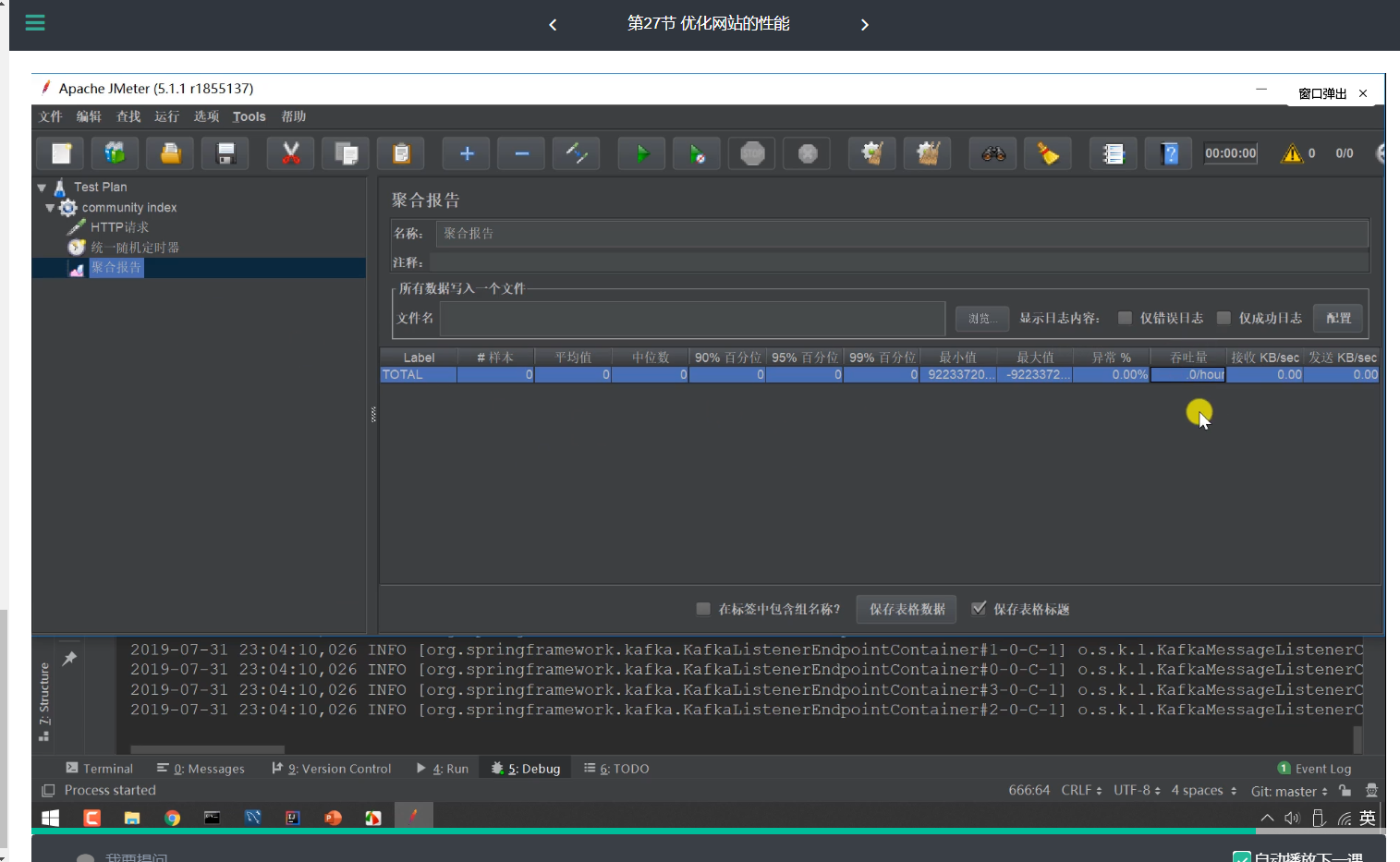
不加缓存:
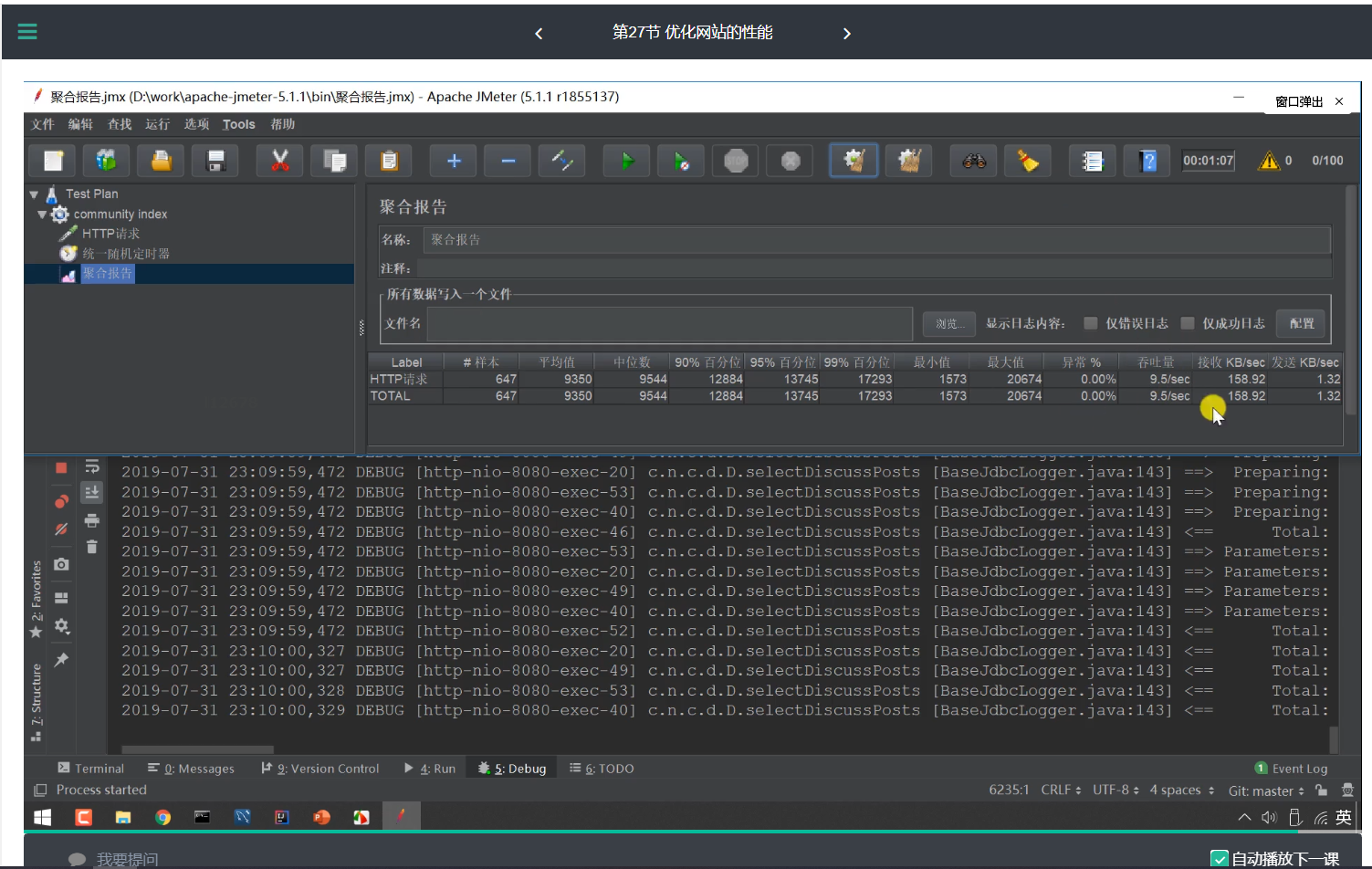
加缓存:
不加缓存:

加缓存:
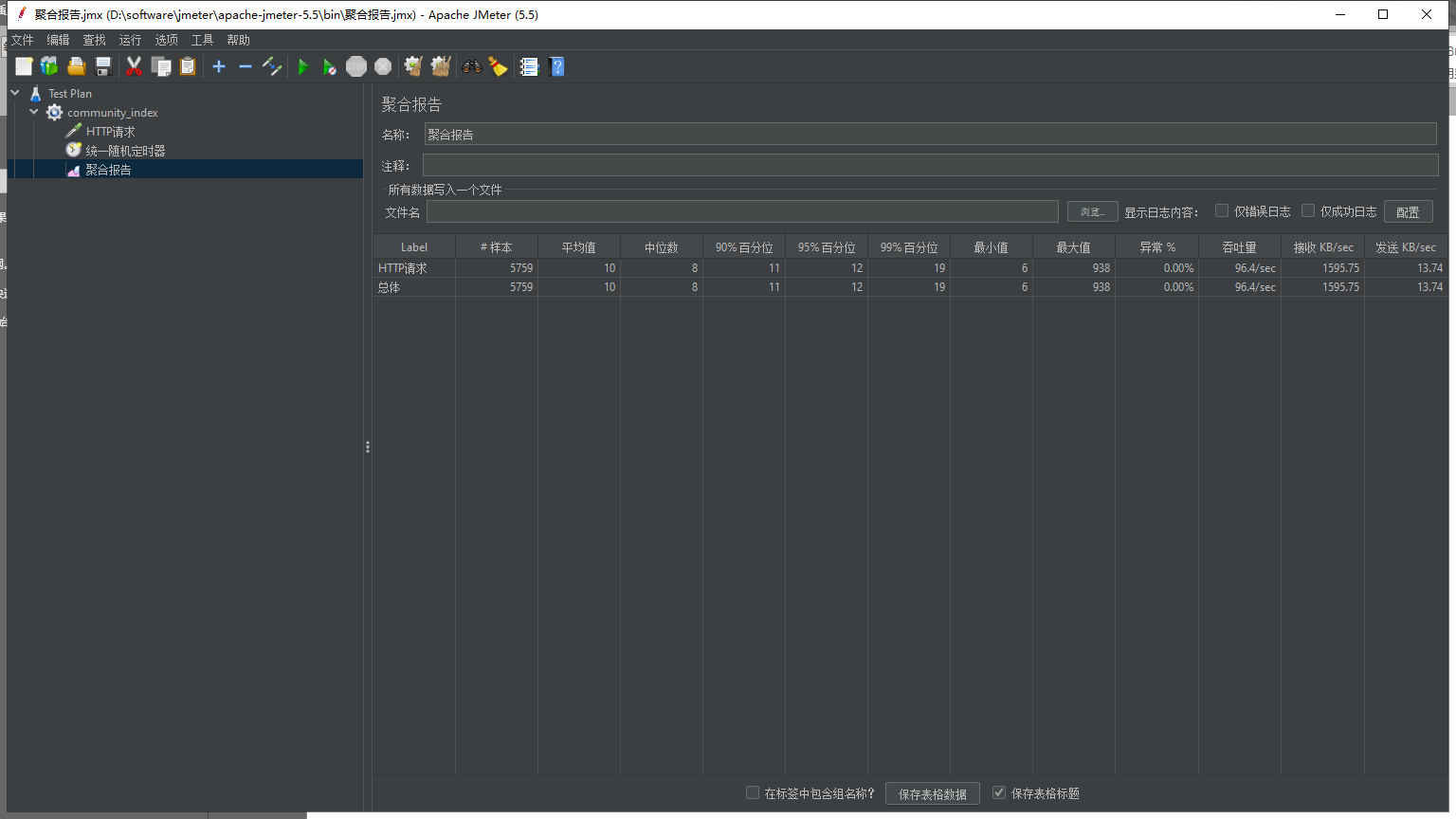
可以看到,加caffeine缓存后,系统吞吐量大大提升。






















 4271
4271











 被折叠的 条评论
为什么被折叠?
被折叠的 条评论
为什么被折叠?








