单元测试
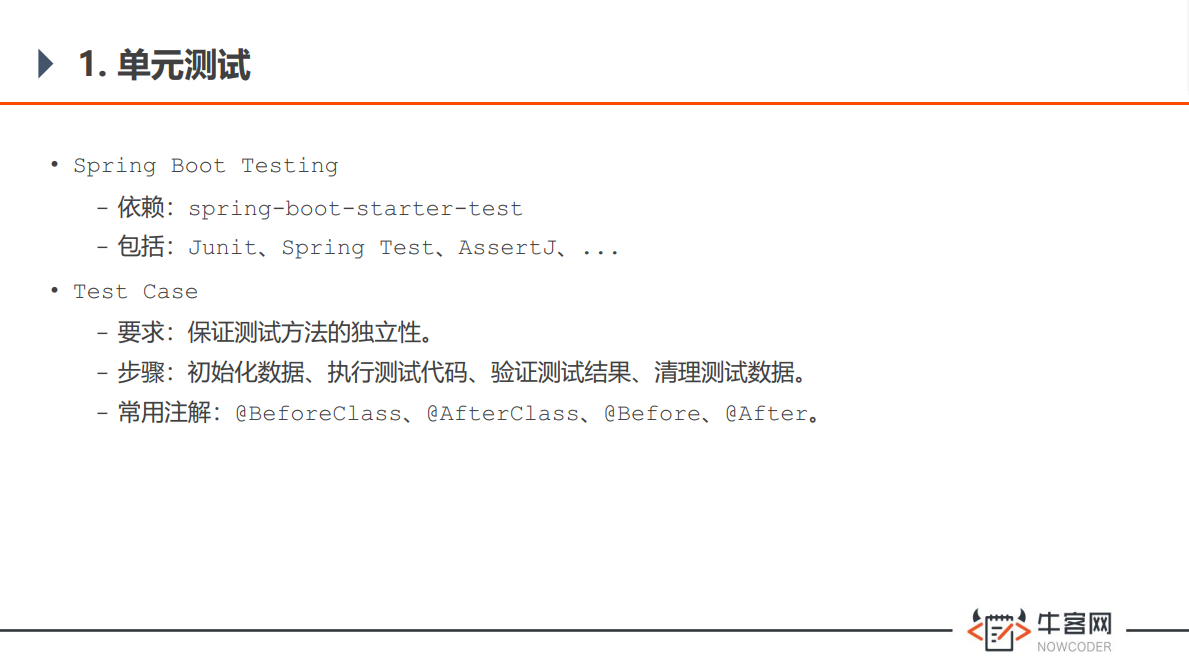
1.添加测试类
test包新建SpringBootTests。
package com.gerrard.community;
import com.gerrard.community.entity.DiscussPost;
import com.gerrard.community.service.DiscussPostService;
import org.junit.*;
import org.junit.runner.RunWith;
import org.springframework.beans.factory.annotation.Autowired;
import org.springframework.boot.test.context.SpringBootTest;
import org.springframework.test.context.ContextConfiguration;
import org.springframework.test.context.junit4.SpringRunner;
import java.util.Date;
@RunWith(SpringRunner.class)
@SpringBootTest
@ContextConfiguration(classes = CommunityApplication.class)
public class SpringBootTests {
@Autowired
private DiscussPostService discussPostService;
private DiscussPost data;
@BeforeClass
public static void beforeClass(){
System.out.println("beforeClass");
}
@AfterClass
public static void afterClass(){
System.out.println("afterClass");
}
@Before
public void before(){
System.out.println("before");
// 初始化测试数据
data = new DiscussPost();
data.setUserId(111);
data.setTitle("Test Title");
data.setContent("Test Content");
data.setCreateTime(new Date());
discussPostService.addDiscussPost(data);
}
@After
public void after() {
System.out.println("after");
// 删除测试数据
discussPostService.updateStatus(data.getId(), 2);
}
@Test
public void test1() {
System.out.println("test1");
}
@Test
public void test2() {
System.out.println("test2");
}
@Test
public void testFindById(){
DiscussPost post=discussPostService.findDiscussPostById(data.getId());
Assert.assertNotNull(post);
Assert.assertEquals(data.getTitle(),post.getTitle());
Assert.assertEquals(data.getContent(),post.getContent());
}
@Test
public void testUpdateScore() {
int rows = discussPostService.updateScore(data.getId(), 2000.00);
Assert.assertEquals(1, rows);
DiscussPost post = discussPostService.findDiscussPostById(data.getId());
Assert.assertEquals(2000.00, post.getScore(), 2);
}
}
两点注意:
1.测试数据不要影响到正式业务数据,即用即删。
2.@BeforeClass和 @Before的区别。
2.测试结果
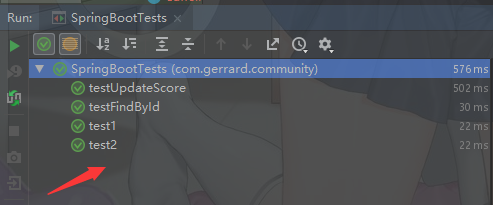






















 480
480











 被折叠的 条评论
为什么被折叠?
被折叠的 条评论
为什么被折叠?








